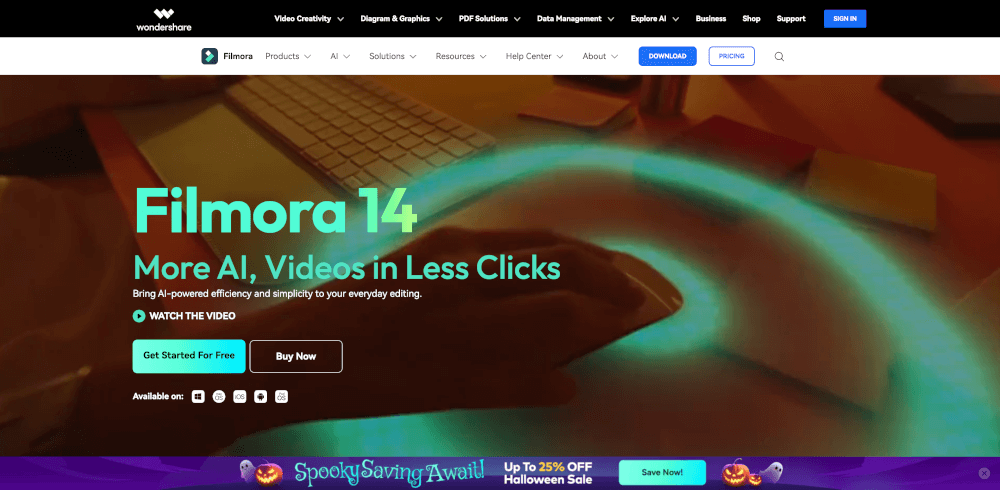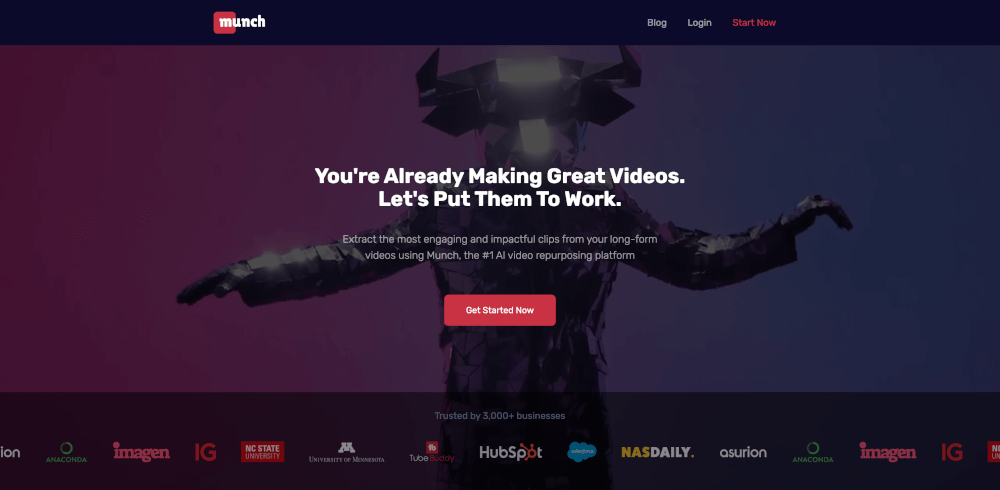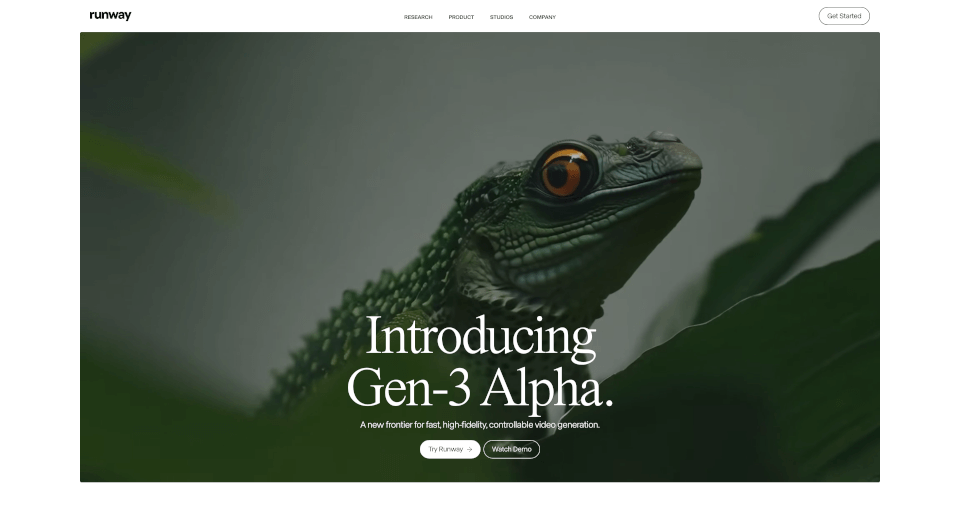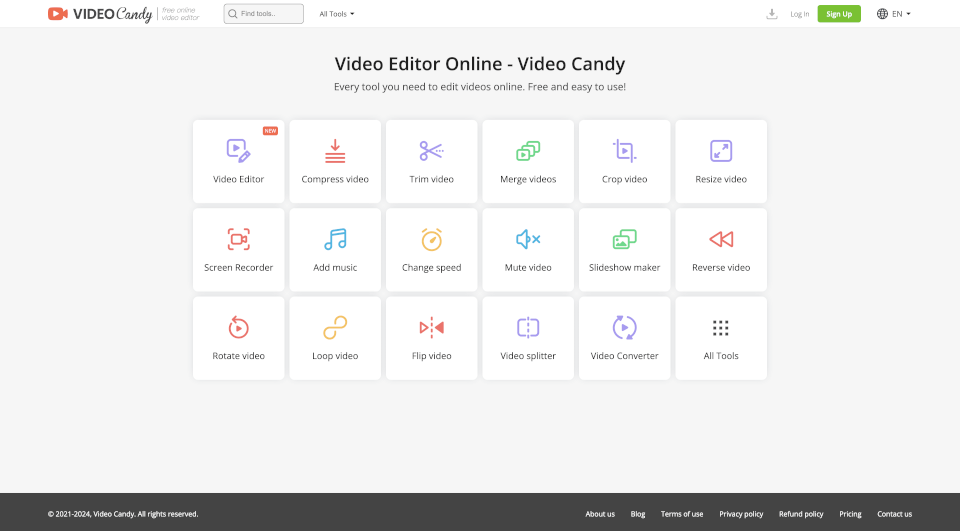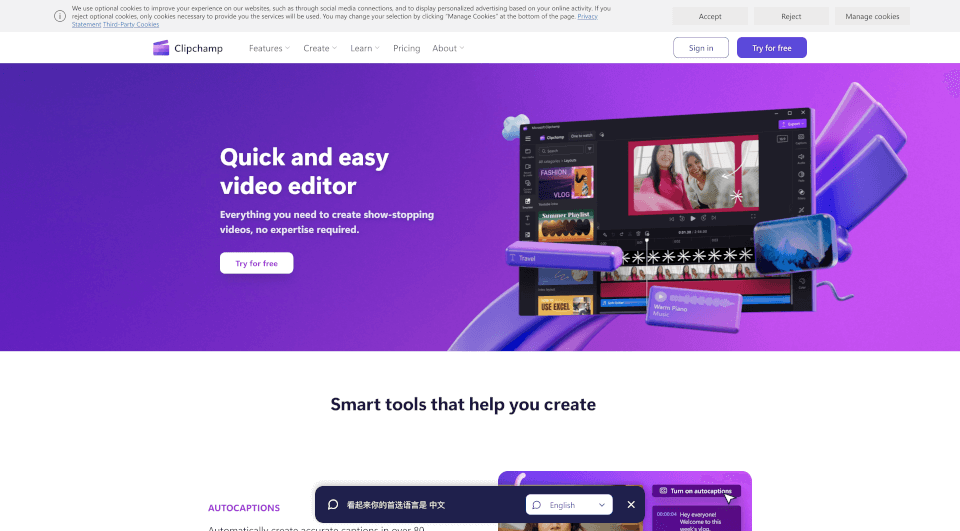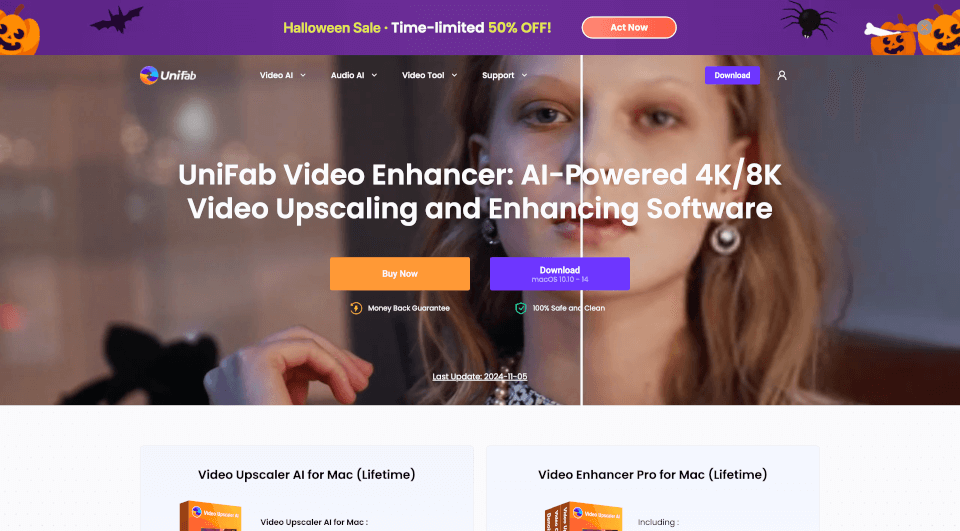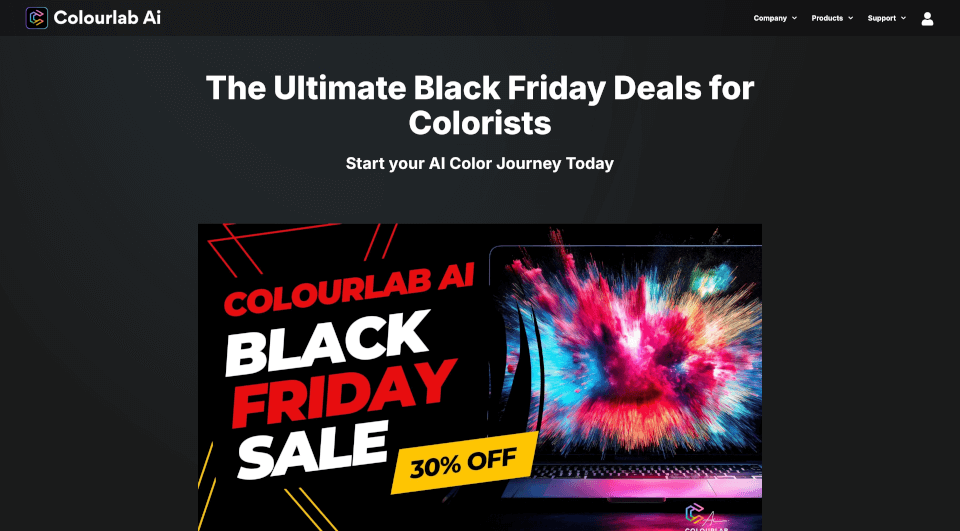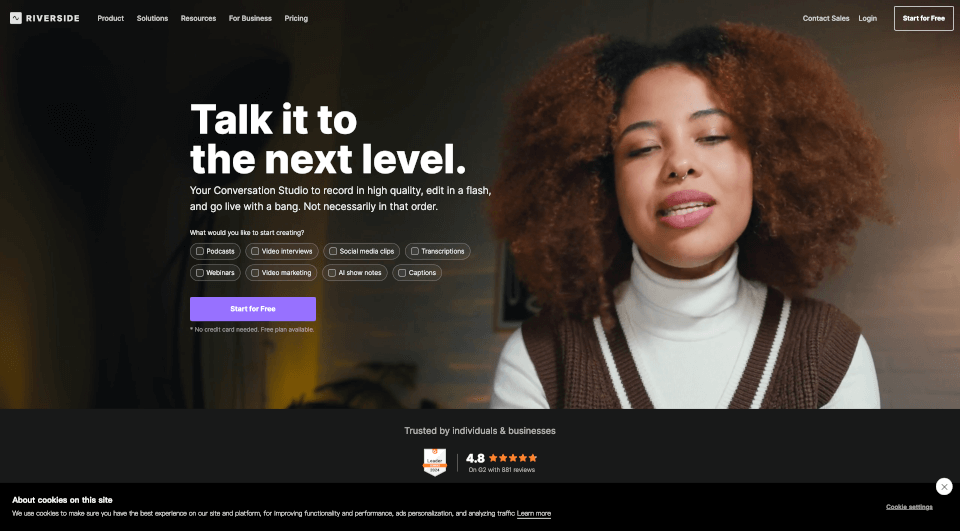What is Wondershare Filmora?
Wondershare Filmora is an advanced, AI-powered video editing software that caters to users of all skill levels. With its intuitive interface and powerful features, Filmora makes video editing a breeze, allowing you to transform your raw footage into mesmerizing content in no time. Whether you're a seasoned professional or a complete novice, Filmora is designed to meet your needs and exceed your expectations.
What are the features of Wondershare Filmora?
AI-Powered Video Editing
Experience unmatched efficiency with Filmora's suite of AI tools. Features like AI Portrait Cutout and Smart Short Clips automatically enhance your video editing experience by making tedious tasks easier and faster. The software's AI Video Enhancer can restore detail and improve the visual quality of your footage, ensuring your final product looks stunning.
Multi-Camera Editing
Filmora supports multi-camera editing, allowing you to work with footage from various angles seamlessly. This feature is perfect for vloggers, filmmakers, and content creators who want to offer their audience diverse perspectives in their videos.
Dynamic Text Editing
Filmora provides an extensive library of text effects and animations. You can easily add engaging subtitles and titles to your videos. The Auto Caption tool automatically generates dynamic subtitles, ensuring your content is accessible to a broader audience.
Creative Assets
With over 2.3 million creative assets—including transitions, filters, effects, and templates—Filmora offers everything you need to elevate your video projects. The vast library ensures that your videos can be customized to reflect your unique style and message.
Social Media Optimization
Filmora's Social Video Planner helps you optimize your videos for various platforms. The software automatically adjusts your video formats and aspect ratios, making it easy to share your content on YouTube, Instagram, TikTok, and more. The Auto Reframe feature allows you to convert horizontal videos to vertical ones effortlessly, catering to the increasing trend of mobile viewing.
Music and Audio Tools
Filmora includes a comprehensive suite of audio editing tools, allowing you to add background music, sound effects, and voiceovers with ease. The AI Music Generator helps you create custom audio tracks that fit the mood of your video perfectly.
What are the characteristics of Wondershare Filmora?
- User-Friendly Interface: Filmora's intuitive design makes it easy for anyone to navigate its features, regardless of experience level.
- High-Quality Exports: Export your videos in various formats, ensuring compatibility with all devices and platforms.
- Regular Updates: Filmora continually evolves with new features and improvements, keeping it relevant in the fast-paced video editing sphere.
- GPU Acceleration: Speed up rendering times with built-in GPU acceleration, allowing you to edit smoother and more efficiently.
What are the use cases of Wondershare Filmora?
Filmora is incredibly versatile and can be used for a wide array of applications, including:
- Vlogging: Create engaging and dynamic vlogs that captivate your audience with smooth editing and stunning visuals.
- Educational Content: Craft informative tutorial videos that draw in viewers with seamless visuals and clear audio.
- Social Media Marketing: Leverage Filmora to produce eye-catching promotional videos for your brand, capable of going viral on platforms like TikTok and Instagram.
- Corporate Presentations: Edit professional videos for your workplace projects or company announcements, making use of Filmora's advanced audio and video editing features.
- Online Courses: Develop high-quality video modules for e-learning platforms, integrating instructional videos with visually appealing elements.
How to use Wondershare Filmora?
- Import Your Media: Start by importing your clips, photos, and audio into Filmora’s media library.
- Edit Your Footage: Utilize the editing tools to trim, cut, and adjust video clips on the timeline. Add transitions and effects from the built-in library.
- Add Text and Audio: Enhance your video by adding titles and captions. Incorporate background music and voiceovers using the audio tools.
- Apply AI Features: Experiment with AI features such as Smart Short Clips and Portrait Cutout for quicker edits.
- Export Your Video: Choose your preferred file format and export your video. You can also upload directly to social media platforms.
Wondershare Filmora Pricing Information:
Filmora offers a range of pricing plans to cater to different user needs, including a free trial version. Here are the standard pricing options:
- Annual Plan: Offers full access to all features at a discounted rate when paid annually.
- Lifetime Plan: One-time payment for lifelong access to Filmora, including all updates.
- Subscription Plans: Monthly and yearly subscriptions available for individuals and businesses.
Wondershare Filmora Company Information:
Wondershare is a leading software provider known for delivering innovative products designed to provide users with mindful solutions to their digital experiences. Filmora is one of its best-known products, widely acclaimed for its powerful yet user-friendly video editing capabilities.