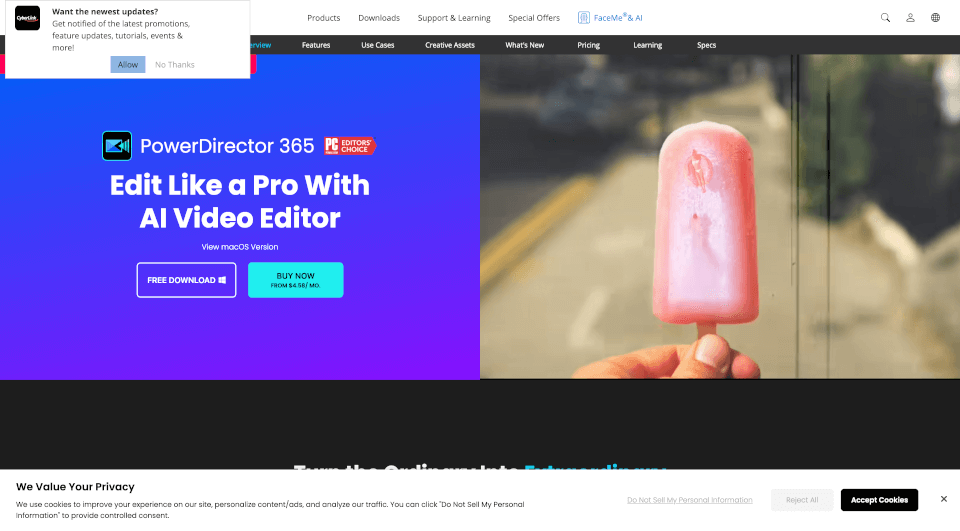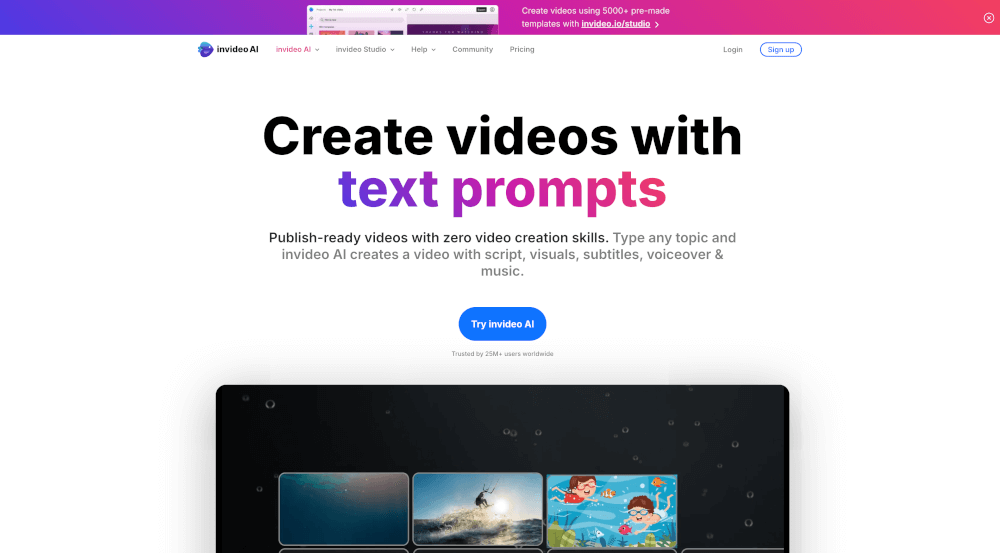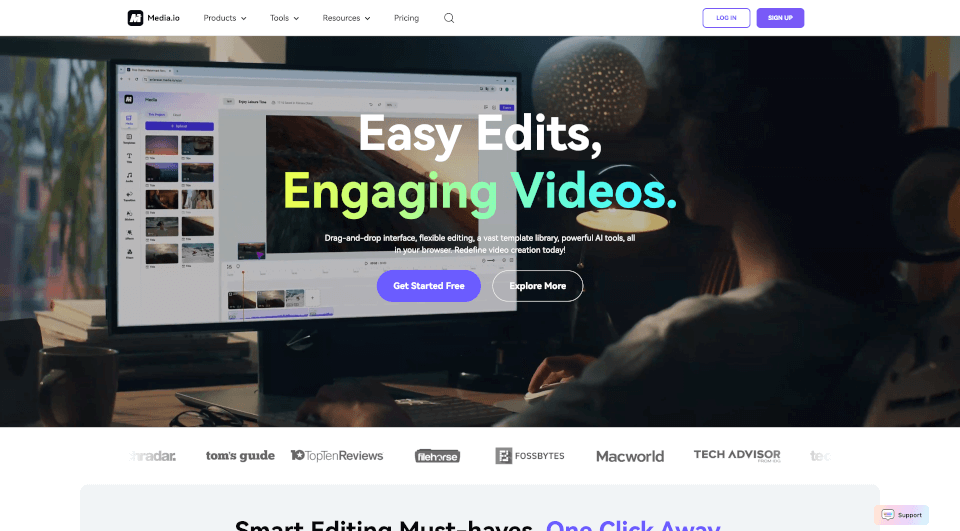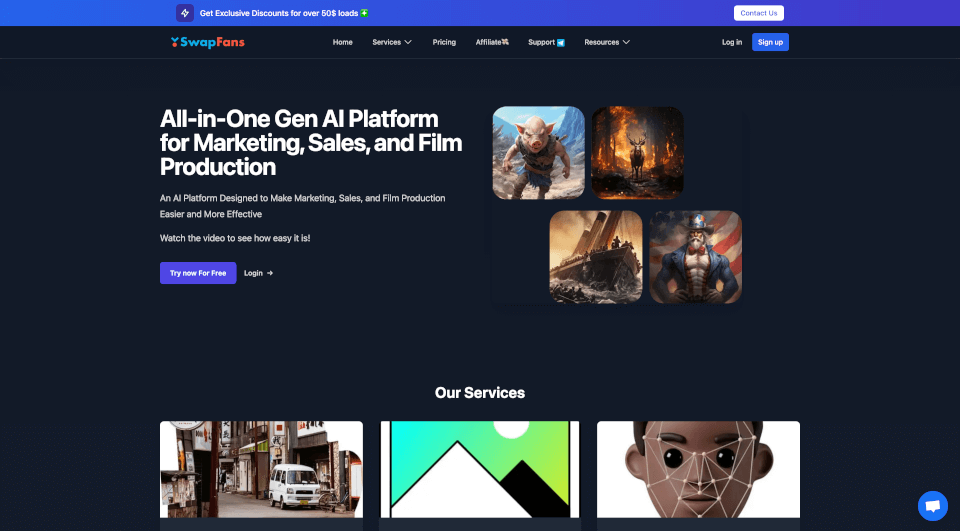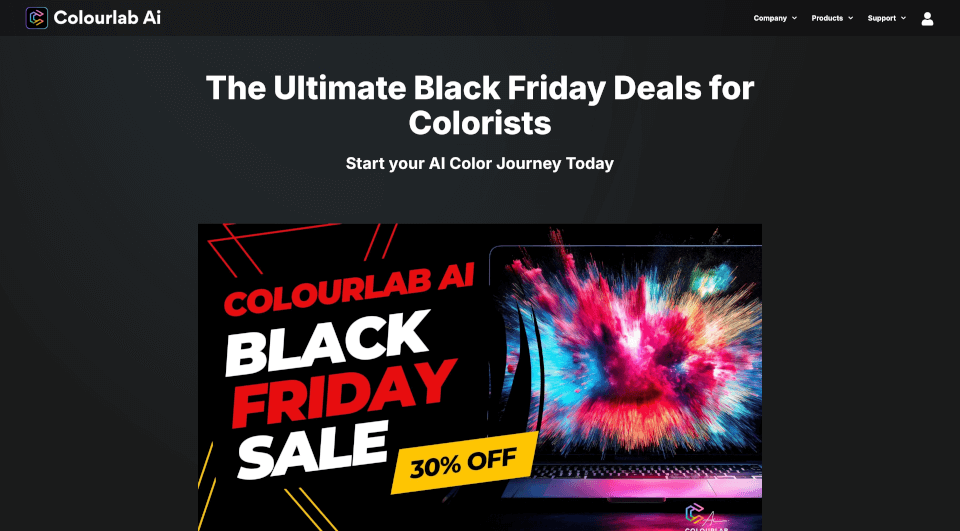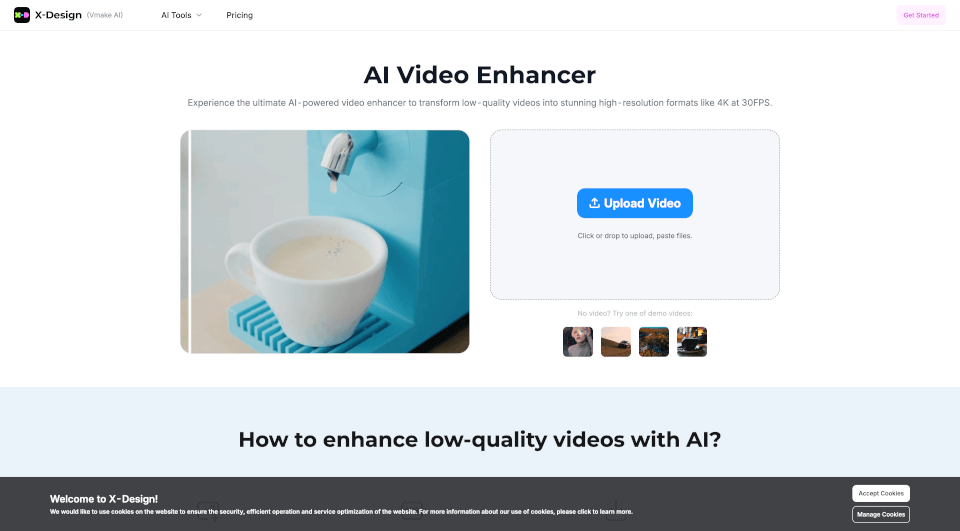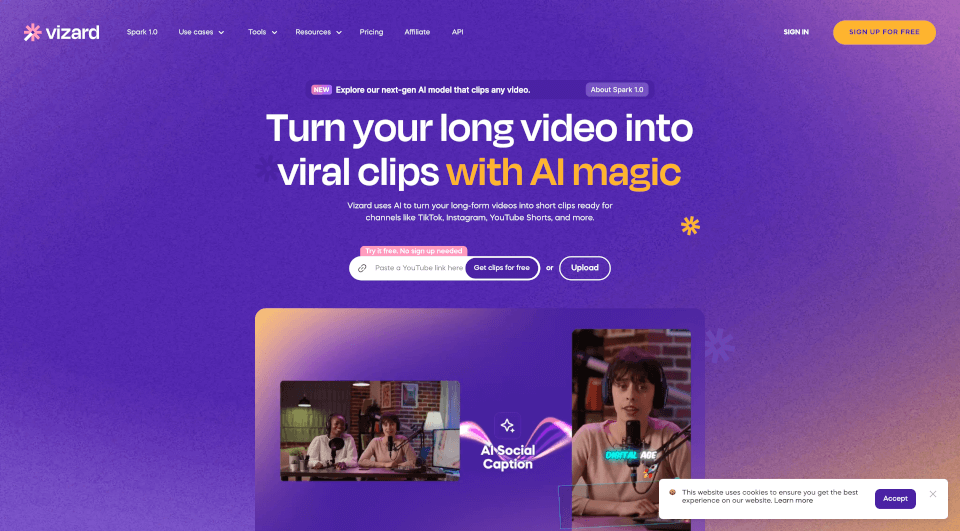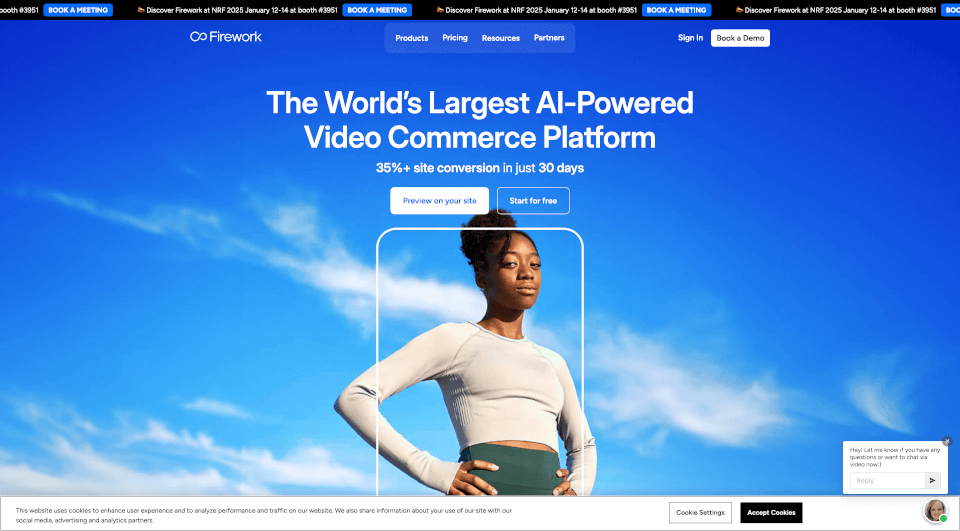What is PowerDirector?
PowerDirector is a powerful video editing software that caters to users of all skill levels, providing tools for seamless editing, engaging effects, and creative content creation. With its array of AI-powered features, it enables you to produce stunning videos effortlessly. Ideal for YouTubers, podcasters, and filmmakers, PowerDirector is not just an editing suite; it's a comprehensive toolset designed to enhance your video production quality.
What are the features of PowerDirector?
PowerDirector boasts an impressive range of features that stand out in the crowded landscape of video editing software. Here are some of its key offerings:
-
AI Tools: Utilize cutting-edge AI technology to enhance your workflow. Tools like AI text-to-speech, AI background remover, and AI speech-to-text make editing faster and more intuitive.
-
Drag-and-Drop Effects: Make captivating videos with a wide selection of easily applied effects, transitions, and titles, allowing users to create professional-looking content without a steep learning curve.
-
Customizable Templates: Jumpstart your projects with a variety of ready-made templates tailored for different types of content, from YouTube intros to promotional videos.
-
Professional Audio Editing: Edit audio with AI-assisted tools that optimize clarity, minimize background noise, and even allow for easy voice transformation and restoration.
-
Seamless Color Correction: Enhance the visual appeal of your videos with one-click color correction tools that are designed to save time while maintaining a professional look.
-
Stock Library Access: Gain access to millions of premium videos, photos, and soundtracks through partnerships with world-renowned stock libraries, enriching your content options.
-
Motion Tracking: Easily track and add effects to moving subjects within your videos, making it simple to create dynamic, attention-grabbing visuals.
What are the characteristics of PowerDirector?
The characteristics that make PowerDirector unique include its user-friendly interface, comprehensive toolkit, and cutting-edge AI technology. It is designed to enable creators to dive into video editing without feeling overwhelmed. Its consistent performance across Windows and macOS ensures a smooth editing experience for all users. The software also features brand kits, fundamental for maintaining branding consistency across all outputs, ensuring that all video content aligns with your brand's identity.
What are the use cases of PowerDirector?
PowerDirector serves a multitude of use cases, making it a versatile tool for different audiences. Here are some scenarios where PowerDirector shines:
-
YouTube Creators: Ideal for content creators looking to produce engaging videos, PowerDirector includes features tailored for YouTube, such as custom intros, transitions, and easy export options that fit YouTube's upload specifications.
-
Podcasters: With robust audio editing capabilities, podcasters can enhance their recordings, remove background noise, and even generate subtitles automatically using AI technology.
-
Filmmakers: For those working on short films or documentaries, the software’s suite of effects, color correction tools, and motion tracking are invaluable for accomplishing polished, cinematic quality.
-
Educators: Teachers can utilize PowerDirector to create instructional videos that are visually appealing and engaging, enhancing online learning experiences for students.
How to use PowerDirector?
To get started with PowerDirector, follow these simple steps:
- Download the Software: Visit the PowerDirector website to download the free version, or opt for the subscription model for the full suite of features.
- Install and Open: Run the installer and follow the prompts to set up the software. Open PowerDirector once installation is complete.
- Select a Template: Choose from a variety of templates based on your project type to simplify your editing process.
- Import Your Media: Upload your videos, images, and audio files for editing. You can drag and drop them into the timeline for quick access.
- Edit Your Video: Use the intuitive interface to add effects, transitions, and adjust audio. Explore AI tools to enhance your workflow further.
- Export Your Project: Once satisfied with your editing, export your video in the desired format and resolution, ready for sharing on multiple platforms.
PowerDirector Pricing Information:
PowerDirector offers flexible pricing with a subscription model starting as low as $4.58 per month. There is also an annual plan that provides excellent value for frequent users.
PowerDirector Company Information:
PowerDirector is developed by CyberLink Corp., a leader in multimedia software solutions. CyberLink is known for creating innovative products that empower users to enjoy and share their videos, photos, and music.