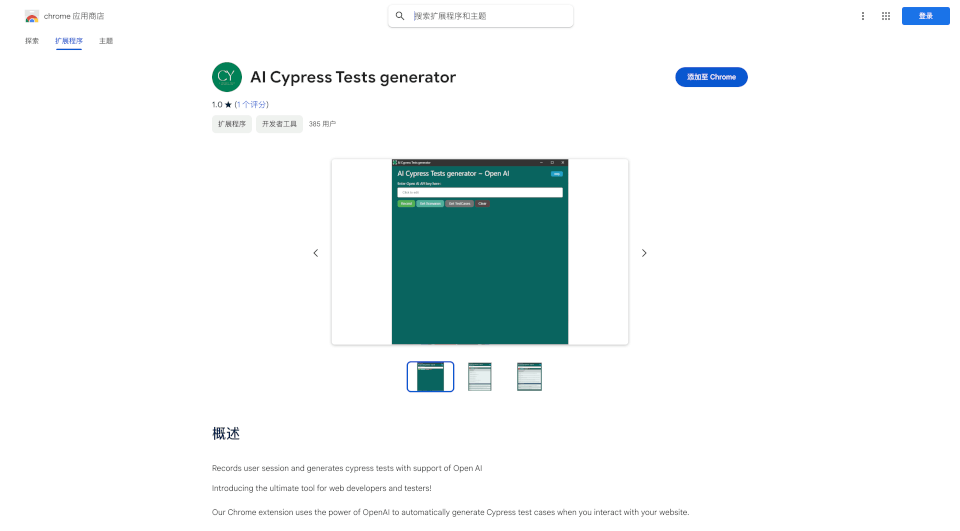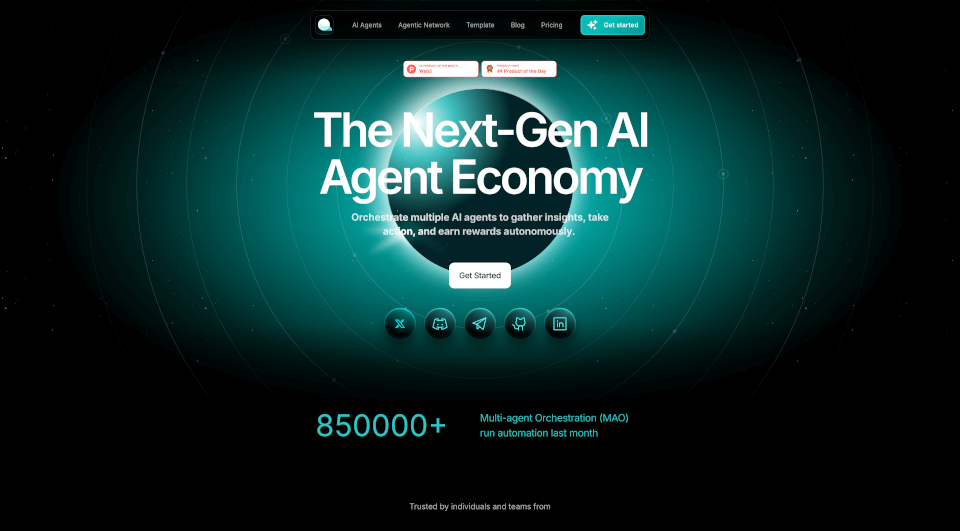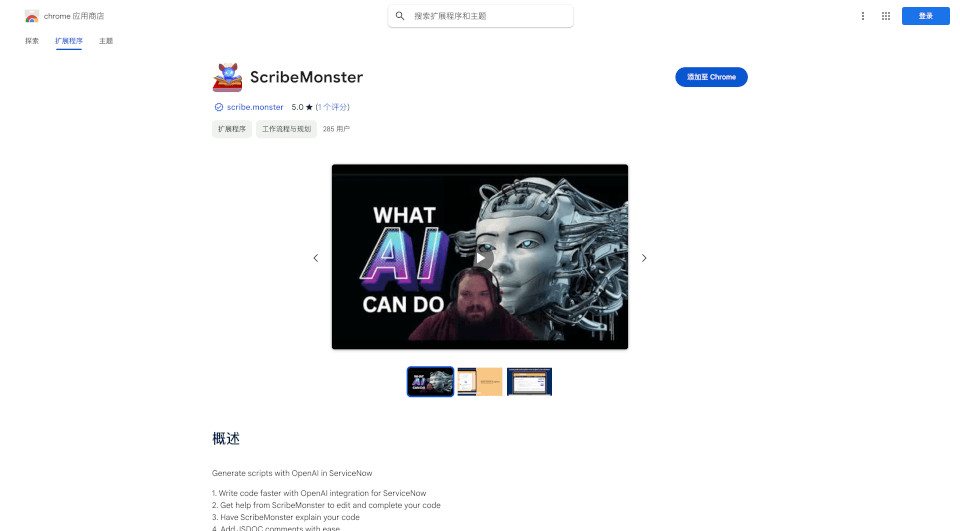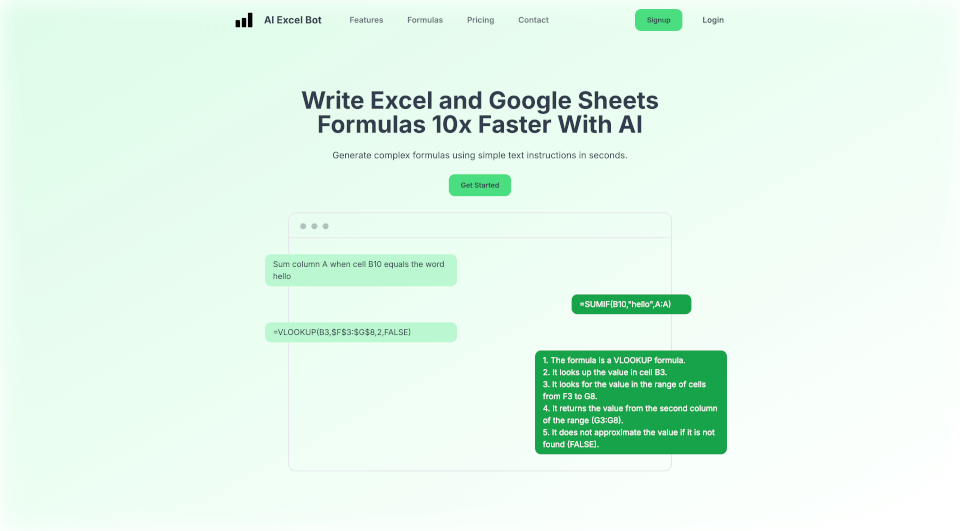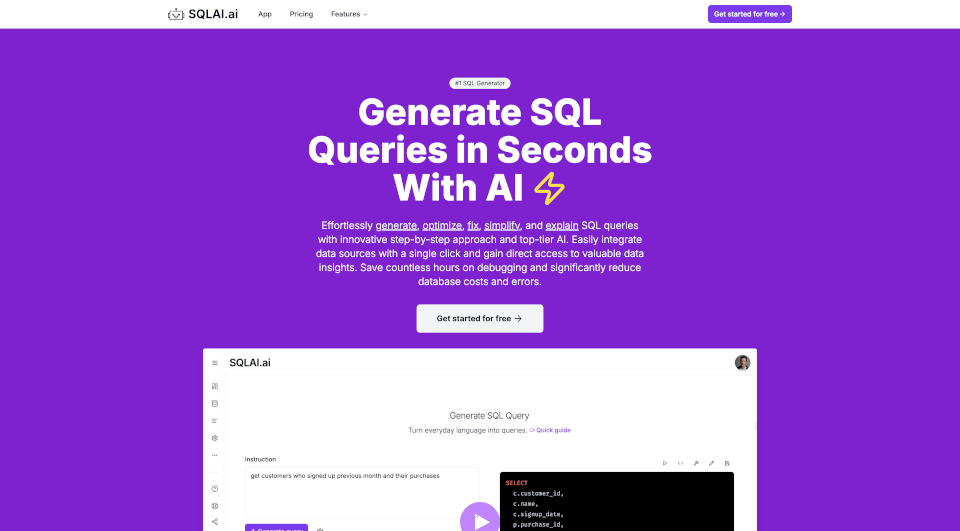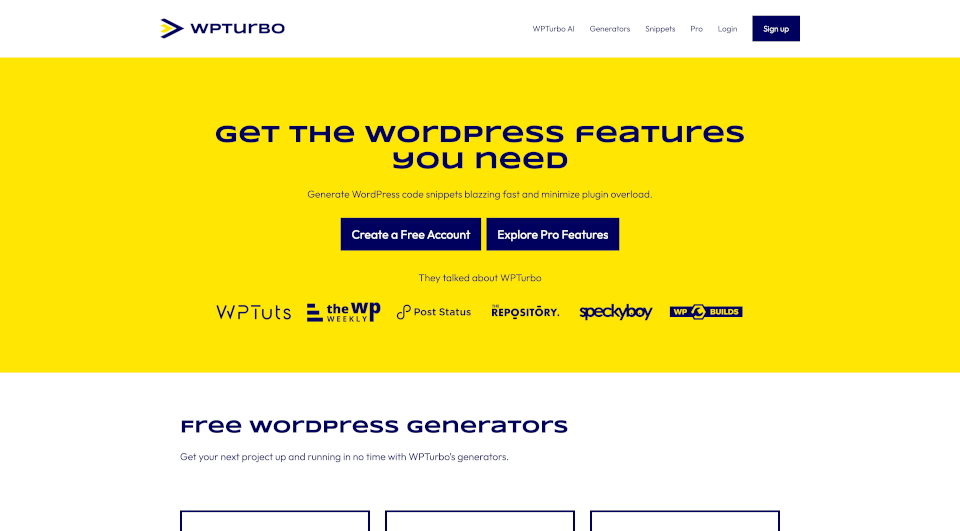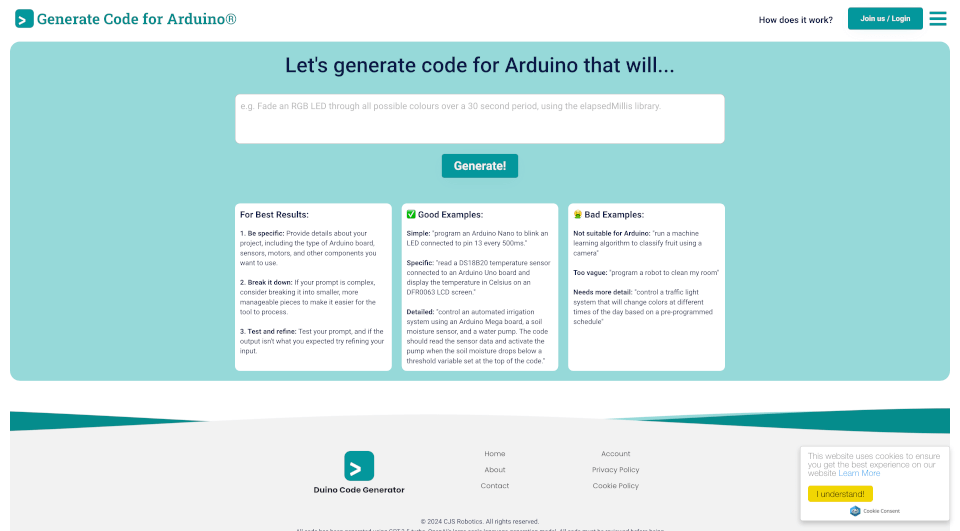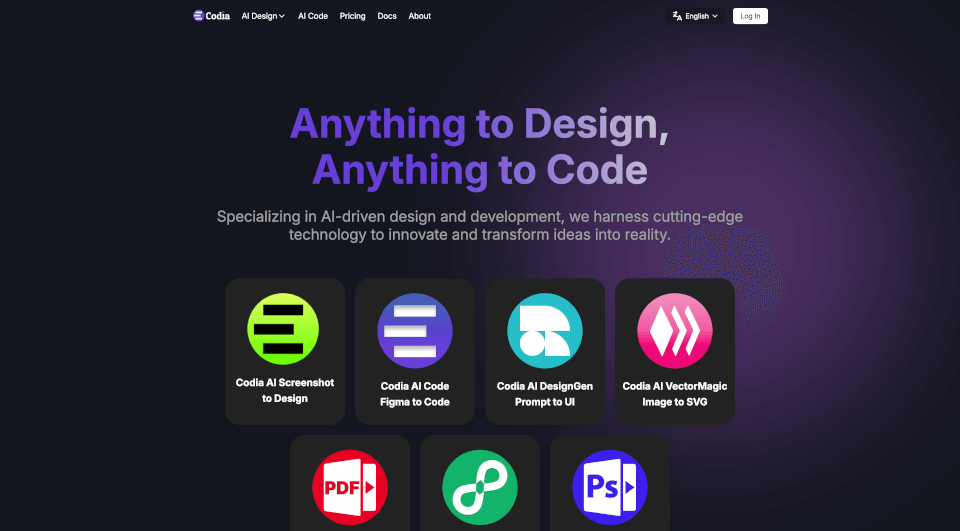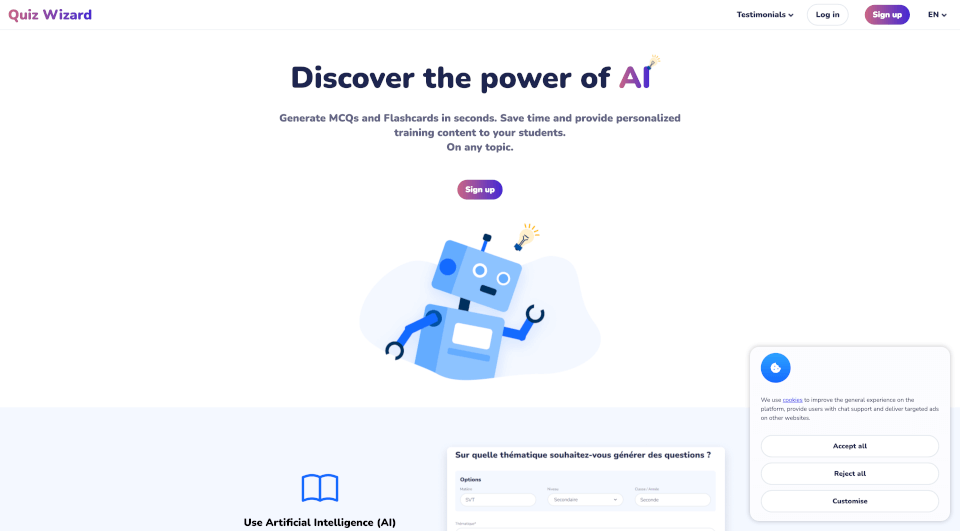What is Cypress Session Recorder?
The AI Cypress Tests Generator is an innovative Chrome extension designed to revolutionize the way web developers and testers create automation scripts. By leveraging the prowess of OpenAI, this powerful tool records user interactions within a web application and seamlessly generates Cypress test cases. Say farewell to manual testing processes and embrace a more efficient, effective method for ensuring that your web applications function smoothly and without bugs.
What are the features of Cypress Session Recorder?
- User-Friendly Interface: The extension is designed with simplicity in mind. With just a few clicks, users can generate test cases based on their interactions with the website.
- Automated Test Case Generation: Automatic generation of Cypress test cases enables teams to spend more time on development and less on testing.
- Scenario Suggestions: The tool provides out-of-the-box test scenarios to cover a wide range of functionalities and edge cases, ensuring comprehensive testing coverage.
- Integration with OpenAI: By utilizing OpenAI's capabilities, the extension enhances the quality and intelligence of generated test cases, adapting to the unique behaviors of each web application.
- Comprehensive Coverage: Generate detailed Cypress test cases that encompass multiple user scenarios to ensure robust application performance.
- Time-Efficient: By automating the test creation process, the extension saves valuable time for developers and QA teams, allowing them to focus on addressing critical issues.
What are the characteristics of Cypress Session Recorder?
- Easy Installation: The extension can be easily installed from the Chrome Web Store.
- Secure Data Handling: While the tool processes data for test generation, it prioritizes user privacy and adheres to best practices for data security.
- Collaboration Ready: This tool is perfect for development teams, making it easier to collaborate on testing efforts.
- Configurable API Integration: Users must enter their OpenAI API key to take full advantage of the extension's capabilities, providing tailored results based on their unique requirements.
- Real-Time Interaction Recording: The extension captures real-time interactions, which allows for more accurate and relevant test case generation.
What are the use cases of Cypress Session Recorder?
The AI Cypress Tests Generator is ideal for a variety of application scenarios, including but not limited to:
- Web Application Development: Perfect for developers who need to test newly developed features efficiently.
- Quality Assurance Testing: QA teams can use the tool to generate extensive test case libraries, covering different user scenarios to identify potential bugs before deployment.
- Continuous Integration/Continuous Deployment (CI/CD): Integrate the extension into CI/CD pipelines to automate testing without manual intervention, improving deployment speed and reliability.
- Cross-Browser Testing: Generate test cases that can assist in ensuring uniform application performance across different browsers.
- User Acceptance Testing (UAT): Facilitate UAT by automating the generation of scenarios that reflect real user interactions with the application.
How to use Cypress Session Recorder?
- Installation: Navigate to the Chrome Web Store and install the AI Cypress Tests Generator extension.
- API Key Setup: If you do not have an OpenAI API key, visit the OpenAI website to sign up and create a new API key.
- Open the Extension: Click on the extension icon in your browser to activate it.
- Start Recording: Click the "Record" button to begin capturing user interactions on the test website.
- Interact with Elements: As you click on various elements, choose the appropriate action from the dropdown menu for each interaction.
- Stop the Recording: Once you have finished interacting, click the "Stop" button to end the recording session.
- Generate Scenarios: Click the "Get Scenarios" button to generate relevant test scenarios based on your interactions.
- Create Test Cases: Click the "Get Test Cases" button to convert scenarios into Cypress test code that can be used for automated testing.