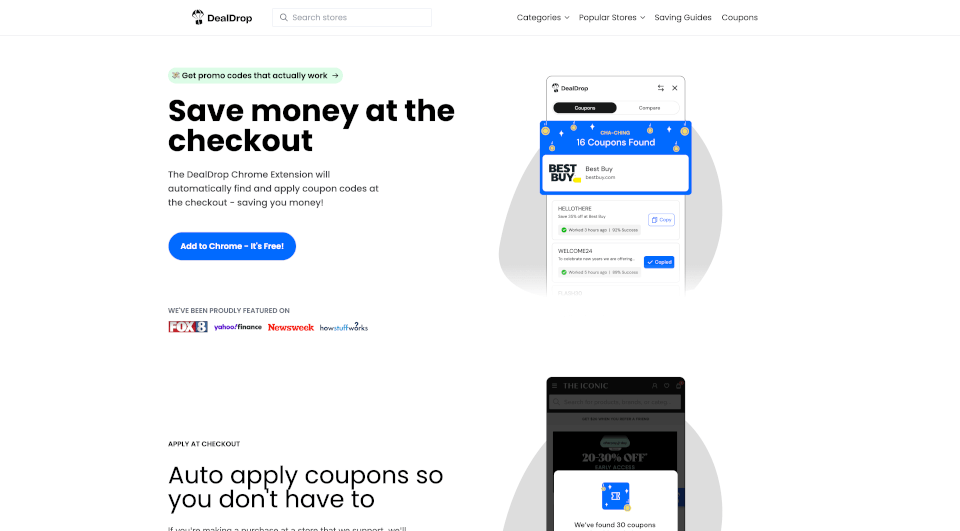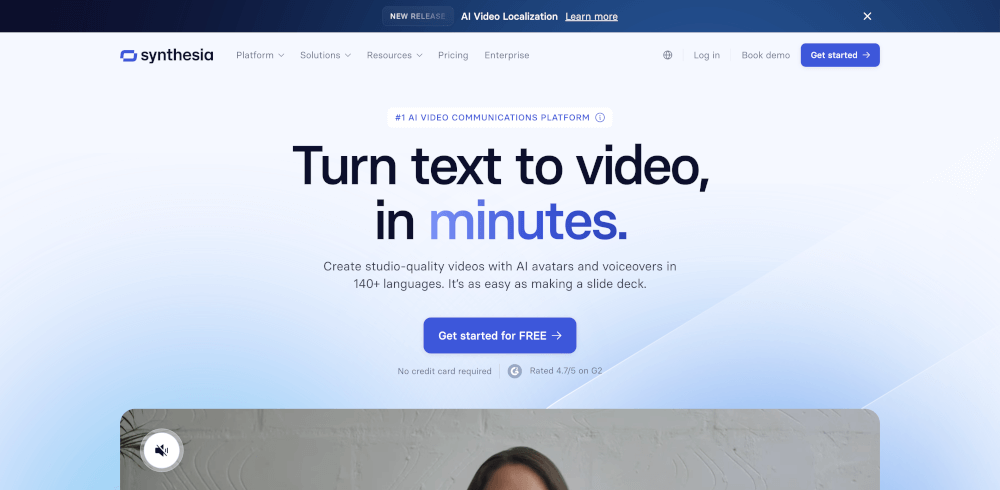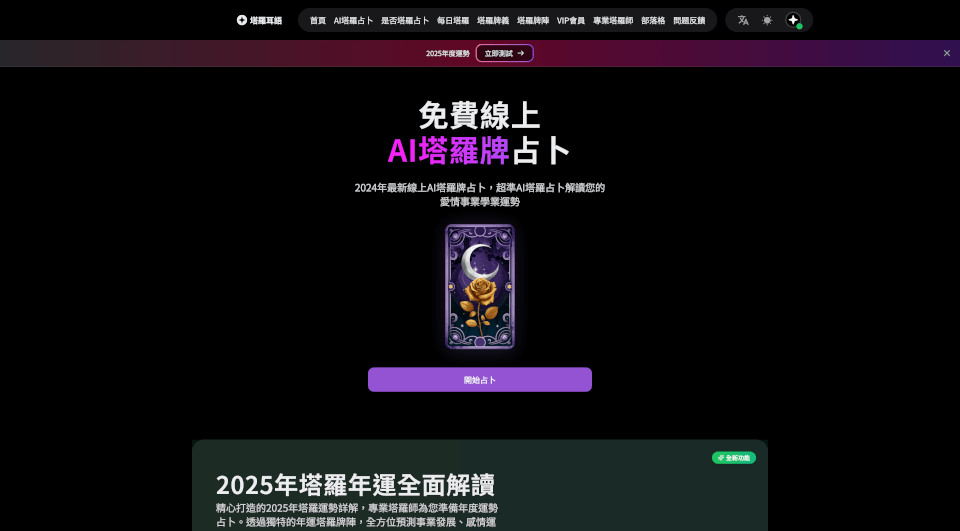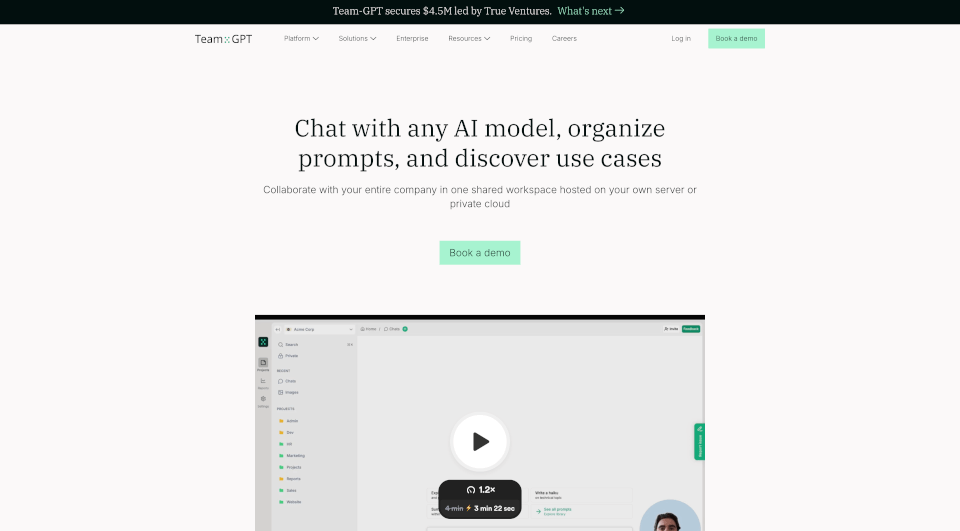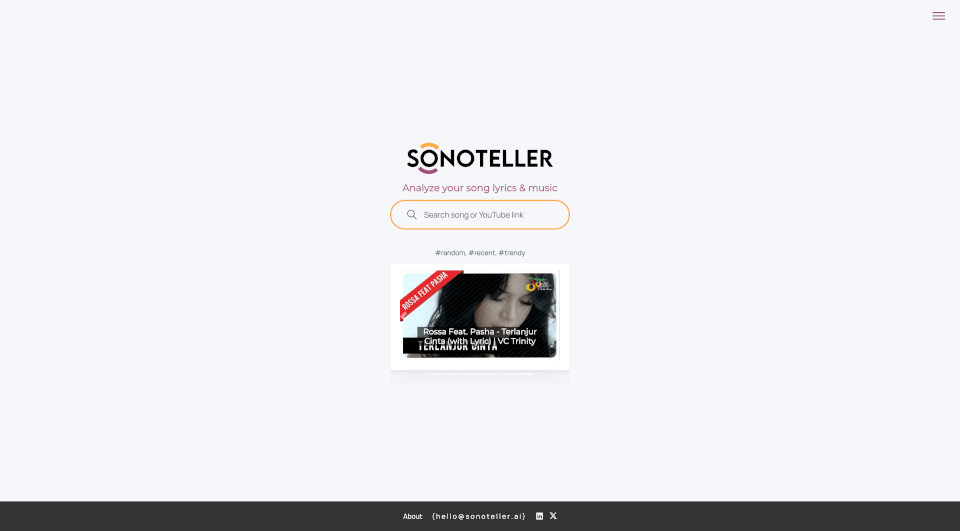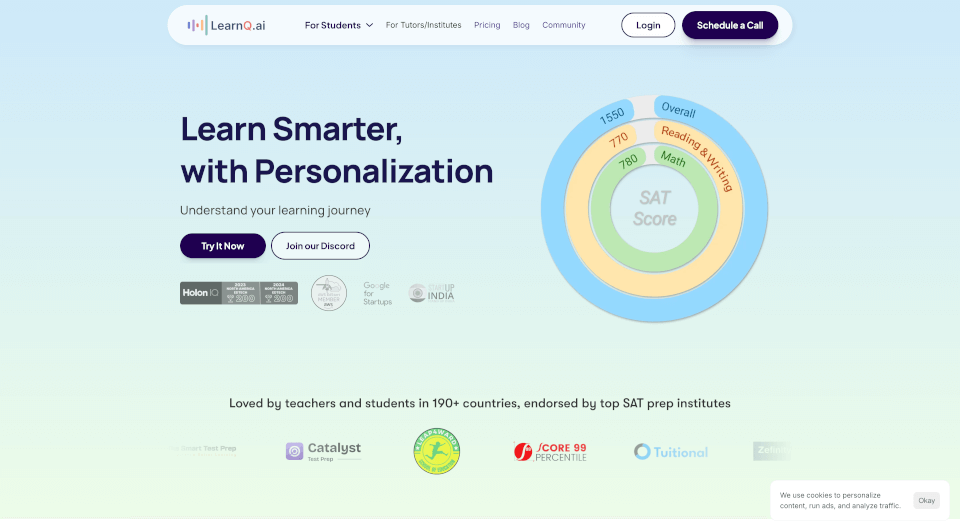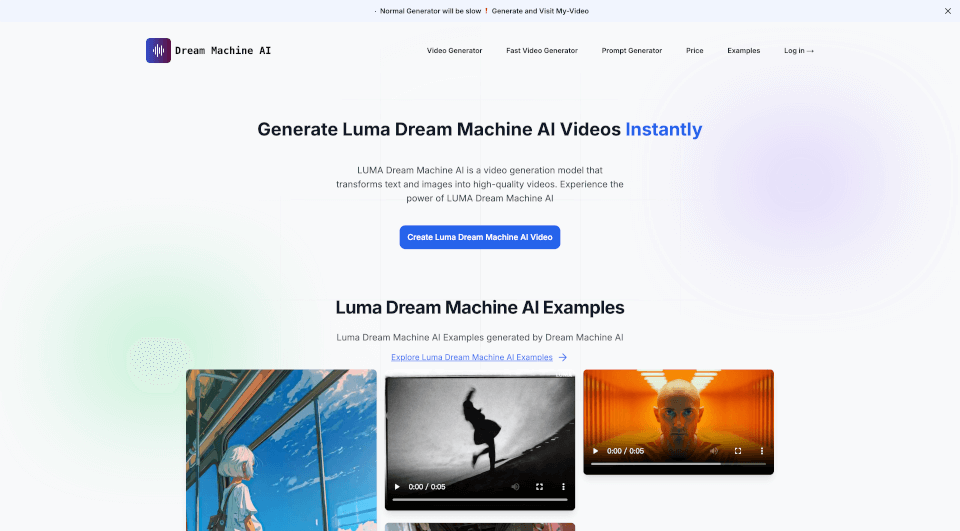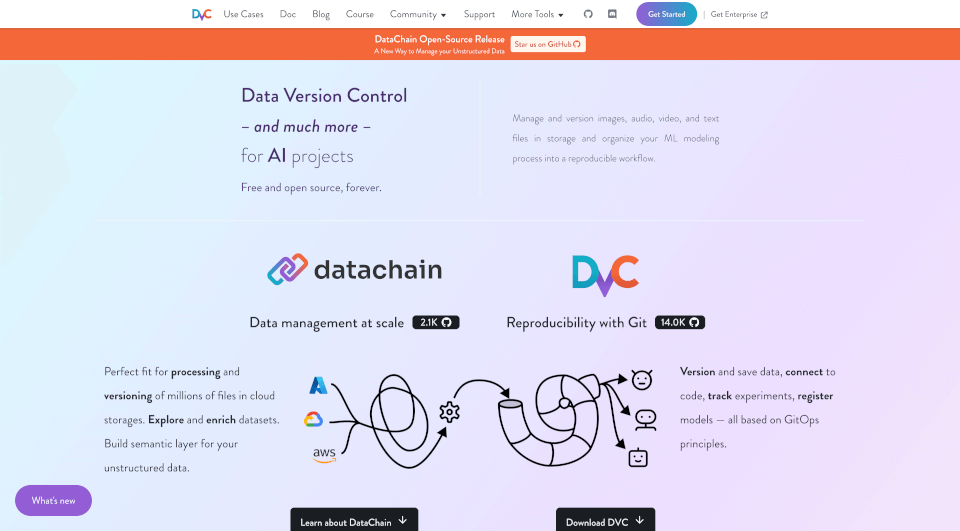What is DealDrop?
The DealDrop Chrome Extension is a revolutionary browser tool designed to save you money effortlessly. It automatically finds and applies the best coupon codes at checkout, so you can spend less time hunting for discounts and more time enjoying your purchases. With a single click, you can access verified coupons, promotional codes, and exclusive discounts that will leave your wallet happy. Whether you’re shopping for food, apparel, electronics, or more, DealDrop ensures you get the best deal available.
What are the features of DealDrop?
- Auto Apply Coupons: With DealDrop, you can say goodbye to manual coupon searches. The extension automatically applies relevant coupon codes at checkout, ensuring you never miss a savings opportunity.
- Real-Time Price Comparison: The built-in price comparison tool browses various online retailers to find you the best price for your chosen products. No more jumping between tabs to verify deals—DealDrop does it for you.
- Wide Retailer Support: DealDrop boasts an extensive database of over 100,000 retailers worldwide. From popular brands to niche stores, you’ll find verified codes that work on your favorite shopping sites.
- User-Friendly Interface: The extension integrates seamlessly into your web browsing experience. Its user-friendly design makes it accessible for everyone, from seasoned online shoppers to first-time users.
- Updated Savings: Coupons are regularly updated by a dedicated team to ensure that you have access to current, verified discounts, eliminating the frustration of expired codes.
What are the characteristics of DealDrop?
- Fast and Efficient: With just one click, the DealDrop extension streamlines the checkout process, allowing you to save money without wasting time.
- AI-Powered Verification: Each coupon is rigorously vetted by our team, supported by AI technology, to guarantee you access only the most reliable promotions available.
- Cross-Platform Compatibility: While the extension is designed for Chrome, DealDrop also offers an iPhone app to help you save on the go, ensuring you never miss a discount whether you’re shopping on your computer or mobile device.
What are the use cases of DealDrop?
Imagine you are shopping online for a new laptop. You're comparing prices across several retailers, and just before checkout, a pop-up from DealDrop appears. It informs you that you can save $250 by purchasing from a different store. With the coupon automatically applied, your checkout is simplified, and you leave the site with both a great product and extra savings in your pocket.
Consider another scenario where you’re ordering dinner from your favorite food delivery app. As you navigate through the checkout, DealDrop detects available coupons and applies one that saves you on delivery fees. You enjoy your meal for less without any hassle involved.
This extension isn't confined just to tech or food either! Whether purchasing home decor, apparel, supplements, or sports equipment, the possibilities are endless as DealDrop's extensive network of retailers spans various categories.
How to use DealDrop?
- Install the Extension: Add the DealDrop Chrome extension from the Chrome Web Store.
- Create an Account: For the best experience, create an account to keep track of your savings.
- Shop Online: Browse your favorite online stores and shop as usual.
- Let DealDrop Do the Work: As you approach checkout, the extension will automatically find and apply the best coupon codes for you.
- Enjoy Your Savings: Complete your purchase while reveling in the satisfaction of knowing you scored the best deal possible!