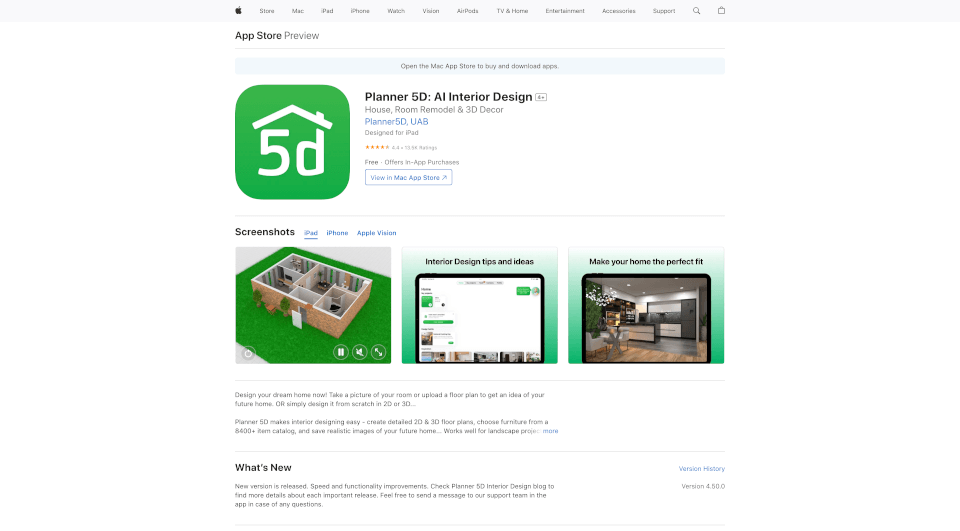What is Design Idea Generator?
Planner 5D: AI Interior Design is a revolutionary application designed for anyone looking to create their dream home, remodel a space, or simply explore their interior design ideas. It allows users to build detailed 2D and 3D floor plans with ease, utilizing an expansive catalog of over 8,400 decor items. This app harnesses the power of Generative AI and machine learning algorithms, making it simple to visualize beautiful designs in mere seconds. Whether you're a professional designer or a casual decor enthusiast, Planner 5D offers tools that make designing accessible and FUN!
What are the features of Design Idea Generator?
Generative AI Design Generator
With the AI Design Generator, you can generate stunning interior designs in no time. Simply upload a photo of your space or a floor plan, and let the AI work its magic, providing you with amazing design suggestions.
3D & 2D Editing Tools
The app allows for intricate editing in both 2D and 3D modes. Users can drag and drop elements with ease, editing furniture placement, room dimensions, and more. The ability to switch between these modes helps visualize your project more effectively.
Extensive Item Catalog
Enjoy access to an incredible catalog boasting over 8,400 items, including furniture, decor, textures, and colors. This extensive selection ensures that you can find everything you need to bring your vision to life.
Photo-Realistic Snapshots
Take advantage of the SNAPSHOT feature, which allows you to create vibrant, photo-realistic images of your designs. Realistic lighting, textures, and shadows help you see exactly how your space will look once completed.
Multi-Platform Accessibility
Planner 5D is a fully cross-compatible interior design platform. You can seamlessly transition between devices without losing your projects, making it perfect for designing on-the-go.
Customizable Features
The premium version offers the ability to customize furniture size and appearance extensively, allowing for maximum personalization in your designs.
Adaptive Measurement Systems
Whether you prefer Metric or Imperial units, Planner 5D allows you to easily switch between systems of measurement to suit your preferences.
Multi-language Support
The application supports multiple languages, which makes it accessible to a wider audience.
What are the characteristics of Design Idea Generator?
- User-Friendly Interface: The app offers an intuitive interface that caters to both novice and experienced designers.
- Constant Updates: Regular updates with new features and an expanding item catalog keep the application current and user-friendly.
- AI-Powered Insights: Utilize AI to enhance the quality and creativity of your design projects, providing inspiration and smarter solutions.
What are the use cases of Design Idea Generator?
Home Renovations
Whether it's a simple room refresh or a complete home overhaul, Planner 5D provides the tools necessary for effective planning and visualization of renovations.
Interior Design Professionals
Interior designers can streamline their design process, present ideas to clients with enticing visuals, and collaborate on projects through the app.
Real Estate Staging
Real estate professionals can use Planner 5D to stage properties virtually. Highlight the unique features of a property and attract potential buyers with stunning visual mock-ups.
Educational Use
Planning classrooms or learning spaces? Students and educators can use the app to create effective layouts for educational environments, making it a great tool for learning about design principles.
Event Planning
Design unique event spaces tailored to your theme, helping you visualize layouts for weddings, parties, or corporate events.
How to use Design Idea Generator?
- Download and Install: Ensure that the app is downloaded from the Apple App Store and installed on your device.
- Create or Upload a Floor Plan: Start a new project by creating a floor plan from scratch or uploading an existing one.
- Select and Arrange Items: Use the drag-and-drop feature to select items from the 8,400+ catalog and place them within your design.
- Switch Between Views: Navigate easily between 2D and 3D modes to see your design from different perspectives.
- Save and Share: Once satisfied with your design, use the snapshot feature to save realistic images or share your project with friends, family, or colleagues for feedback.
Design Idea Generator Pricing Information:
For users looking to unlock the full potential of Planner 5D, a subscription is required:
- Monthly subscription: $9.99
- Weekly subscription: $7.99
- Annual subscription: $69.99
All prices may vary depending on your region, and subscriptions can be managed through your iTunes account settings.