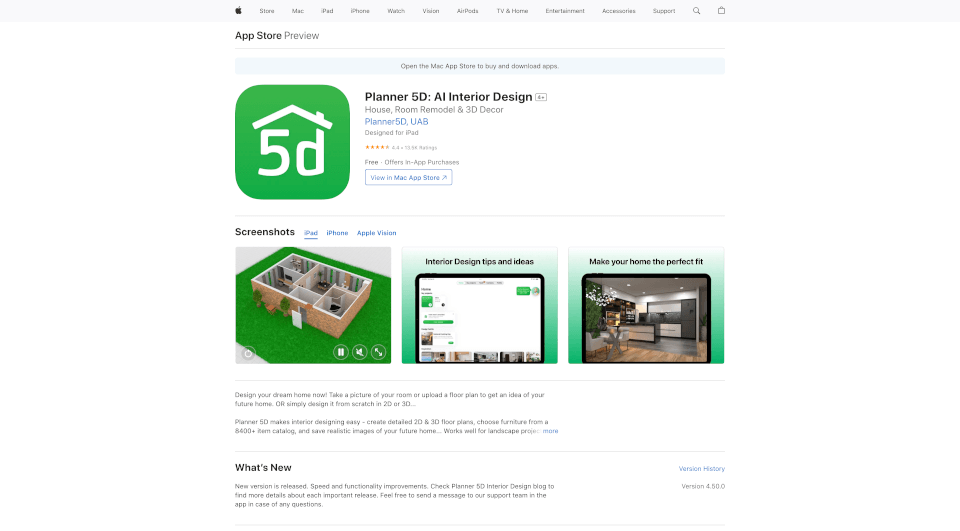What is Room AI?
Introducing Room AI, your ultimate AI interior designer! Transform your living space into your dream home with just a few clicks. Room AI offers a revolutionary online platform that allows you to explore and implement over 40+ interior design styles effortlessly. Whether you’re a design novice or a seasoned decorator, you can create stunning, professional-quality interiors tailored to your personal taste.
What are the features of Room AI?
- Diverse Design Styles: Choose from a wide selection of styles including Mid-Century Modern, Art Deco, Japanese Zen, and Farmhouse, among others. This extensive variety means there is something to fit every aesthetic preference.
- AI-Powered Design: Leverage advanced artificial intelligence to generate interior designs that align perfectly with your vision. The technology intuitively understands your choices and suggests personalized designs.
- User-Friendly Interface: The platform is designed to be intuitive and straightforward, removing the need for downloads or complicated installations. Begin designing in moments.
- Instant Design Generation: With just a click, Room AI can create unique and stylish room layouts. This rapid generation capability allows for quick modifications, ensuring you can see how different styles work in your space fast.
- Accessibility: Access Room AI from anywhere, at any time. Whether you are at home, at work, or on-the-go, your design ideas are just a click away.
- Visual Inspiration: Get design inspiration from an extensive gallery and community submissions. Witness how others have styled their spaces for additional ideas.
- Collaborative Features: Share your designs with friends, family, or interior design professionals for feedback or collaboration.
What are the characteristics of Room AI?
- Adaptive Learning: Room AI learns from user interactions, continually refining its recommendations to better suit individual tastes.
- High-Quality Renderings: The system produces high-resolution images, ensuring that your design concepts are visually appealing and true to life.
- Cross-Device Compatibility: Whether you are using a smartphone, tablet, or desktop, the design experience remains seamless and consistent.
- Eco-Friendly Options: The platform includes suggestions for sustainable materials and designs, catering to those who prioritize eco-conscious living.
- Feedback Driven: Users can easily provide feedback, which helps improve the AI’s suggestions over time, ensuring that it evolves along with design trends.
What are the use cases of Room AI?
- Home Renovations: Perfect for homeowners looking to revamp their space without hiring expensive interior design services.
- New Home Buyers: Newly moved residents can quickly find their style preferences and visualize their new space before they settle in.
- Real Estate Staging: Real estate agents can utilize Room AI to create engaging visuals for property listings, making them more attractive to potential buyers.
- Office Layouts: Businesses can design inviting and efficient office spaces, leading to improved employee satisfaction and productivity.
- Event Planning: From weddings to corporate gatherings, Room AI can help visualize event spaces to ensure they align with the theme or style of the occasion.
How to use Room AI?
- Create an Account: Visit the Room AI website and sign up for a free trial or select your preferred pricing plan.
- Select Your Style: Browse through the various design styles available and choose one that resonates with you.
- Input Room Dimensions: Enter the dimensions of your space to get accurate designs tailored to your room.
- Customize Your Design: Use the intuitive tools to add furniture, change colors, and modify layouts to fit your needs.
- Generate and Save: Once you are satisfied with your design, generate high-quality images of your new interior and save or share your creations.
- Seek Feedback: Share your designs with friends or professionals for collaborative input.