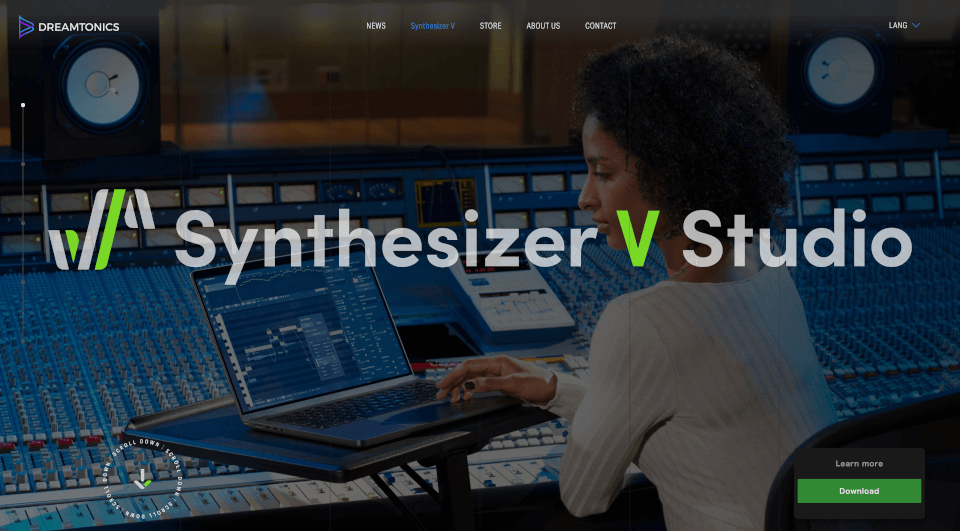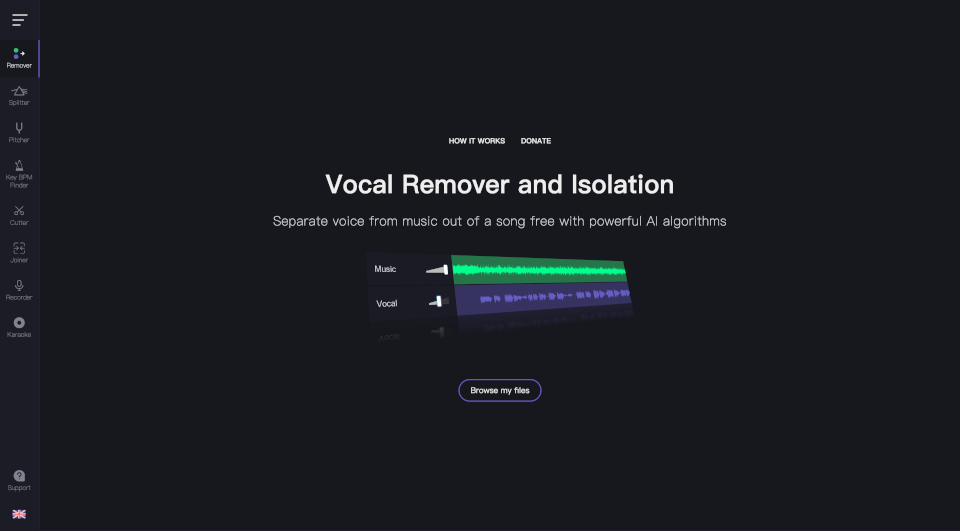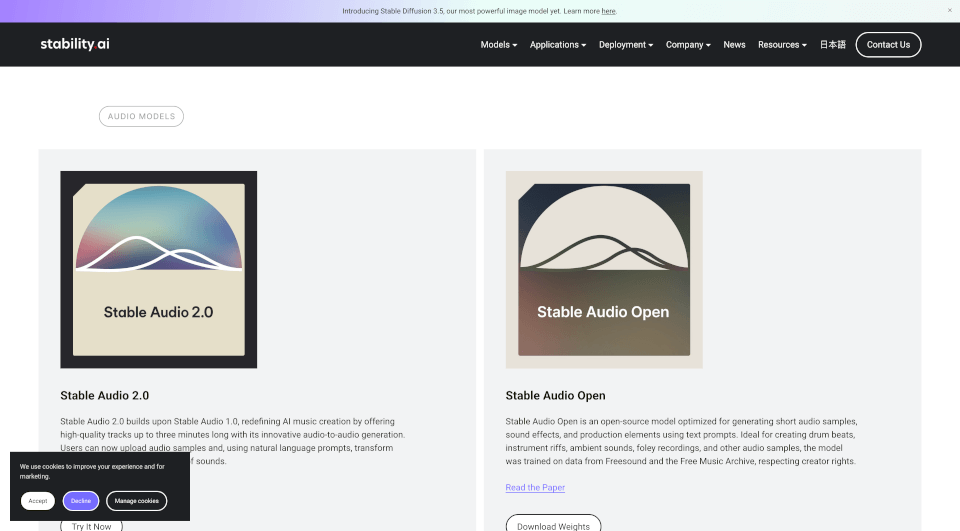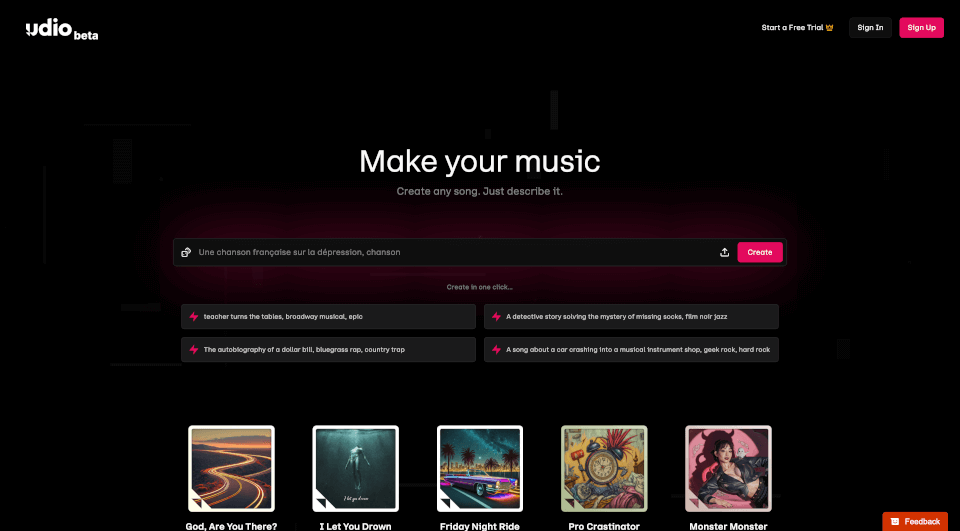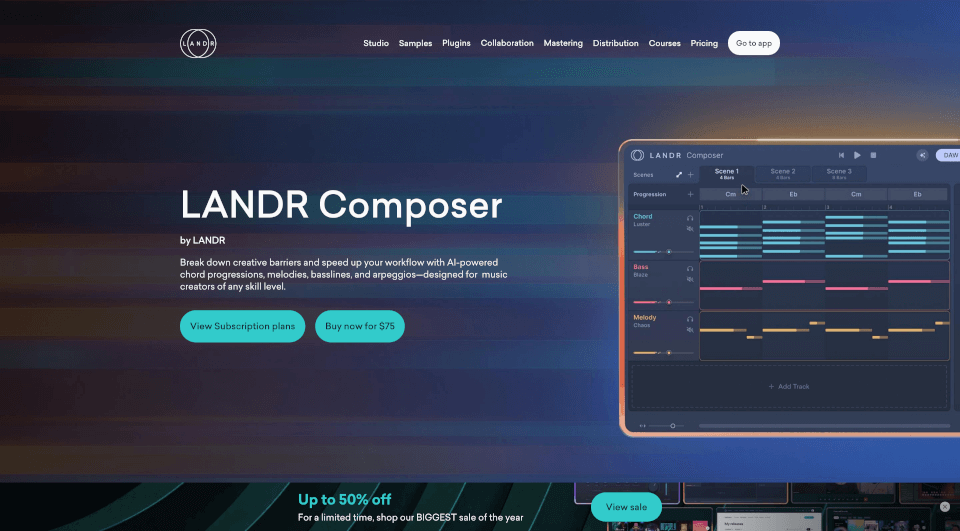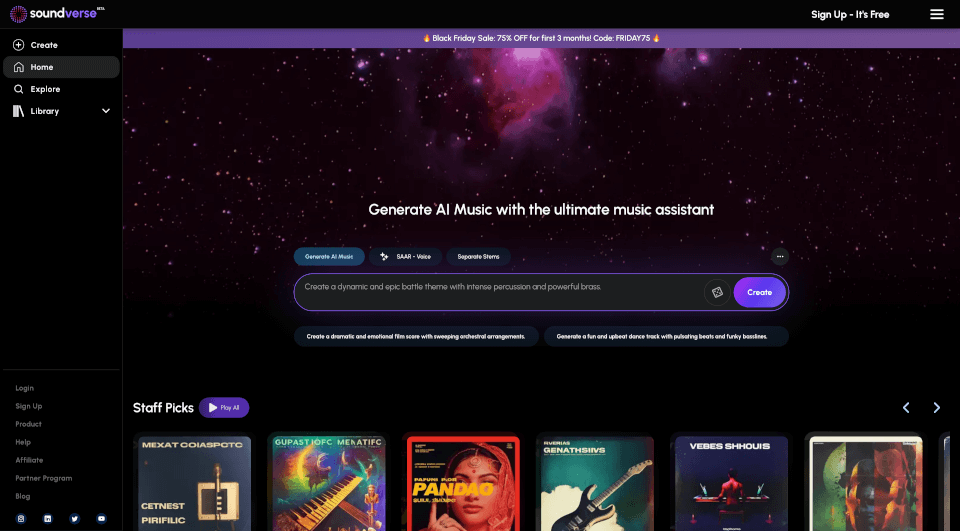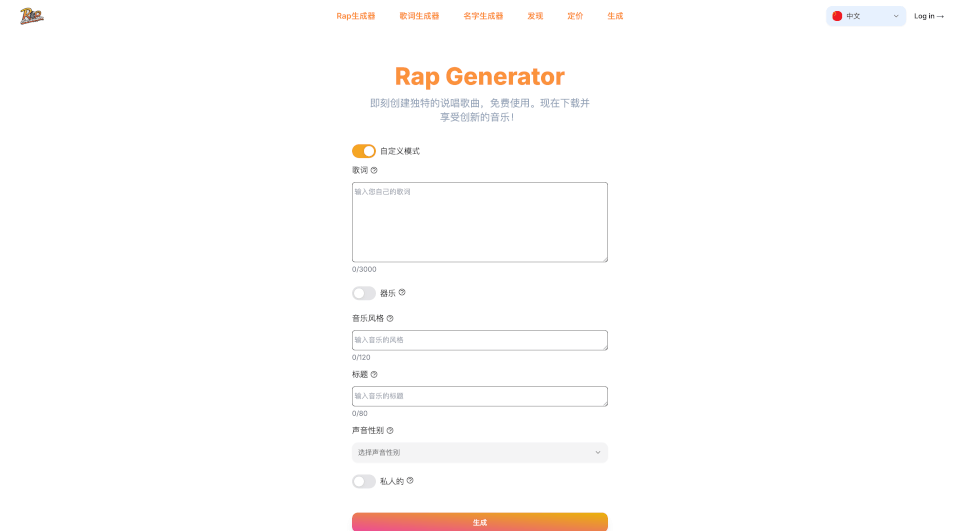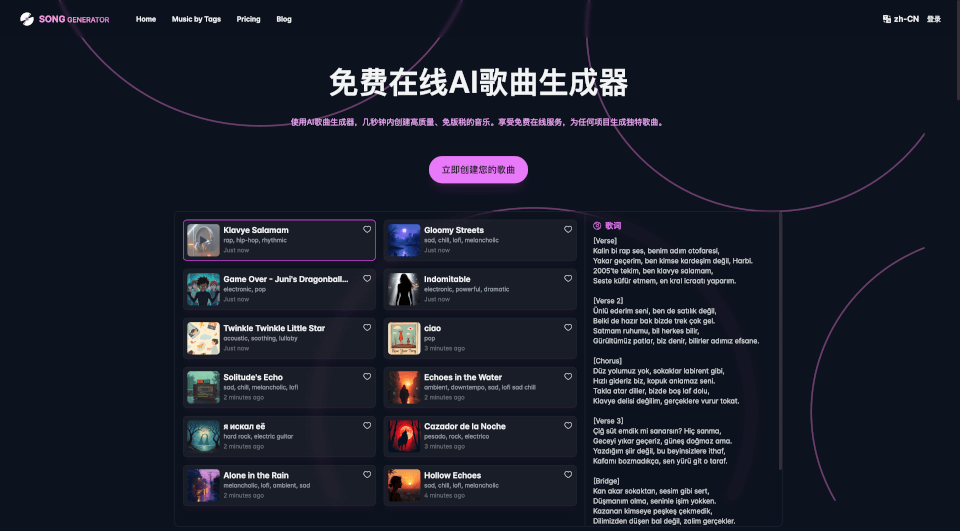What is Synthesizer V?
Synthesizer V is a revolutionary vocal synthesis software developed by Dreamtonics, combining cutting-edge AI research with a passion for music production. This innovative tool succeeds in replicating the nuances of a human singing voice, providing users with the freedom to explore a limitless vocabulary without the constraints often found in traditional vocal synthesis. Whether you're an amateur musician or a seasoned producer, Synthesizer V offers a powerful solution for bringing your musical ideas to life.
What are the features of Synthesizer V?
Life-like and Responsive Vocals
At the heart of Synthesizer V lies a deep neural network-based synthesis engine. This enables the software to generate incredibly realistic singing voices that encompass a range of vocal attributes such as warmth and tonality. The advanced technology allows for offline operation, ensuring that users are not hindered by poor internet connections while working on their projects.
Unlimited Vocal Expressions
With an expanding inventory of vocal databases, users can experiment with various voices that are ready to integrate into their projects seamlessly. Additionally, Synthesizer V provides dynamic vocal modes like chest, belt, and breathy singing, empowering users to customize their performances fully.
Live Rendering Feature
The Live Rendering feature allows musicians to visualize their modifications in real-time through waveforms. This enhances the user experience by minimizing hearing fatigue and speeding up the idea-to-sound cycle, making music production more efficient.
Cross-Lingual Synthesis
One of the standout features of Synthesizer V is its Cross-Lingual Synthesis capability, which allows any voice to sing in multiple languages—including English, Japanese, and Chinese—breaking down language barriers in music creation.
Clean Vocal Tracks for Pros
Synthesizer V enables users to generate pristine vocal tracks easily. By importing a MIDI file and entering lyrics, musicians can compose songs quickly, making it an invaluable tool for demo nailing and idea drafting. Additionally, users can connect a MIDI keyboard for real-time melody input, further streamlining the creative process.
AI-Driven Ethics
Dreamtonics adheres to ethical practices by ensuring that all voice databases are officially licensed and recorded by professional musicians. This commitment to creativity guarantees that users can rely on high-quality outputs without compromising their artistic vision.
What are the characteristics of Synthesizer V?
- Operating Systems Supported: Synthesizer V runs natively on Windows, macOS, and Linux, ensuring compatibility across different platforms.
- AI Pitch Generation: In the Pro Edition, users can customize AI pitch settings, allowing for tailored tonal adjustments.
- Rendering Efficiency: The software can utilize unlimited processing cores during rendering, making it faster for users producing complex projects.
What are the use cases of Synthesizer V?
Music Composition
Synthesizer V is ideal for songwriters looking to compose and arrange new music, whether in genres like pop, rock, or electronic. The ability to harness a variety of vocal styles allows musicians to craft unique melodies and harmonies.
Voice-over Production
The software’s high-quality vocal synthesis can also serve in the realm of voice-over production, providing clean and professional sound ideal for podcasts, audiobooks, and promotional videos.
Live Performances
For artists seeking a technological edge during live shows, Synthesizer V can be utilized to generate backing vocals or harmonies in real-time, adding complexity and depth to live performances.
Educational Tools
Music educators can employ Synthesizer V in teaching settings to demonstrate vocal synthesis and composition techniques, providing students with hands-on experience in contemporary music production methods.
How to use Synthesizer V?
- Installation: Download and install Synthesizer V Studio from the official Dreamtonics website.
- Choosing Voices: Select the desired voice database compatible with your project.
- Import MIDI Files: For ease of vocal creation, import your MIDI files into the studio.
- Enter Lyrics: Type in your lyrics corresponding to the melody you've constructed.
- Adjust Settings: Utilize the various vocal modes and settings to craft the perfect vocal output.
- Rendering: Once satisfied with your project, render the track for final output.