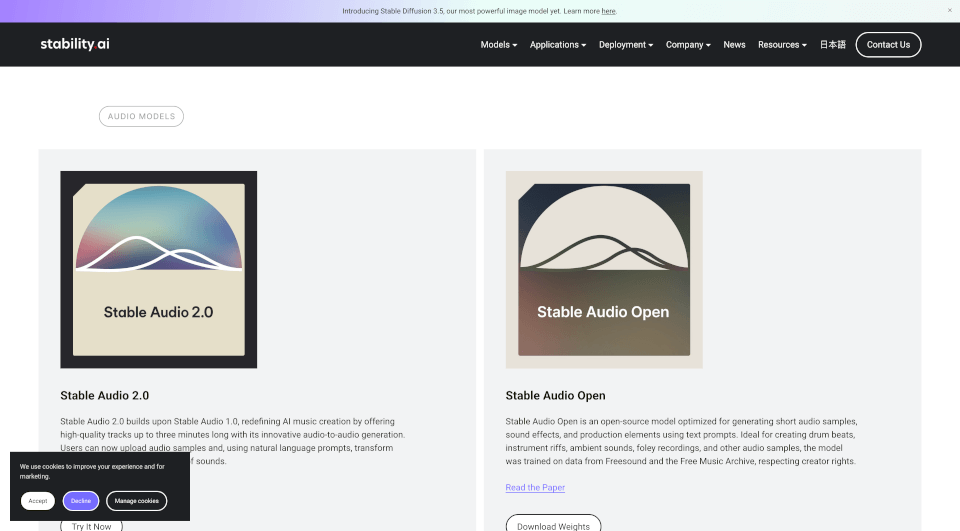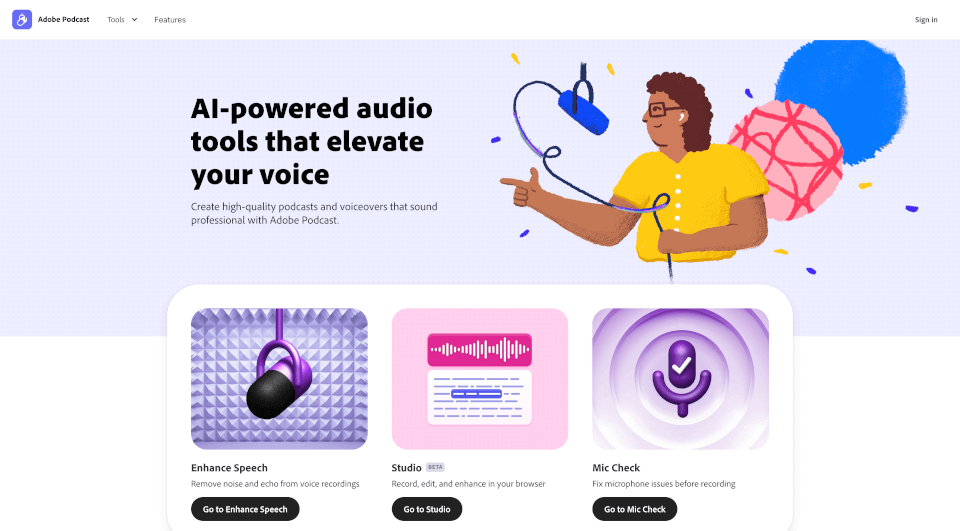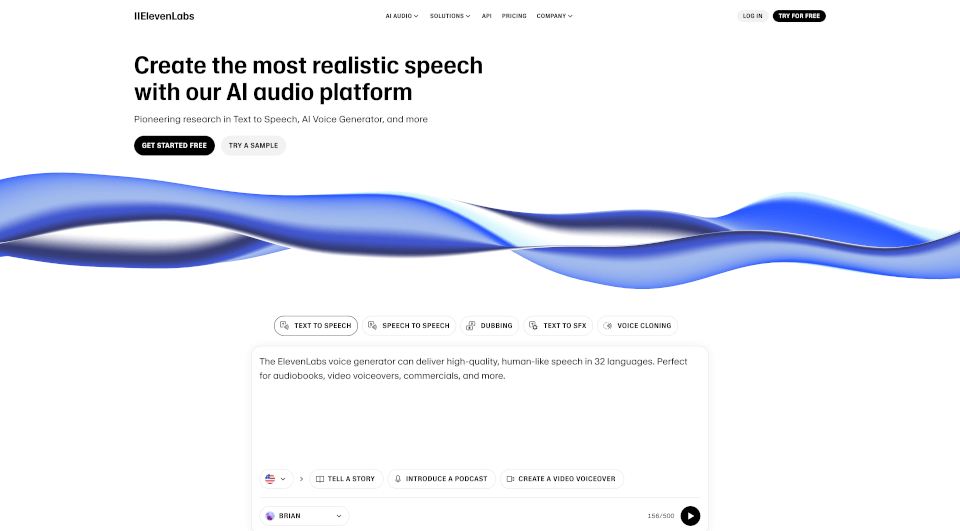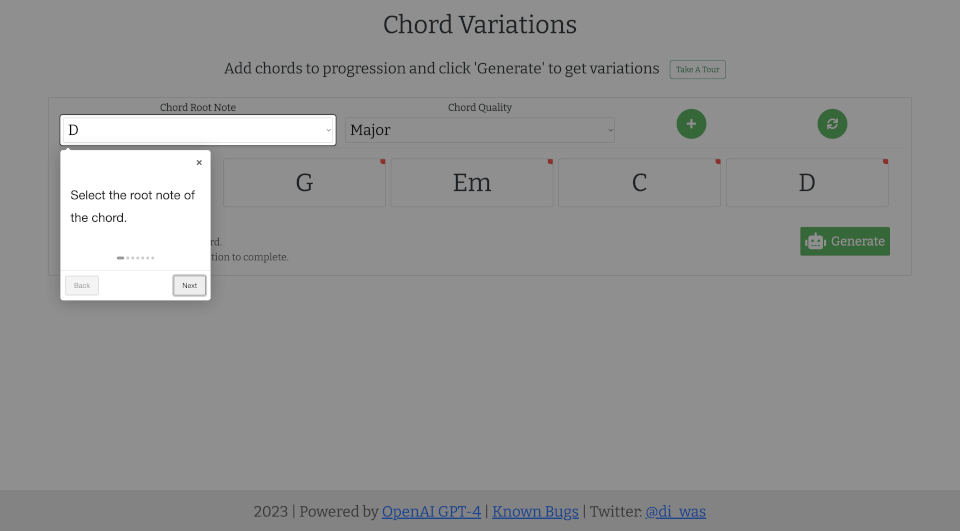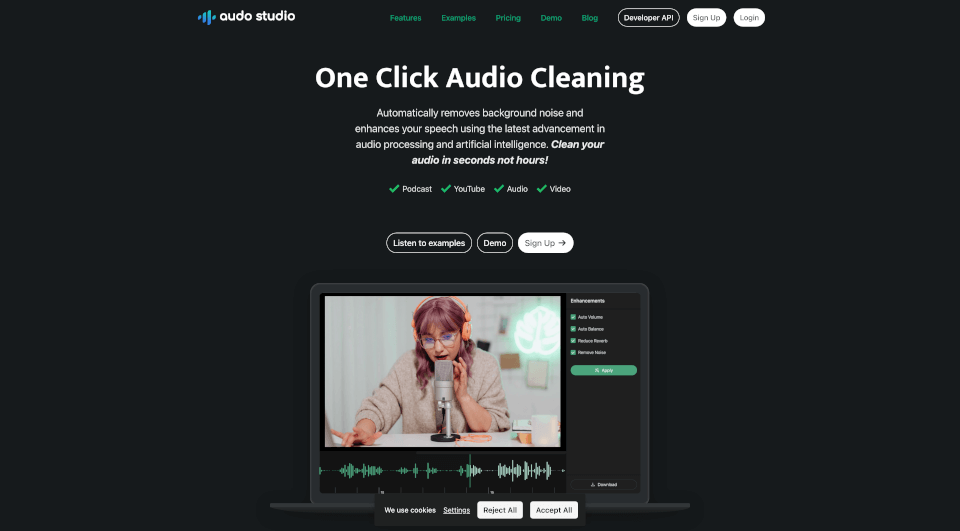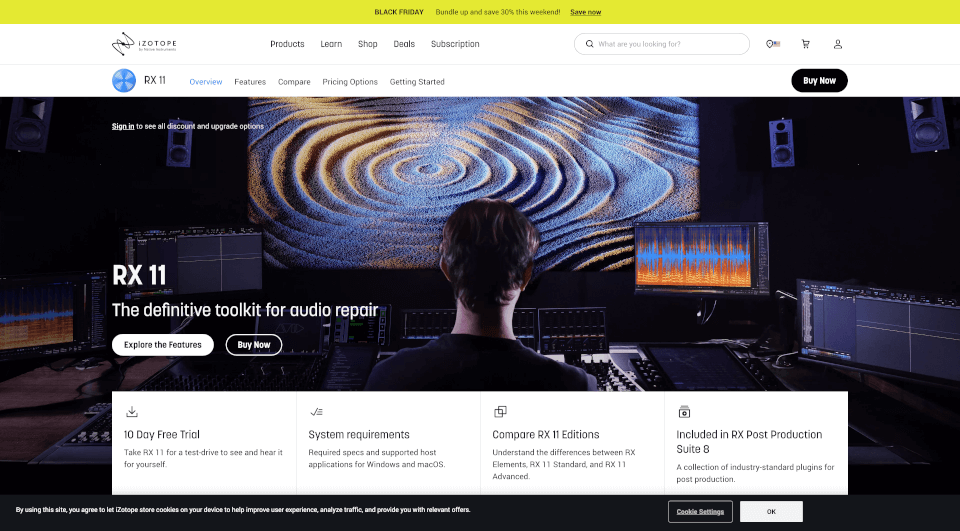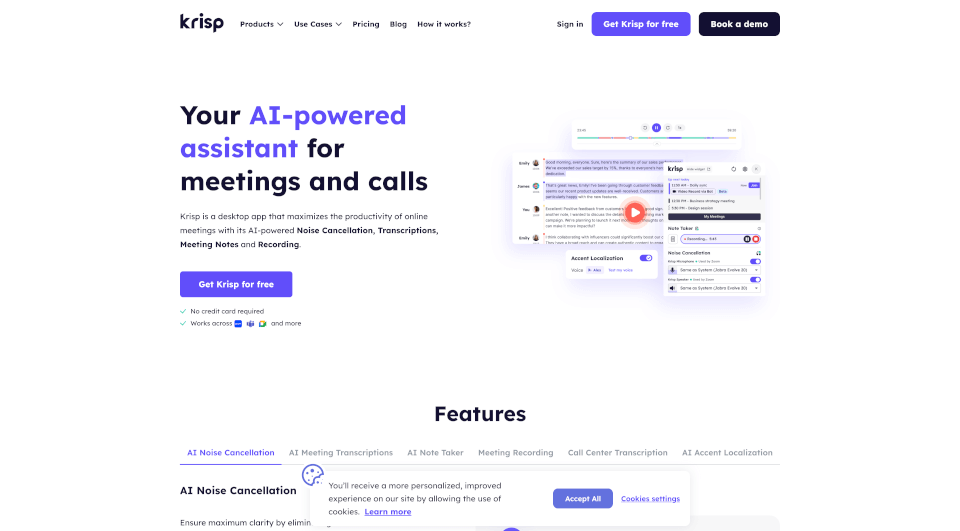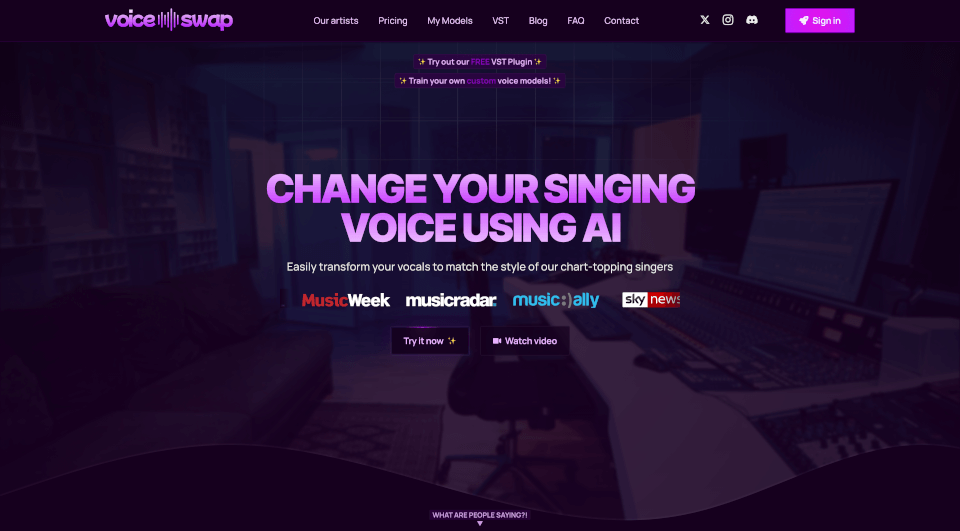What is Stable Audio?
Stable Audio 2.0 is a revolutionary model from Stability AI that enhances AI music creation. This powerful tool now allows users to generate high-quality music tracks lasting up to three minutes with ease. Leveraging an innovative audio-to-audio generation feature, Stable Audio 2.0 enables the transformation of audio samples into diverse sounds through simple natural language prompts. The advancements from the previous version underscore Stability AI's commitment to fostering creativity and accessibility in audio production.
What are the features of Stable Audio?
Enhanced Audio-to-Audio Generation: One of the standout features of Stable Audio 2.0 is its sophisticated audio-to-audio generation capability. Users can upload their own audio samples, and through the use of intuitive prompts, they can morph these samples into unique and complex sounds.
High-Quality Output: The model is engineered to produce audio tracks of remarkable quality, ensuring that the final product is suitable for professional use. The fidelity and clarity of the generated music open the door for both amateur and seasoned musicians alike.
User-Friendly Interface: Stability AI prioritizes user experience, and as such, Stable Audio 2.0 features a straightforward interface that enables users to focus on their creativity without being bogged down by technicalities.
Generative Music Creation: With the ability to synthesize soundscapes, drum beats, and intricate melodies, users can explore endless possibilities in music creation. The model harnesses the extensive dataset from Freesound and the Free Music Archive, guaranteeing a wide range of sounds and styles.
Natural Language Prompts: With the implementation of natural language processing, users can describe the kind of audio they wish to create, making the generative process more intuitive and less reliant on technical know-how. This feature democratizes music creation, making it accessible to everyone.
What are the characteristics of Stable Audio?
Open-Source Model: Stable Audio Open is designed with the open-source community in mind, optimized for generating short audio samples and sound effects effectively. This openness encourages collaboration and innovation, allowing users to tweak and improve the model to fit their needs.
Respect for Creator Rights: Stability AI's dedication to adhering to ethical standards is evident in their training process for models like Stable Audio. By utilizing datasets that respect creators' rights, they ensure a responsible approach to AI development.
Versatile Application Capability: The versatility of Stable Audio models means they can be applied across various fields, including film scoring, game development, podcast production, promotional content, and more.
Support for Production Elements: Users can easily create production elements like foley sounds, sound effects, and ambient sounds, further broadening the scope of audio possibilities.
What are the use cases of Stable Audio?
Stable Audio 2.0 is perfect for a myriad of applications:
-
Film and Media Production: Create custom soundtracks and auditory backgrounds for films and television, enhancing the viewer’s emotional experience.
-
Game Development: Generate interactive sound design elements for video games, enabling a richer auditory environment that engages players.
-
Podcasting: Produce unique sound bites and musical intros/outros for podcasts, making them stand out in a crowded market.
-
Advertising and Marketing: Develop catchy jingles and engaging audio for promotional videos, driving brand recognition and consumer interest.
-
Music Production: Musicians can harness the power of AI to experiment with new compositions and styles, facilitating creative exploration and innovation.
How to use Stable Audio?
To get started with Stable Audio 2.0, you can follow these simple steps:
-
Access the Platform: Navigate to Stability AI's official website and locate the Stable Audio model.
-
Create an Account: Sign up for an account to access the full features of the platform.
-
Upload Your Audio Samples: Select audio files you wish to transform and upload them through the user-friendly interface.
-
Input Your Prompts: Use natural language prompts to describe the audio transformation you envision. Be as descriptive and creative as possible to get the best results.
-
Generate and Review: After the processing time, listen to the generated audio tracks. You can iterate by tweaking your prompts or modifying your samples as necessary.
-
Download or Share: Once satisfied with the outcome, download your audio files or share them directly through various channels.