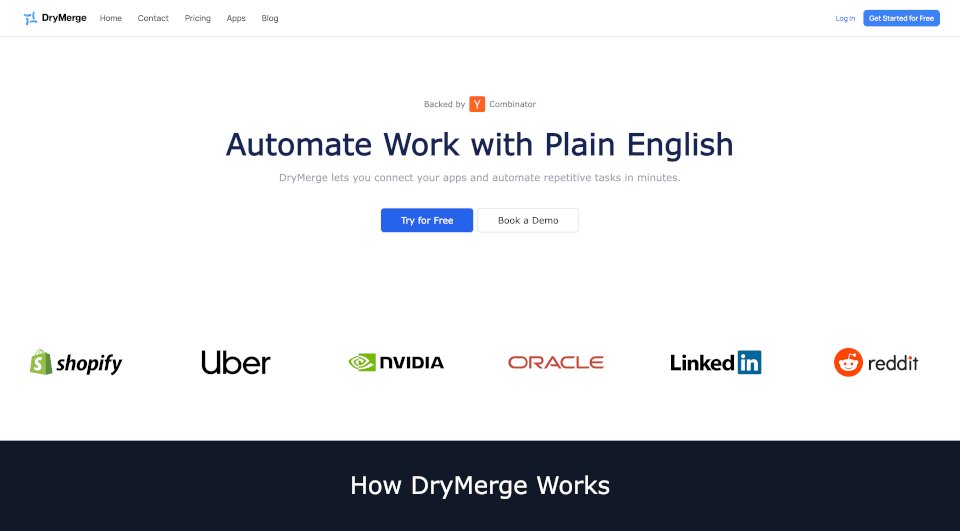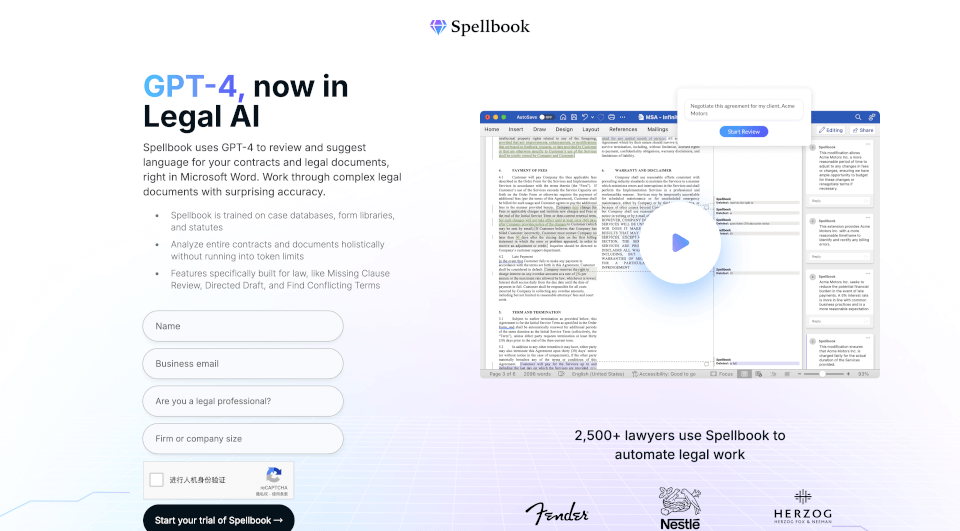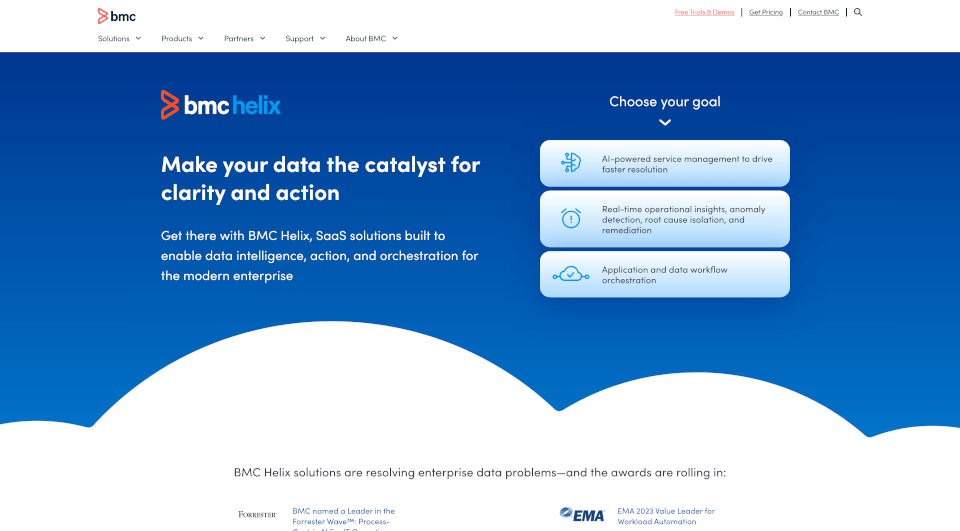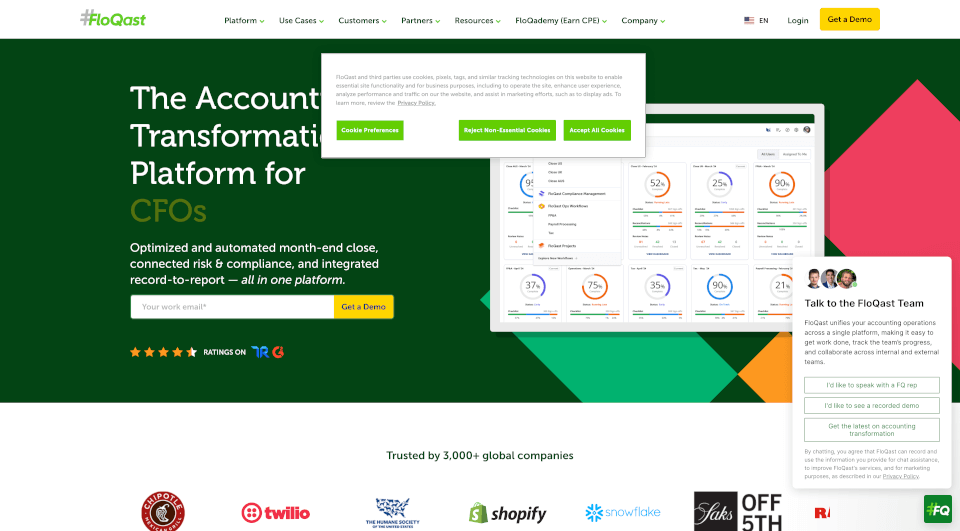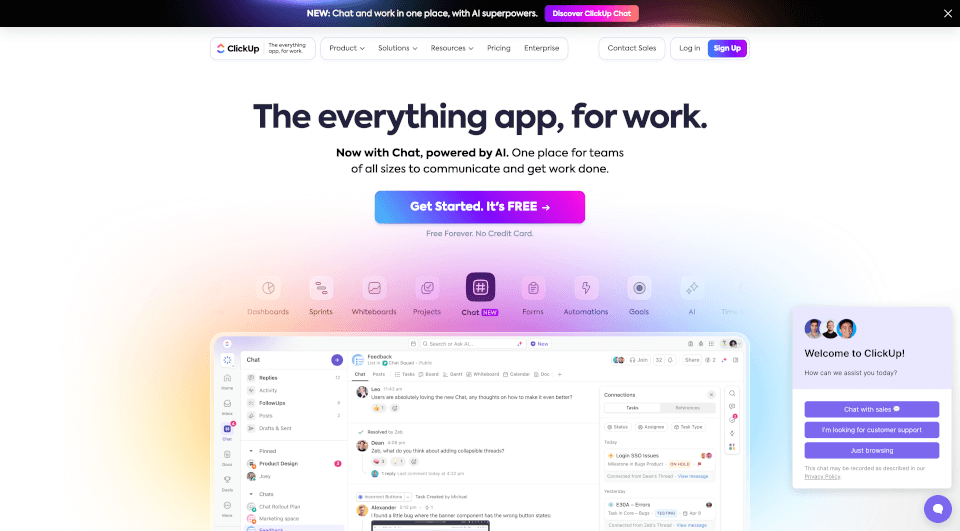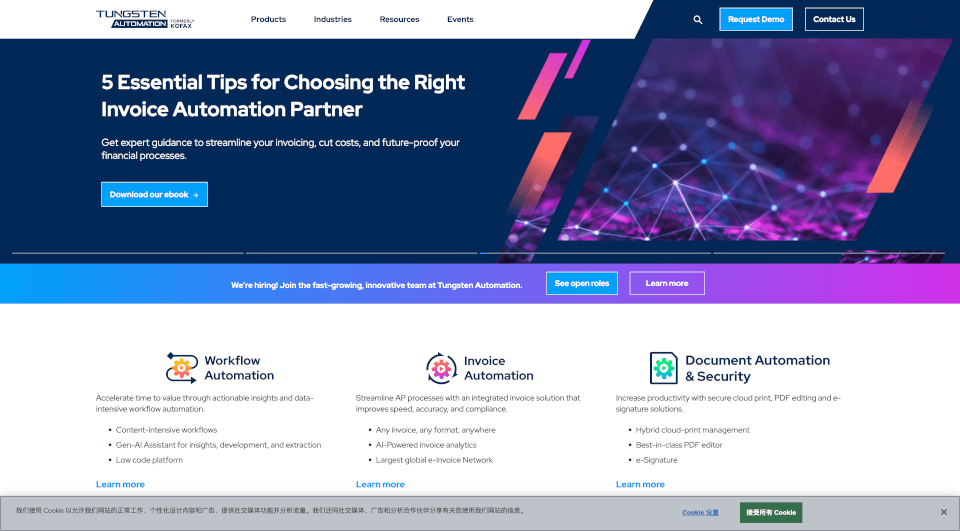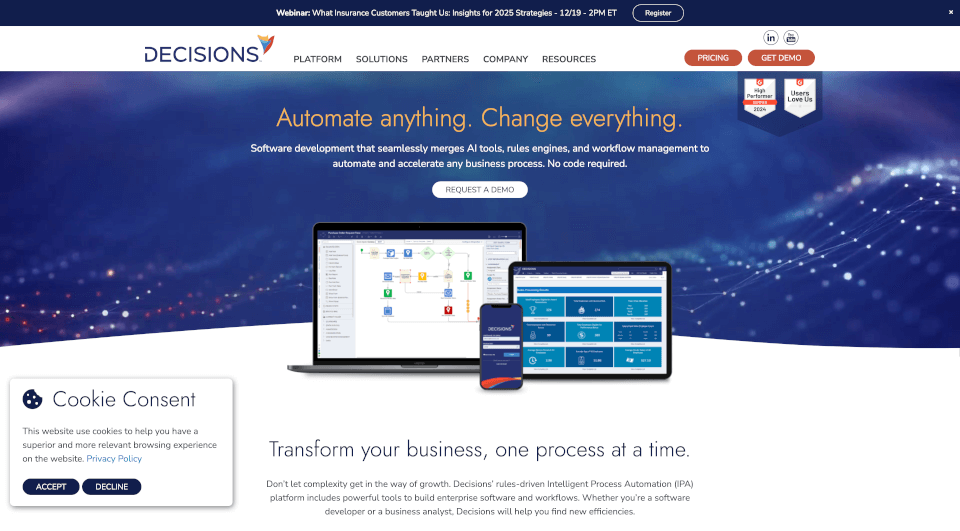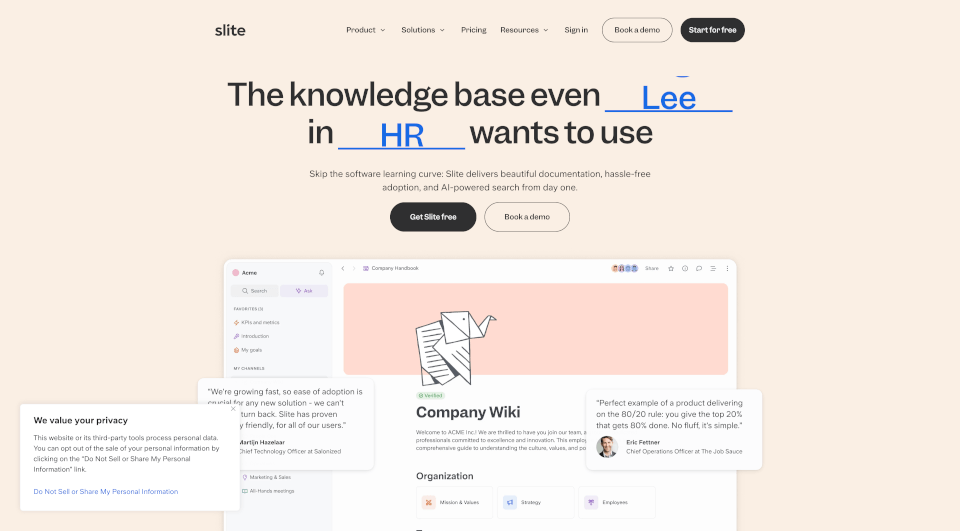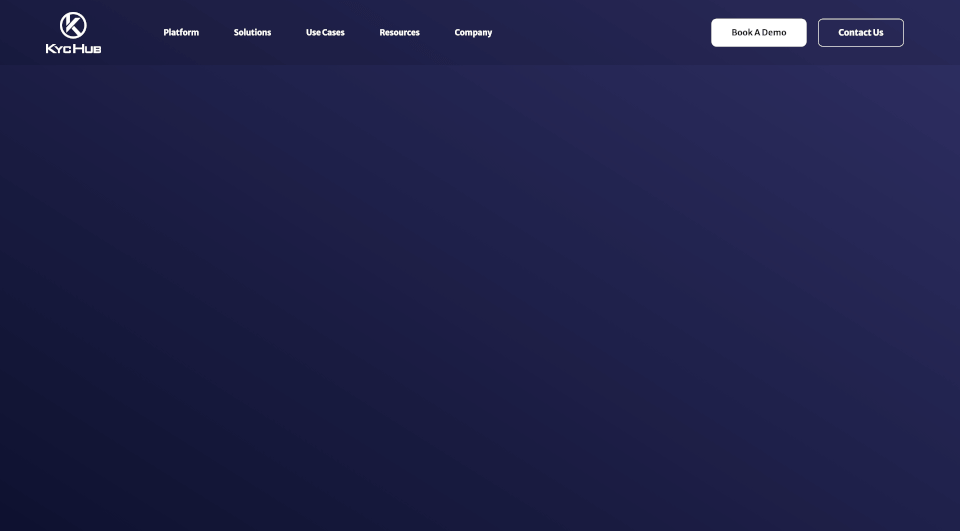What is DryMerge?
DryMerge is an innovative automation tool designed to streamline your workflow by connecting various applications and automating repetitive tasks with ease. Ideal for professionals in sales, customer support, project management, and more, DryMerge empowers users to focus on what truly matters by simplifying the task automation process.
What are the features of DryMerge?
1. Describe Your Automation
DryMerge allows users to articulate their desired automation in plain English. Whether you want to "Sync potential customers from Gmail to Google Sheets" or automate any other process, you can simply describe it, and DryMerge handles the rest.
2. Connect Your Apps
As soon as you define your automation tasks, DryMerge intelligently identifies the necessary applications and guides you through a secure connection process. This feature ensures that your data transfer is seamless and secure.
3. Let DryMerge Handle the Rest
Once your connections are established, DryMerge automatically sets up and runs your automation. Users can sit back and relax while the tool keeps their apps synchronized without requiring any coding skills.
4. Pre-Built Automation Templates
The platform offers a variety of pre-built automation templates that help users cut down on setup time while optimizing their processes. These templates include automating follow-ups, updating customer data, syncing tasks and issues, and managing calendar events.
5. Wide Range of Integrations
DryMerge connects with numerous popular business applications, making it a versatile solution for various business needs. Some of the supported apps include Slack, Google Sheets, Gmail, Google Calendar, Notion, Salesforce, and many more.
6. No-Code Solution
One of DryMerge's standout features is its no-code approach. Anyone—regardless of technical expertise—can create effective automation workflows without writing a single line of code.
7. AI-Driven Solutions
Integrating AI into its core functionalities, DryMerge offers intelligent automation that can handle complex tasks. This feature is particularly beneficial for users looking to optimize their workflow even further.
What are the characteristics of DryMerge?
- User-Friendly Interface: The intuitive design ensures that users can navigate the platform easily and establish connections effortlessly.
- Customizable Workflows: Users can tailor their automation processes to fit specific business needs, ensuring flexibility and efficiency.
- Fast Setup: With just a few clicks, you can create and activate your workflows, saving you valuable time.
- Secure Connections: DryMerge prioritizes security during data transfers, providing users peace of mind.
- Continuous Support and Updates: The platform is constantly evolving to meet user needs and include new features.
What are the use cases of DryMerge?
DryMerge can be applied in various professional contexts, including:
1. Sales Teams: Automate lead capture from emails, sync information into CRM systems, and manage follow-ups without manual entry, enabling sales teams to focus on closing deals.
2. Marketing Departments: Streamline marketing processes by syncing customer engagement data from multiple sources, ensuring that marketing strategies are based on accurate and up-to-date information.
3. Customer Support: Automate ticketing workflows, pull in customer data from various platforms, and provide quicker responses, enhancing customer satisfaction.
4. Project Management: Keep track of tasks and deadlines by automating reminders and updates across different project management tools.
5. Administrative Tasks: Automate mundane administrative tasks such as scheduling meetings, sending updates, and tracking metrics, allowing teams to focus on strategic initiatives.
How to use DryMerge?
- Sign Up: Start by signing up for a DryMerge account directly on their website. Choose the free trial option to explore features.
- Define Automation: Clearly express what you want to achieve. For example, mention which applications you'd like to connect and the type of data exchange that is needed.
- Connect Applications: Follow DryMerge's guided steps to establish secure connections with your chosen applications.
- Activate Automation: Once the setup is complete, activate your workflow and let DryMerge take care of the task automation process.
- Monitor Results: Check the integration regularly to ensure everything is running smoothly and to optimize processes where necessary.