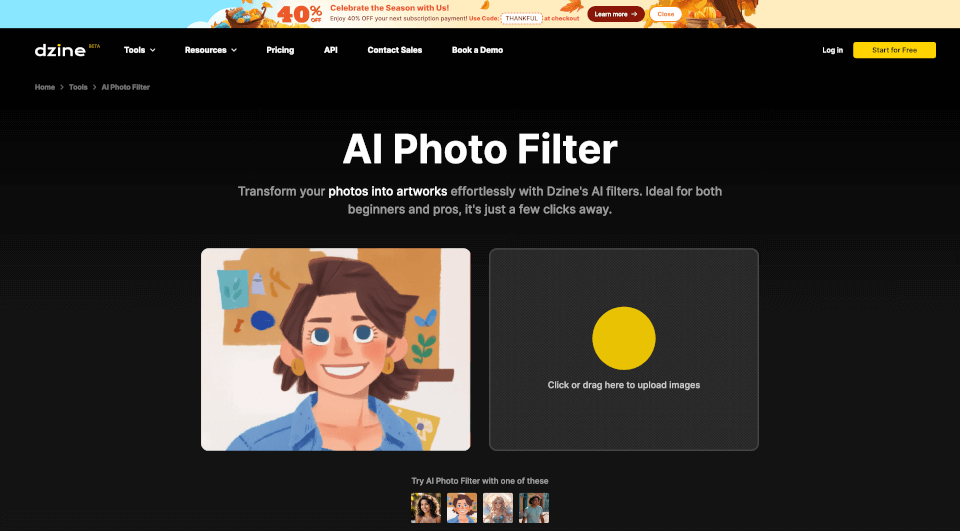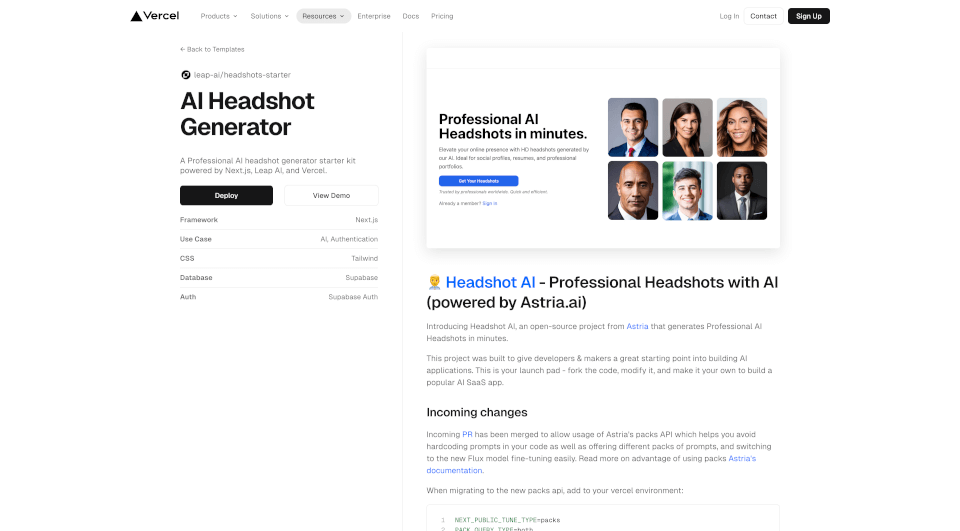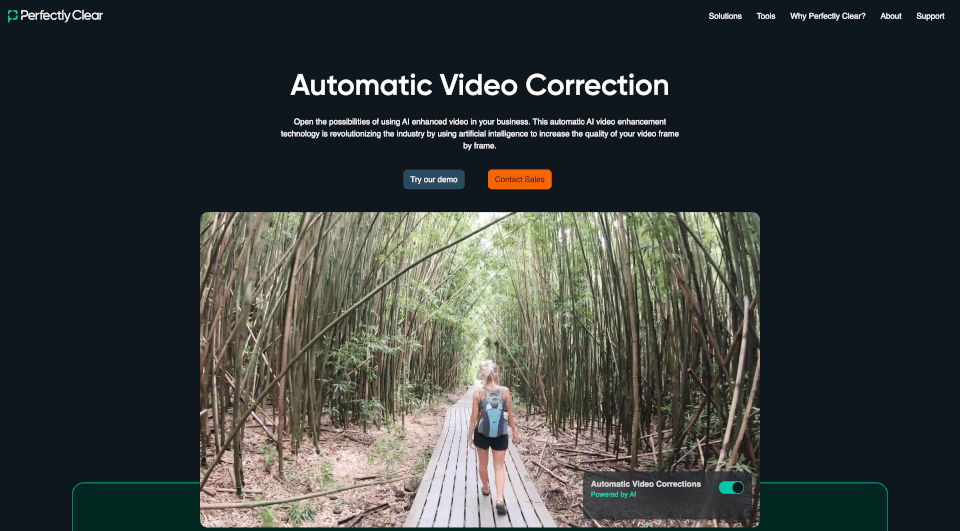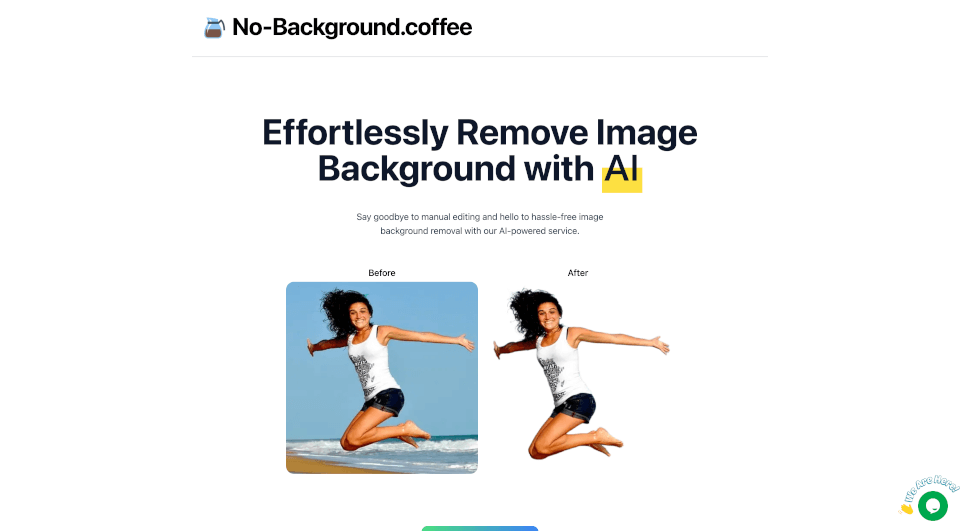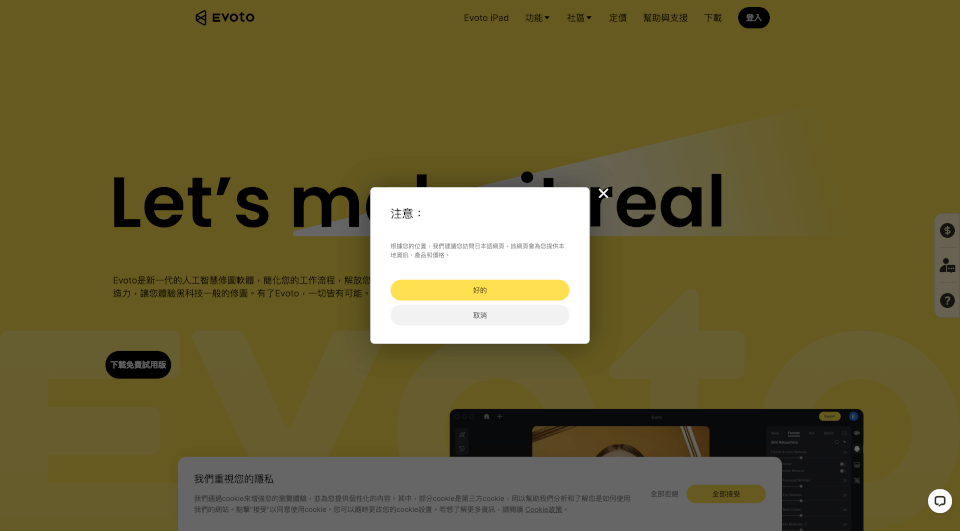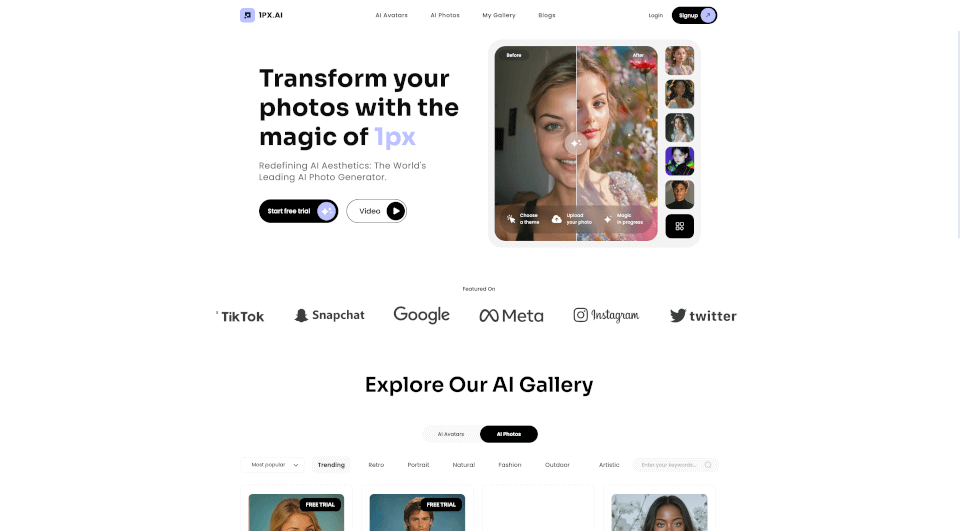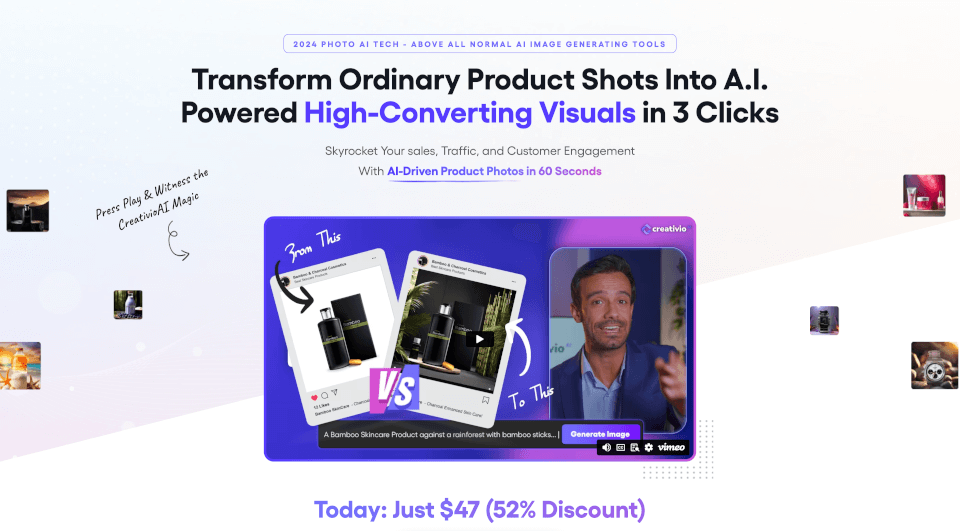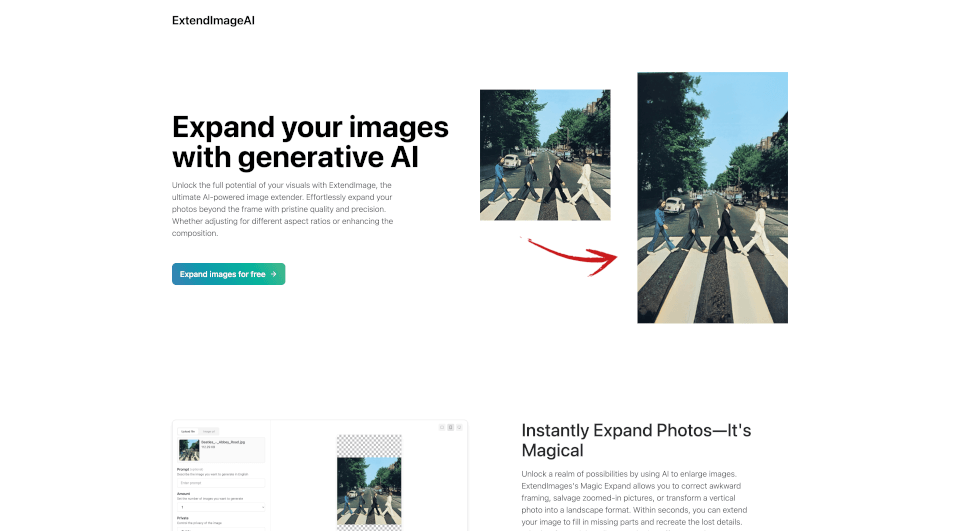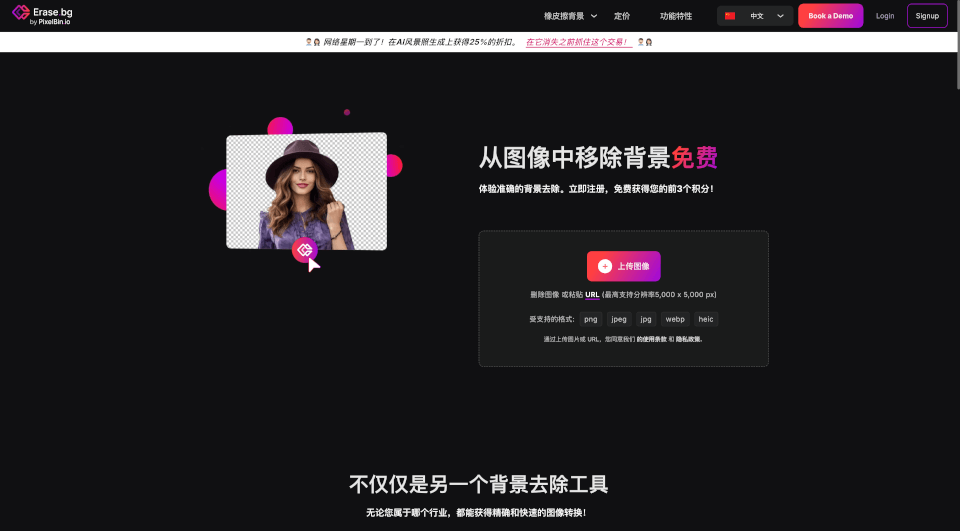What is AI Photo Filter?
Dzine.AI is an innovative platform that transforms your images into stunning artworks effortlessly. Utilizing advanced AI photo filters, this tool caters to both beginners and professionals, allowing users to enhance their images with just a few clicks. Whether you want to upgrade a selfie, turn a sketch into art, or create unique graphics for social media, Dzine.AI simplifies the creative process and encourages artistic exploration.
What are the features of AI Photo Filter?
- AI Photo Filters: Instantly transform your images with a diverse library of filters that include styles like cartoon, painting, vintage, and more.
- 2D to 3D Converter: Elevate your photos from flat images to dynamic 3D visuals with a single click, bringing depth and life to your graphics.
- Image-to-Image Technology: Turn simple sketches or ideas into detailed and striking artworks.
- Adjustable Settings: Customize the intensity of filters and the structure match for precise control over the final look of your image.
- User-Friendly Interface: Enjoy an intuitive design that makes navigating through tools and features straightforward, ensuring a seamless experience for all skill levels.
What are the characteristics of AI Photo Filter?
- Versatile Applications: Dzine.AI caters to a wide range of creative needs—from photography to graphic design, allowing users to experiment with various styles effortlessly.
- Dynamic Filtering Systems: Enjoy real-time updates and improvements as the AI learns from interactions, ensuring users always have access to the latest features.
- Affordable and Accessible: Dzine.AI provides users with free credits upon registration, allowing exploration without financial commitment, which makes it a cost-effective solution for individuals and professionals alike.
What are the use cases of AI Photo Filter?
- Social Media Content Creation: Perfect for enhancing images to stand out on platforms like Instagram or Facebook, ensuring eye-catching content that captures audience attention.
- Art and Illustration: Artists can use Dzine.AI to experiment with different artistic styles, turning concepts into visually compelling pieces.
- Marketing and Branding: Utilize the robust design capabilities to create logos, promotional images, and engaging content for businesses, boosting brand visibility.
- Interior Design Presentations: Easily apply various interior design styles to images, helping visualize concepts and providing realistic previews of designs.
How to use AI Photo Filter?
- Upload Your Image: Start by uploading the photo you wish to modify—this can be any type of image including portraits, landscapes, or artwork.
- Select a Style: Browse through the extensive style library and choose your preferred filter from options such as cartoon, vintage, or realistic.
- Adjust Effects: Use sliders to modify the intensity of the filter and how similar the new image should remain to the original.
- Generate and Export: Click ‘Generate’ to create your enhanced image, and once satisfied with your creation, click 'Export' to download your artwork.
AI Photo Filter Pricing Information:
Dzine.AI offers 100 free credits upon registration, with 30 additional credits refreshing daily. For users with heavier image creation needs, premium subscriptions are available, providing extra credits and faster processing times.