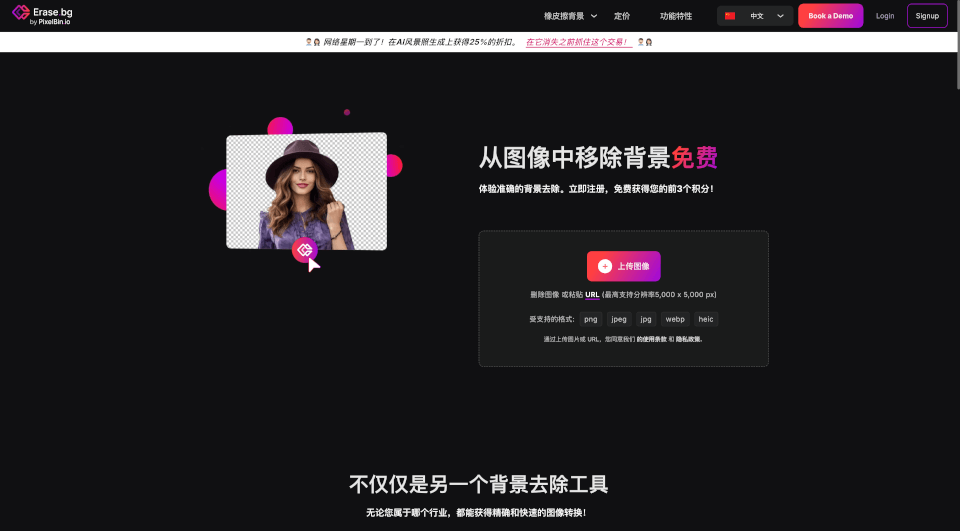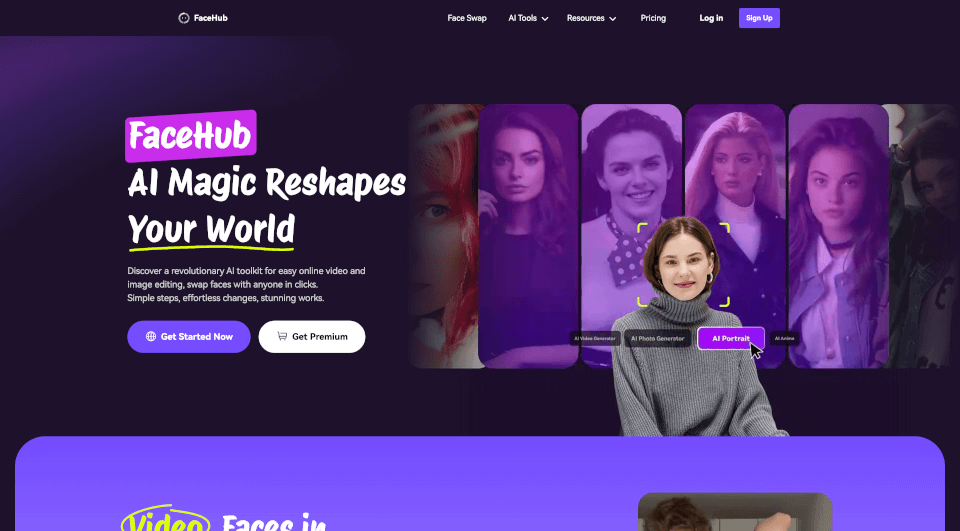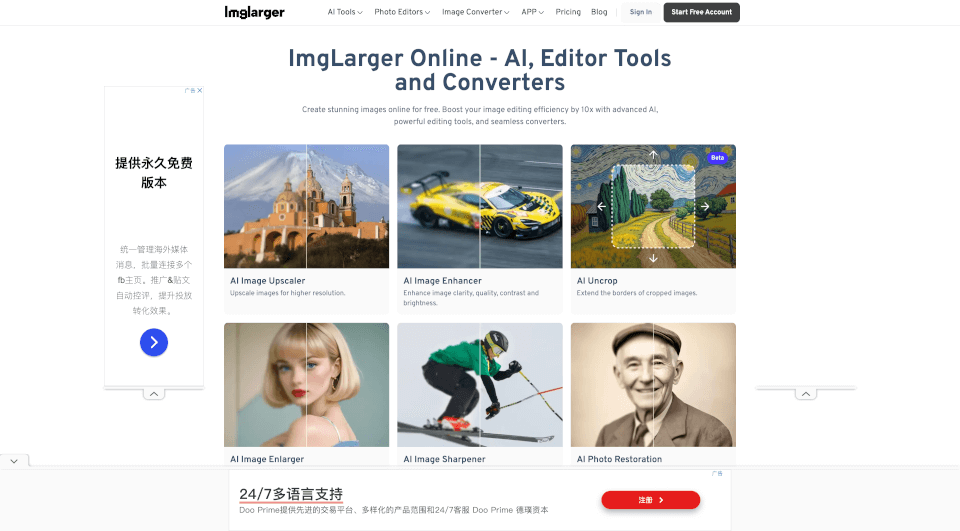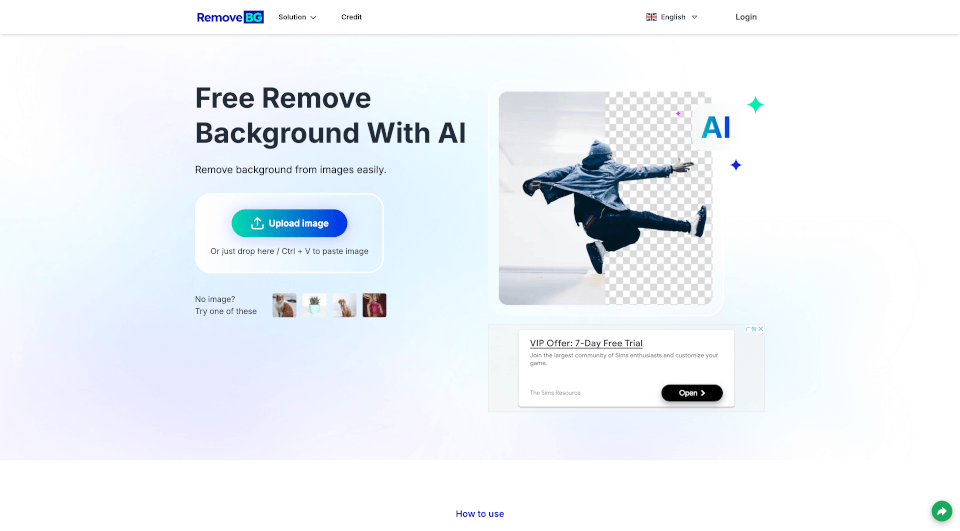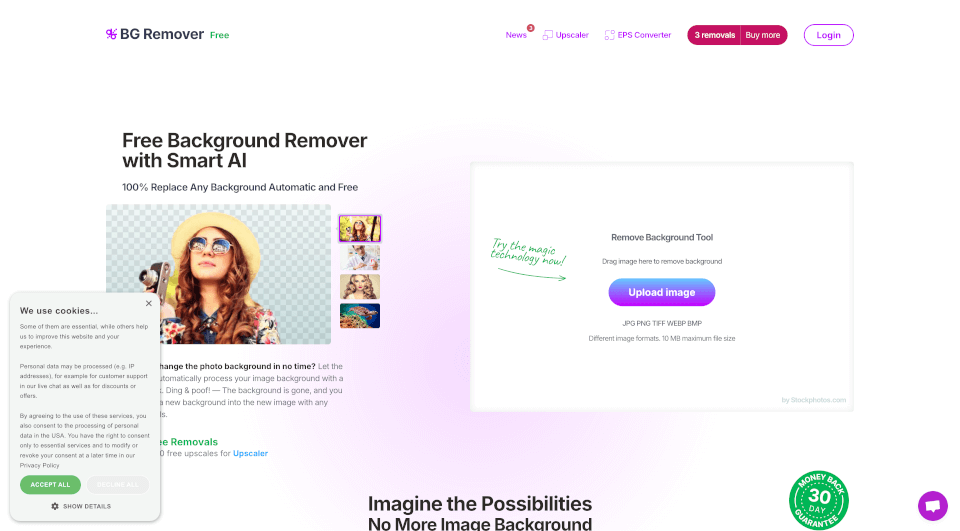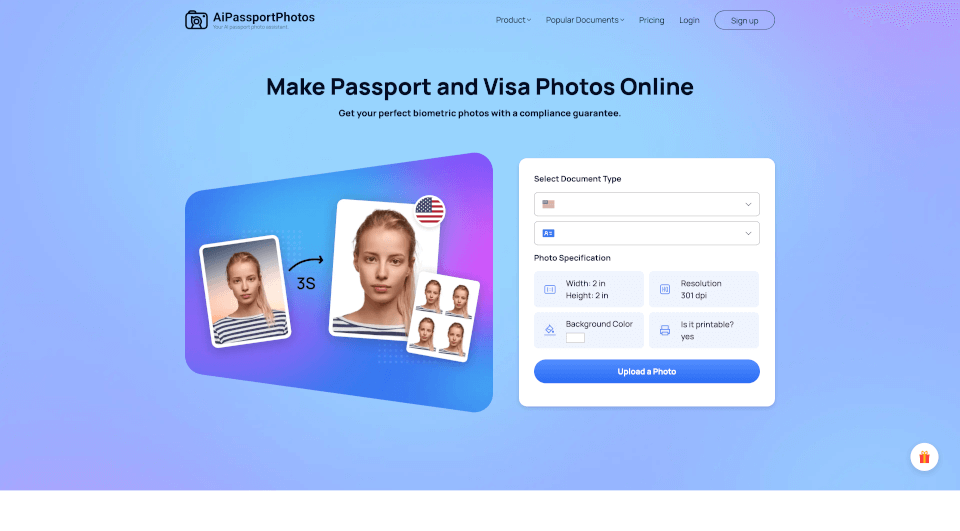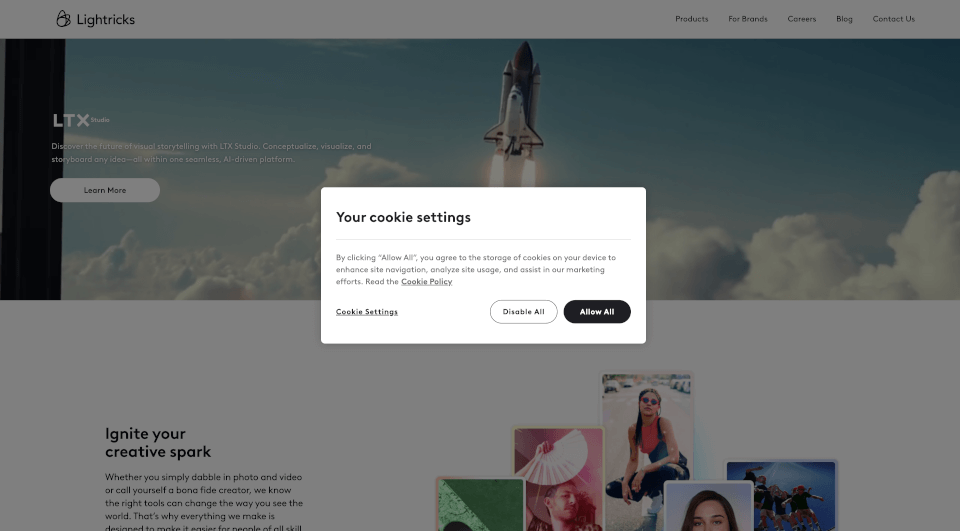What is Erase.bg?
Erase.bg is an innovative AI-powered background removal tool that allows users to effortlessly erase backgrounds from images in seconds. It is designed for individuals, businesses, and e-commerce platforms looking for a quick and efficient way to edit photos for various applications. With a focus on user-friendliness and precision, Erase.bg caters to anyone needing high-quality image editing without the need for advanced technical skills.
What are the features of Erase.bg?
- AI-Powered Background Removal: Utilizes cutting-edge AI technology to accurately identify and remove backgrounds from images, making the process fast and reliable.
- Supports Multiple Formats: Compatible with various image formats including PNG, JPG, JPEG, WEBP, and HEIC, ensuring versatility in usage.
- High-Resolution Downloads: Users can download images with backgrounds removed in high resolution, suitable for professional applications.
- Mobile Access: Offers a mobile app for iOS and Android, allowing users to edit images on-the-go.
- Batch Processing: Enables users to upload multiple images at once, saving time in bulk editing tasks.
- User-Friendly Interface: Simple and intuitive design that makes editing images accessible even to those with no prior experience.
What are the characteristics of Erase.bg?
Erase.bg stands out for its seamless integration of AI technology, which provides a no-fuss solution to background removal. The tool is designed to yield precise results, making it perfect for photographers, marketers, and anyone who works with images. Whether it’s for personal use or professional projects, Erase.bg delivers high-quality results efficiently.
What are the use cases of Erase.bg?
- E-Commerce: Perfect for online sellers needing to present products against clean, professional backgrounds.
- Real Estate: Agents can enhance property images by removing cluttered backgrounds and focusing on the property itself.
- Photography: Photographers can quickly prepare images for portfolios, websites, or social media by removing backgrounds.
- Graphic Design: Designers can create custom graphics and advertisements by isolating subjects and combining them with appealing backgrounds.
- Personal Use: Ideal for anyone wanting to create personalized images for social media, invitations, or digital scrapbooks.
How to use Erase.bg?
- Visit the Website: Go to Erase.bg.
- Upload Image: Click on the “Upload Image” button or drag and drop your photo onto the page.
- Processing: Wait a few seconds while the AI processes your image and removes the background.
- Edit (if needed): Utilize the editing options to make any final adjustments to the image.
- Download: Click on the download button to save your edited image in the desired format and resolution.
Erase.bg Pricing Information:
Erase.bg offers a free plan for personal use, allowing users to edit images without any charges. For commercial uses and bulk processing, PixelBin.io provides subscription plans tailored to meet the needs of businesses.