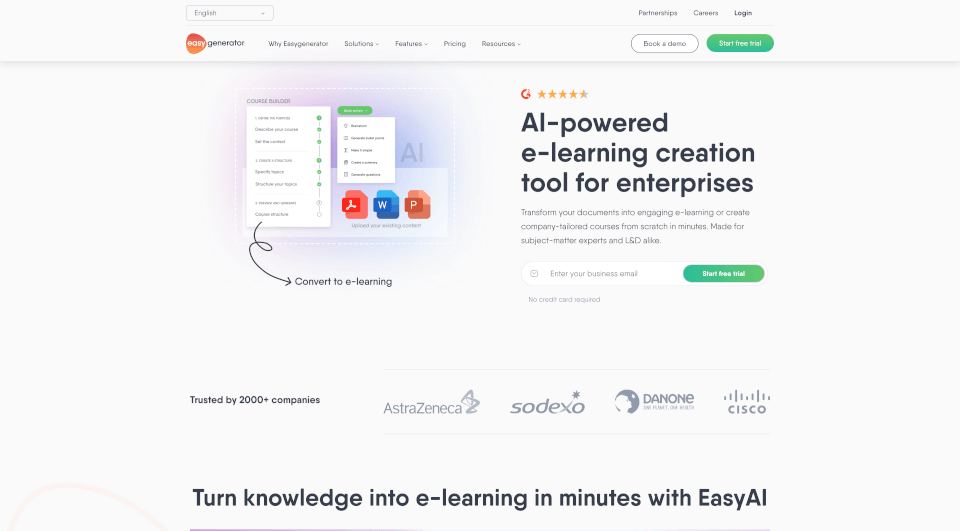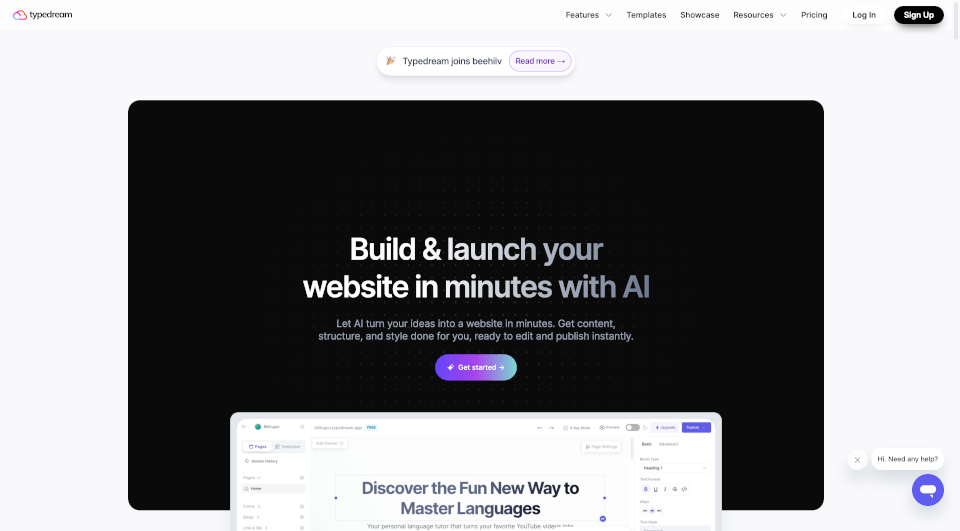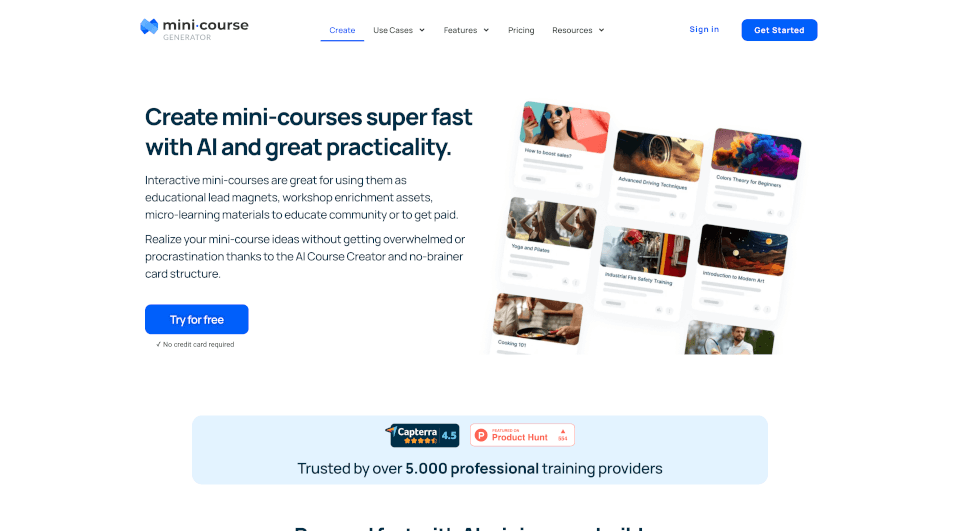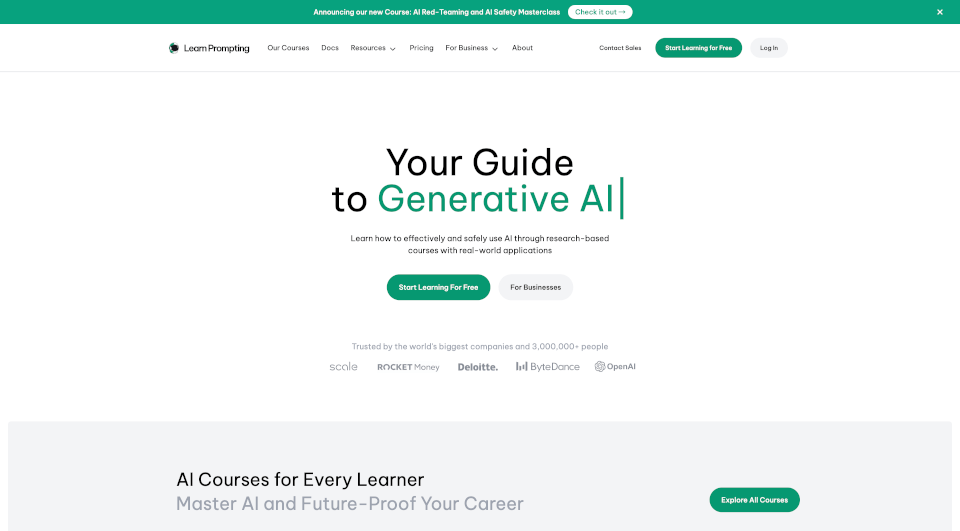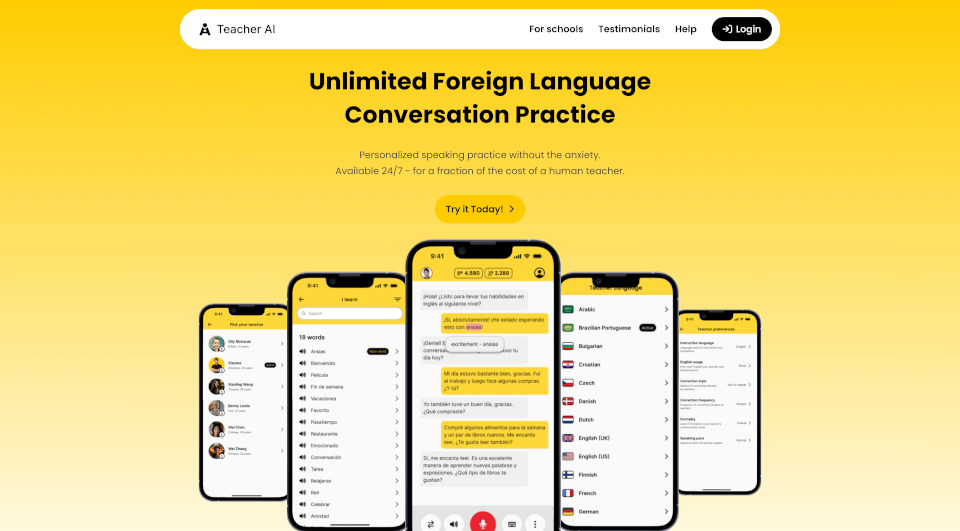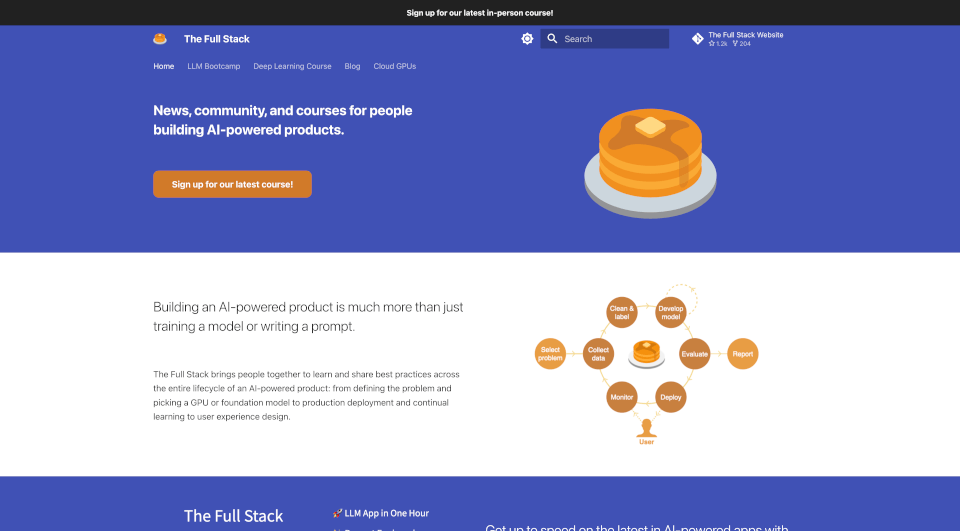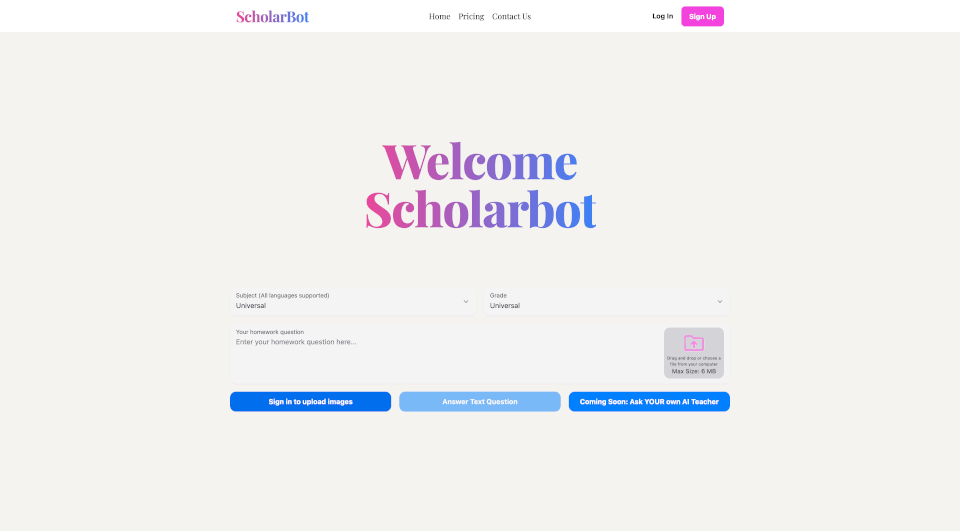What is Easygenerator?
Easygenerator is the leading e-learning software designed to simplify and accelerate course creation. With its innovative features, it empowers users to create engaging online courses quickly and efficiently. Whether you are a subject-matter expert or part of a learning and development team, Easygenerator provides the tools you need to transform your knowledge into interactive e-learning experiences.
What are the features of Easygenerator?
EasyAI: Revolutionize your course creation process with the power of AI. EasyAI assists in generating questions, simplifying text, and enhancing the overall quality of your e-learning content.
Auto-translation: Effortlessly translate your courses to and from 75 languages with just one click. This feature ensures that your e-learning materials are accessible to a global audience, breaking down language barriers.
Text to Speech: Convert written content into high-quality audio, allowing learners to engage with the material on the go. This feature enhances accessibility and caters to diverse learning preferences.
Accessibility: Easygenerator is designed with inclusivity in mind, providing features that allow every learner to interact with your content, ensuring that no one is left behind.
Collaboration: Invite an unlimited number of co-authors to collaborate in real-time. This feature fosters teamwork and allows for seamless content review and editing.
PowerPoint Import: Transform your existing PowerPoint presentations into interactive e-learning courses effortlessly. This feature saves time and allows you to leverage your previous work.
Video Editor: Share knowledge more effectively with built-in video recording and editing tools. Create engaging video content that complements your e-learning courses.
SCORM and xAPI Compliance: Download your courses to other platforms with SCORM 1.2 and 2004 and xAPI compatibility. This ensures that your content can be easily integrated into various learning management systems.
What are the characteristics of Easygenerator?
Easygenerator stands out due to its user-friendly interface and robust functionality. The platform is designed to cater to both novice and experienced course creators, making it accessible for everyone. Its cloud-based nature allows for easy updates and collaboration, ensuring that your training materials are always current and relevant.
What are the use cases of Easygenerator?
Easygenerator is ideal for various application scenarios, including:
-
Corporate Training: Organizations can use Easygenerator to create tailored training programs that meet their specific needs, ensuring employees are well-equipped with the necessary skills and knowledge.
-
Educational Institutions: Schools and universities can leverage Easygenerator to develop engaging online courses that enhance the learning experience for students.
-
Freelancers and Consultants: Independent professionals can create and sell their courses, sharing their expertise with a broader audience.
-
Non-profits and NGOs: These organizations can utilize Easygenerator to provide training and resources to their teams and communities, promoting knowledge sharing and capacity building.
How to use Easygenerator?
To get started with Easygenerator, follow these simple steps:
- Sign Up: Create an account on the Easygenerator website to access the platform.
- Choose a Template: Select from a variety of course templates to kickstart your project.
- Add Content: Use the intuitive drag-and-drop interface to add text, images, videos, and interactive elements to your course.
- Utilize Features: Take advantage of EasyAI, auto-translation, and other features to enhance your course.
- Publish and Share: Once your course is complete, publish it and share it with your audience through various platforms.