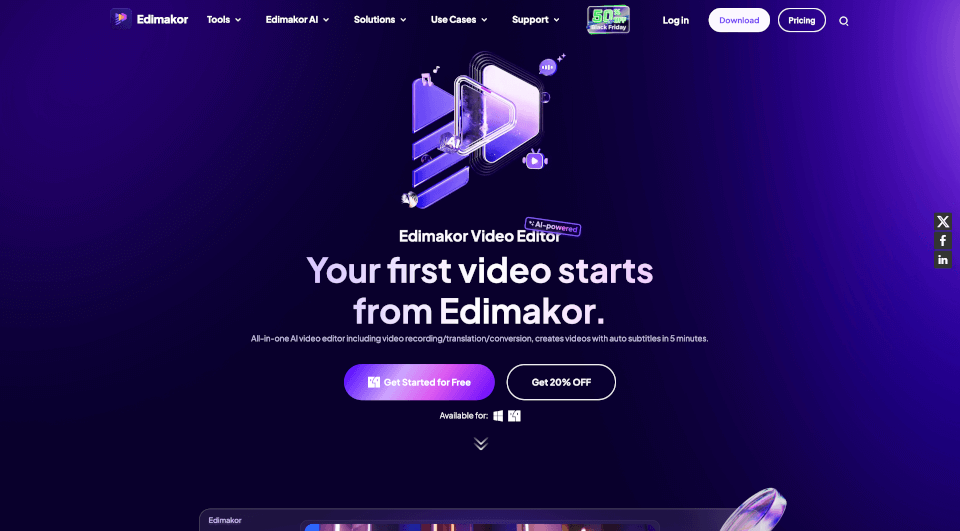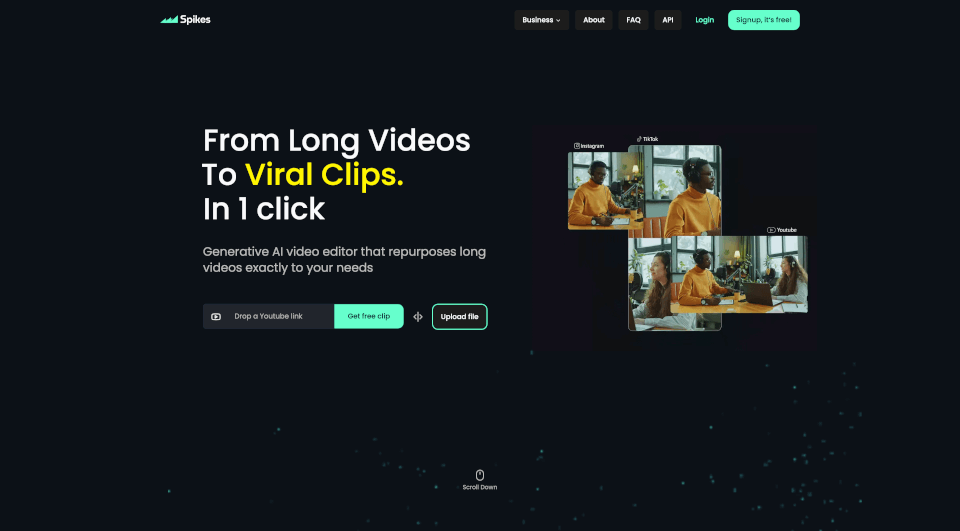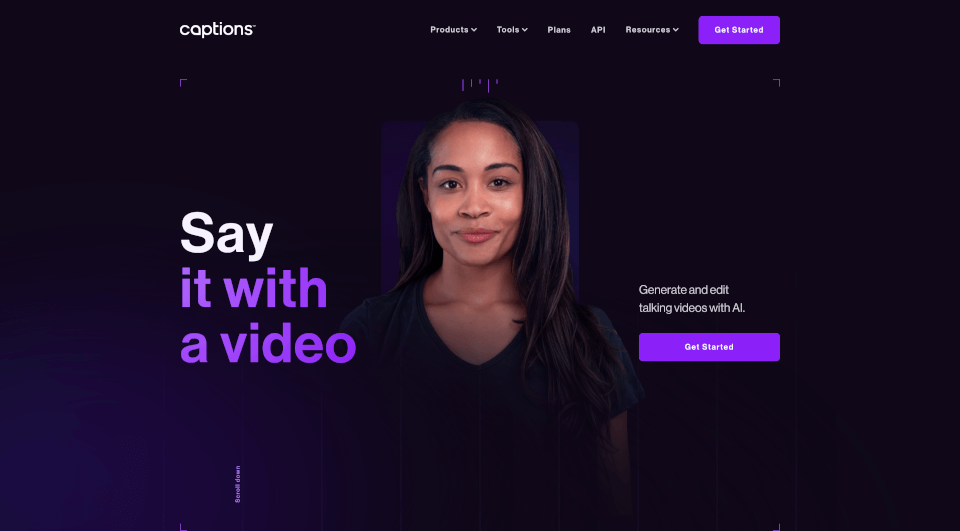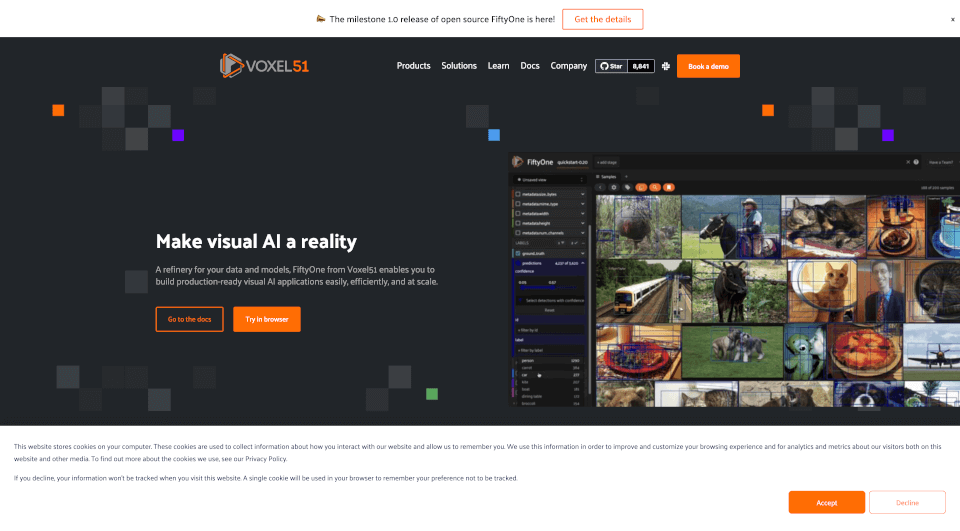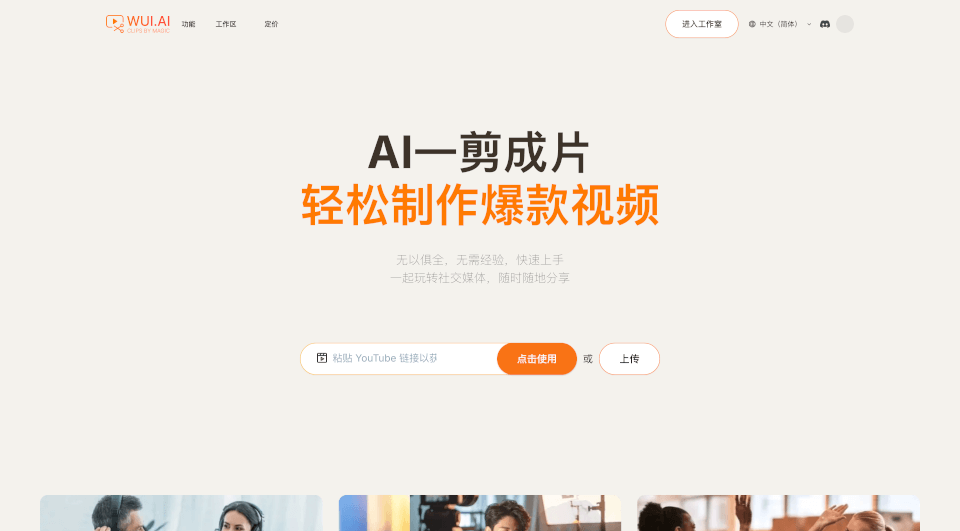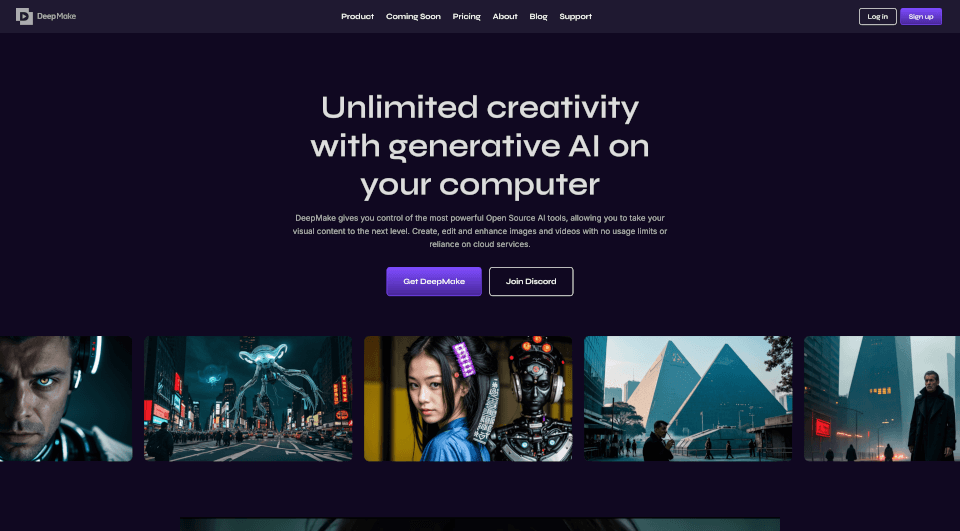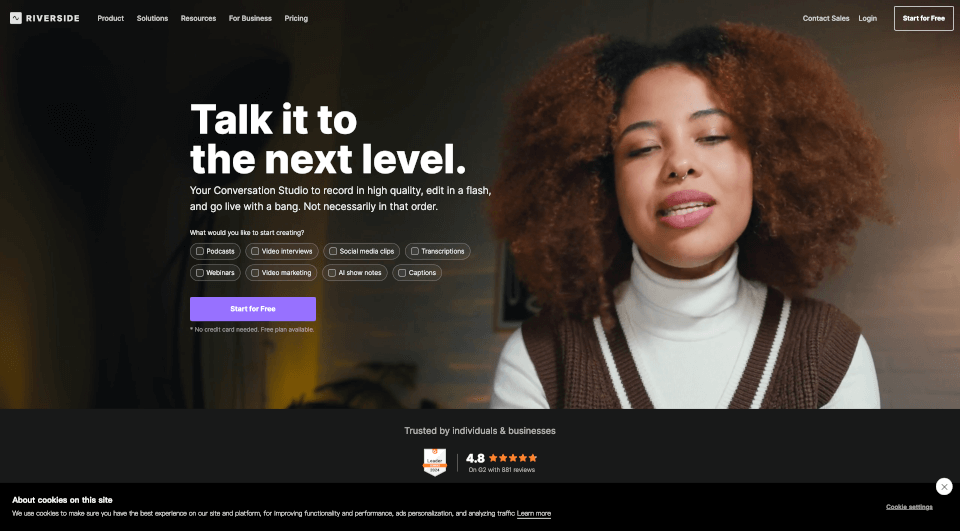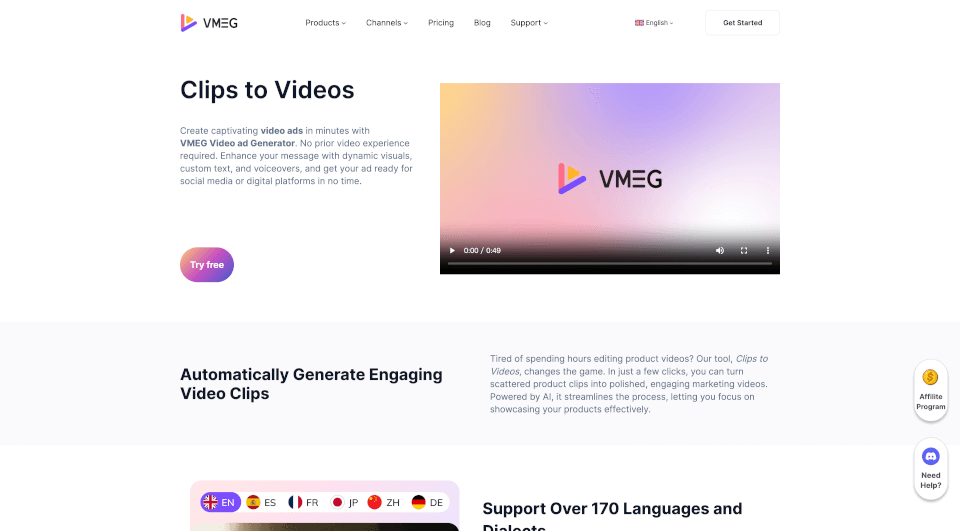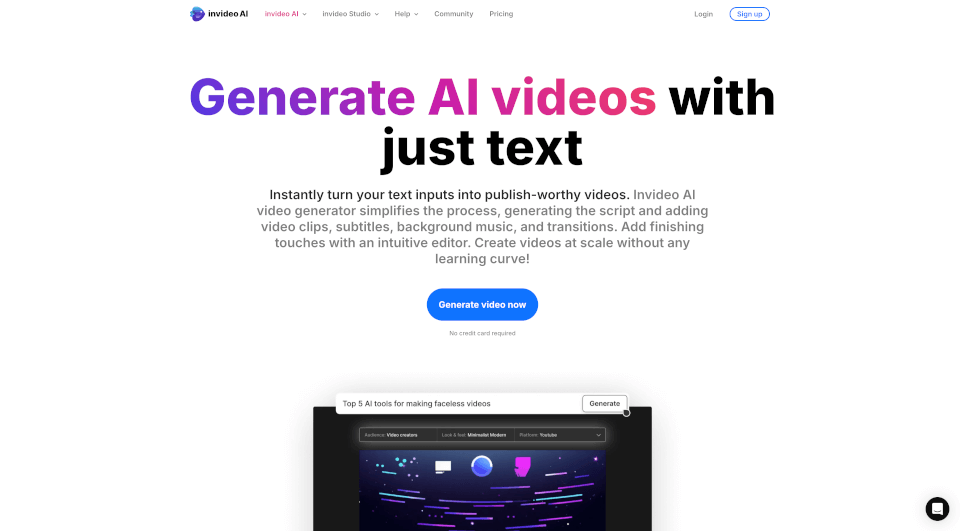What is HitPaw Edimakor?
HitPaw Edimakor is a smart AI video editor that streamlines the process of video creation, making it accessible and enjoyable for everyone. Whether you're a beginner looking to delve into video editing or a seasoned professional aiming for efficiency, Edimakor has the tools and features to help you craft stunning videos effortlessly.
What are the features of HitPaw Edimakor?
HitPaw Edimakor boasts an impressive suite of features designed to cater to various editing needs. Here are the standout functionalities:
-
AI Video Editing: Utilizing advanced AI algorithms, Edimakor simplifies complex video editing tasks, such as auto-subscribing and scene selection, enabling users to create polished videos quickly.
-
Text to Speech: Convert written scripts into natural-sounding voiceovers in over 50 languages, using more than 400 realistic AI voices.
-
Speech to Text: Efficiently transcribe spoken words into text for easy editing and improved accessibility, with support for 120+ languages.
-
AI Custom Avatar: Generate lifelike AI avatars that can speak your scripts, enhancing both marketing and educational videos.
-
Video Translation: Instantly translate videos and audio into multiple languages, allowing creators to reach a global audience without language barriers.
-
Background Remover: With one click, remove undesirable backgrounds from your videos or images, allowing for the addition of custom backgrounds or keeping them transparent.
-
Audio Editing Tools: Includes a vocal remover to isolate or remove vocals from music tracks, along with options to edit audio clarity and adjust levels.
-
Stock Media Library: Access to over 100 million stock media assets, instrumentals, and sound effects to elevate your content.
-
User-Friendly Interface: Designed for ease of use, the interface is intuitive, making it approachable for novice editors while still being powerful enough for professionals.
What are the characteristics of HitPaw Edimakor?
HitPaw Edimakor is characterized by its versatility and robust capabilities. The AI-driven tools ensure that every video, whether for personal use or commercial purposes, can be enhanced significantly. It integrates seamlessly with numerous media formats and provides options for both quick edits and complex multi-layer compositions.
Moreover, Edimakor's focus on accessibility sets it apart; from automatic subtitle generation to background music adaptability, it accommodates a range of editing styles, ensuring each creator can put their unique spin on their projects.
What are the use cases of HitPaw Edimakor?
HitPaw Edimakor is suitable for a wide array of applications:
-
Influencers: Edit captivating content to share with followers across social media platforms, including Instagram and YouTube. From vlogs to tutorials, the easy-to-use interface allows influencers to produce professional-grade videos without extensive editing knowledge.
-
Businesses: Create promotional video content or internal training materials that effectively convey messages and showcase brand identity. The ability to add voiceovers, subtitles, and visual effects enhances the clarity and appeal of business communications.
-
Educators: Develop engaging video lessons that help students grasp complex concepts through visual aids and clear narration. Edimakor's AI tools assist teachers in generating cohesive educational content without being bogged down by technical hurdles.
-
Event Planners and Videographers: Capture and edit significant life events, including weddings, parties, and corporate gatherings, transforming raw footage into memorable videos with ease.
-
Content Creators: Use a variety of tools to create compelling social media posts, advertisements, and tutorials that capture audience attention and encourage engagement.
How to use HitPaw Edimakor?
Getting started with HitPaw Edimakor is straightforward:
- Download and install the Edimakor software from the official HitPaw website.
- Launch the application and choose your desired feature, such as 'Create Video,' 'Record Screen,' or 'Edit Audio.'
- Import your media files using the drag-and-drop feature or by navigating through your file system.
- Utilize the editing tools to cut, merge, and apply effects. For AI features, select appropriate options like text-to-speech or background removal from the tools menu.
- Preview your project and make adjustments as needed.
- Once satisfied, export your finished video in the desired format and resolution.
HitPaw Edimakor Pricing Information:
- Free Trial: Users can start with a free trial to explore Edimakor's functionalities.
- Subscription Plans: Competitive pricing that includes monthly, yearly, and lifetime options—typically offering discounts for longer commitments.
HitPaw Edimakor Company Information:
HitPaw is dedicated to providing accessible video editing solutions powered by advanced technologies. With a vision to empower creators of all levels, HitPaw continues to innovate and enhance the user experience through ongoing software updates and customer support.