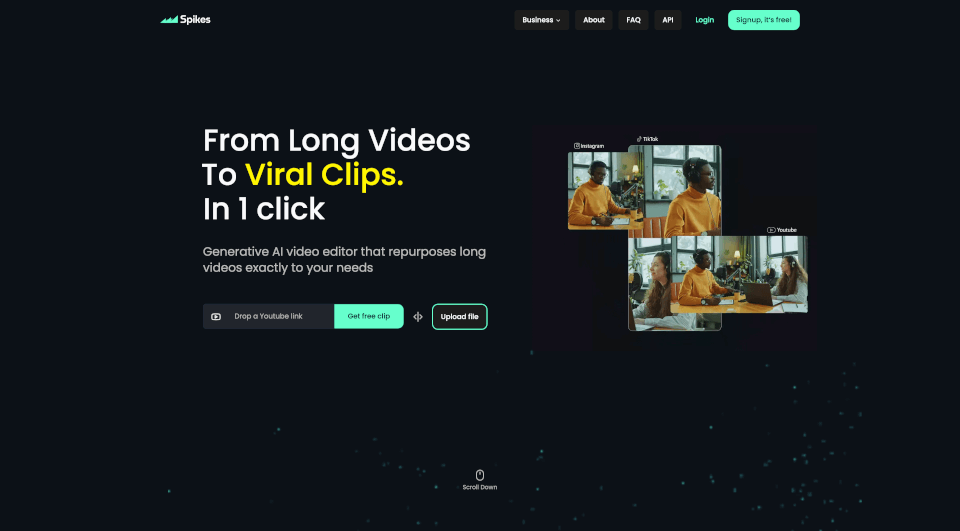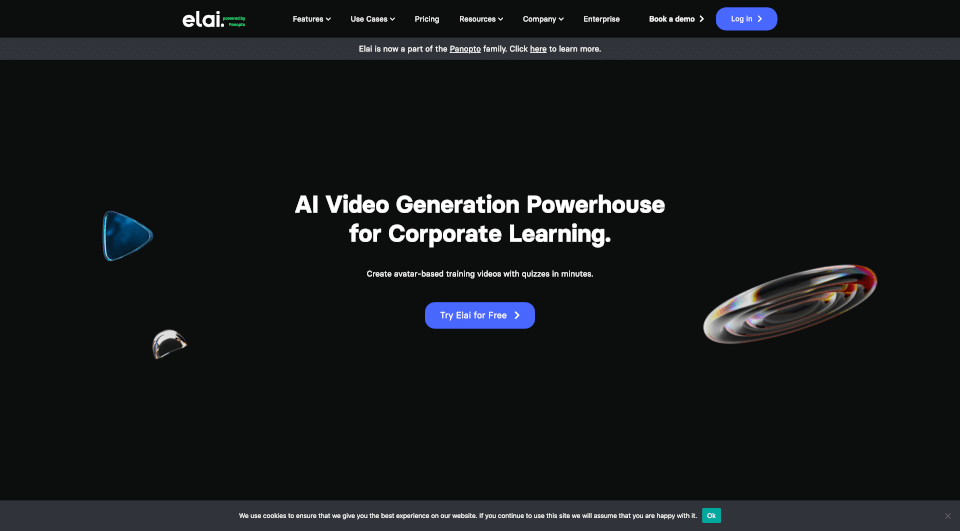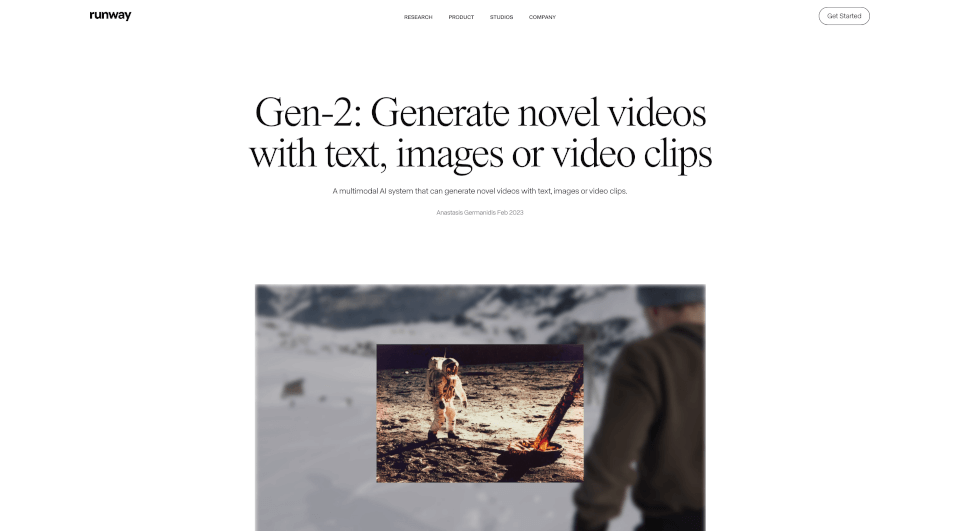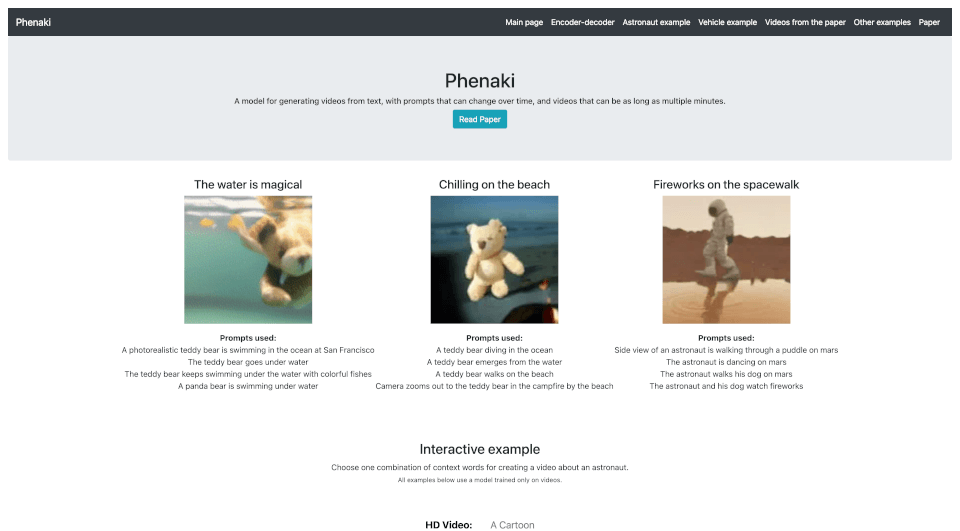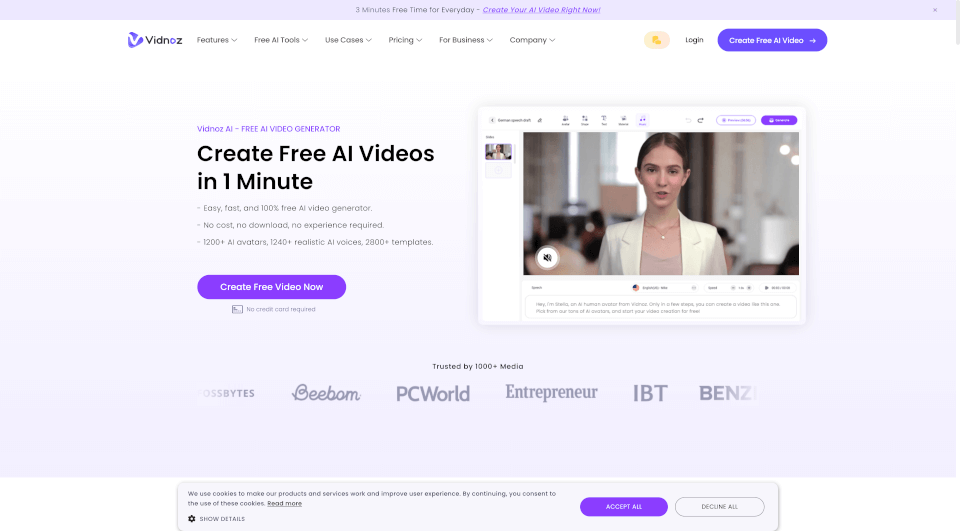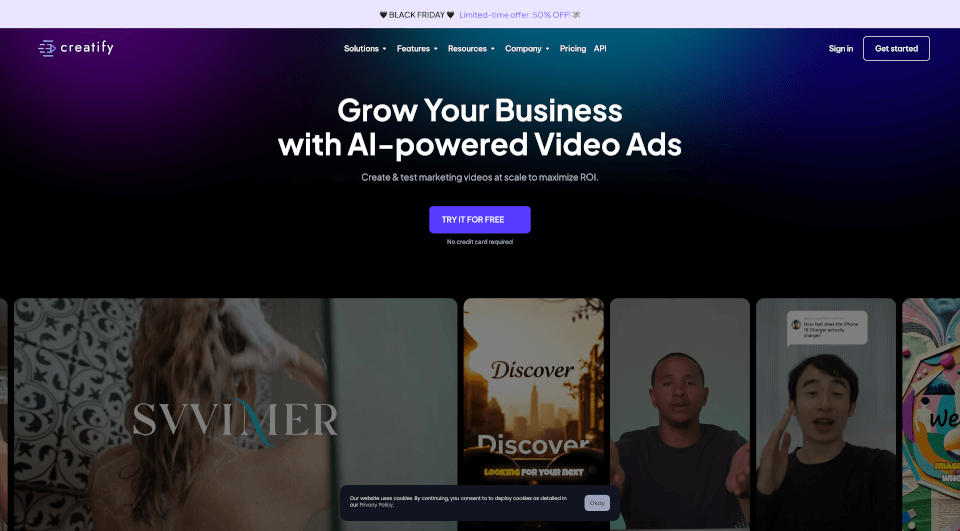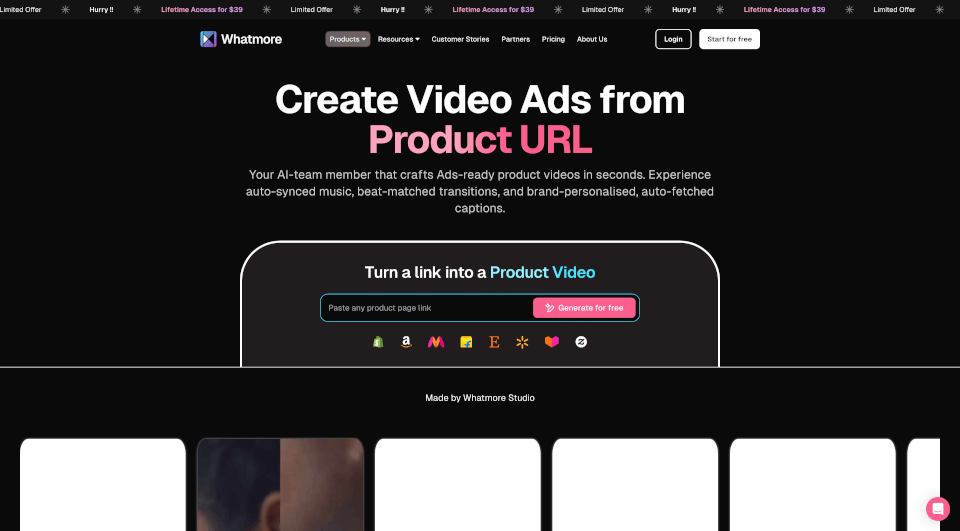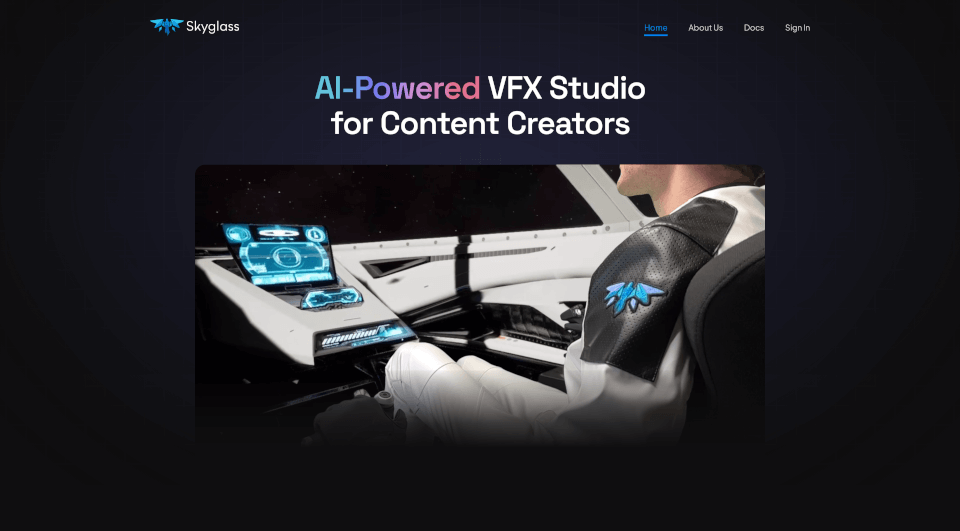What is Spikes Studio?
Spikes Studio is a cutting-edge AI clip generator designed to transform long-form content into engaging, bite-sized clips perfect for platforms like YouTube, TikTok, and Instagram Reels. This innovative tool leverages powerful AI capabilities, making video editing not just easier but also faster than traditional methods. Whether you're a streamer looking to repurpose your Twitch broadcasts or a content creator aiming to boost your social media reach, Spikes Studio offers a seamless solution.
What are the features of Spikes Studio?
Spikes Studio comes packed with a plethora of features that streamline the content creation process:
- One-Click Clipping: With a simple click, transform long videos into captivating short clips tailored to your needs.
- Auto-Captions: Generate captions with over 99% accuracy, enhancing viewer engagement and retention—perfect for short-format videos.
- Advanced Editing Tools: The intuitive editor allows you to refine your clips effortlessly by trimming, extending, or customizing as needed.
- AI-Generated B-Roll: Enhance storytelling with unique AI-generated background footage that adds depth and creativity to your videos.
- Dynamic Text Animations: Incorporate auto-caption animations that make your visuals pop and keep your audience engaged.
- Social Media Scheduler: Plan, manage, and auto-publish your videos across various platforms, ensuring your content reaches its intended audience at the right time.
- Built-in Audio Library: Choose from an extensive range of open-source music and sound effects to elevate the production quality of your clips.
- Emojis & Keywords: Automatically integrate relevant emojis and keywords to enhance the discoverability of your content.
What are the characteristics of Spikes Studio?
Spikes Studio is characterized by its user-friendly interface and high-speed performance. Here are some standout characteristics:
- Fast Processing: Convert 24-hour videos into shorts in under 10 minutes, making it one of the fastest clipping AIs on the market.
- Multi-Language Support: With support for 99+ languages, your content can resonate globally, allowing you to connect with audiences around the world.
- Bulk Editing Capabilities: Process an unlimited number of videos simultaneously, saving time and effort for creators who produce large volumes of content.
- Customizable Clip Length: Tailor the duration of your video clips to fit various platforms and viewer preferences.
What are the use cases of Spikes Studio?
The capabilities of Spikes Studio are not limited to just video editing; they extend to various applications, including:
- Twitch Stream Highlights: Dive into your Twitch broadcasts, and let Spikes AI automatically generate captivating short clips immediately after your stream ends.
- YouTube Content Repurposing: Convert lengthy YouTube videos into engaging shorts, making your content more digestible for viewers with shorter attention spans.
- Social Media Marketing: Use the scheduled posting feature to maintain a consistent presence on social media without the hassle of manual uploads.
- Podcast Promotion: Extract highlights from your podcasts and turn them into shareable clips that increase reach and drive traffic to your full episodes.
How to use Spikes Studio?
Getting started with Spikes Studio is easy!
- Sign Up: Create a free account on the Spikes Studio website.
- Upload Your Video: Simply upload your long-form video content.
- Select Your Preferences: Adjust clip length and choose any specific editing features you desire.
- Generate Clips: Click the generate button and watch as your content is transformed automatically.
- Edit and Refine: Utilize the intuitive editor to tweak any clips further.
- Schedule and Share: Use the social media scheduler to plan your posts and share them seamlessly across platforms.
Spikes Studio Pricing Information:
Spikes Studio offers a free plan to get you started, with options to upgrade to more advanced features as your needs grow.