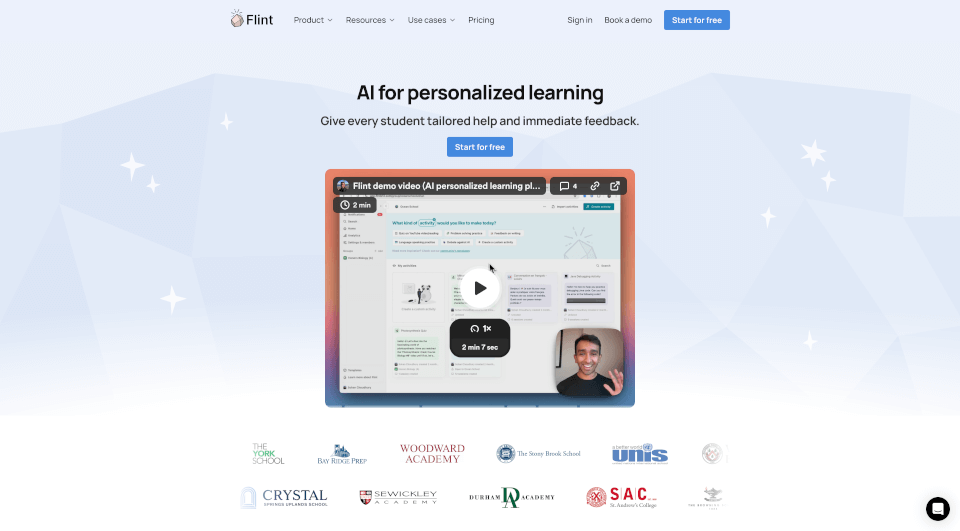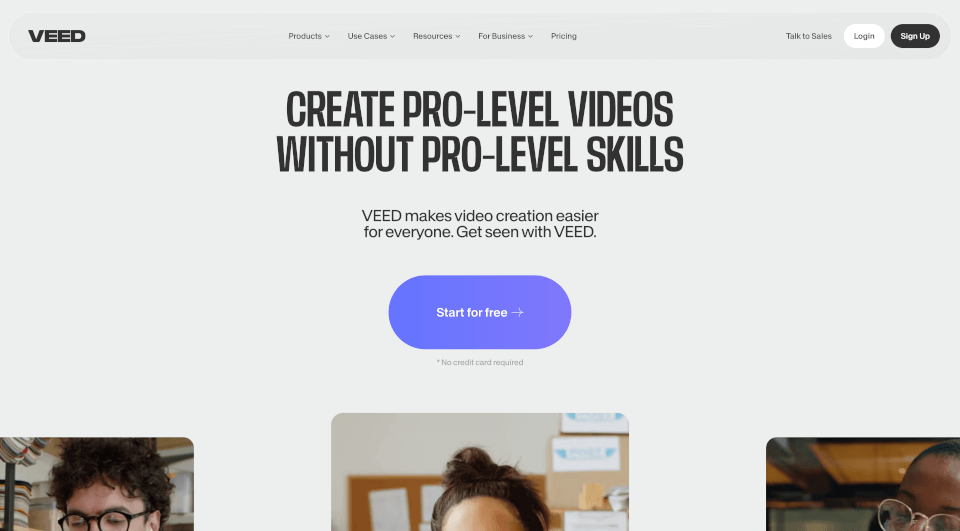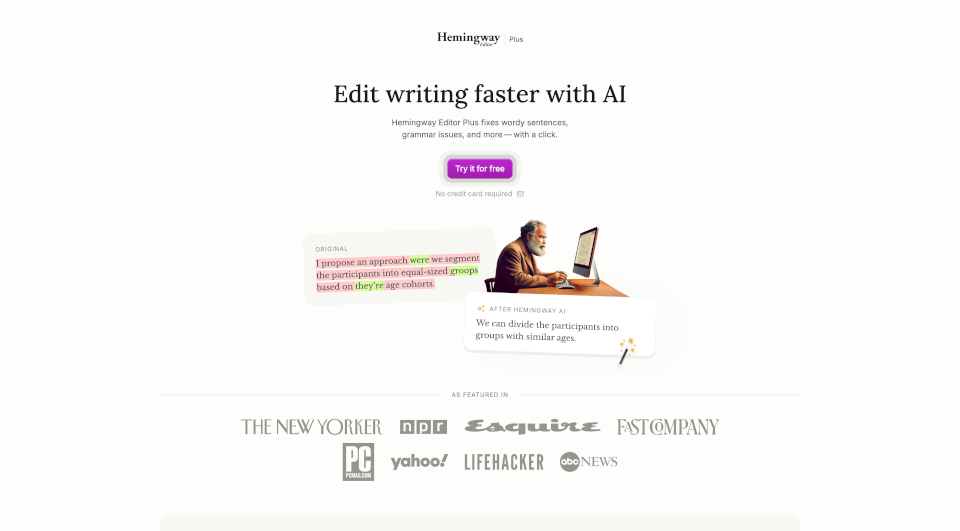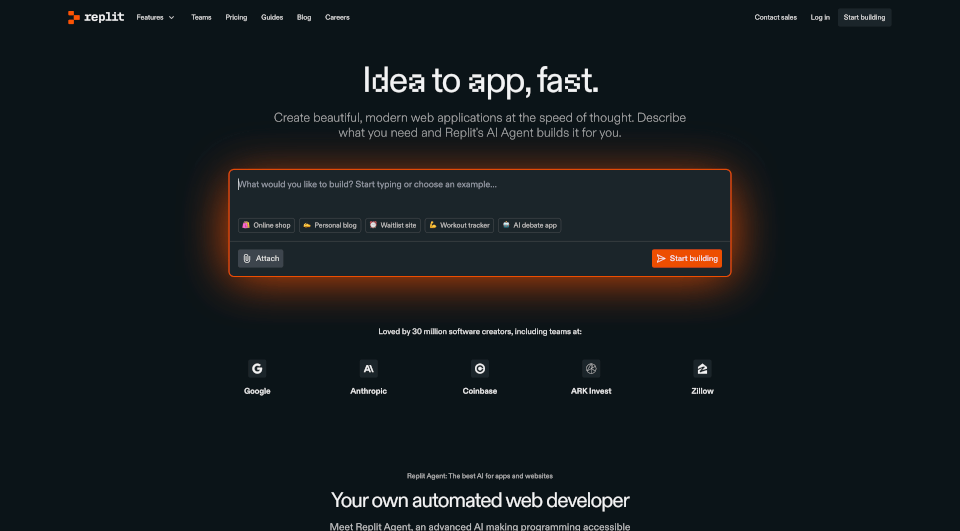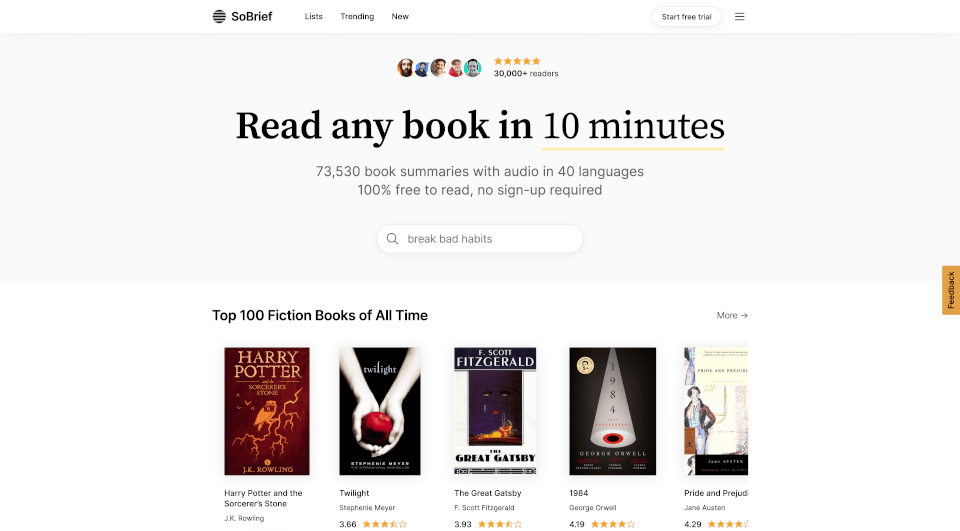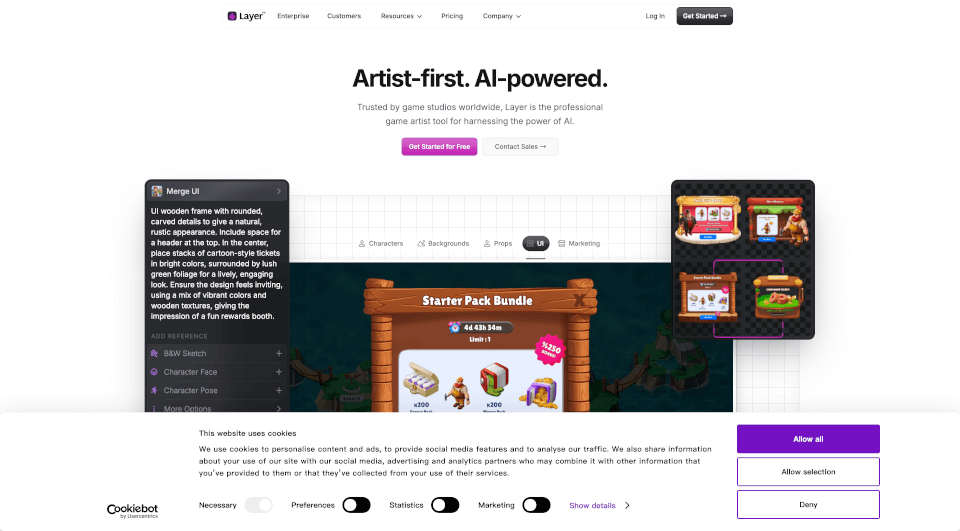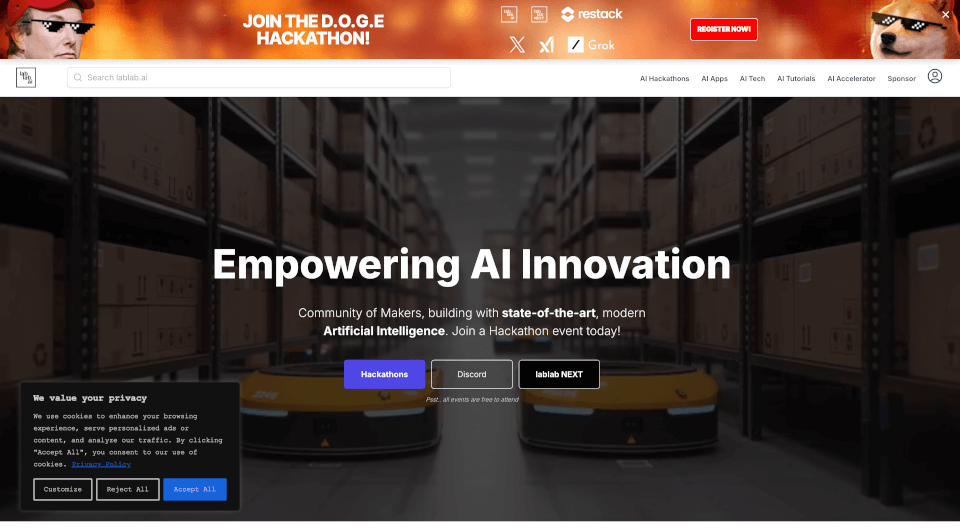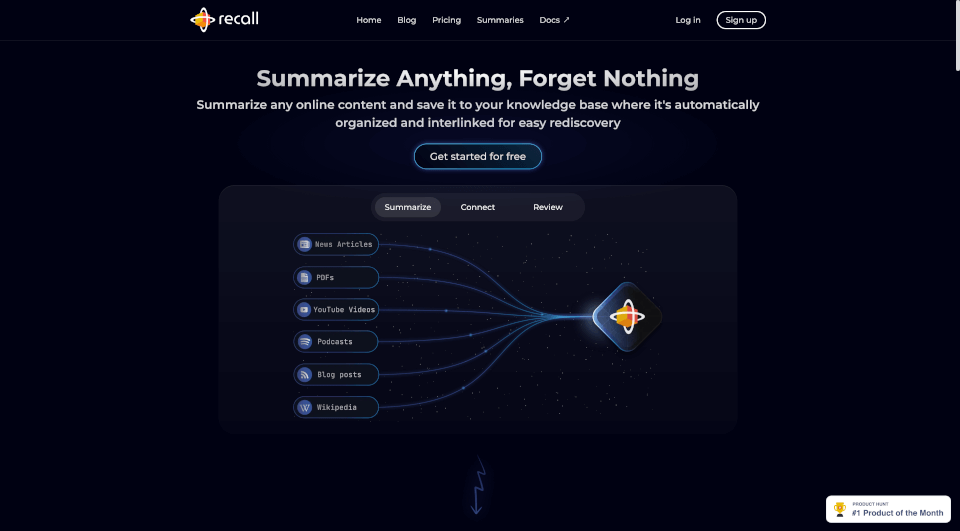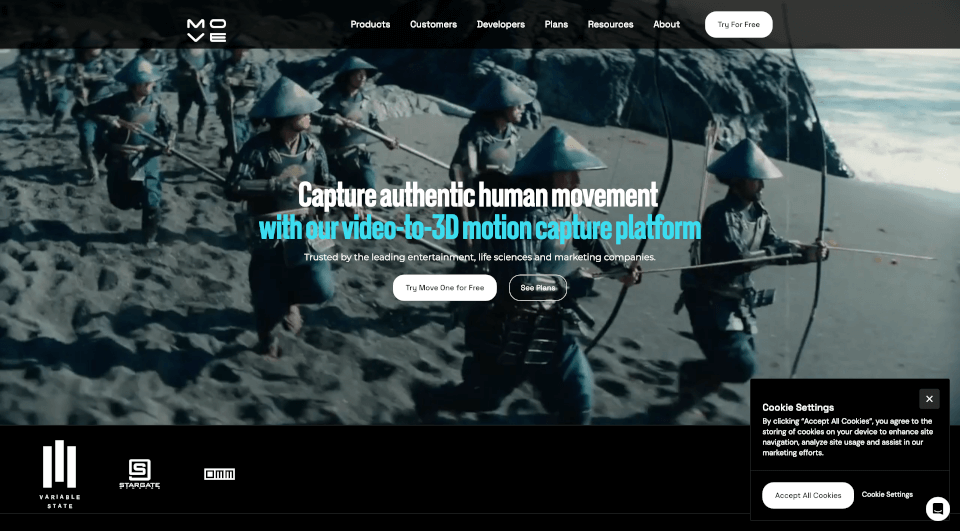What is Flint?
Flint is a revolutionary all-in-one AI platform specifically designed for schools, enhancing personalized learning experiences for students across various subjects. With its intelligent features, Flint seamlessly integrates into classroom settings, empowering teachers to provide tailored assistance and immediate feedback to individual learners. By leveraging AI technology, Flint not only increases student engagement but also facilitates efficient teaching practices, making it an invaluable tool for modern education.
What are the features of Flint?
Flint offers an extensive array of features that cater to the diverse needs of educators and students alike. Some of the standout features include:
1. Personalized Learning Assistance:
Flint's AI adapts to each student's learning level, offering customized help without revealing answers. This ensures that every student receives the support they need to thrive academically.
2. Real-time Conversation Monitoring:
Teachers can observe student interactions with the AI in real time, gaining insights into the learning process and identifying areas where students may need additional support.
3. Instant Feedback:
The platform provides automated feedback, allowing educators to see where students struggled and offering suggestions for follow-up learning objectives.
4. Multilingual Support:
Flint supports communication in over 50 languages, making it accessible to a diverse student population and promoting inclusivity in learning.
5. Assignment Customization:
Educators can design AI assignments tailored to specific learning objectives and contexts, enhancing the relevance of the material for students.
6. Integrated Performance Analytics:
The platform includes analytics to track student performance and engagement, helping educators refine their teaching strategies and improve student outcomes.
7. Secure Environment:
Flint ensures student data protection by not using chat data to train AI models, maintaining a secure and compliant learning environment.
What are the characteristics of Flint?
Flint stands out for its commitment to enhancing education through AI while keeping user experience in mind. Its characteristics include:
1. User-Friendly Interface:
The design offers an intuitive experience for both students and teachers, minimizing the learning curve and maximizing engagement.
2. Flexible Learning Tools:
Flint provides various tools, such as text-to-speech and speech-to-text, allowing students to interact with content in ways that suit their individual preferences.
3. Comprehensive AI Chatbot:
The school-wide AI chatbot assists in answering student queries, providing a prompt and efficient support system outside of classroom hours.
4. Innovative Assignments:
Flint allows teachers to create a range of assignment types, from coding challenges to narrative writing tasks, fostering creativity and critical thinking among students.
5. Scalability:
The platform can easily adapt to schools of different sizes, accommodating a small classroom or an entire district seamlessly.
What are the use cases of Flint?
Flint's versatility makes it suitable for a wide range of application scenarios across different educational contexts:
1. Language Learning:
Teachers can utilize Flint to conduct written or spoken conversations in target languages, providing advanced students with more complex challenges while offering extra help to struggling learners.
2. STEM Education:
In subjects like math and science, Flint can provide problem-solving practice, feedback on lab reports, and help students understand complex concepts through interactive engagement.
3. Writing and Composition:
Flint's AI assists students throughout the writing process, offering feedback on essays and creative writing tasks, which enhances their writing skills over time.
4. Study Support:
Students can use Flint during study sessions to review materials, ask questions about difficult topics, and get personalized assistance tailored to their learning objectives.
5. Classroom Management:
Teachers utilize Flint to monitor classroom interactions and student engagement, allowing for immediate adjustments in teaching approaches based on real-time data.
How to use Flint?
To maximize the benefits of Flint, educators should follow these usage instructions:
- Set Up an Account: Create an account on the Flint platform to access all features and tools.
- Customize Learning Objectives: Begin by specifying the learning objectives for your students to ensure that the AI tailors its assistance accordingly.
- Upload Relevant Materials: Upload reference materials such as PDFs, Word documents, or websites that the AI can draw upon during student interactions.
- Design Assignments: Choose from a variety of assignment types and formulate rules that the AI will follow during student conversations.
- Engage with Students: Encourage students to interact with Flint for personalized help, monitoring conversations to provide additional support when necessary.
- Review Feedback: Regularly review AI-generated feedback to identify learning gaps and adjust teaching strategies as needed.