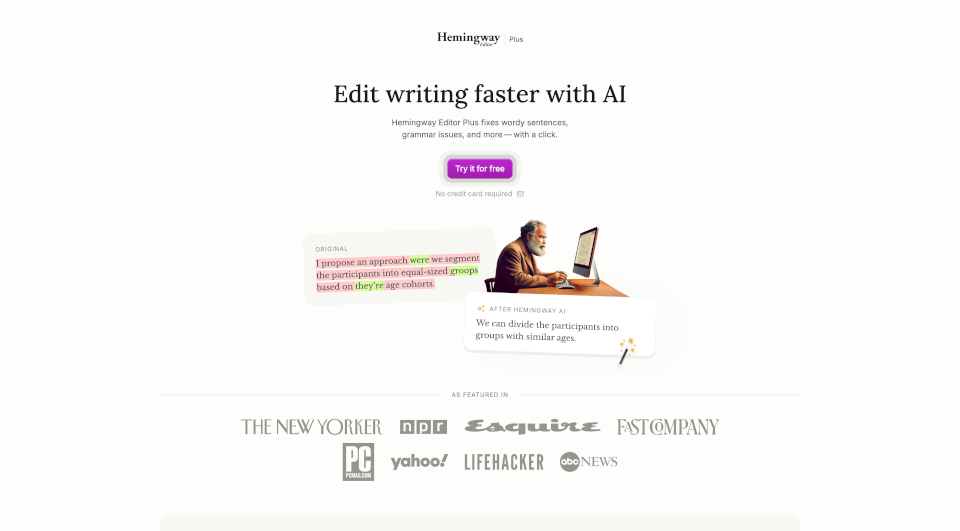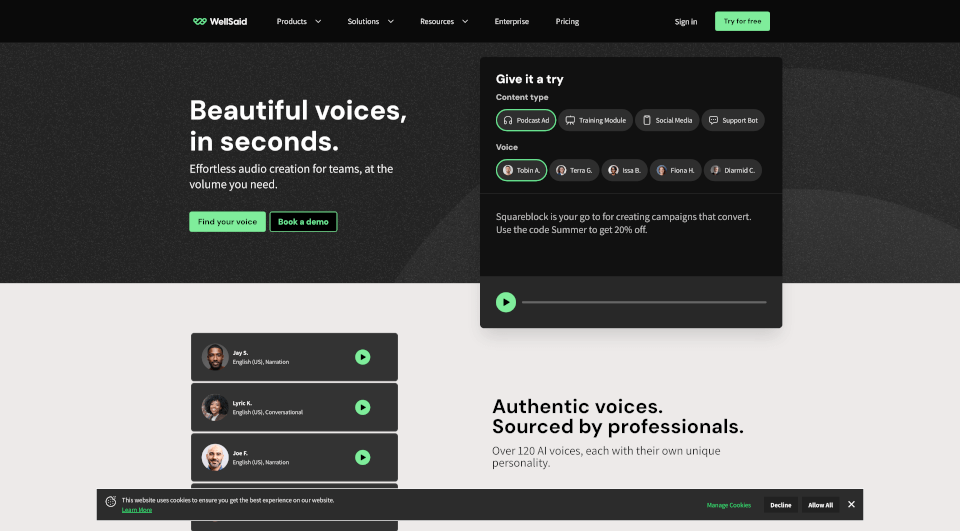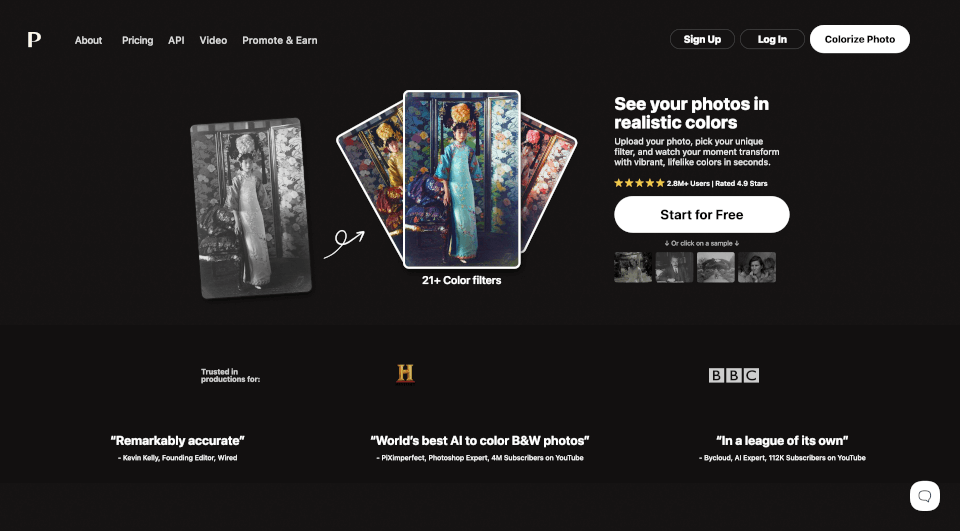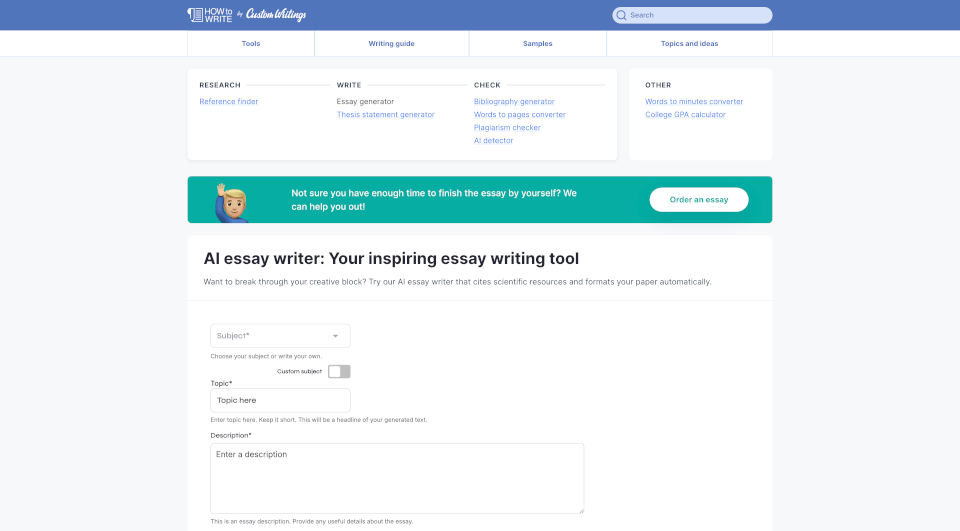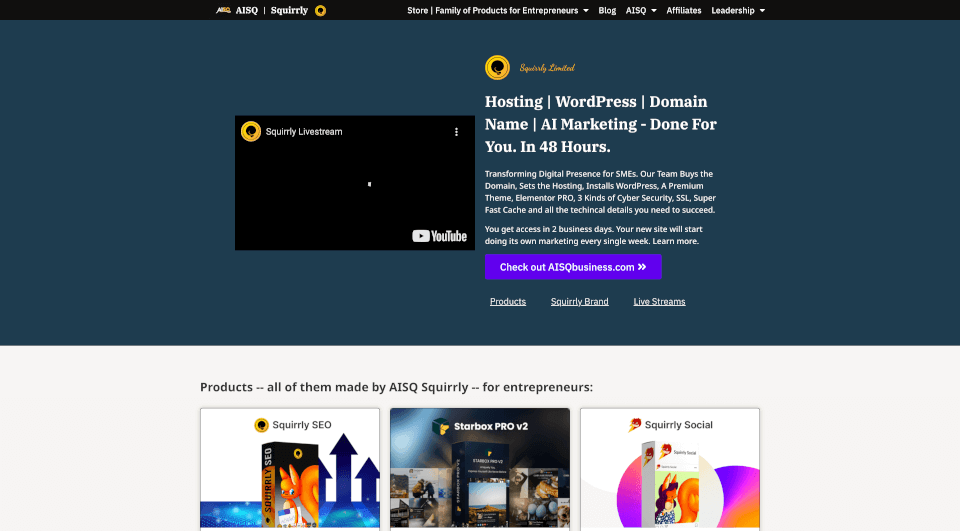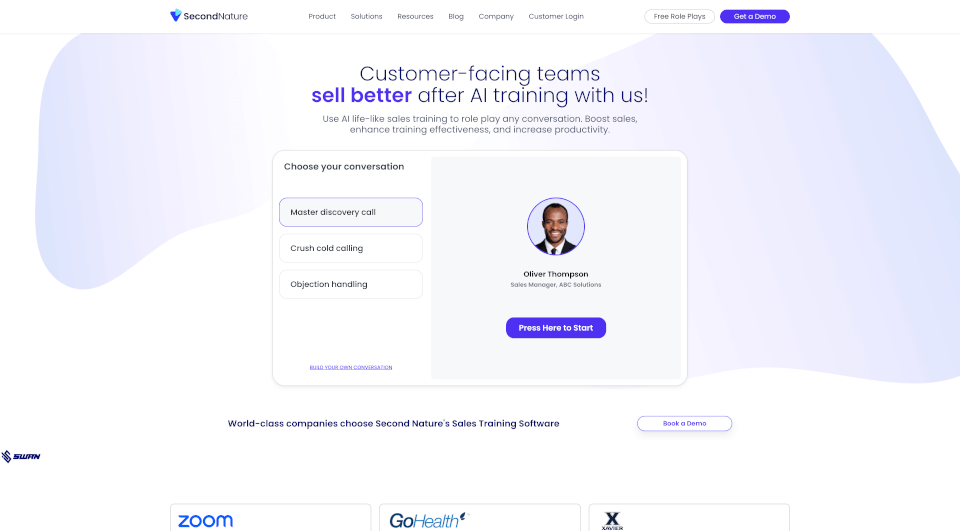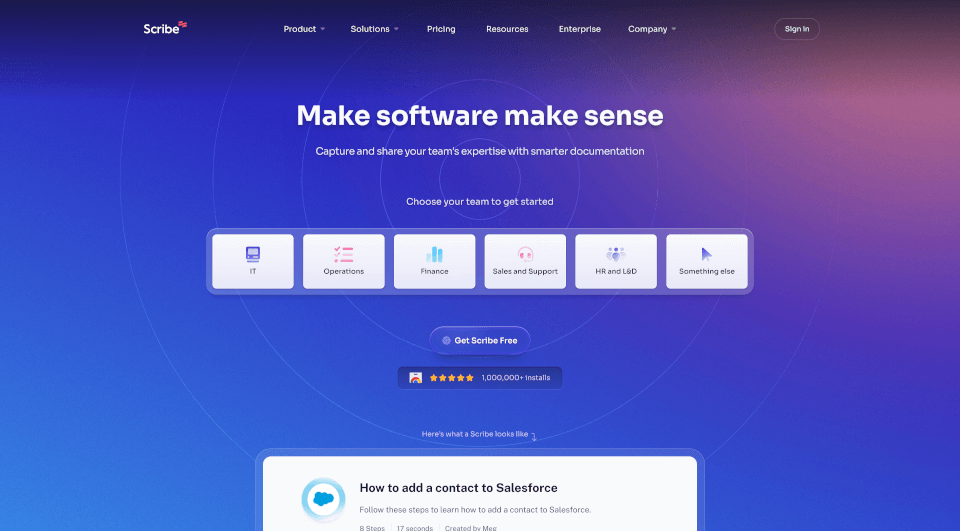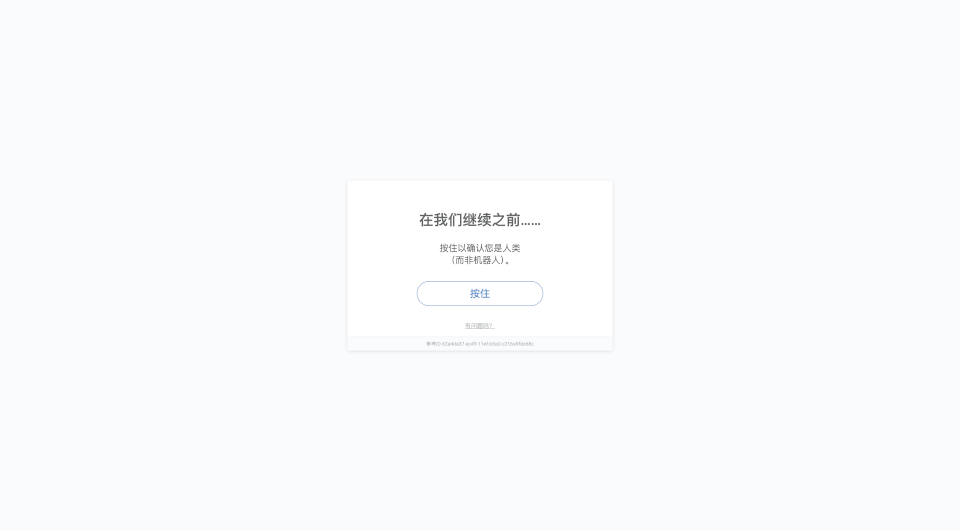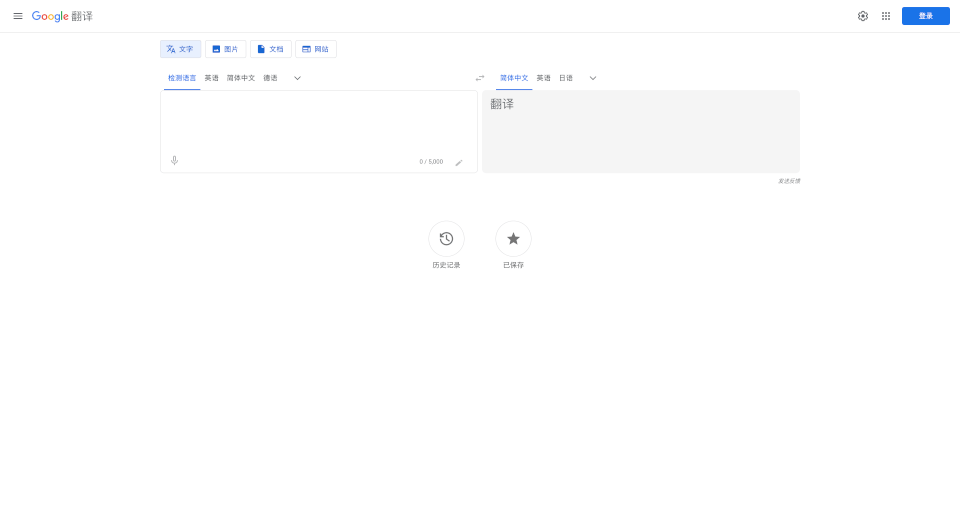What is Hemingway Editor?
Hemingway Editor Plus is a state-of-the-art writing tool designed to enhance the clarity and readability of your content. Utilizing advanced artificial intelligence, it helps users—whether seasoned writers or novices—craft engaging and precise prose that resonates with their audience. The platform provides instant feedback on various aspects of writing such as grammar, style, and sentence structure, all aimed at elevating your written communication to a professional standard.
What are the features of Hemingway Editor?
Hemingway Editor Plus is equipped with a comprehensive suite of features that simplify the writing process:
-
AI Sentence Rewrites: Instantly receive suggestions to improve wordy sentences and transform passive voice into active constructions. This feature enables writers to enhance their prose quickly with just a click.
-
Advanced Grammar Fixes: Beyond simple spelling checks, Hemingway identifies complex grammar issues to ensure your writing is clear and faultless.
-
Custom Style Adjustments: Tailor your text according to specific tones—whether more casual, formal, confident, or friendly—ensuring it sounds authentic to your voice.
-
Document Review: Receive detailed feedback and insights on your document, helping to refine your writing further.
-
Synonym Suggestions: Enhance your vocabulary with context-relevant synonym options, allowing for less repetition and greater expressiveness in your writing.
-
Readability Scoring: Assess the readability of your text with grade-level scores, ensuring that your audience can easily understand your message.
What are the characteristics of Hemingway Editor?
Hemingway Editor Plus stands out with its user-friendly interface and robust functionality focused on bolstering the writing experience. Key characteristics include:
-
Immediate Suggestions: Writing can be daunting, but Hemingway offers instant rewrites and corrections, saving invaluable time.
-
Focus on Clarity: Tools are designed to eliminate jargon and convoluted phrasing, prioritizing straightforward communication.
-
Flexible Formats: Users can import and export documents seamlessly, making it easy to edit in various formats.
-
Dark Mode Control: Work comfortably in low-light settings with the option for dark mode, reducing eye strain.
What are the use cases of Hemingway Editor?
Hemingway Editor Plus is versatile and suits a wide array of writing needs, including but not limited to:
-
Academic Writing: Students and scholars can benefit from Hemingway’s advanced grammar tools and readability scoring, ensuring their papers are polished and professional.
-
Content Creation: Bloggers and marketers will love the instant feedback on tone and clarity, allowing them to create engaging content that effectively communicates with their audience.
-
Corporate Communication: Professionals can enhance reports, proposals, and emails with clearer language, ensuring their messages are understood without ambiguity.
-
Creative Writing: Novelists and storytellers can refine their dialogue and narrative style, making their work more compelling and accessible.
How to use Hemingway Editor?
To use Hemingway Editor Plus, simply create an account, and you are greeted with an intuitive interface. You can either type directly into the platform or copy-paste your text. As you write, Hemingway will analyze each sentence, highlighting areas for improvement. You can opt for rewrites, grammar fixes, or synonym suggestions as you see fit. After completing your revisions, you can export your final document in a preferred format.
Hemingway Editor Pricing Information:
Hemingway Editor Plus offers flexible pricing plans to suit different user needs:
-
Individual 5K Plan: $8.33 per month (billed annually) provides 5,000 AI sentence rewrites per month, unlimited advanced grammar fixes, and document reviews.
-
Individual 10K Plan: $12.50 per month (billed annually) doubles the AI sentence rewrites to 10,000 per month with all the features of the 5K plan.
-
Team 10K Plan: $12.50 per user per month (billed annually) is ideal for teams, offering 10,000 AI rewrites per user along with unlimited grammar fixes and document reviews.