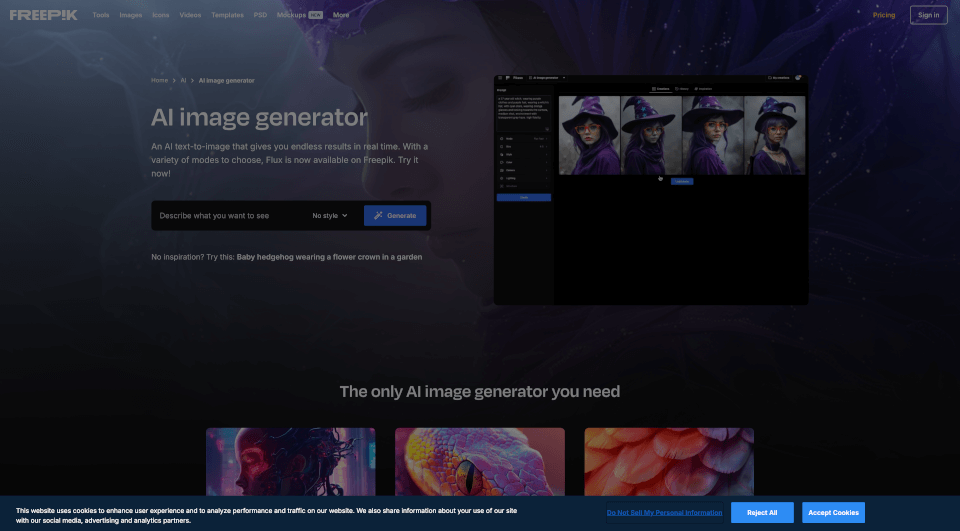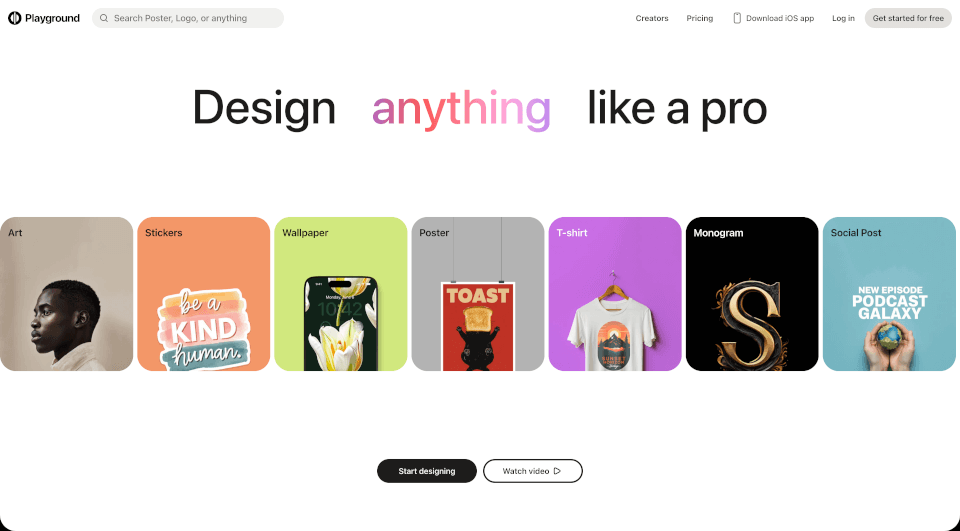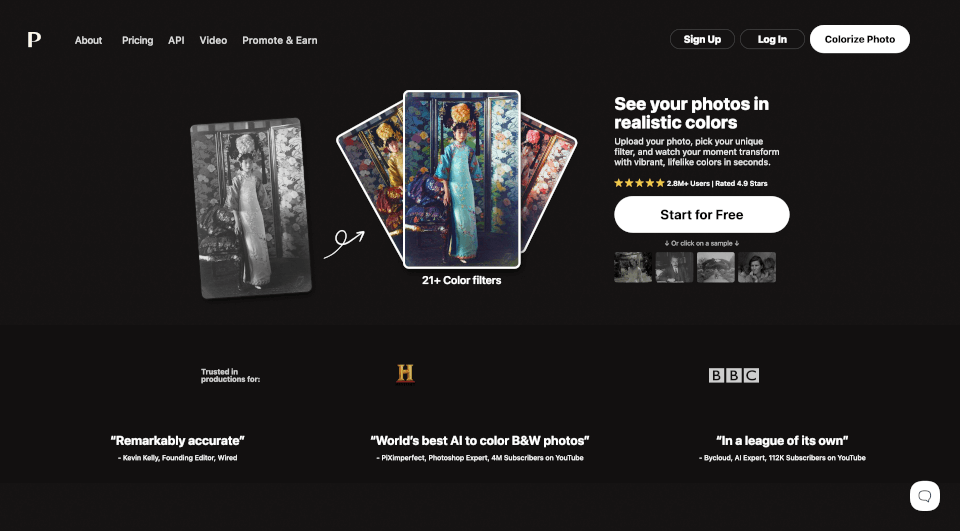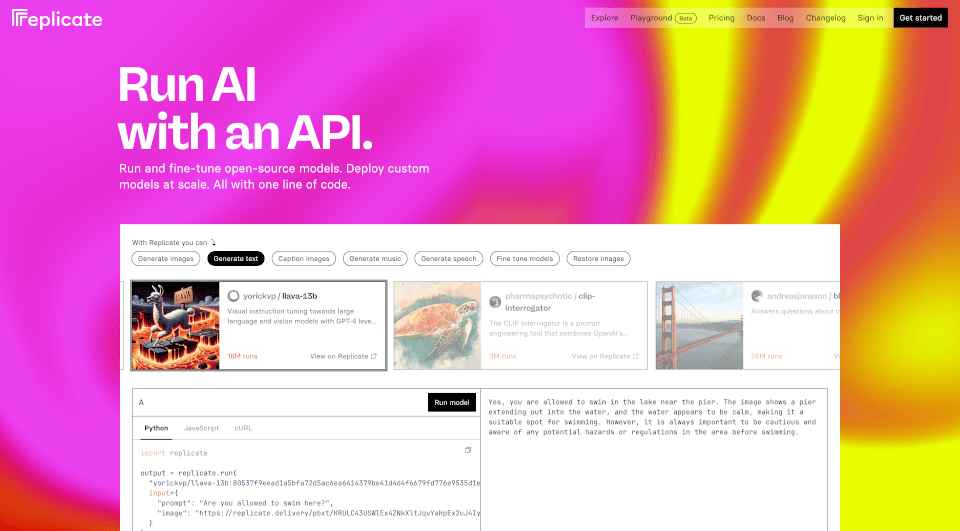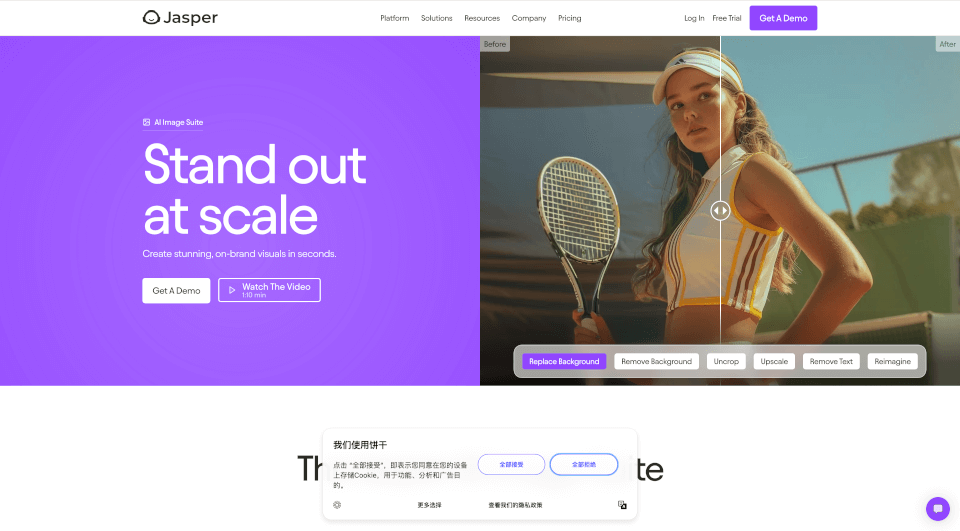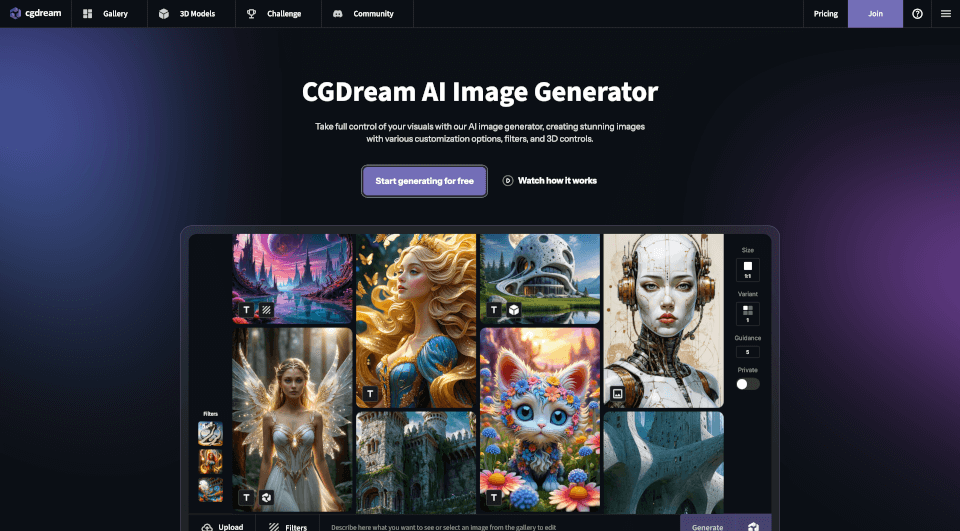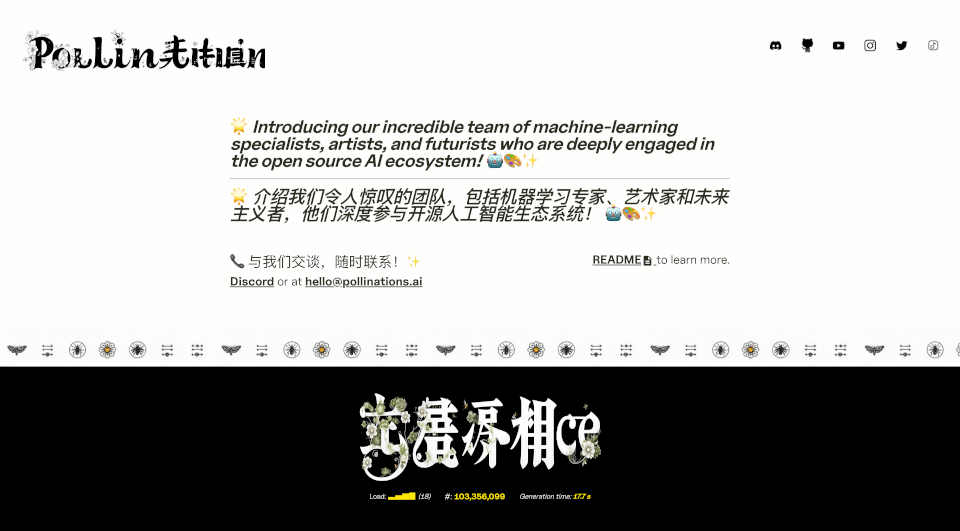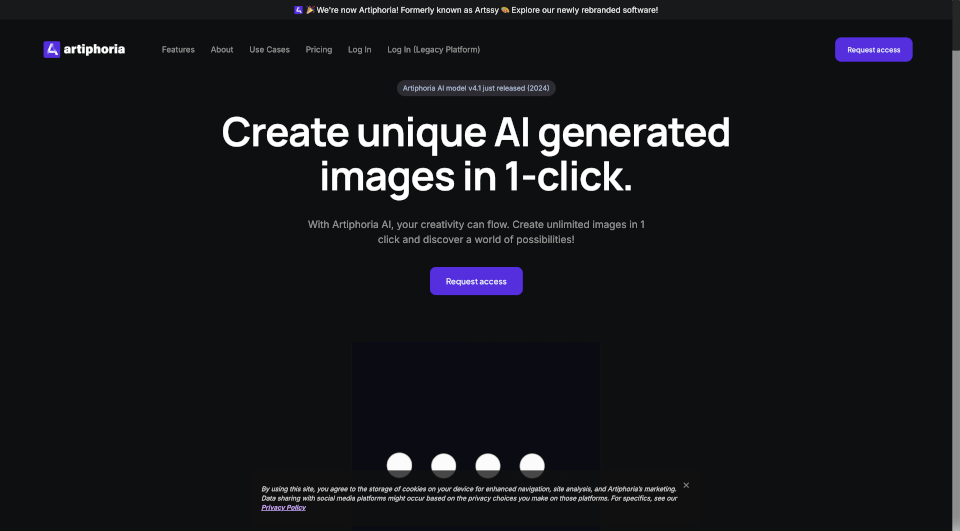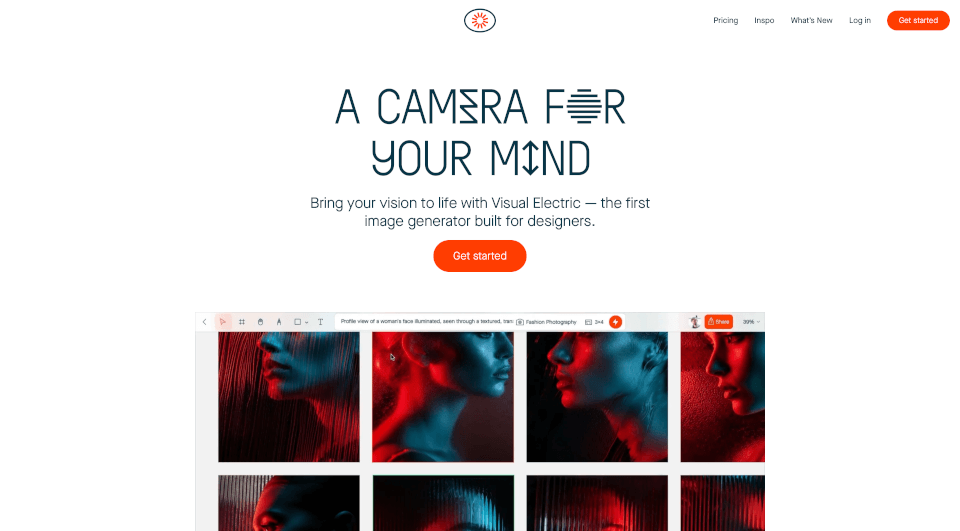What is Freepik AI Image Generator?
The AI Image Generator is a powerful tool that transforms your creative ideas into stunning visual representations in real time. This innovative technology leverages advanced artificial intelligence to convert simple text prompts into high-quality images, allowing users to explore their creativity without limits. Whether you're a designer, marketer, or hobbyist, the AI image generator provides a user-friendly interface to generate unique visuals tailored to your specifications.
What are the features of Freepik AI Image Generator?
- Real-time Image Generation: The AI image generator allows users to create images instantly from text, making it an efficient tool for those in need of rapid visual solutions.
- Diverse Modalities: With multiple AI modes such as Flux and Freepik Mystic, users can customize their image generation experience based on quality, speed, and visual style.
- Intuitive Presets: You don’t need deep technical knowledge to use the tool effectively. Simple presets for colors, framing, and lighting help refine your results with minimal effort.
- Text Variations with Permutation Prompts: Users can generate varied images from a single prompt by utilizing pipes (|) to create different combination prompts, maximizing creative output.
- Customization Capabilities: Train custom styles and characters by uploading your own images, allowing the AI to generate consistent visuals across different scenarios.
- High-End Textures and Realism: The generator focuses on the details that matter, including realistic skin tones and textures for professional-grade images.
- Multiple Resolutions and Upscaling: Users can easily upscale images for greater resolution and detail, making them suitable for various applications.
What are the characteristics of Freepik AI Image Generator?
The AI image generator stands out due to its user-friendliness and high-quality output. It combines sophisticated algorithms with a straightforward interface, ensuring that even individuals with minimal technical skills can produce visually appealing content. The emphasis on customization and realistic renderings caters to those seeking differentiation in their creative projects.
What are the use cases of Freepik AI Image Generator?
- Marketing and Advertising: Marketers can quickly produce engaging visuals for campaigns, illustrations for reports, or creative social media posts.
- Content Creation: For bloggers and content creators, the generator provides a way to visually enhance articles and posts with unique imagery that resonates with their audience.
- Design and Illustration: Graphic designers can leverage the tool to brainstorm visual concepts, create mockups, and develop unique illustrations for various projects.
- Education and Training: Educators can generate informative visuals to accompany lesson plans, making learning more engaging and visually appealing.
- Personal Projects: Hobbyists can create illustrations for personal use, including artwork, gifts, or simply for fun.
How to use Freepik AI Image Generator?
- Model Selection: Choose the preferred AI model that suits your requirements (Flux, Mystic, etc.).
- Prompt Creation: Write a clear and simple prompt detailing what you want to create. Complexity isn’t necessary; precise instructions work best.
- Aspect Ratio Setting: Select the desired aspect ratio for your image; adjustments can be made later as needed.
- Customization Options: Use the customization features to select styles, colors, and lighting setups.
- Image Generation: Click the generate button and watch as your idea turns into a visual masterpiece in seconds!
- Save/Download: Once satisfied with the generated images, users can save, download, or upscale them, or explore variations using the reimagine tool.