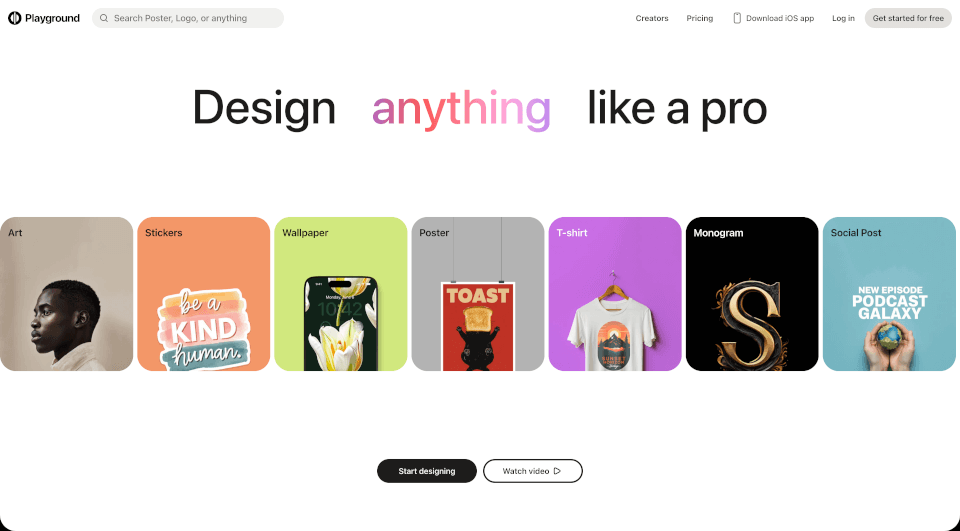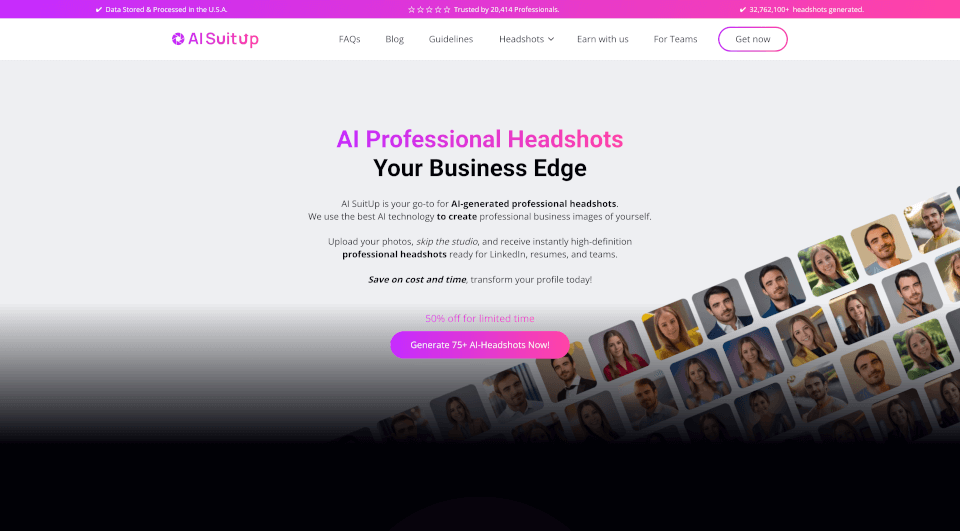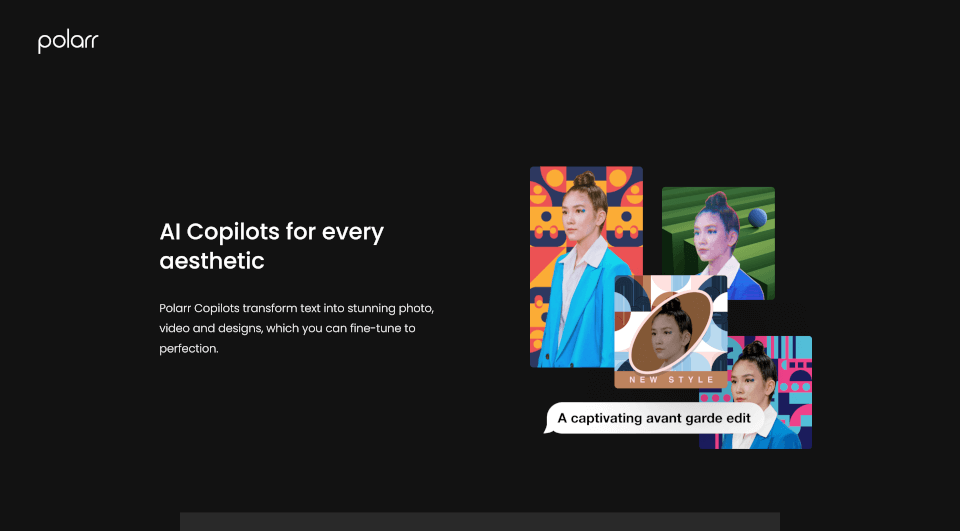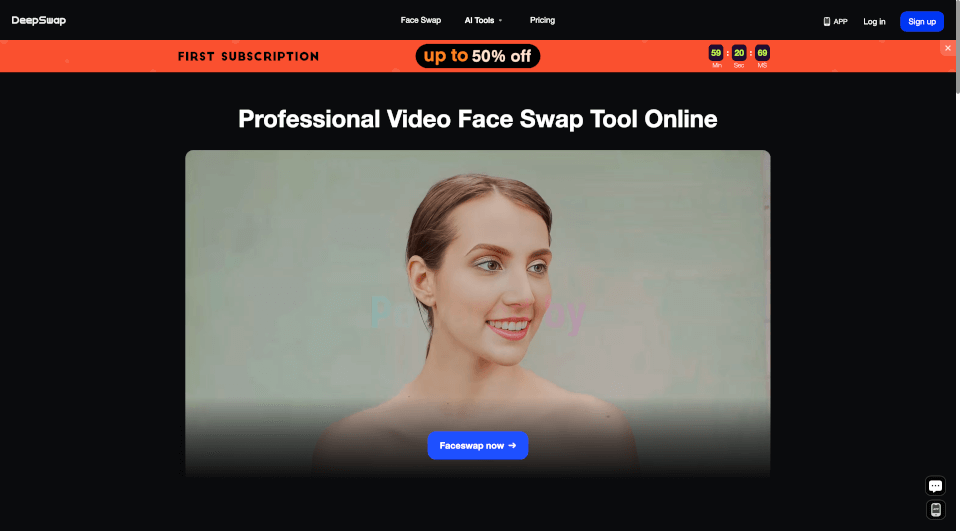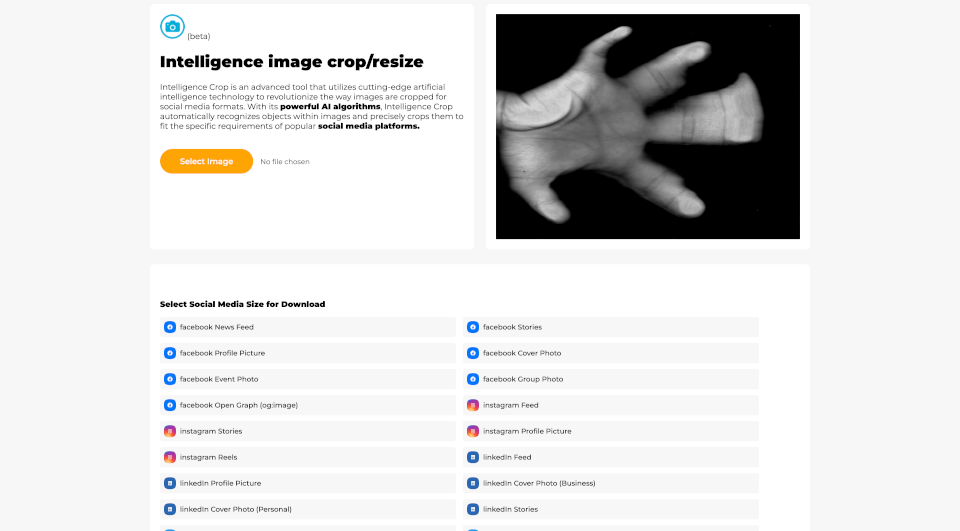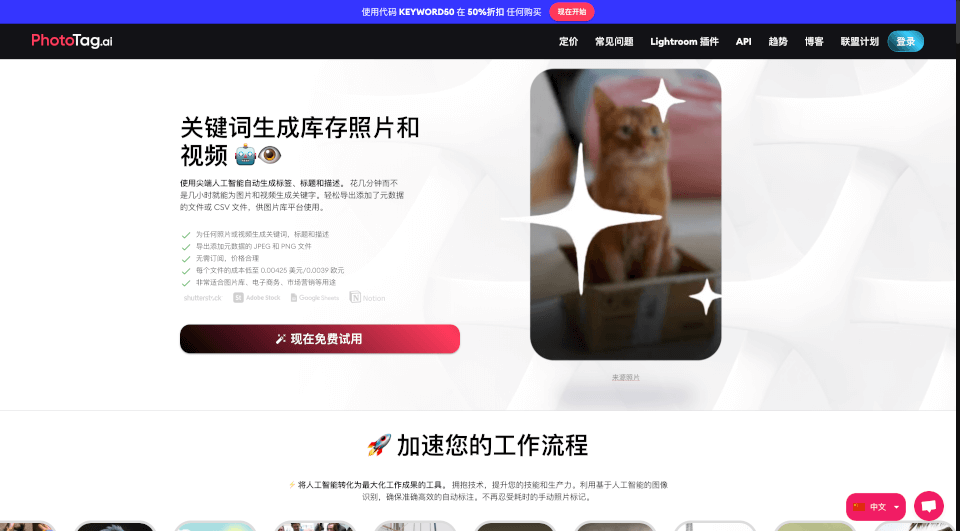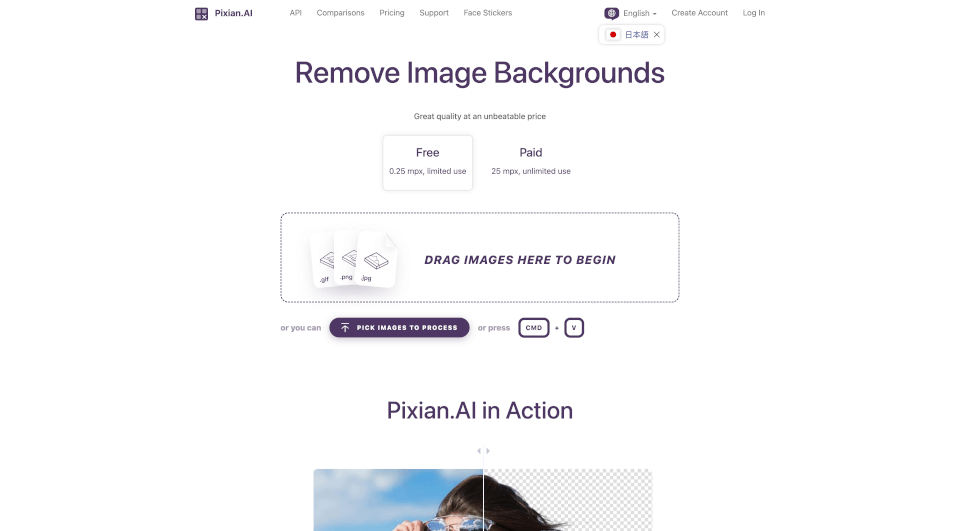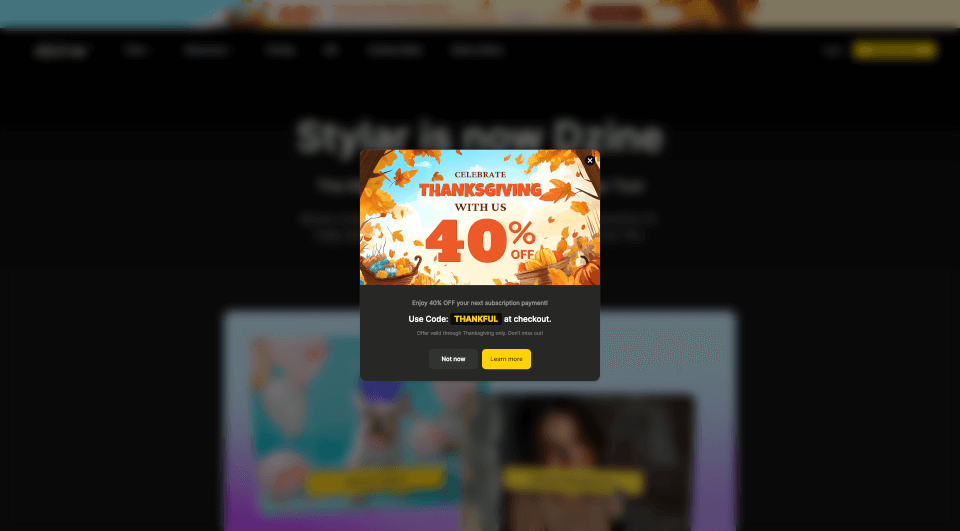What is Playground AI?
Playground is a revolutionary free AI design tool that empowers users to create stunning graphics effortlessly. Whether you need a logo for your business, eye-catching T-shirt designs, or engaging social media posts, Playground offers a user-friendly platform suitable for professionals and beginners alike. With its extensive range of templates and design options, anyone can bring their creative visions to life without any prior design experience.
What are the features of Playground AI?
User-Friendly Interface
Playground features an intuitive interface designed to make the design process as seamless as possible. Users can drag and drop elements, adjust layouts, and customize templates with ease.
Wide Range of Templates
From logos to T-shirts, Playground provides a vast library of templates to choose from. This means users can get started quickly and achieve professional results in no time.
AI-Powered Design Tools
Utilizing advanced AI technology, Playground can suggest design elements, color schemes, and layouts based on user preferences, making it easier to craft the perfect design.
Versatile Design Options
With Playground, users can create art stickers, wallpapers, posters, monograms, and more. This versatility makes it ideal for personal projects, business branding, and even special events.
Social Media Integration
Playground’s design tool is optimized for social media, allowing users to create posts that are perfectly sized and formatted for various platforms, ensuring maximum engagement.
Mobile Compatibility
The platform includes an iOS app, enabling users to design on the go. Whether you're commuting or relaxing at home, the flexibility of designing from a mobile device enhances the user experience.
What are the characteristics of Playground AI?
High-Quality Outputs
Playground ensures that all designs are high-resolution and ready for print or digital use. This guarantees that your creations look professional across all mediums.
Diverse Artistic Styles
The tool supports various design styles, from minimalistic and modern to bold and playful, catering to the unique preferences of every user.
Customizable Graphics
Users can easily alter colors, fonts, and layouts, allowing for personalized designs tailored to specific needs or branding guidelines.
What are the use cases of Playground AI?
Playground is incredibly versatile and can be used in multiple scenarios:
Business Branding
Create professional logos and branding materials to establish a strong identity for your business.
Event Promotions
Design eye-catching flyers and posters for upcoming events, ensuring that your promotional materials stand out.
Social Media Management
Generate engaging social media posts that captivate your audience and drive interaction.
Merchandising
Design custom T-shirts, stickers, and other merchandise for personal use or as part of a brand strategy.
Personal Projects
Whether it’s a scrapbook, wedding invitations, or art prints, Playground can help you bring your creative ideas to life.
How to use Playground AI?
- Sign Up: Create a free account on the Playground website or download the iOS app.
- Choose a Template: Browse through the extensive library of templates or start from scratch.
- Customize Your Design: Use the drag-and-drop interface to add elements, alter text, and change colors.
- Preview Your Work: Check how your design will look in different formats before finalizing your project.
- Download or Share: Once you’re satisfied, download your design in high resolution or share it directly to social media.
Playground AI Pricing Information:
Playground offers its design services for free, making high-quality design accessible to everyone, without any hidden costs or subscription fees.
Playground AI Company Information:
Playground is dedicated to transforming the world of design by providing users with the tools they need to unleash their creativity. With a focus on innovation and user experience, the company continually updates its offerings and features to stay ahead of the design curve.
Playground AI Contact Email:
For any inquiries or support, you can reach out via their official contact page.