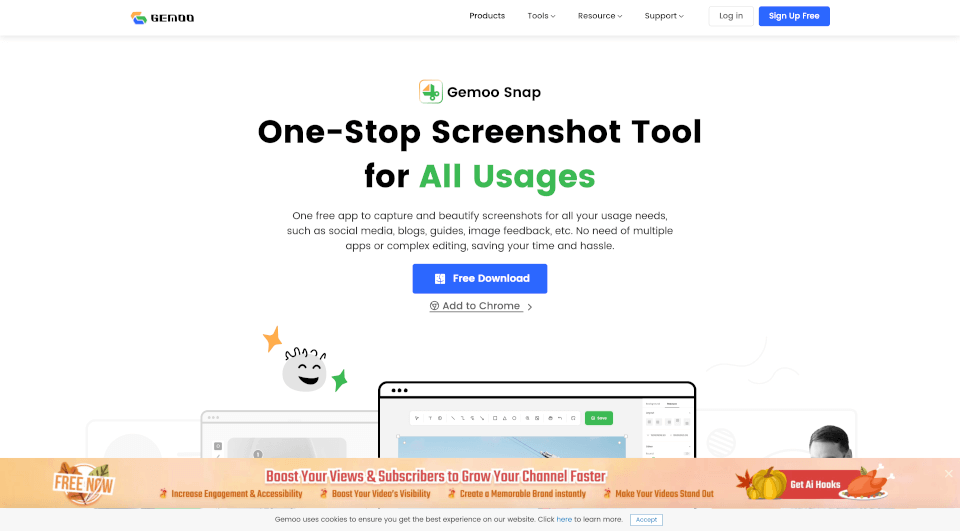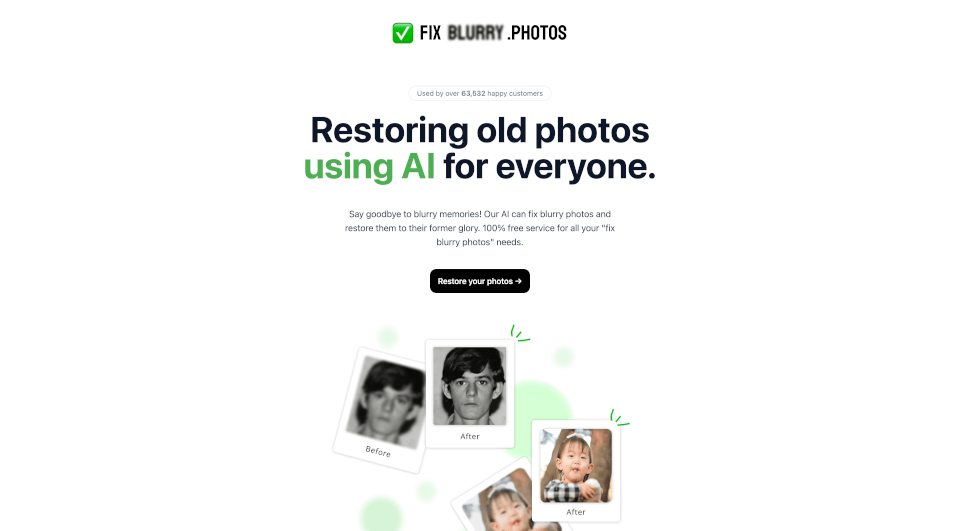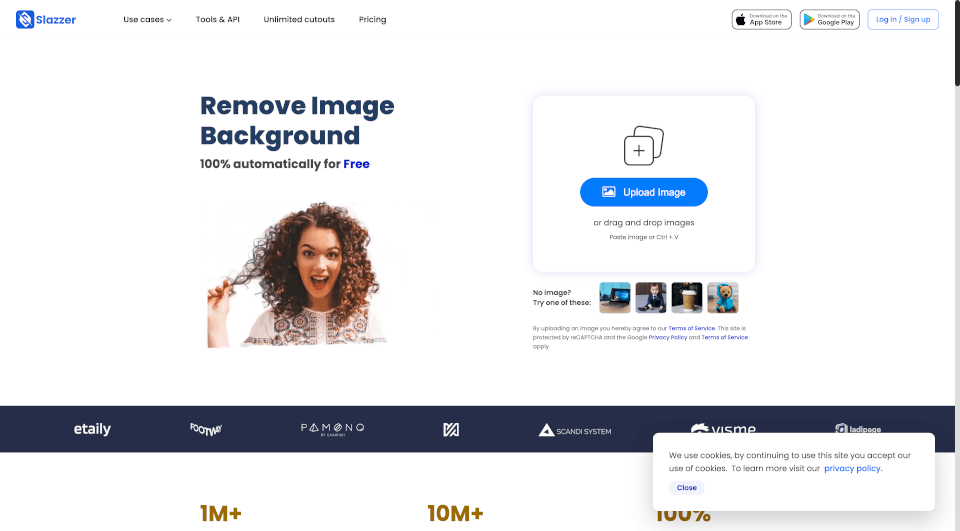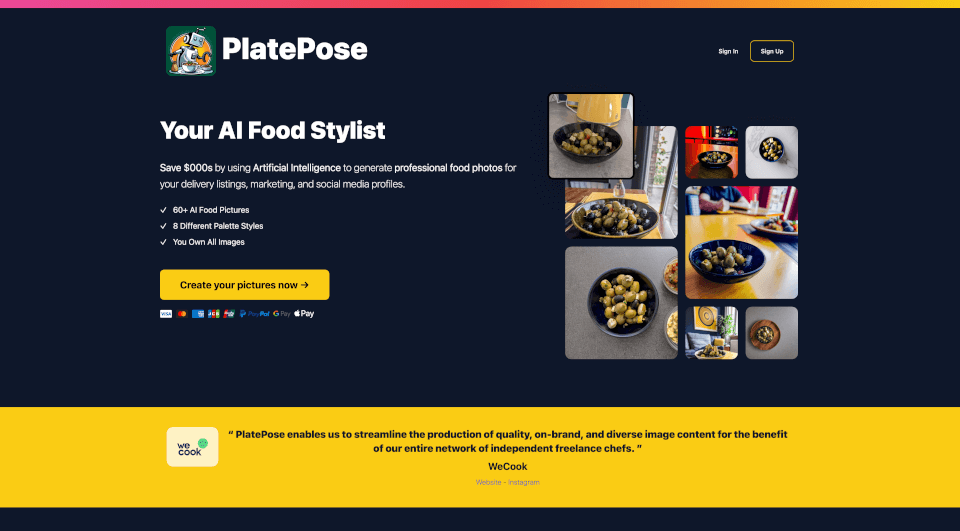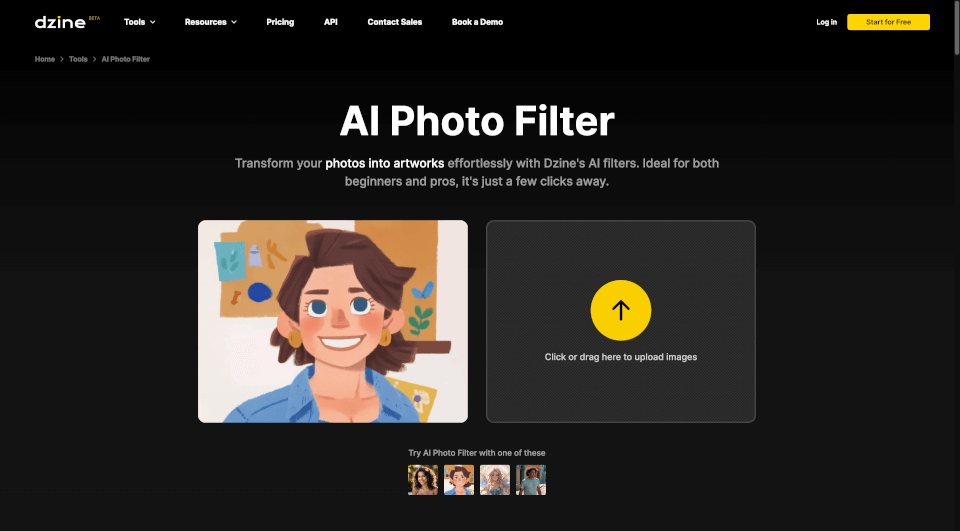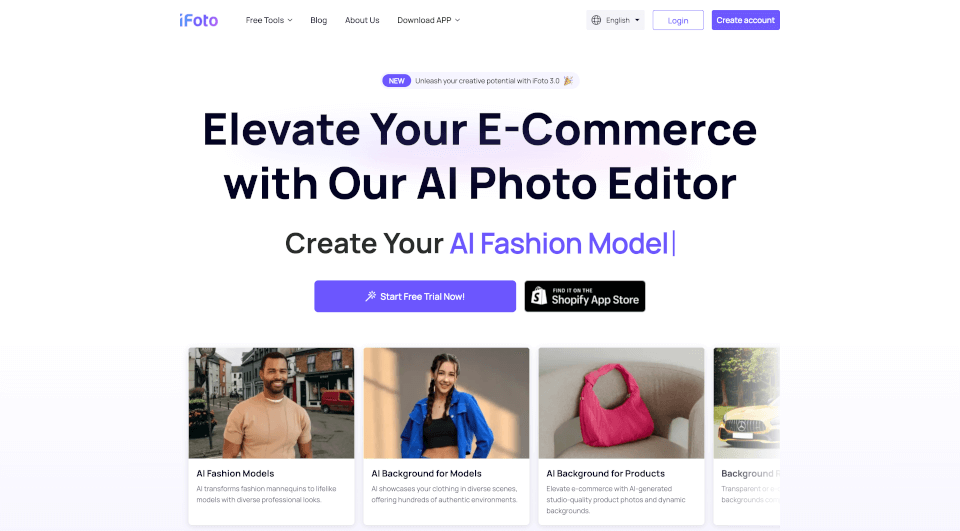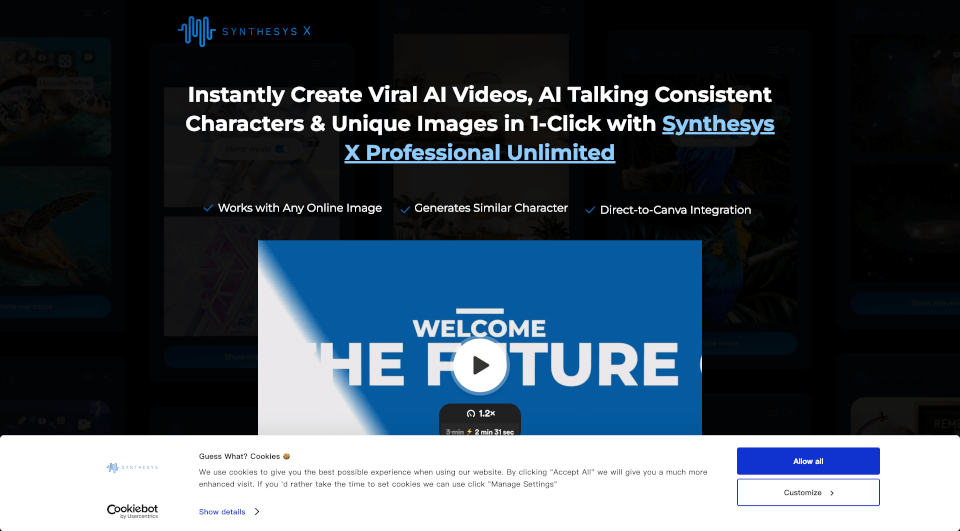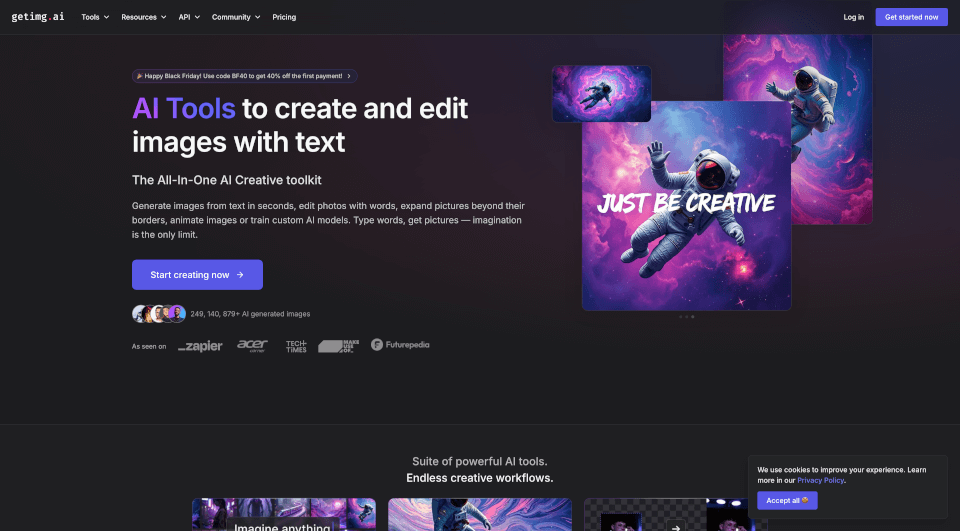What is Gemoo Snap?
Gemoo Snap is a versatile and 100% free screenshot tool that empowers users to capture, edit, and enhance images for various purposes. Whether for social media posts, professional guides, or casual sharing, Gemoo Snap offers an intuitive interface and powerful features to beautify your screenshots quickly and effectively. With its lightweight design and quick functionality, syncing with your workflow becomes effortless.
What are the features of Gemoo Snap?
Gemoo Snap is packed with robust features designed to elevate your screenshot experience:
-
Screenshot Creation: Capture screenshots of your entire screen, specific windows, or selected areas. It also supports scrolling capture for full web pages and Chrome tab captures directly within your browser.
-
Beautification Tools: Transform raw screenshots into polished images with features like window mockups, customizable backgrounds, rounded corners, and shadow effects.
-
Annotation Options: Add context with annotations. Draw shapes, highlight areas, and include text descriptions directly on your screenshots.
-
Sensitive Information Redaction: Protect your privacy by automatically identifying and redacting sensitive information such as IP addresses, emails, and credit card details with one click.
-
Floating Reference Windows: Pin captured images as always-on-top windows, allowing for convenient reference while working on other tasks.
-
Text Recognition (OCR): Capture uncopyable texts from images, PDFs, or websites effortlessly, making it easy to extract key information quickly.
-
Cloud Integration: Automatically save your captures to the cloud or your local device, ensuring easy access from any computer or mobile device.
What are the characteristics of Gemoo Snap?
Gemoo Snap stands out due to its user-friendly interface and an array of tailored features convenient for users of all backgrounds. Here are some key characteristics:
-
Lightweight and Fast: The application is designed for quick installations and usage, making it suitable for rapid screenshot capturing and editing without lag.
-
Flexible Usage: Suitable for bloggers, marketers, designers, and anyone needing to share visuals efficiently.
-
Customizable Outputs: You can choose the format and storage options based on your needs; whether you want to save locally or on the cloud, Gemoo Snap has you covered.
-
Free to Use: Unlike many competitors, Gemoo Snap is completely free, giving you access to premium features without the cost.
What are the use cases of Gemoo Snap?
Gemoo Snap is ideal for various professional and personal applications, including but not limited to:
-
Social Media: Enhance your Twitter, Facebook, Instagram, and LinkedIn posts by formatting screenshots into visually appealing graphics instantly.
-
Guides and Tutorials: Create engaging guides by capturing each step of a process. Use highlighting and annotations to make instructions clear and professional.
-
Feedback and Collaboration: Facilitate communication in design feedback or bug reporting by annotating screenshots and sharing them easily with teams.
-
Blogging: Spice up your blog posts by transforming screenshots into breathtaking visuals, integrating annotations and backgrounds to add context.
-
Marketing: Whether you need quick visuals for ads or social media campaigns, you can capture, beautify, and share your product images in no time.
-
Gaming Highlights: Capture gaming highlights effectively by quickly taking screenshots without interrupting your gameplay, then organize them into collections for sharing with friends.
How to use Gemoo Snap?
-
Download and Install Gemoo Snap: Click on the download link available on the Gemoo website. Follow the installation prompts to install on your device.
-
Capture a Screenshot: Use the capture feature to grab a full screen, window, or selected area. For scrolling captures, simply choose the scrolling capture option.
-
Edit Your Screenshot: Utilize Gemoo Snap's beautification tools to add backgrounds, mockup frames, and annotations. Adjust any preferred settings before finalizing your image.
-
Save or Share Your Work: Choose to save your final image to your local storage or upload it directly to your cloud storage for easy access.
-
Use the OCR Feature: To extract text from uncopyable sources, take a screenshot and use the OCR function to copy the text to your clipboard with a single click.
Gemoo Snap Pricing Information:
Gemoo Snap is completely free to use, providing access to all its features without any limitations or hidden costs.
Gemoo Snap Company Information:
Gemoo Inc. is dedicated to offering innovative tools that enhance productivity in digital content creation. With a focus on user experience, Gemoo Snap reflects the company's mission to simplify complex tasks in a user-friendly manner.