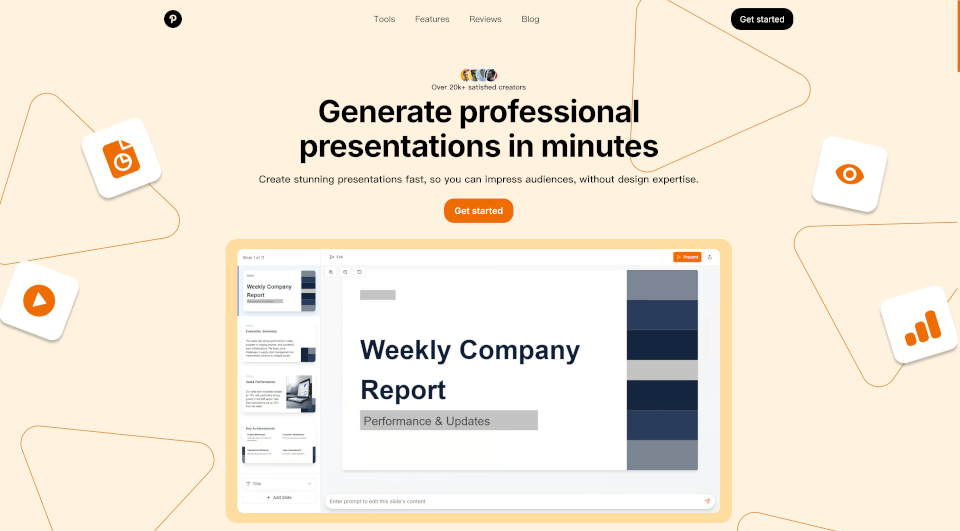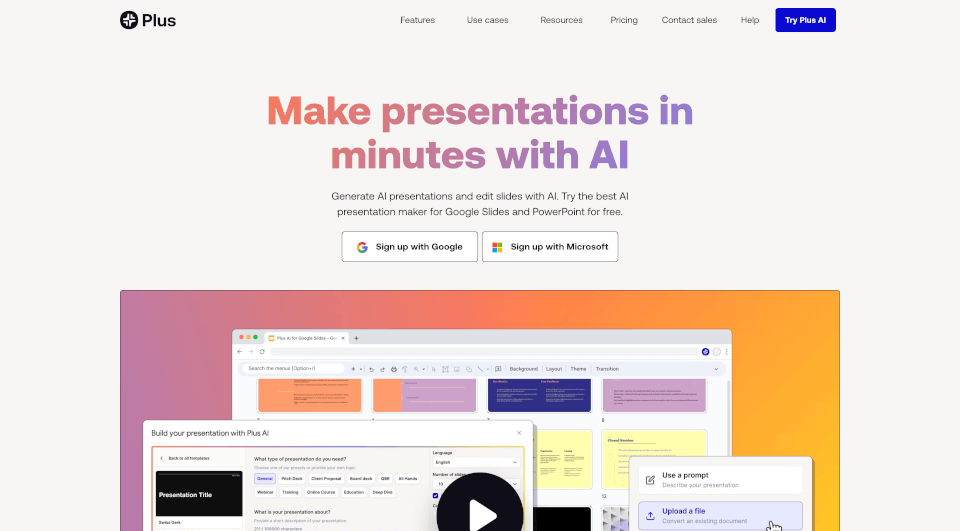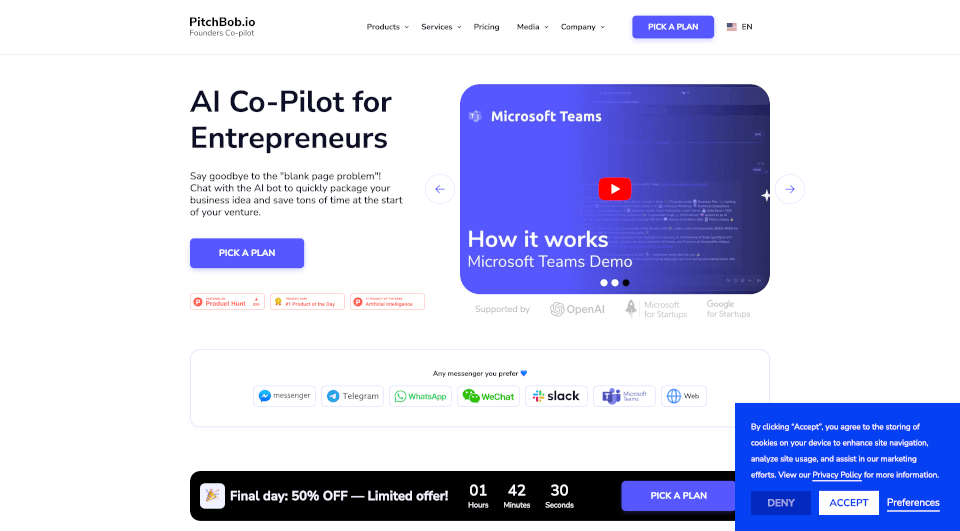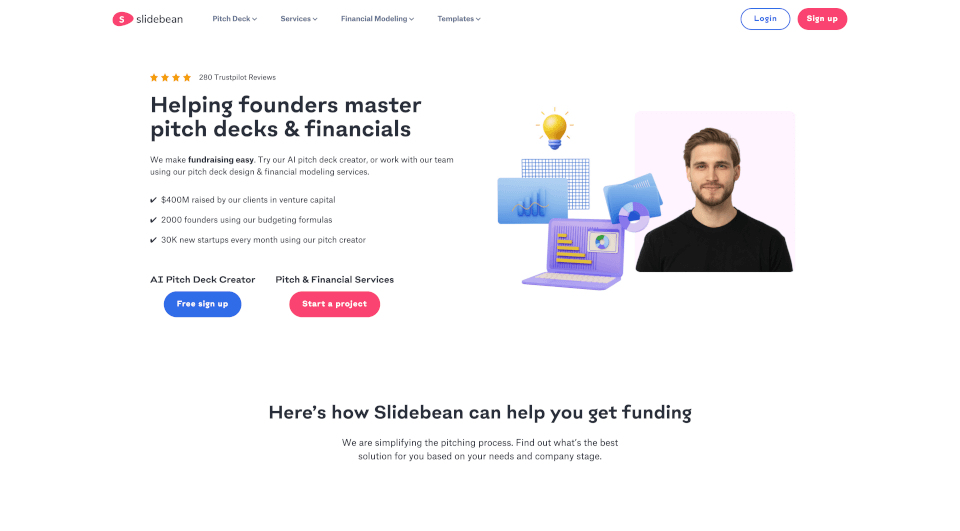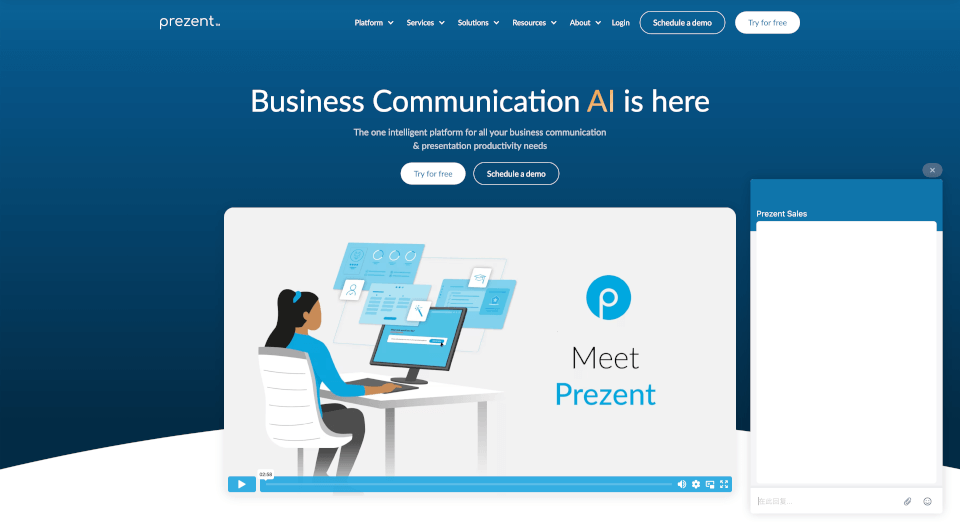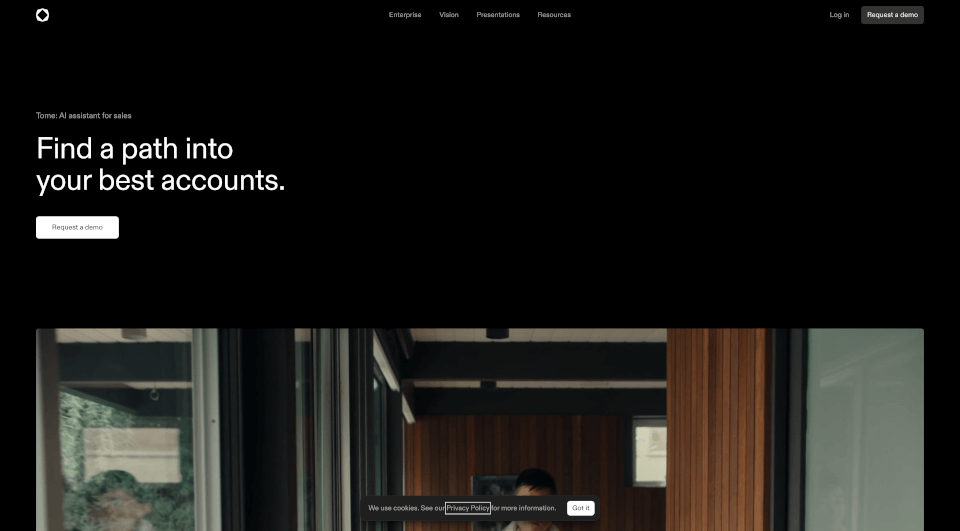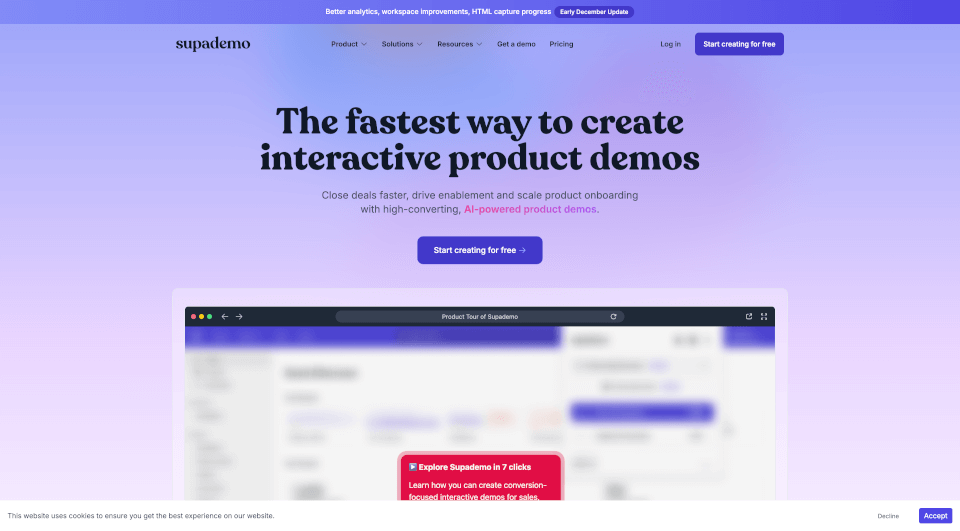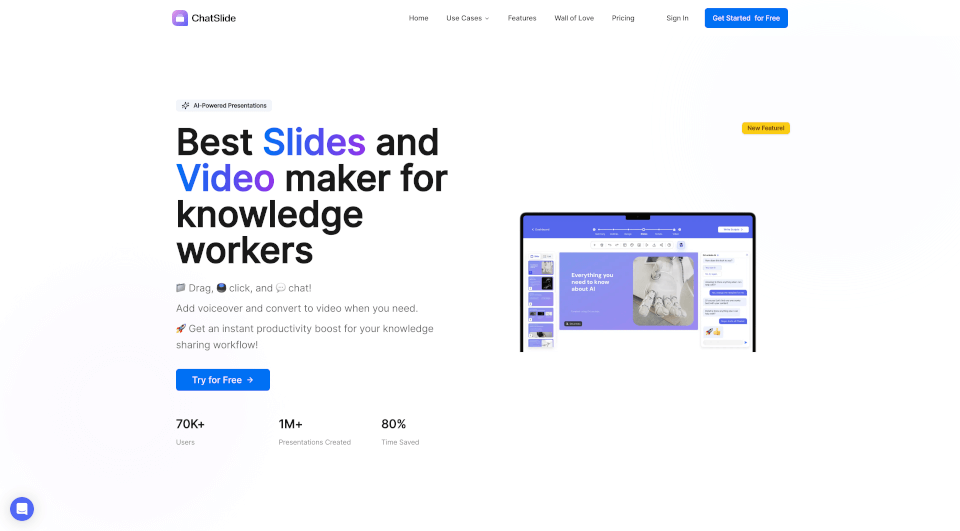What is GenPPT - AI PowerPoint Generator?
GenPPT is an innovative AI PowerPoint Presentation Generator that allows users to create stunning and professional presentations in mere seconds. Designed for everyone—from students to business professionals—GenPPT leverages artificial intelligence to eliminate design stress and streamline the presentation-making process. With a user-friendly interface and cutting-edge technology, GenPPT transforms your ideas into visually appealing slides effortlessly.
What are the features of GenPPT - AI PowerPoint Generator?
-
Fast Slide Generation: GenPPT allows you to generate full, structured presentations based on brief descriptions of your topic. In just moments, you’ll have beautifully designed slides ready for customization.
-
Intuitive Customization: Once GenPPT generates your slides, editing and personalizing content is straightforward. Users can refine each slide’s information easily with simple prompts, ensuring that the final presentation reflects personal or corporate branding.
-
Diverse Templates: Choose from a wide array of themes and layouts suitable for various presentation types, whether for corporate meetings, academic seminars, or creative pitches.
-
Professional Design Quality: GenPPT focuses on producing clean, visually appealing slides that maintain a professional standard, which is particularly important when making impactful presentations.
-
Multi-Use Capability: GenPPT is not just for PowerPoint; users can create marketing campaign presentations, business proposals, pitch decks, and more, making it a versatile tool in any presenter’s toolkit.
-
Saves Time: By automating the bulk of the presentation process, GenPPT allows users to focus more on delivering content rather than scrambling to put slides together. It’s designed to maximize productivity by drastically reducing the time required to create presentations.
What are the characteristics of GenPPT - AI PowerPoint Generator?
-
User-Friendly Interface: The design is straightforward and accessible, ensuring that even those without prior design expertise can navigate the tool effectively.
-
AI-Powered Technology: The underlying artificial intelligence algorithms enable GenPPT to understand diverse topics and apply best design practices automatically, enhancing creativity without the hassle of manual work.
-
Reliability and Performance: GenPPT is built to perform efficiently, capable of handling multiple requests at once, making it ideal for users with heavy workloads or tight deadlines.
-
Engaging and Interactive Elements: Users can integrate interactive components like videos and graphics easily, enriching their presentations and making them more engaging for the audience.
What are the use cases of GenPPT - AI PowerPoint Generator?
GenPPT is designed to cater to a broad spectrum of use cases, including but not limited to:
-
Academic Presentations: Students can swiftly generate high-quality presentations for classes and exam reviews, as seen in testimonials highlighting its effectiveness during university exam preparations.
-
Corporate Meetings: Professionals can utilize GenPPT to create structured business reports, project updates, and strategy sessions, ensuring they present information clearly and professionally.
-
Marketing Campaigns: Marketers can generate comprehensive presentations that effectively communicate strategies and campaign details in an appealing manner, making the content easier to digest.
-
Pitch Decks: Entrepreneurs can craft compelling pitch decks that succinctly present their ideas to investors, integrating persuasive elements and stunning visuals to capture attention.
-
Workshops and Webinars: Trainers and educators can produce informative slides for workshops and webinars, aiding in the delivery of complex information in a simplified format.
-
Conferences and Seminars: Public speakers preparing for conferences can benefit from GenPPT’s ability to quickly generate and customize slides tailored to their presentation topics, ensuring they leave a memorable impact.
How to use GenPPT - AI PowerPoint Generator?
-
Describe Your Topic: Start by entering a brief description of the topic you wish to present. This could range from specific subjects like “The Cold War” to items like “Business Proposal forXYZ Corporation.”
-
Generate Slides: After submitting your topic, wait for GenPPT to analyze the input and generate a complete presentation within moments.
-
Customize Slides: Use the simple editing tools to modify each slide’s content, format, and design elements according to your preferences.
-
Review and Present: Finally, review your presentation, make any last-minute tweaks, and prepare to impress your audience with your professional slides.