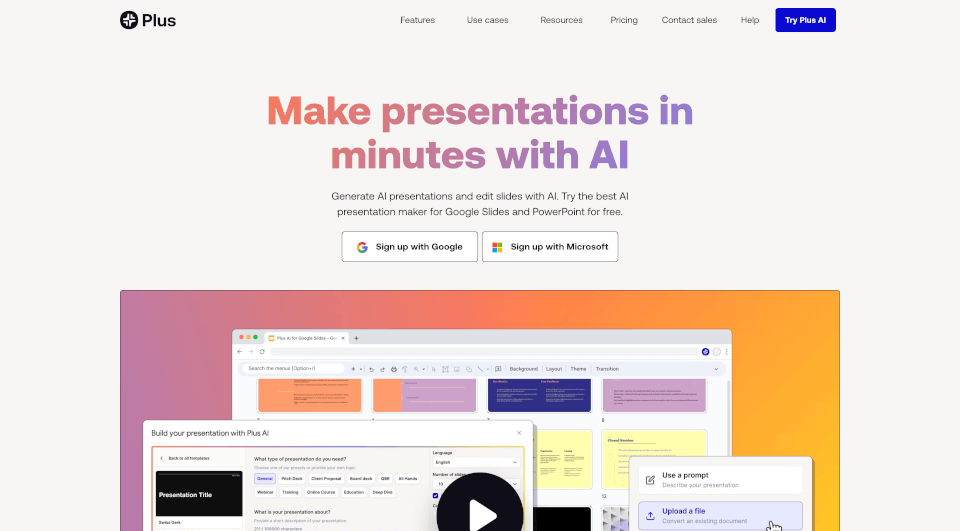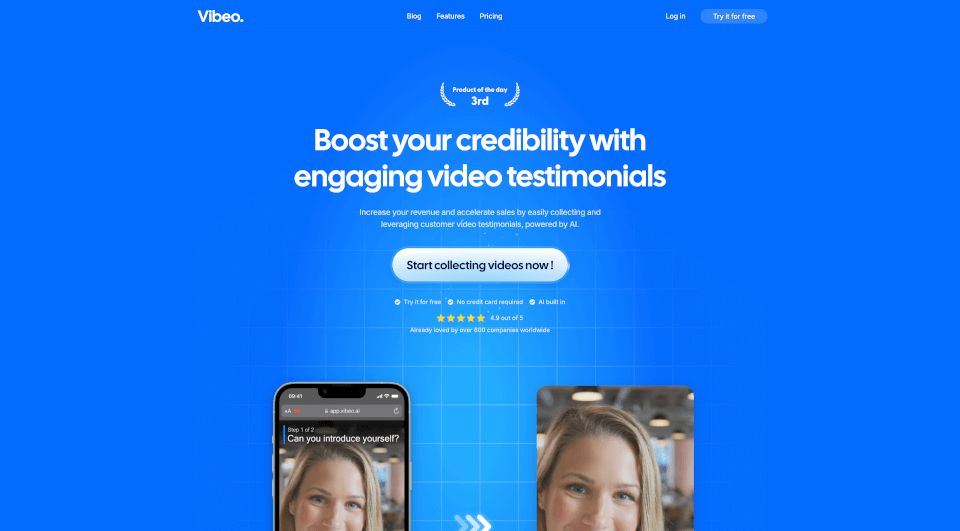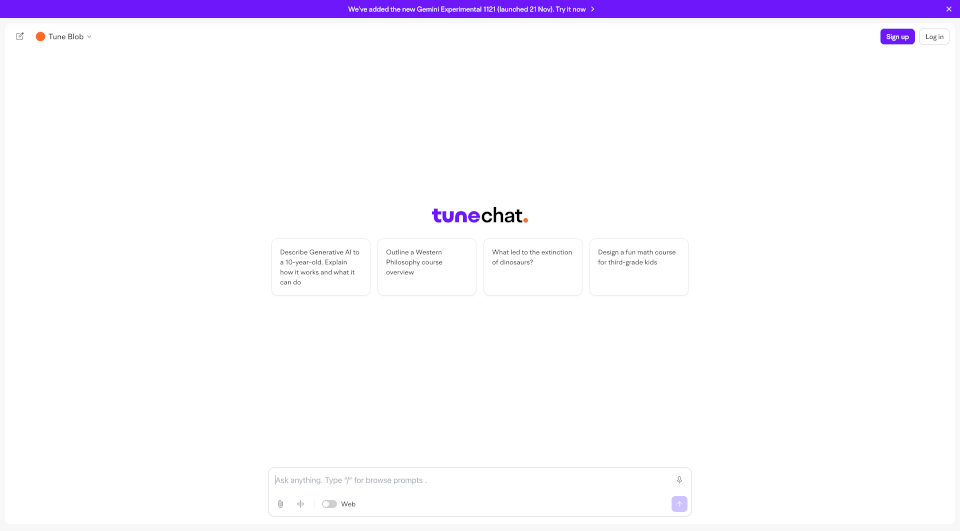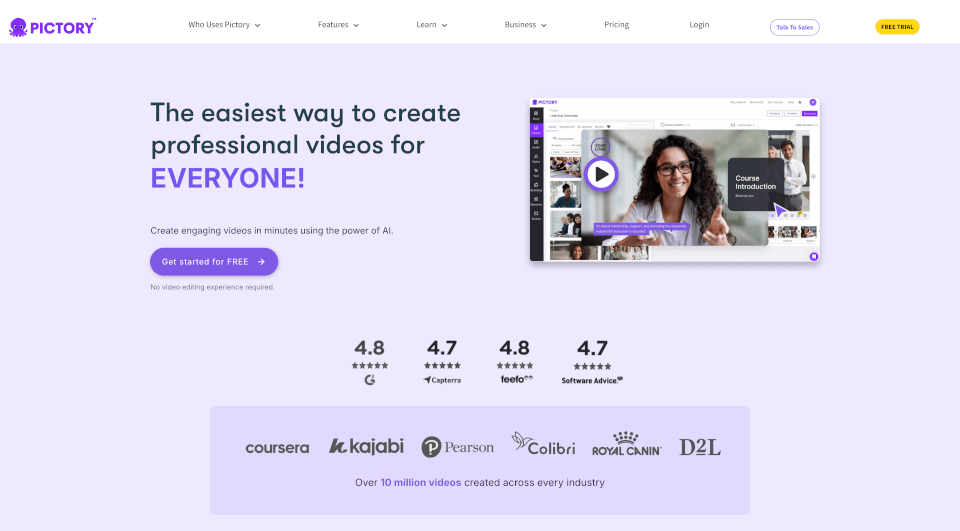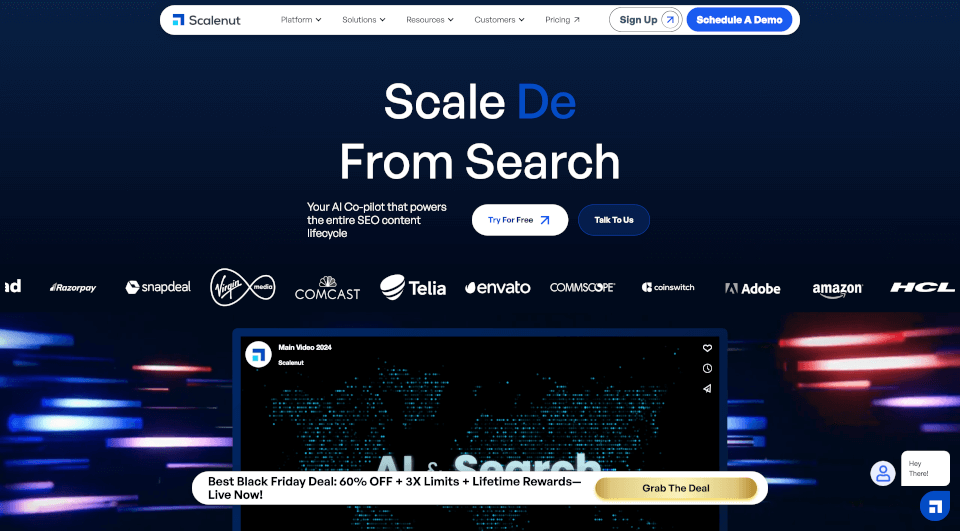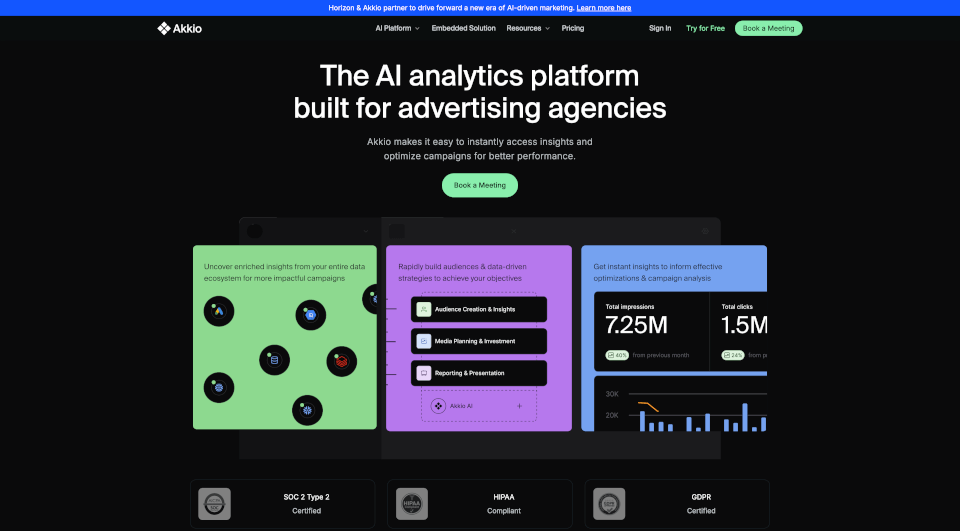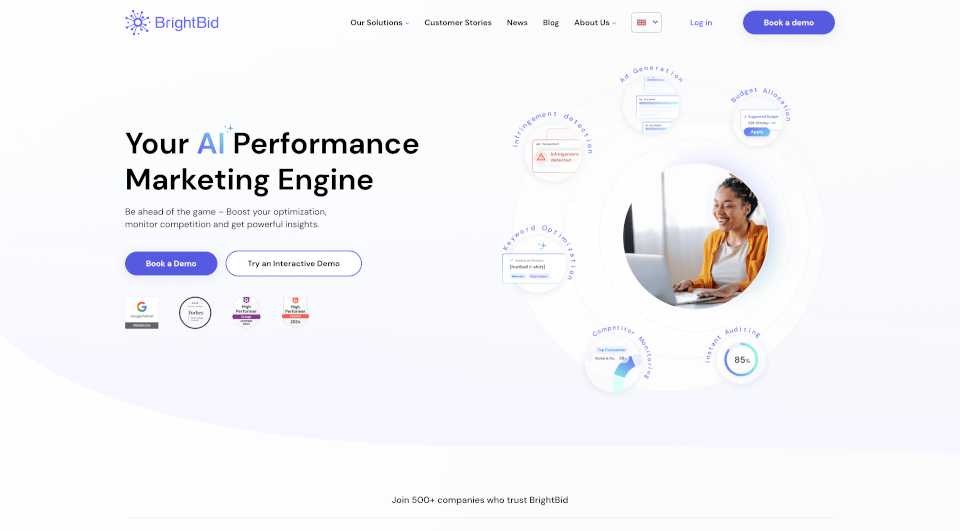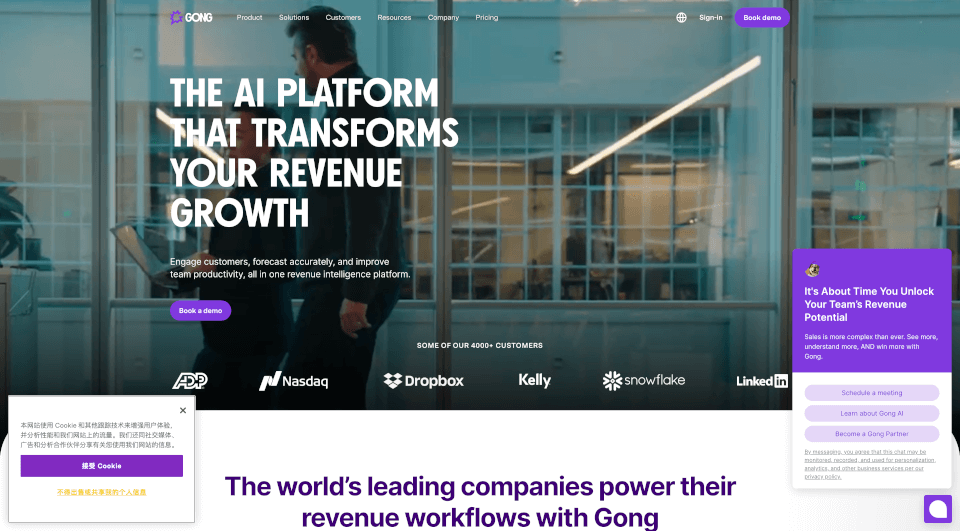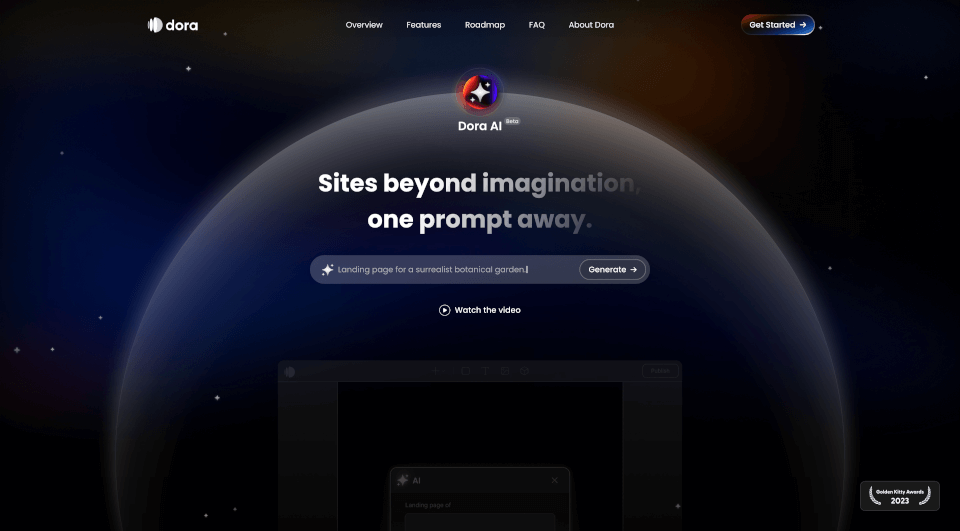What is Plus AI?
Plus AI is an innovative presentation maker designed to streamline the process of creating captivating and professional slide decks with minimal effort. Integrated seamlessly into Google Slides and PowerPoint, it leverages advanced AI technology to transform simple prompts, documents, and files into visually appealing presentations in a matter of minutes. Whether you’re a teacher, business professional, or creative, Plus AI serves as a valuable tool that enhances your ability to communicate ideas effectively through powerful visuals.
What are the features of Plus AI?
1. Text-to-Presentation: Plus AI allows users to generate entire presentations simply by describing their topic in a few sentences. This feature saves time and encourages creativity by eliminating the tedious process of design and layout selection.
2. Document Import: You can upload various formats, such as PDFs, Word documents, and text files, effortlessly converting them into polished presentations. This functionality is perfect for those who already have content created but need to present it.
3. Multi-Language Support: One of the standout features of Plus AI is its ability to read, write, and translate in almost any language. This makes it an excellent tool for global teams or presentations aimed at diverse audiences.
4. AI Editing Tools: Users can refine their presentations through advanced editing features. This includes rewriting and summarizing content, improving phrasing, changing the tone, and translating slides into different languages.
5. Custom Branding Options: For businesses, Plus AI offers the ability to customize presentations with company logos, colors, and fonts, ensuring brand consistency across all materials.
6. Remixes and Layouts: The platform boasts a wide array of slide designs and layouts, which are perfect for creating engaging pitch decks, educational materials, and more. Users can easily alter any slide to meet their needs.
7. Preset Library: Save your frequently used prompts to make future presentations even easier. The preset library allows for quick access to templates that resonate with your brand or project type.
What are the characteristics of Plus AI?
User-Friendly Interface: The integration of Plus AI into familiar platforms such as Google Slides and PowerPoint makes it accessible to users of all skill levels. The intuitive design ensures that anyone can start creating high-quality presentations quickly.
Time Efficiency: By automating significant portions of the presentation creation process, the tool dramatically reduces the time spent on slide deck development, allowing users to focus on the content and delivery rather than formatting and design.
Collaboration Ready: Plus AI includes features that enable team collaboration, making it suitable for group projects and presentations. Multiple users can work together, modifying and enhancing slides in real-time.
High-Quality Outputs: With a library of attractive templates and designs, Plus AI guarantees that the final presentations are not only informative but also visually appealing, suitable for any professional setting.
What are the use cases of Plus AI?
For Sales and Marketing: Create persuasive pitch decks and proposals that capture attention and drive engagement with potential clients. The ability to generate slides from prompts helps sales teams rapidly adapt to new prospects.
For Startups: New ventures can easily develop investor presentations, business plans, and promotional material using Plus AI. The quick turnaround allows startups to stay agile and responsive to market needs.
For Consultants: Consultants can develop specialized reports and presentations tailored to client requirements, streamlining their workflow while ensuring that each presentation is unique and customized.
For Course Creators: Educators can generate online courses, training materials, and webinars that enhance learning experiences through compelling visual aids.
For Schools and Universities: Teachers and students can utilize Plus AI to create educational presentations that simplify complex concepts and improve information retention.
How to use Plus AI?
To get started with Plus AI:
- Sign Up: Create an account by signing up for a 7-day free trial, choosing to sign up with Google or Microsoft.
- Install the Extension: Add the Plus AI add-on to your chosen platform (Google Slides or PowerPoint).
- Generate Presentations: Begin by either describing your presentation topic, uploading a document, or utilizing the preset options available.
- Edit and Customize: Use AI editing tools to refine content, customize slides with branding, and choose from a variety of layouts.
- Export and Share: Once satisfied, export your presentation in multiple formats such as PowerPoint or PDF for sharing.
Plus AI Pricing Information:
Plus AI offers a 7-day free trial after which users can choose from multiple paid plans tailored to their needs.