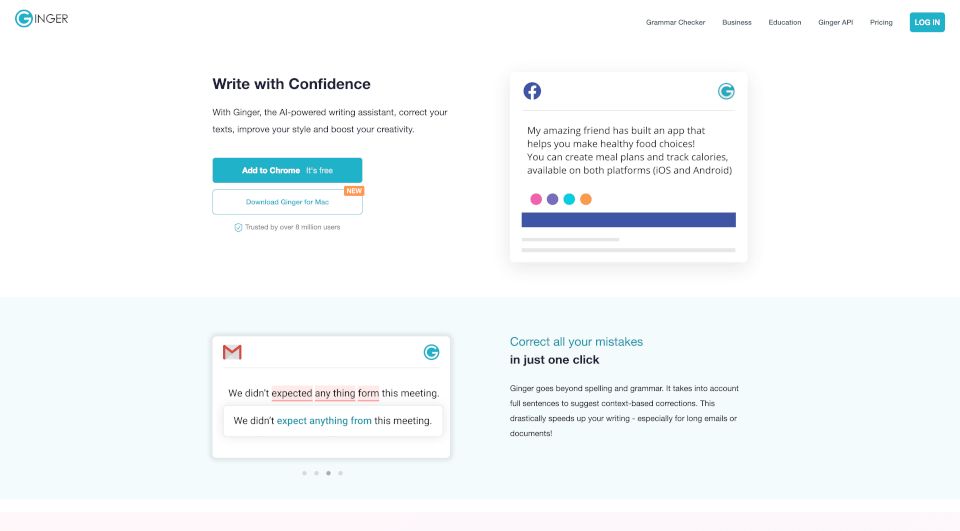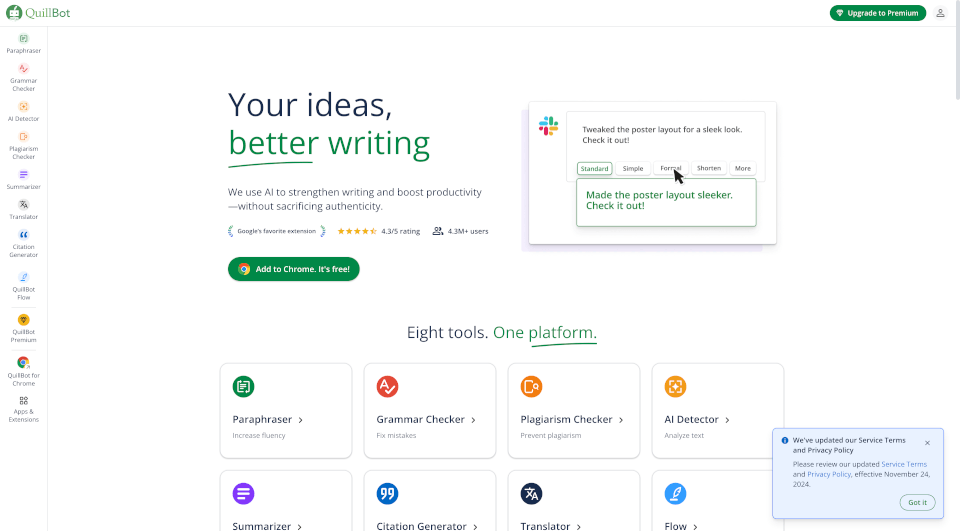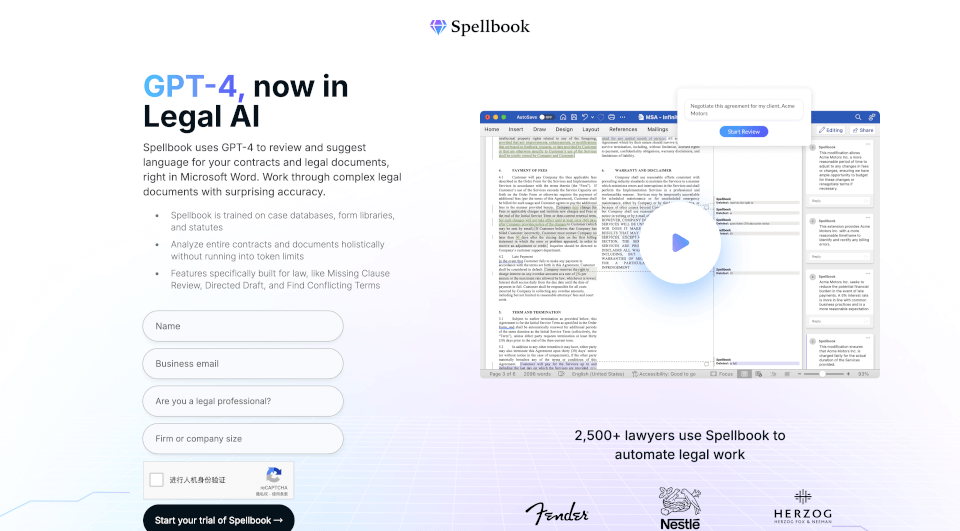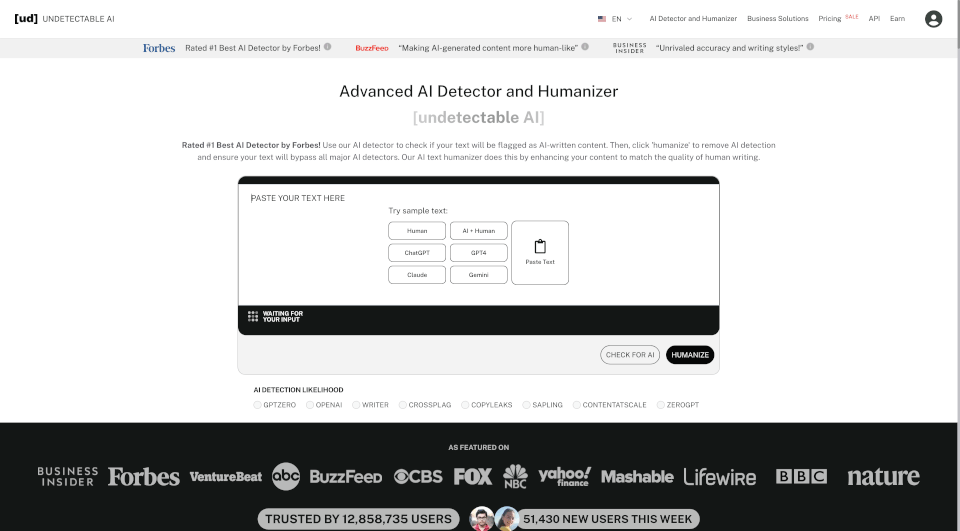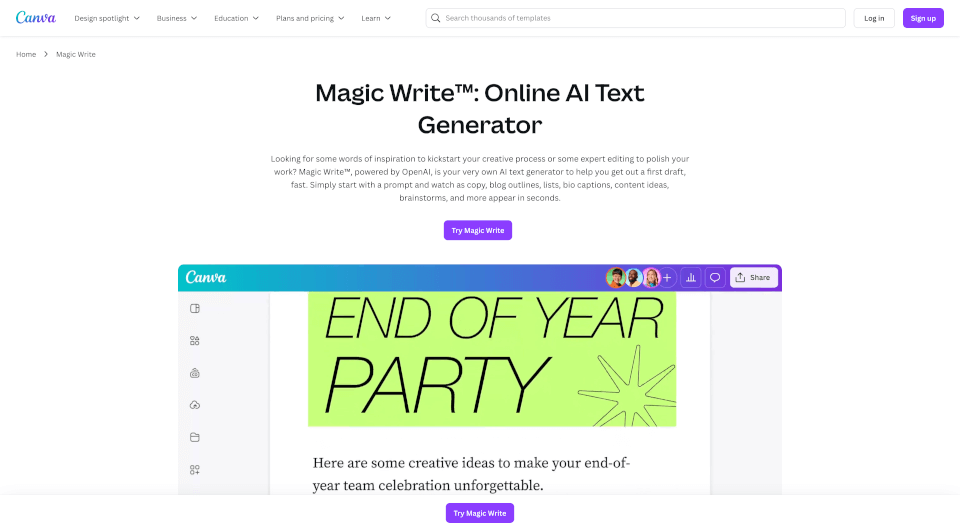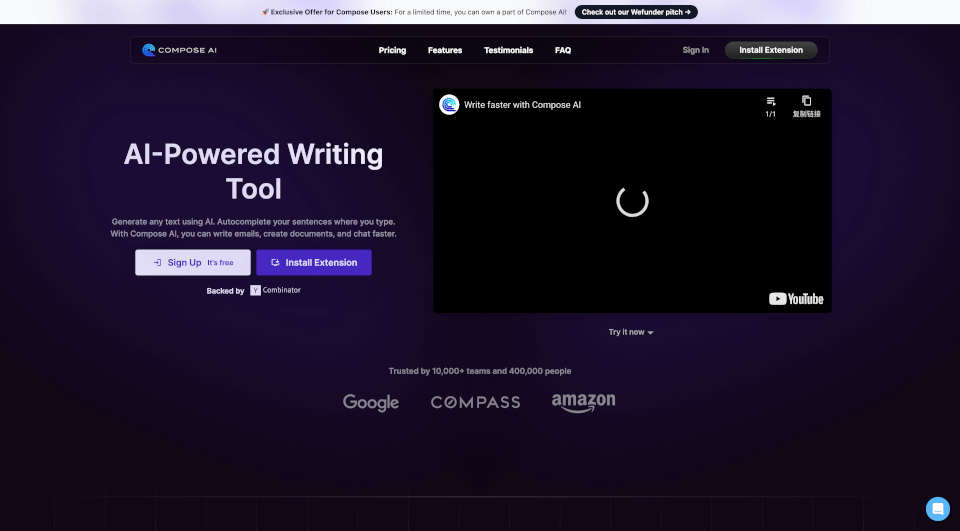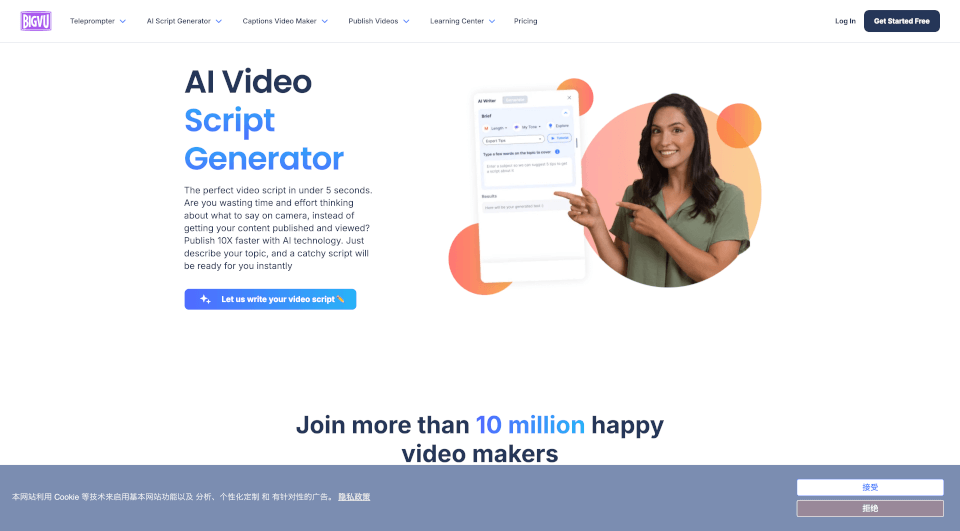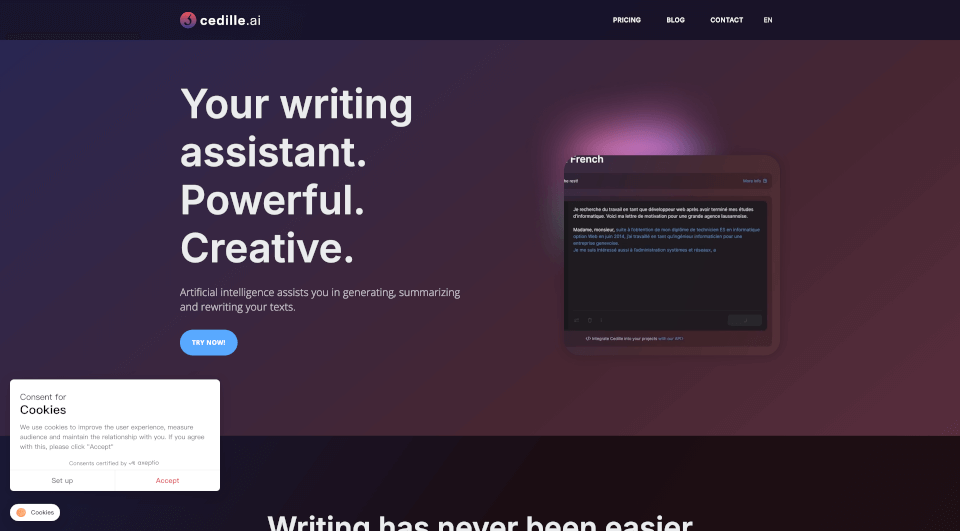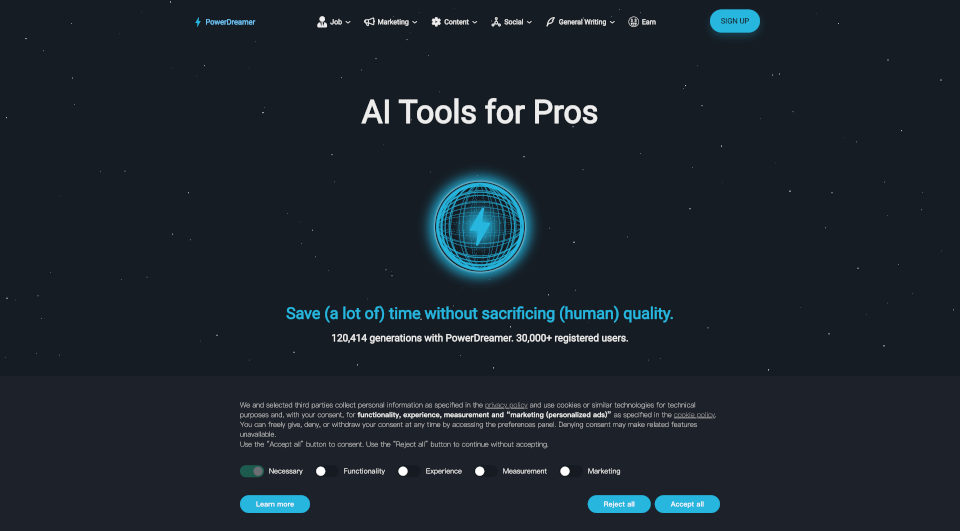What is Ginger?
Ginger Software is a revolutionary writing assistant that enhances your grammar and style while helping you improve your productivity. Whether you are drafting emails, writing reports, or creating content for social media, Ginger provides a seamless experience across all platforms and devices. With the power of AI, Ginger goes beyond mere spelling and grammar checks, offering context-based corrections and style suggestions that put you on the path to writing with confidence.
What are the features of Ginger?
Grammar Checker: Ginger’s advanced grammar checker not only identifies spelling errors but also corrects grammatical mistakes. It comprehensively analyzes the context of sentences, allowing for more accurate suggestions.
Sentence Rephraser: If you find your sentences lacking flair or clarity, Ginger's sentence rephraser generates smart alternatives, helping you streamline wordy phrases and convey your message more effectively.
Translation Services: Writing in a different language? Ginger offers translation features that allow you to seamlessly switch between languages while maintaining the integrity of your message.
Punctuation Checker: Don't leave your writing vulnerable to punctuation mishaps. Ginger meticulously checks for punctuation errors to ensure your text is polished and professional.
Personal Trainer: Learn as you go with Ginger’s personal training options that enhance your writing skills over time, making you a better communicator.
Online Proofreading: Ginger’s online proofreading tool ensures your text is error-free and ready for sharing, giving you peace of mind before hitting send.
What are the characteristics of Ginger?
Ginger Software boasts several characteristics that set it apart in the writing assistance space:
- AI-Powered Technology: The AI-driven framework delivers intelligent context-based suggestions, making it more precise than traditional grammar checkers.
- User-Friendly Interface: The interface is designed for ease of use, allowing users of all skill levels to navigate effortlessly.
- Multi-Platform Support: Whether you are on mobile or desktop, Ginger adapts to your writing needs, ensuring you have constant support.
- Rich Synonyms Database: Explore a vast bank of synonyms with just a click, helping diversify your vocabulary according to the context.
What are the use cases of Ginger?
Ginger Software is versatile and can be used in various scenarios, including:
- Professional Communication: Enhance your emails and internal documents to demonstrate professionalism and clarity.
- Academic Writing: Perfect for students, Ginger aids in composing essays, research papers, and reports without grammatical errors.
- Content Creation: Bloggers and content creators can benefit from improved text flow, style, and grammatical accuracy in their posts.
- Social Media: Craft engaging posts on platforms like Twitter and Facebook with Ginger’s real-time feedback, ensuring you make an impact with your words.
How to use Ginger?
To start using Ginger Software, follow these steps:
- Install: Download and install Ginger from the official website. It's available as a browser extension, desktop app, or mobile app.
- Create an Account: Sign up for a free account to unlock all features and personalize your experience.
- Start Writing: Whether you’re in Gmail, Facebook, or Microsoft Word, Ginger will provide suggestions as you type.
- Review Suggestions: Take a moment to review the grammar corrections, style improvements, and synonyms presented by Ginger.
- Learn From Feedback: Make note of common mistakes to improve your writing skills over time.