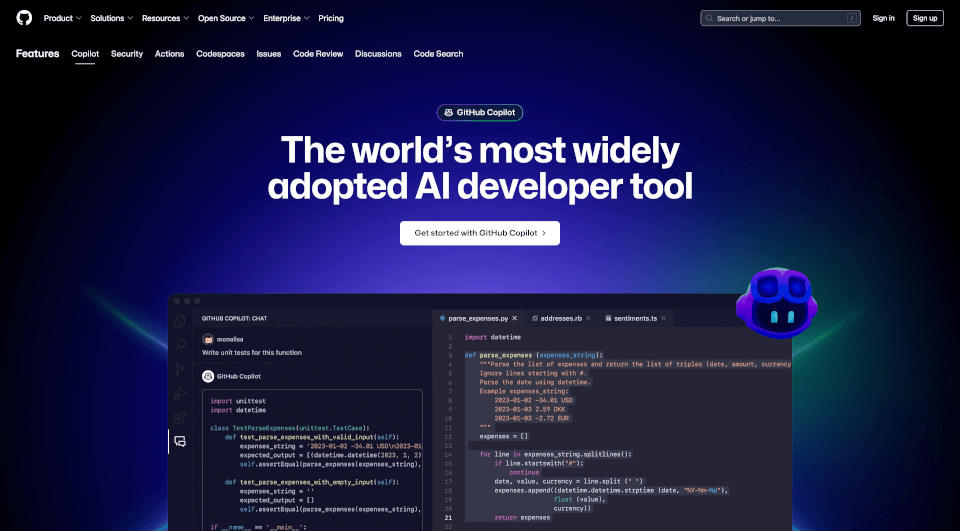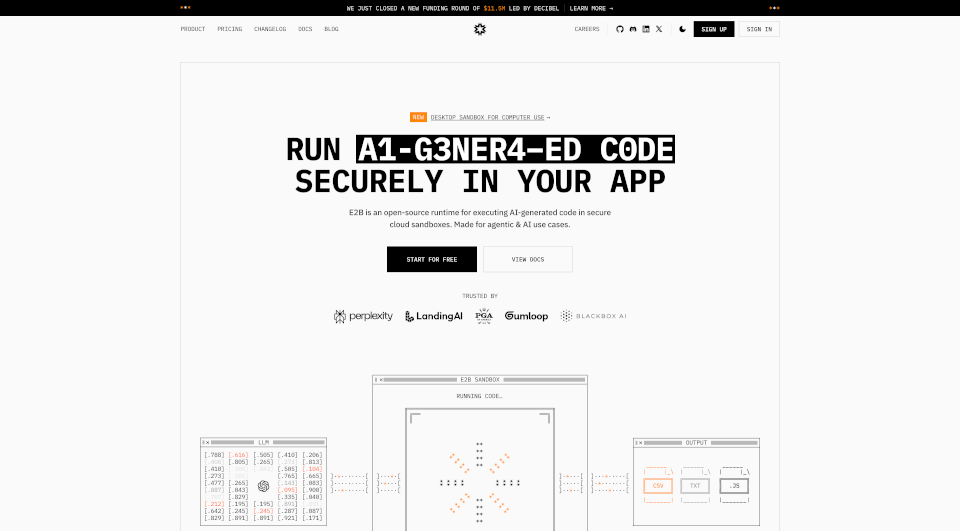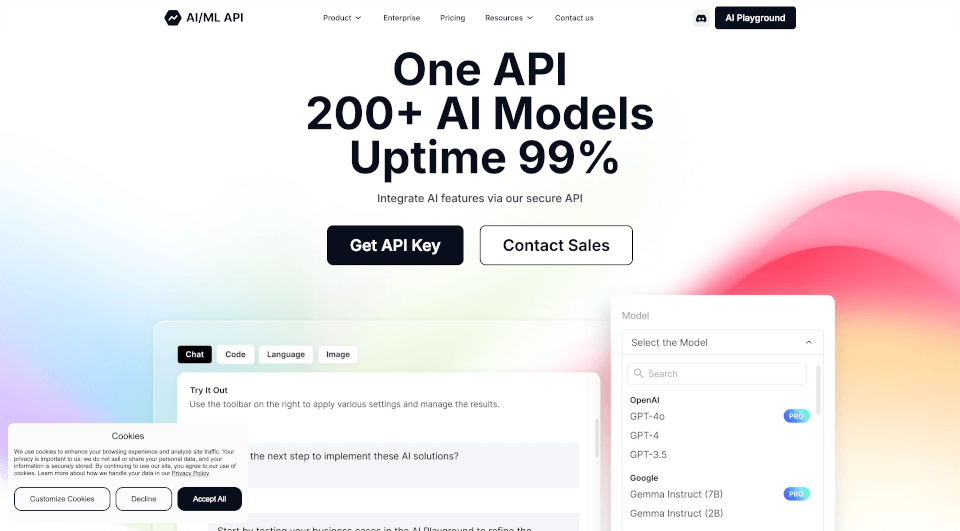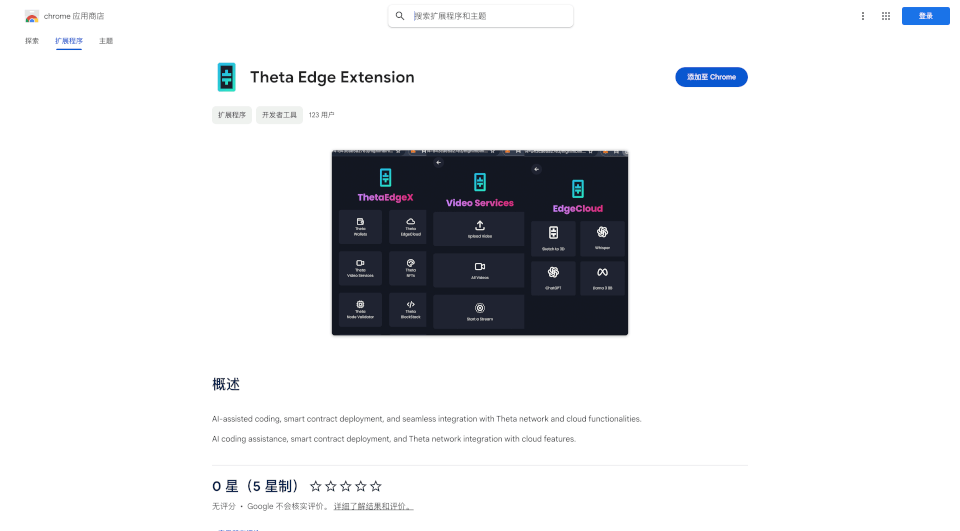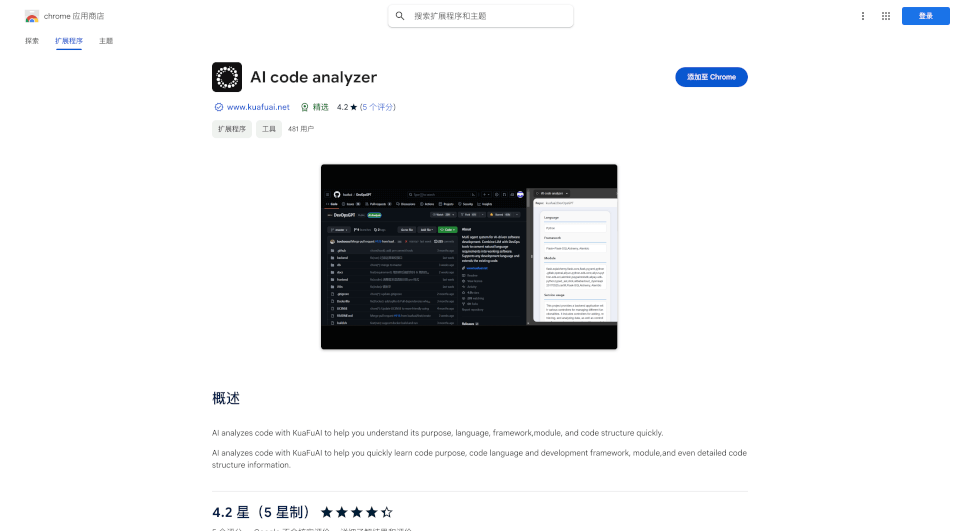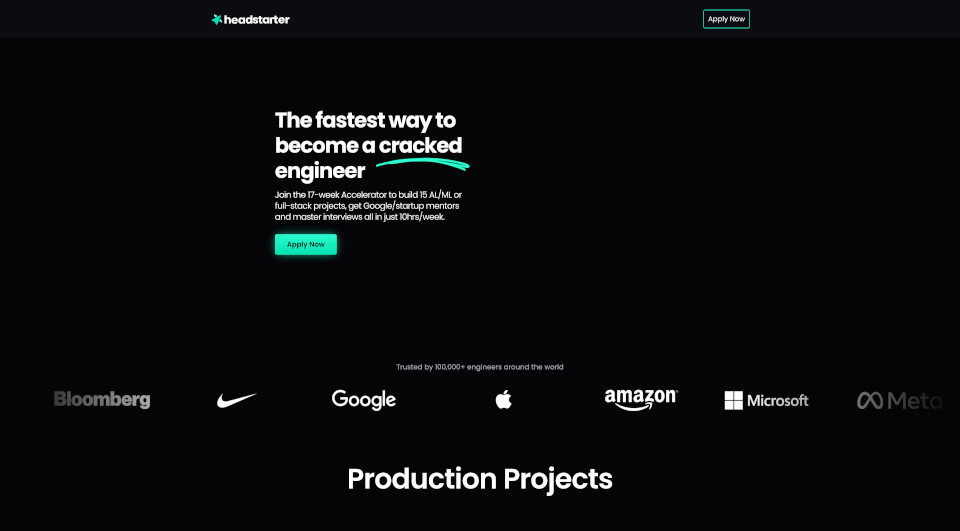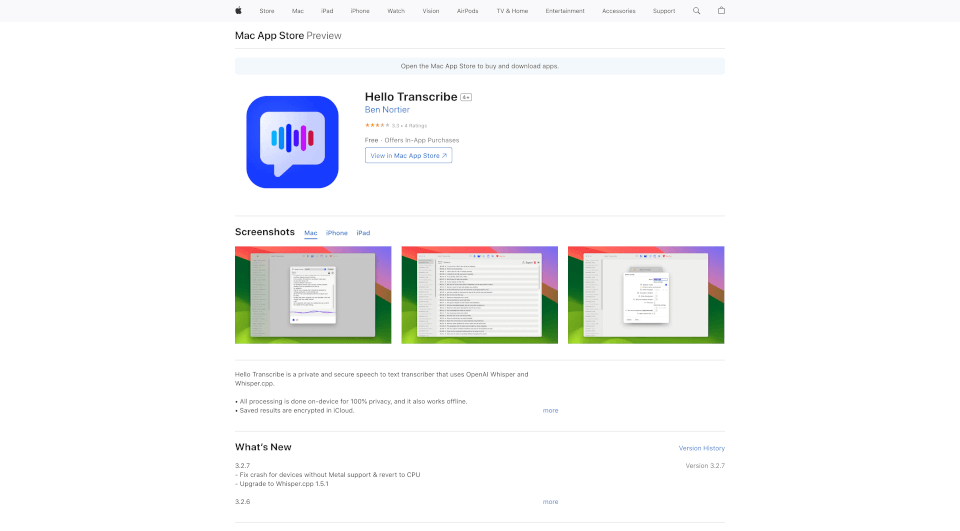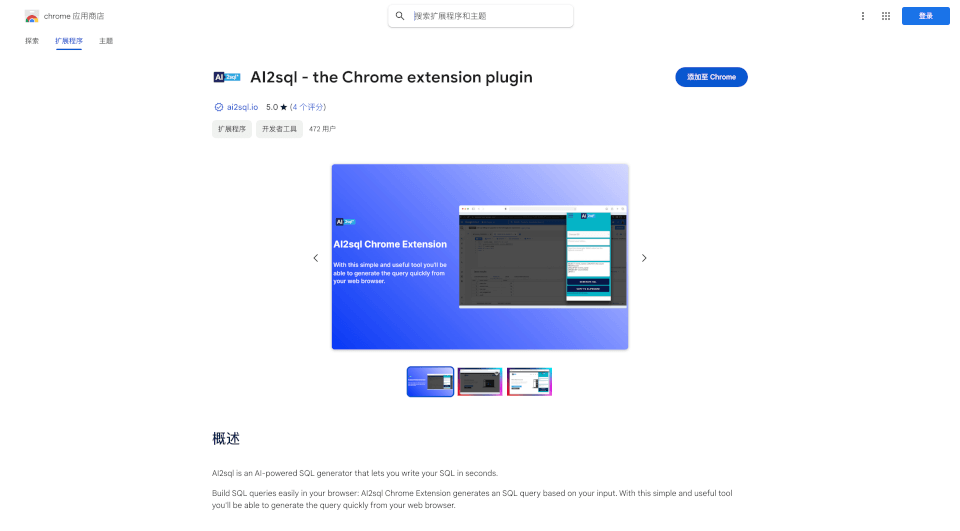What is GitHub Copilot?
GitHub Copilot is an advanced AI-powered code assistant that revolutionizes the way developers write and manage code. Leveraging state-of-the-art generative AI technology, GitHub Copilot provides real-time code suggestions, contextual assistance, and a comprehensive understanding of the codebase, enabling developers to code faster and more efficiently. Designed to enhance productivity, it seamlessly integrates with popular IDEs such as Visual Studio Code, JetBrains IDEs, and more, making it an essential tool for developers at all levels.
What are the features of GitHub Copilot?
Context-Aware Code Suggestions
GitHub Copilot analyzes the context of the code being written, offering relevant code completions that align with the developer's intent and project requirements.
Chat Assistance
The integrated chat feature allows developers to interact with GitHub Copilot for explanations, code debugging, and suggestions. This ensures developers can quickly resolve issues without losing their coding flow.
Multi-language Support
Supporting a wide range of programming languages, GitHub Copilot can assist in languages like JavaScript, Python, Java, and more, providing tailored suggestions based on the specific language context.
Pair Programming Experience
GitHub Copilot acts like a virtual pair programmer, complementing the developer's skills while providing alternative solutions and helping with more efficient problem-solving.
Security and Vulnerability Detection
With built-in security features, Copilot recognizes potentially insecure code patterns and offers suggestions to remedy vulnerabilities in real-time, helping maintain high code quality.
Integration with GitHub Ecosystem
Being part of the GitHub ecosystem, Copilot integrates perfectly with repository management, pull requests, and issue tracking, enhancing collaboration among teams.
What are the characteristics of GitHub Copilot?
- User-Friendly Interface: The intuitive design makes it easy for developers to adopt the tool without extensive training.
- Real-Time Feedback: Developers receive instantaneous responses to their coding queries, ensuring they stay productive.
- Custom Instructions: Users can personalize the assistant’s responses to better align with their coding preferences and project requirements.
- Private Codebase Indexing (Enterprise Only): Organizations can tailor GitHub Copilot to work with their specific codebases for improved context and customized suggestions.
What are the use cases of GitHub Copilot?
Web Development
In web development projects, GitHub Copilot helps developers quickly generate boilerplate code, manage APIs, and streamline frontend and backend coding tasks with ease.
Data Science and Machine Learning
Data scientists leverage Copilot’s capability to produce complex algorithms, data processing scripts, and model training code, facilitating faster experiment iterations.
DevOps and CI/CD
GitHub Copilot assists DevOps teams by automating repetitive scripting tasks, providing configurations for continuous integration and deployment, and optimizing existing workflows.
Education and Learning
Students and educators benefit from GitHub Copilot as a valuable learning tool, gaining insights into best coding practices, debugging techniques, and structured programming approaches.
How to use GitHub Copilot?
- Installation: Install GitHub Copilot as an extension in your preferred IDE (e.g., Visual Studio Code or JetBrains).
- Set Up: Follow the setup instructions to link your GitHub account and configure preferences.
- Start Coding: Begin typing code, and GitHub Copilot will automatically suggest completions and enhancements based on your context.
- Utilize Chat: Use the chat functionality for assistance with specific questions or troubleshooting.
- Review Suggestions: Inspect AI-generated code suggestions, apply them to your work as needed, and always follow up with proper testing.
- Feedback Mechanism: Provide feedback on suggestions to help improve the tool’s performance over time.
GitHub Copilot Pricing Information:
GitHub Copilot offers different pricing tiers suited for individuals, businesses, and enterprises. For detailed pricing information, please visit GitHub Copilot Pricing.
GitHub Copilot Company Information:
For more about GitHub and its innovative tools, you can visit GitHub About Us.
GitHub Copilot Contact Email:
For inquiries related to GitHub Copilot, you can contact support at [email protected].