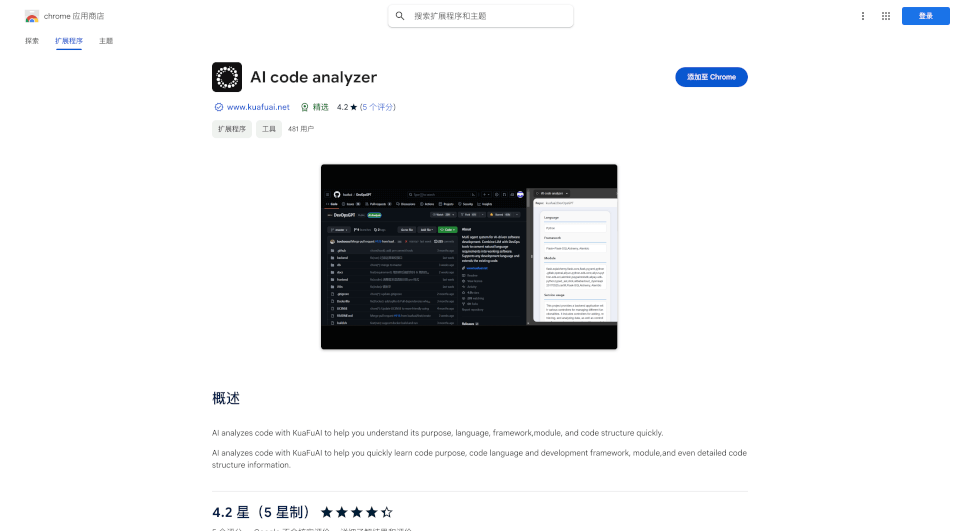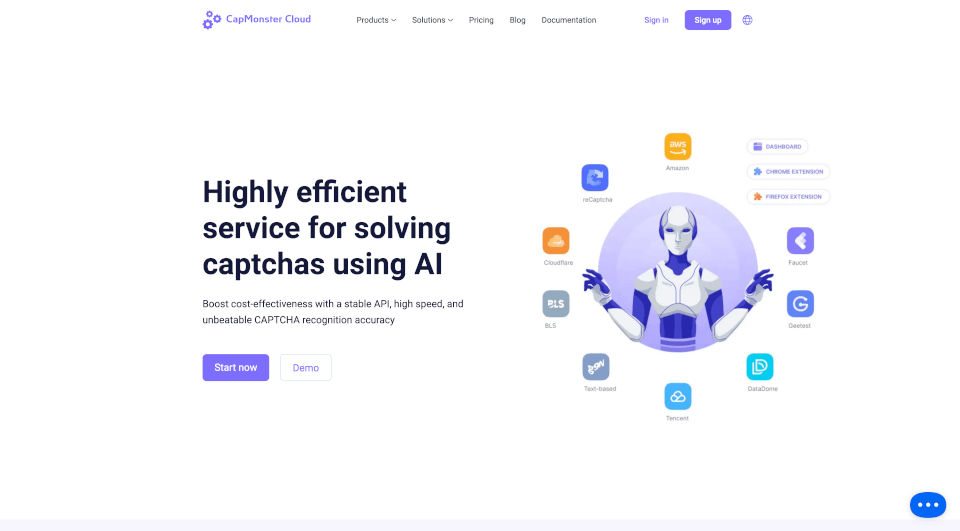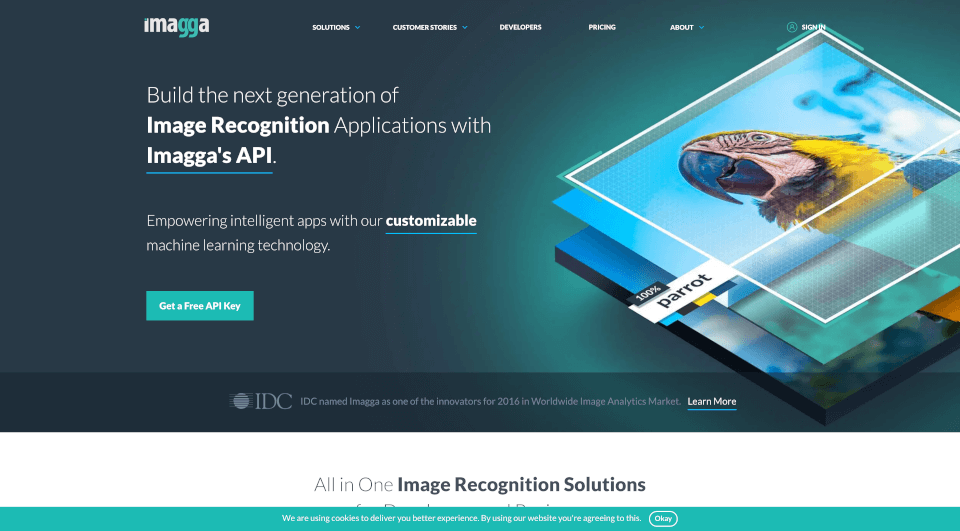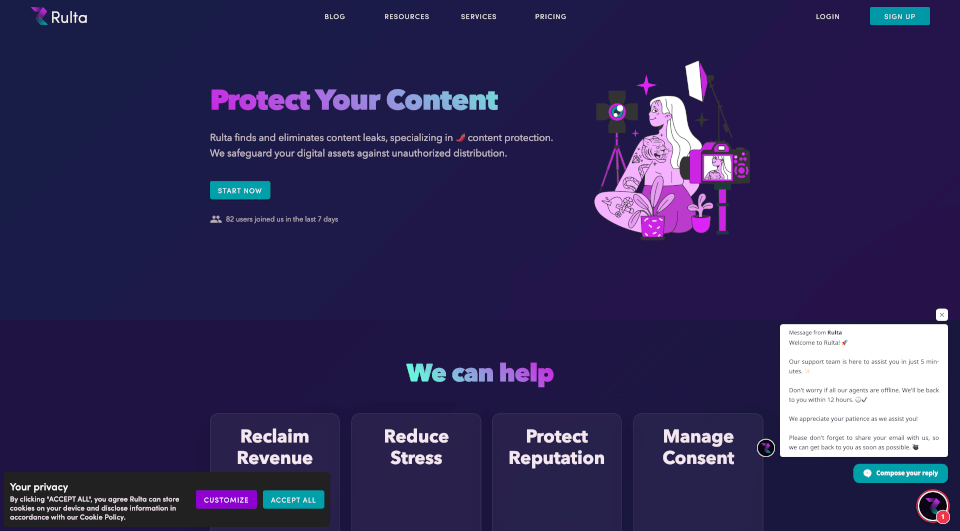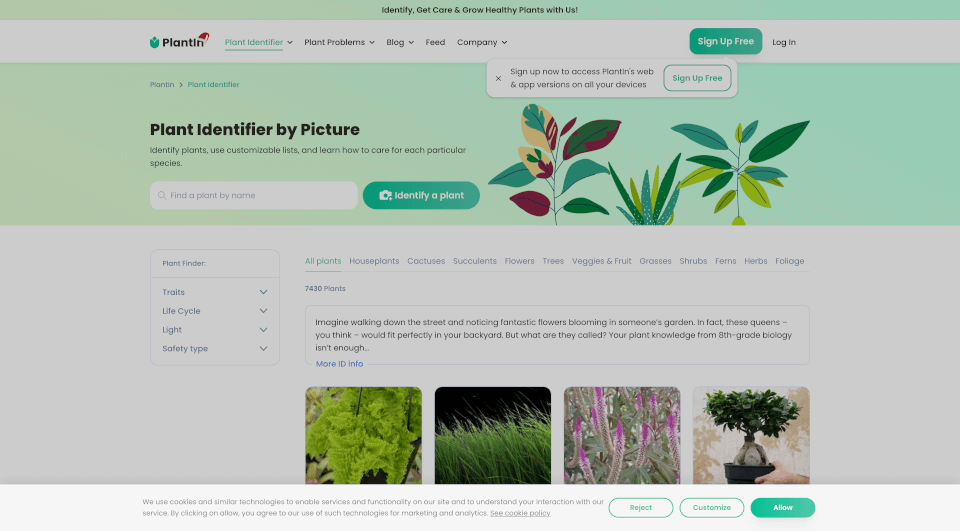What is KuaFuAI?
The AI Code Analyzer is a cutting-edge tool designed to simplify the process of understanding code for developers of all skill levels. By leveraging the power of KuaFuAI, this Chrome extension allows users to quickly learn about the purpose of code, identify programming languages, and assess the development frameworks being utilized. Whether you are a novice seeking to grasp the fundamentals or a seasoned programmer wanting to optimize your code review process, the AI Code Analyzer serves as an invaluable resource in your toolkit.
What are the features of KuaFuAI?
- Instant Code Analysis: As soon as you input the code, the AI Code Analyzer promptly analyzes it, providing actionable insights on its functionality and structure.
- Support for Multiple Languages: This extension is adept at recognizing various programming languages such as JavaScript, Python, C++, and more.
- Framework Recognition: Identify popular development frameworks like React, Angular, or Django with ease, enhancing your understanding of the codebase.
- Modular Breakdown: The tool provides a detailed breakdown of code modules, helping users to comprehend complex code structures and their interactions.
- User-Friendly Interface: With an intuitive interface, navigating through the analysis and results is seamless, making it accessible for everyone.
- Cloud Integration: Easily save analysis reports and access them anytime, providing a unified workspace for your coding projects.
What are the characteristics of KuaFuAI?
The AI Code Analyzer is characterized by its robust analytical capabilities, sophisticated machine learning algorithms, and user-centric design. The tool not only focuses on functionality but also ensures that users can interact with it comfortably. Key characteristics include:
- High Accuracy: The AI model boasts impressive accuracy in determining code functionality and language, making it reliable for developers.
- Real-Time Feedback: Users receive instant feedback, which is crucial for rapid development cycles and debugging processes.
- Constant Updates: Regular updates keep the extension in line with the latest programming trends and technologies, ensuring ongoing relevance and utility.
- Security Compliant: User data is processed securely, adhering to privacy regulations and enhancing user confidence.
What are the use cases of KuaFuAI?
The AI Code Analyzer proves beneficial in various scenarios, including:
- Learning Environment: Ideal for students and beginners who need to understand code snippets quickly to facilitate their learning process.
- Code Refactoring: Developers in the midst of refactoring older codebases can efficiently analyze existing code to improve readability and performance.
- Debugging: When encountering bugs, this tool can help pinpoint problematic areas by providing insights into code structure and logic.
- Code Review Sessions: During team code reviews, the AI Code Analyzer can offer objective feedback, streamlining the discussion process and fostering collaboration.
- Open Source Contributions: Contributors can better understand a project’s code before making contributions, ensuring compatibility and quality in their submissions.
How to use KuaFuAI?
To utilize the AI Code Analyzer, follow these simple steps:
- Install the Extension: Download and install the AI Code Analyzer from the Chrome Web Store.
- Input Code: Open the extension and paste your code into the designated text area.
- Analyze: Click on the “Analyze” button to initiate the processing. The AI will examine your code and respond with insights.
- Review Insights: Carefully review the analysis, which will detail the code’s purpose, language, framework, modules, and structure.
- Implement Feedback: Based on the insights provided, make necessary adjustments to optimize your code.
KuaFuAI Contact Email:
For inquiries, please reach out to [email protected].