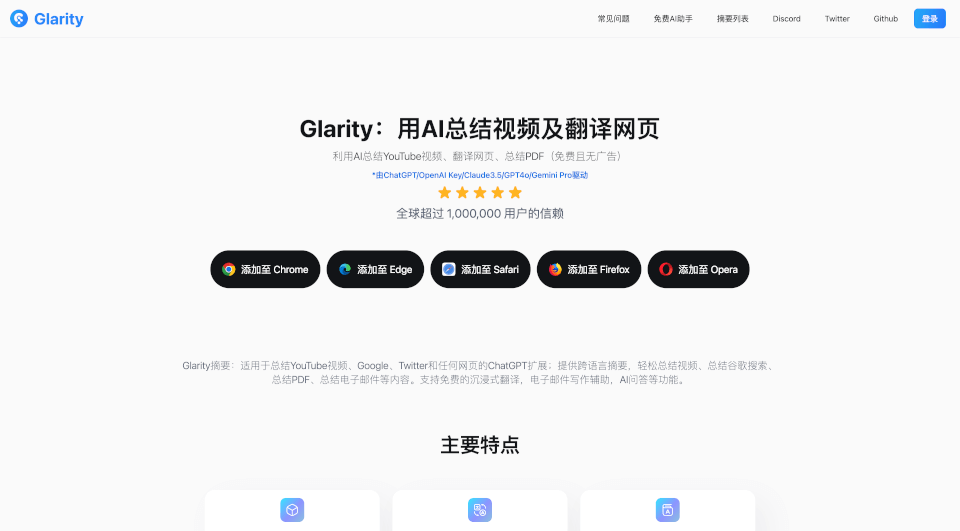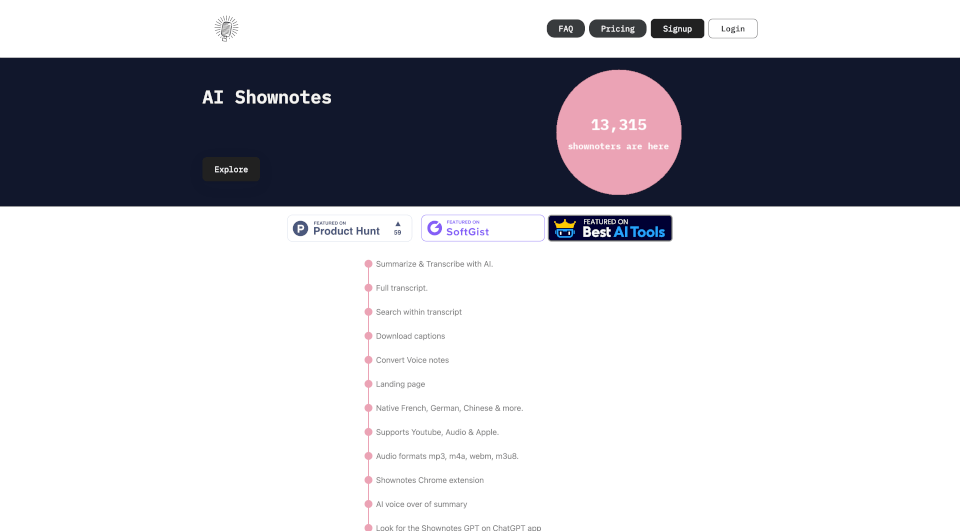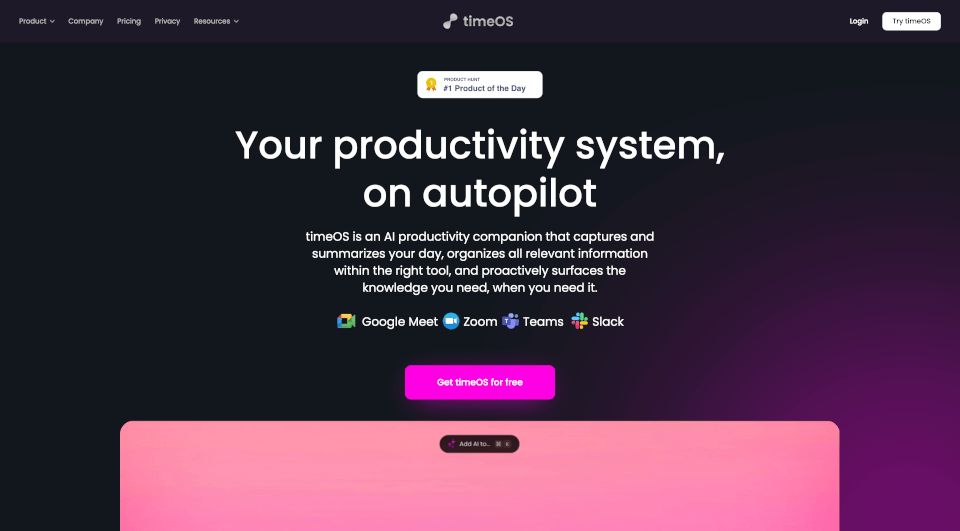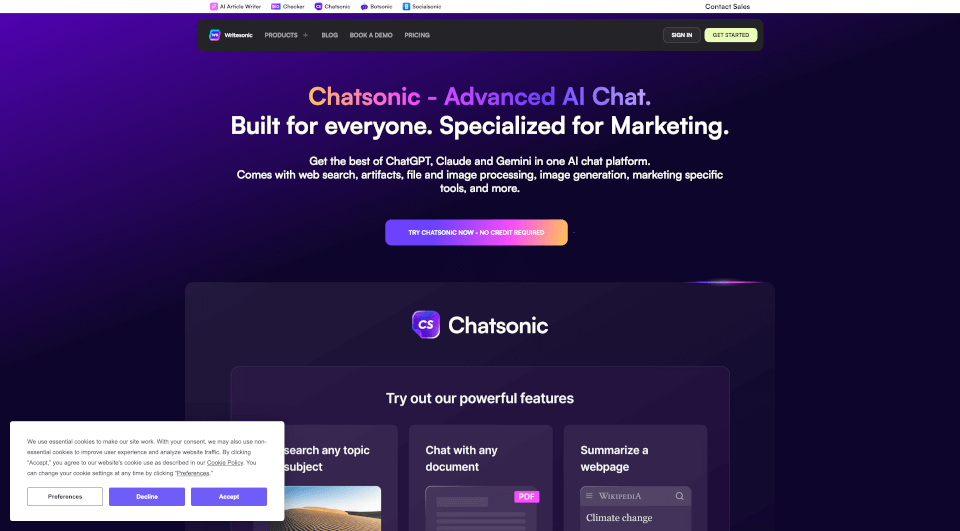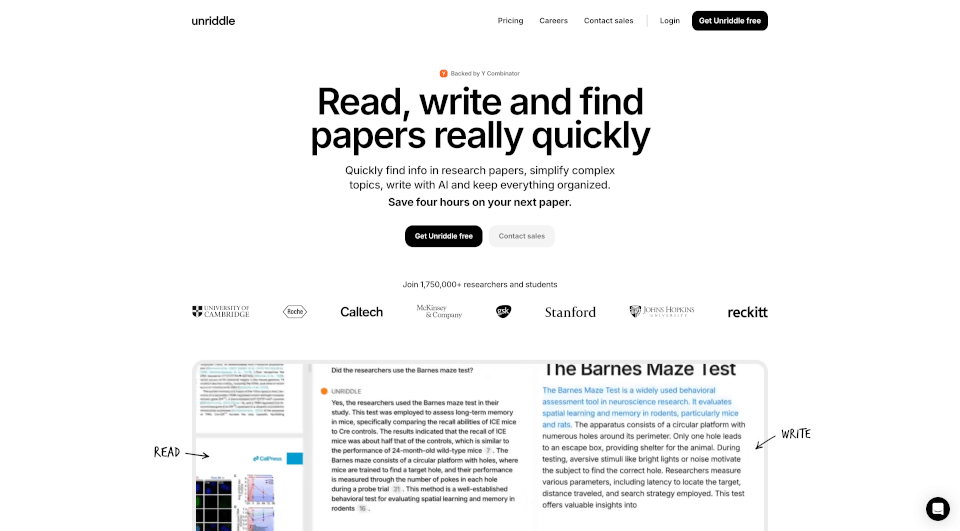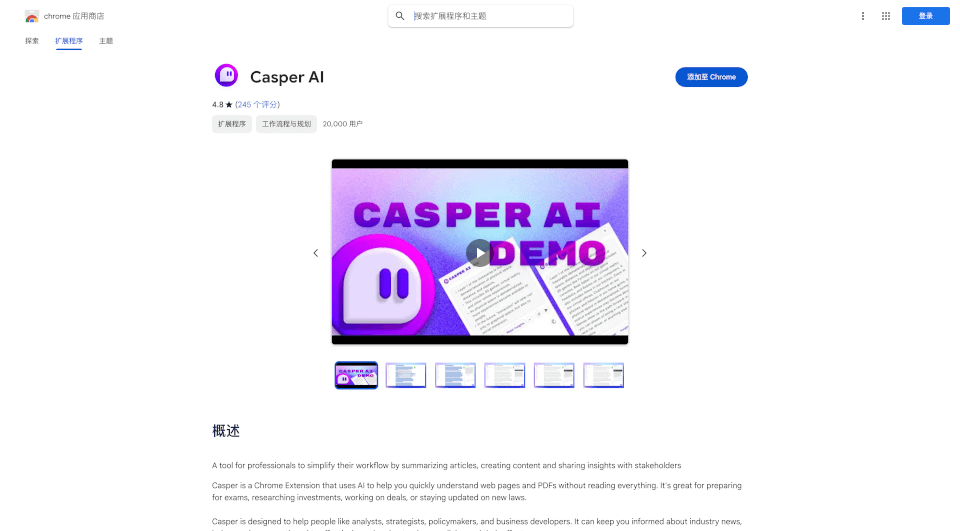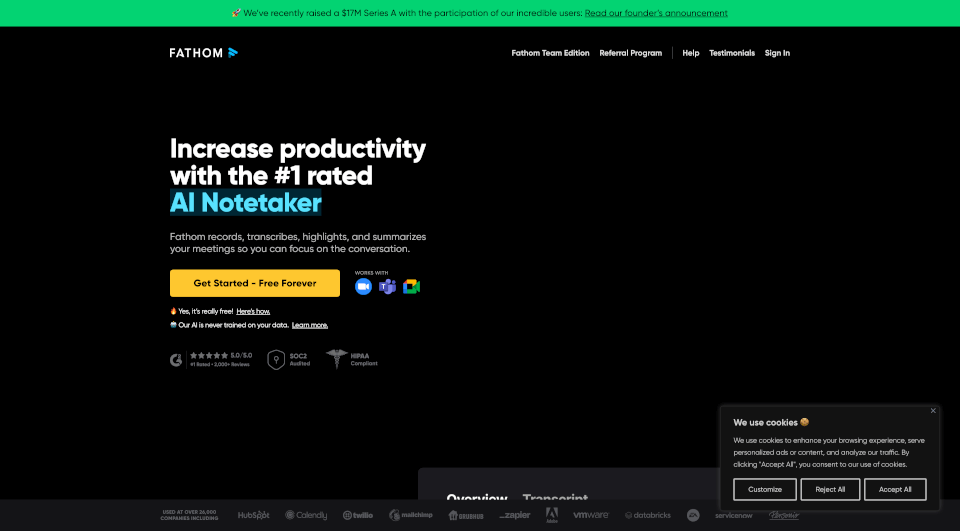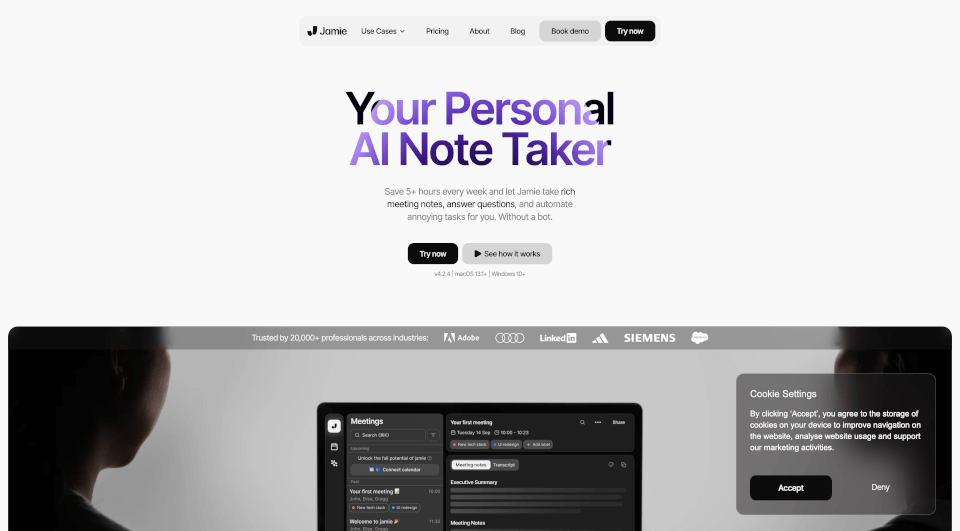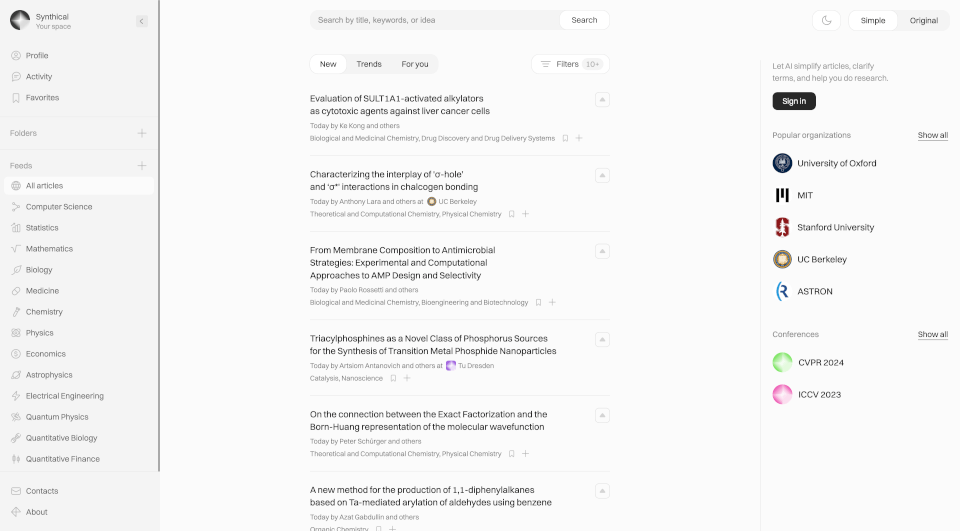What is Glarity?
Glarity is a free Chrome extension that harnesses the power of advanced AI technology, including models like ChatGPT and Claude. It provides users with the ability to summarize YouTube videos, translate web pages, and interact with PDF content. With over 1,000,000 users, Glarity serves as a comprehensive AI assistant for creating quick, digestible content while enhancing your browsing experience.
What are the features of Glarity?
Glarity boasts a plethora of innovative features designed to cater to various content needs. These include:
- YouTube Video Summaries: Generate concise summaries of YouTube videos in multiple languages, complete with timestamps for easy navigation.
- Web Page Summarization: Instantly create summaries from any webpage, allowing for quick understanding of content without the need to read through everything.
- AI Chat Capabilities: Engage in conversations about any webpage or video, extracting and discussing content in real-time.
- PDF Summaries: Quickly summarize and translate PDF documents, making complex content easier to digest.
- Multi-Language Support: Glarity supports more than 90 languages, making it a versatile tool for users around the globe.
- Email Assistance: Aid in writing and summarizing emails, enhancing productivity while ensuring communication is effective and clear.
What are the characteristics of Glarity?
Glarity stands out due to its user-friendly interface and the powerful AI algorithms it leverages. Here are some of its defining characteristics:
- Accessibility: Available as a Chrome extension, users can easily add Glarity to their browsers for immediate use.
- Real-Time Translation: Experience seamless translation of web content directly while browsing, creating an immersive reading experience.
- Lightning Fast Summaries: With Glarity's AI technology, users can expect quick and accurate content summaries, saving valuable time.
- Customizable Interaction: Users have the option to customize how AI engages with content, allowing for a tailored experience based on individual needs.
What are the use cases of Glarity?
Glarity is suitable for various application scenarios, including:
- Students: Quickly summarize educational videos and research papers to aid study sessions.
- Professionals: Streamline workflow by summarizing meetings, reports, and emails effectively.
- Researchers: Utilize Glarity to digest vast amounts of data and literature swiftly, promoting efficiency in research.
- Content Creators: Generate summaries that can be used for social media posts or takeaways from longer videos.
- Multilingual Users: Access and comprehend global content in multiple languages without hassle.
How to use Glarity?
Using Glarity is straightforward. Here’s how you can get started:
- Install Glarity Extension: Add Glarity to your Chrome browser from the Chrome Web Store.
- Navigate to a YouTube Video or Web Page: Choose the content you want summarized.
- Click the Glarity Icon: Activate Glarity by clicking on its icon, typically found in the browser toolbar.
- Select Summary or Translation Options: Choose whether you want a summary, translation, or to engage in a chat with the content.
- Customize Your Experience: Adjust settings based on your preferences for a personalized interaction with the AI.