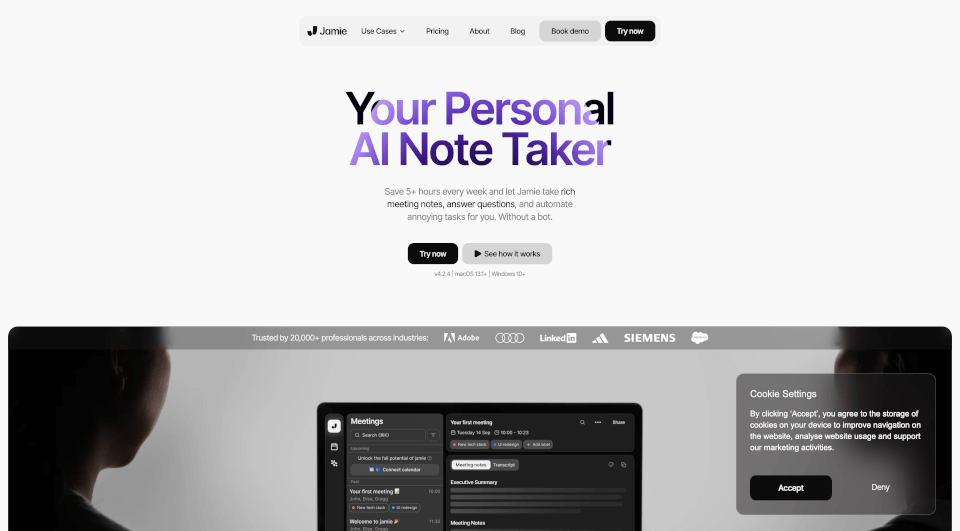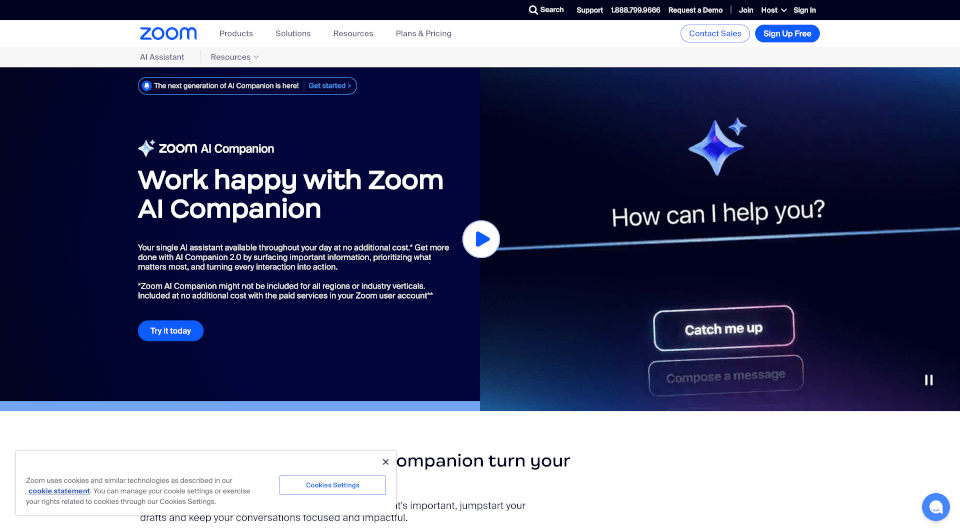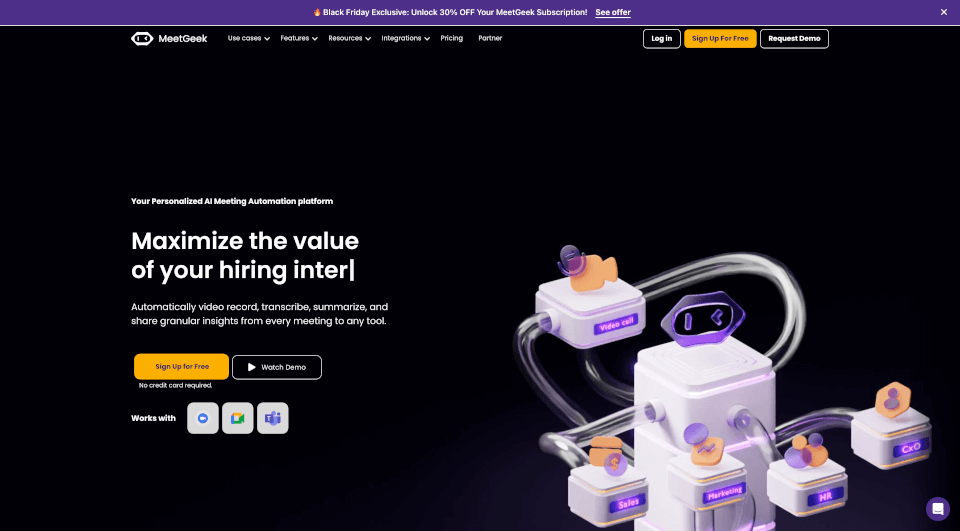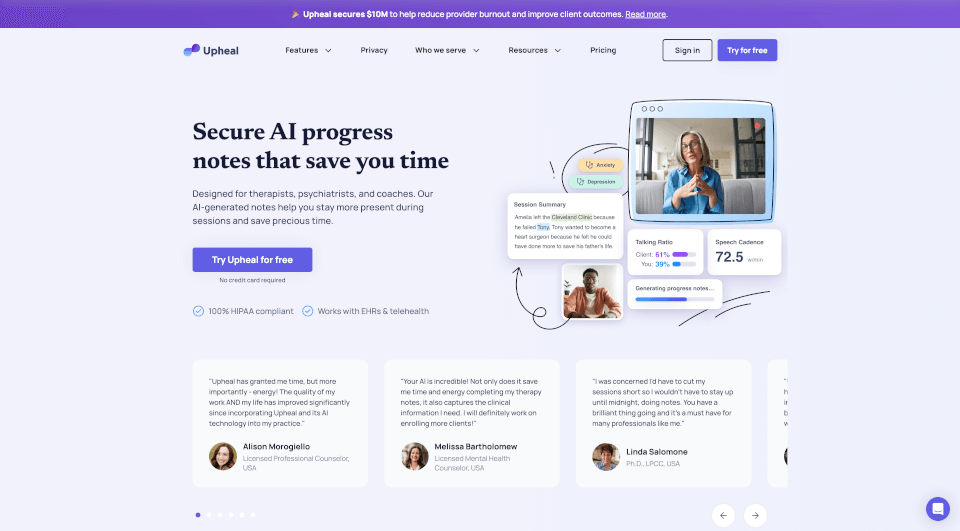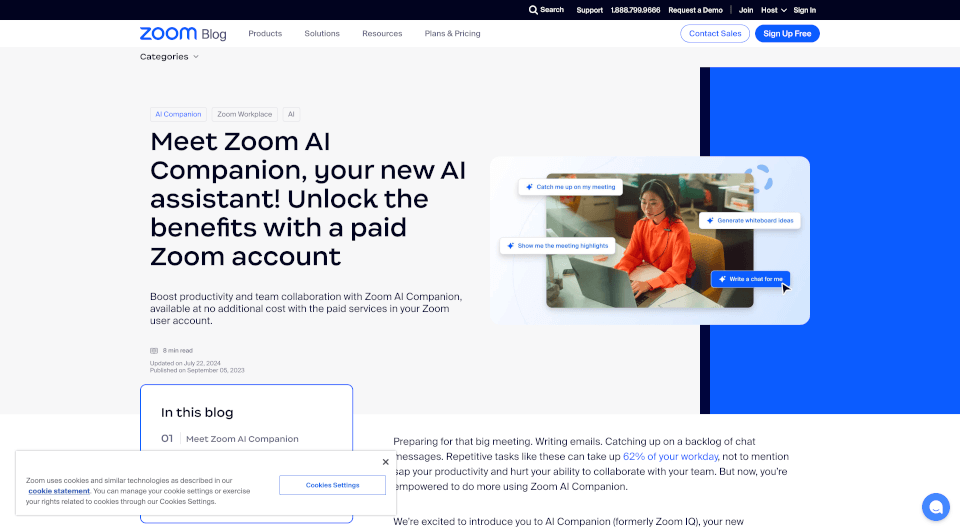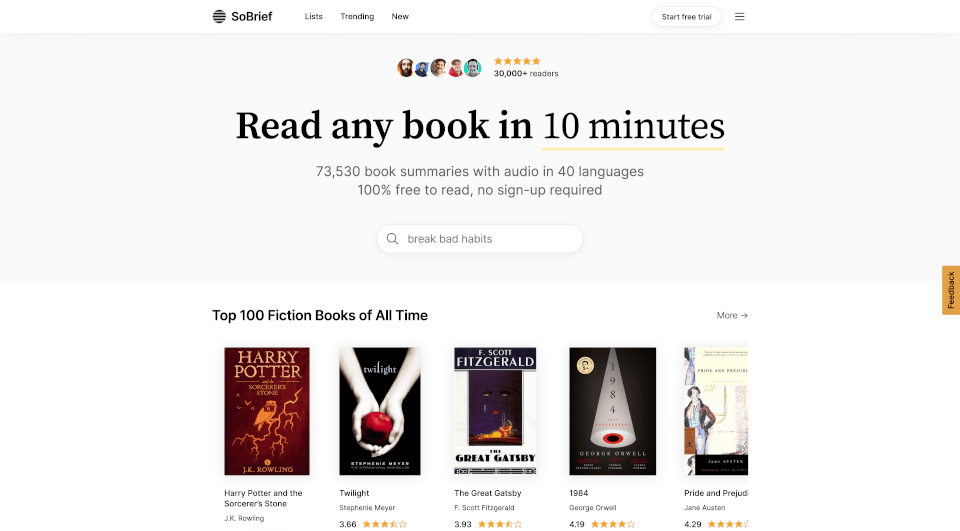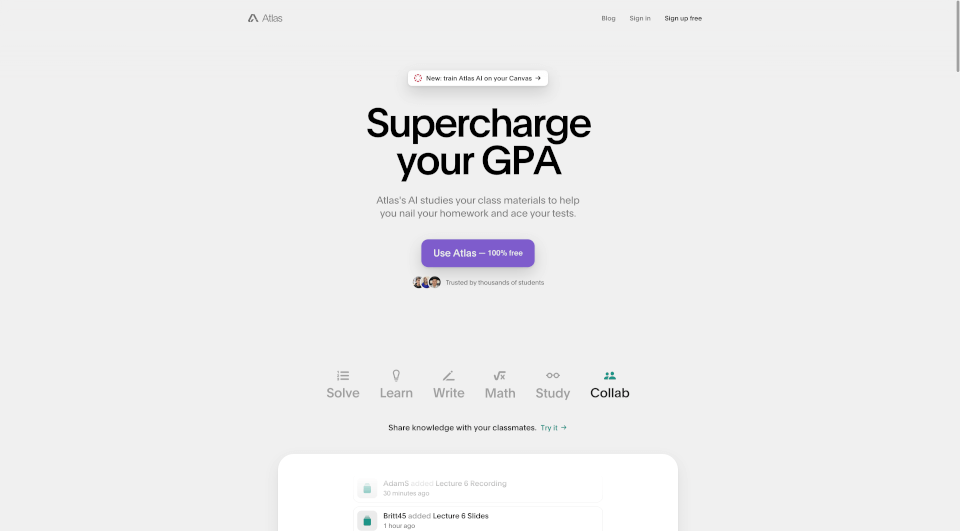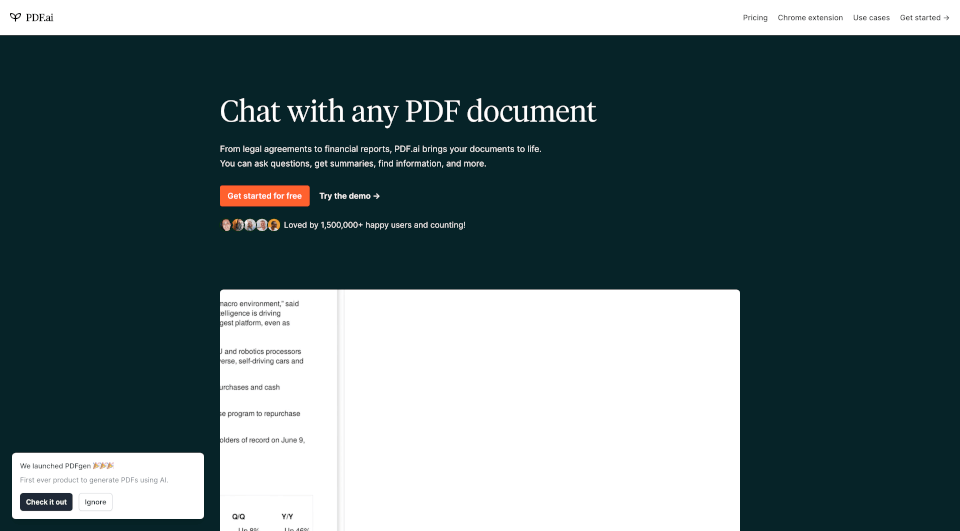What is Jamie?
Meet Jamie, your personal AI note taker designed to revolutionize how you manage meetings and make note-taking a breeze. With Jamie, you can eliminate the hassle of manual note-taking, ensuring that no critical details are overlooked. Whether in a virtual meeting or an in-person discussion, this smart AI tool takes comprehensive notes, captures key decisions, and provides actionable highlights, all while adhering to strict privacy standards.
What are the features of Jamie?
-
Automated Meeting Summarization: Jamie automatically generates rich, detailed summaries of your meetings in any software. You can rest easy knowing that important details will never slip through the cracks.
-
Multi-Platform Compatibility: Use Jamie across all meeting platforms, including Zoom, Google Meet, and MS Teams, as well as offline meetings. The seamless integration means Jamie can accompany you wherever your meetings take you.
-
Privacy-First Design: With a GDPR-compliant framework, your data privacy is paramount. Jamie operates without intrusive bots and maintains all information securely hosted in Europe.
-
Language Support: Jamie is available in 20+ languages, making it an invaluable tool for international teams and global businesses.
-
Instant Q&A Feature: Ask Jamie any questions about your previous meetings. The AI quickly searches through all your past notes, providing you with accurate and timely answers.
-
Task Automation: Automate follow-up tasks and actionable items directly from your meeting notes. Jamie helps you streamline after-meeting processes, enhancing productivity.
-
Audio-Based Functionality: Jamie works excellently with audio input, capturing every detail accurately, regardless of the meeting's format.
What are the characteristics of Jamie?
Jamie is equipped with advanced AI technology, such as GPT-4 and Claude 3.5, ensuring it can understand and transcribe meeting dialogues efficiently. Its speech recognition capabilities allow it to identify different speakers and capture their contributions separately, making it easy to keep track of who said what during discussions. Additionally, Jamie's custom note templates enable users to tailor their notes to suit specific requirements, ensuring clarity and relevance.
What are the use cases of Jamie?
-
Corporate Meetings: Perfect for executives and team leaders who attend numerous meetings. Jamie provides a comprehensive record of discussions, decisions, and action points, facilitating effective follow-up.
-
Sales Meetings: Sales professionals can leverage Jamie to capture client interactions, ensuring that insights and commitments made during meetings are recorded and actionable.
-
Recruitment Process: HR professionals can utilize Jamie to note important candidate information and discussions during interviews or recruitment meetings.
-
Educational Workshops: Educators and trainers can benefit from Jamie’s note-taking abilities during workshops, creating detailed summaries that enhance learning and retention.
-
In-Person Gatherings: Jamie shines in offline settings as well, allowing users to benefit from its AI capabilities without the distraction of a meeting bot.
How to use Jamie?
- Download Jamie: Start by downloading Jamie, available for macOS and Windows.
- Start Your Meeting: Open the application before your meeting begins.
- Engage in Conversation: Let Jamie do the heavy lifting as you focus on the discourse.
- Review Notes: After the meeting, review and share the automatically generated notes for clarity and follow-up.