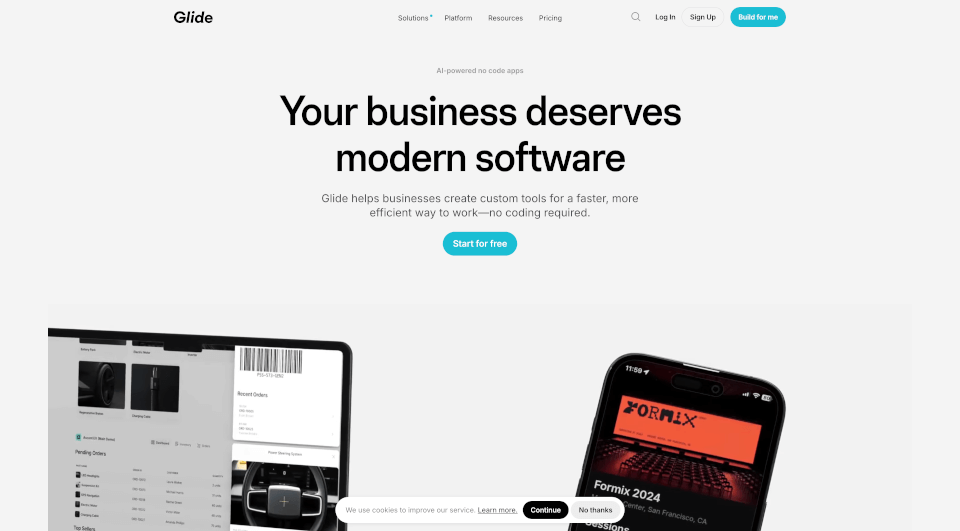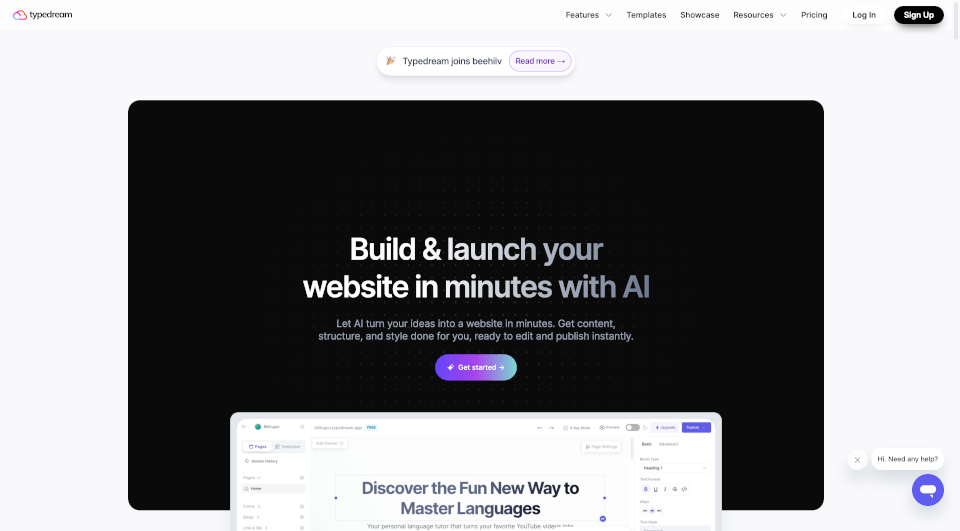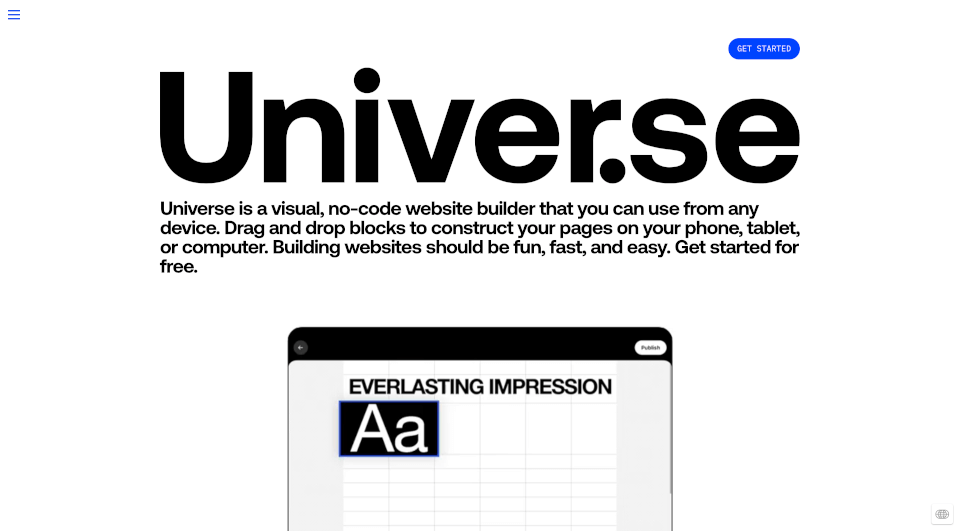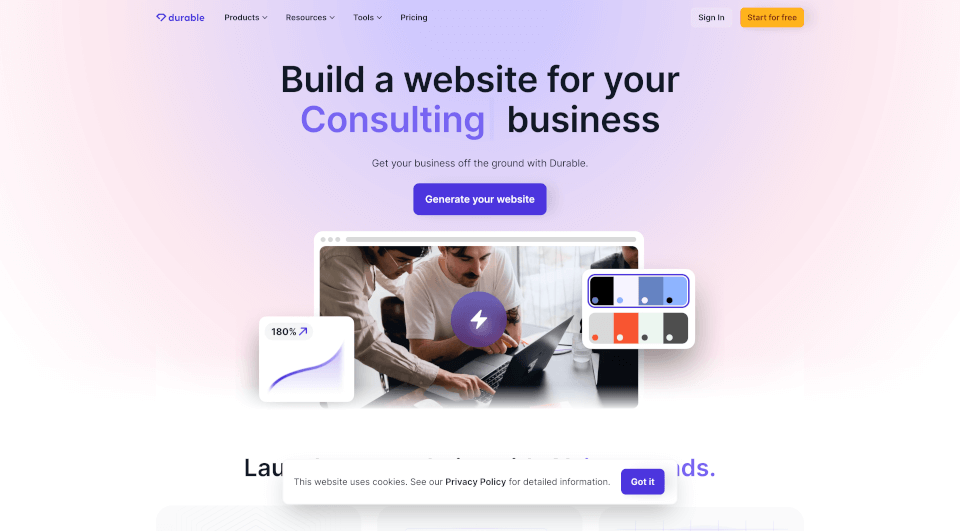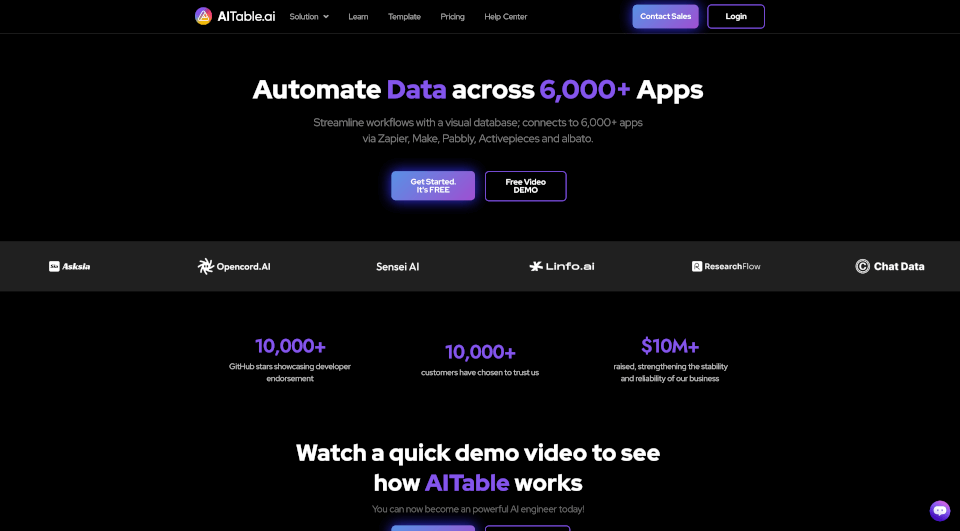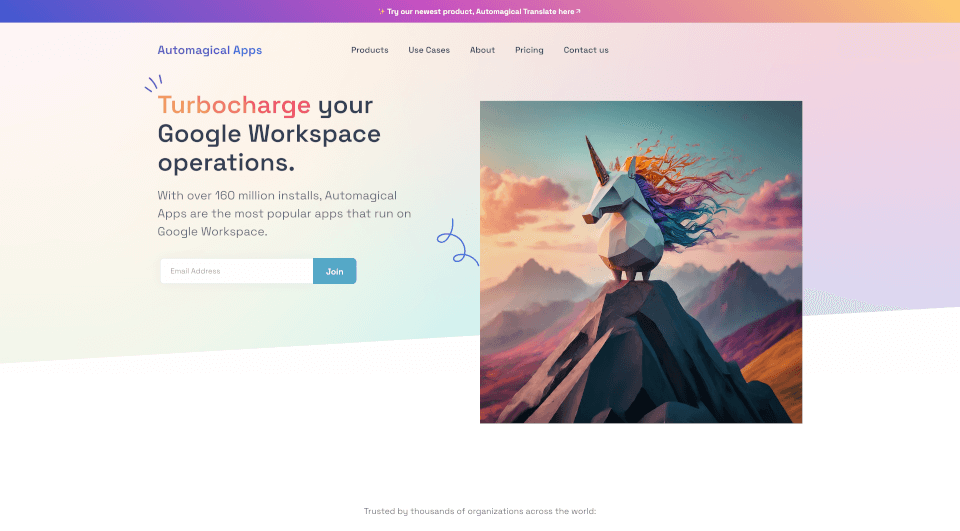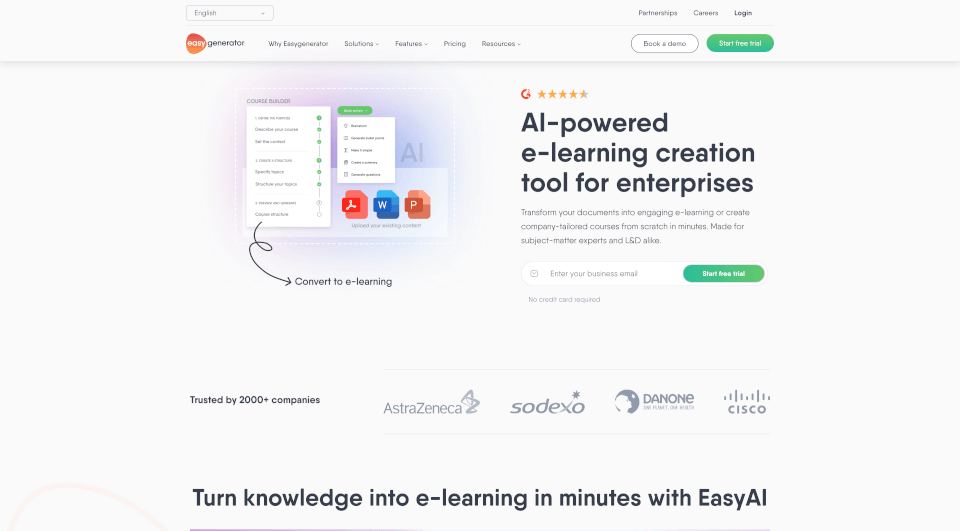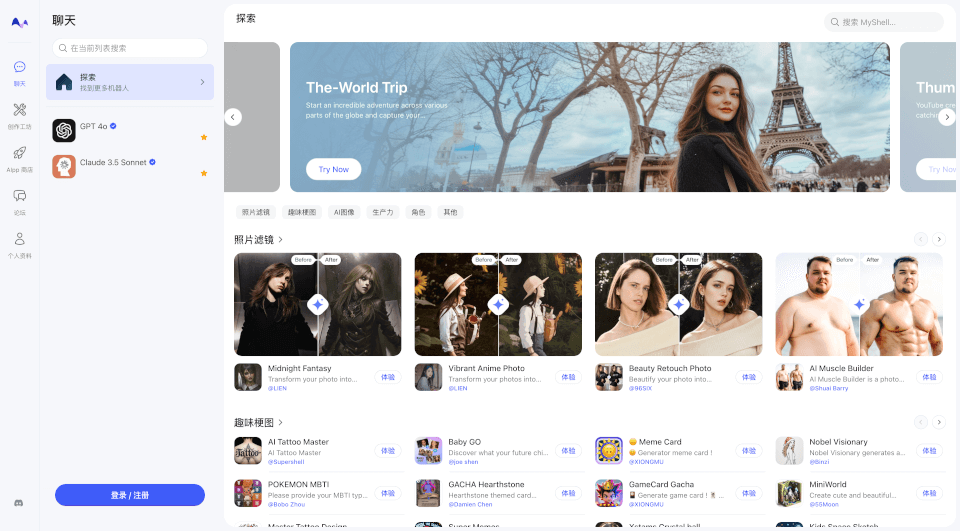What is Glide?
Glide is a cutting-edge no code app builder that empowers businesses to create custom applications without any coding skills. Whether for managing customer relationships, tracking inventory, or visualizing key performance indicators (KPIs), Glide provides an easy-to-use interface that accelerates app development while incorporating AI-powered features. With over 100,000 companies trusting Glide, it’s the ideal solution for organizations seeking to enhance efficiency and adapt modern software without the complexity of traditional development.
What are the features of Glide?
AI-Powered Capabilities
Glide integrates advanced AI features to boost productivity. This includes intelligent data analysis and insights generation, helping businesses make informed decisions quickly.
Custom Portals
Build tailored portals to serve your customers, employees, or investors. These centralized hubs consolidate crucial information and facilitate seamless communication.
Dynamic Dashboards
Create interactive dashboards that display real-time metrics and performance indicators. Easily visualize your business data to uncover valuable insights and drive decisions.
Flexible CRM Solutions
Design a Customer Relationship Management (CRM) system that meets your unique needs. Glide allows for tailored workflows, giving businesses the flexibility they require.
Knowledge Base Management
Equip your teams with a comprehensive knowledge base, making information easily accessible. This feature supports better onboarding and enhances customer service.
Inventory Management
Glide’s inventory tracking system helps manage stock levels, record sales, and streamline processes without the headache of conventional inventory software.
User-Friendly Interface
The intuitive interface of Glide ensures that anyone can create professional-grade tools without having to rely on developers or designers, reducing the barrier to entry for businesses.
What are the characteristics of Glide?
- No Coding Required: Glide is designed for users without programming expertise, allowing everyone in an organization to participate in app building.
- Rapid Development: Deploy applications in a matter of weeks, not months, helping businesses respond quickly to changing needs.
- Integration Capabilities: Integrate seamlessly with popular data sources such as Google Sheets, Airtable, MySQL, PostgreSQL, and more.
- Mobile Optimization: Create responsive apps that work flawlessly on smartphones and tablets, ensuring that users can access tools anytime, anywhere.
- Cost Effective: Reduce development costs while maintaining high-quality outputs, making Glide a budget-friendly option for startups and established businesses alike.
What are the use cases of Glide?
Startups and Small Businesses
Utilize Glide to build essential tools like CRMs and inventory managers that can grow with your business without the need for extensive resources.
Enterprise Solutions
Larger organizations can deploy Glide for constructing more complex custom portals and dashboards tailored to various departments.
Field Teams
Equip field teams with access to knowledge bases and real-time inventory tracking, ensuring they have all the necessary tools at their fingertips to perform effectively.
HR and Employee Management
Create apps to streamline onboarding processes, manage employee information, and improve communication within teams.
Sales and Marketing
Leverage Glide’s CRM and dashboard features to track sales progress, customer interactions, and marketing campaign metrics efficiently.
Event Management
Utilize custom applications to plan, manage, and analyze event activities, from registration to post-event follow-ups.
How to use Glide?
- Sign Up: Create a Glide account to get started. No credit card is required for the free trial.
- Select a Template: Choose from a variety of customizable templates or start from scratch.
- Drag and Drop Interface: Use the intuitive drag-and-drop interface to add components like text, images, and links to your app.
- Connect Data Sources: Link your app to Google Sheets, Airtable, or another supported data source for easy data management.
- Customize Features: Personalize your app according to your business needs, including adding AI features for data insights.
- Publish Your App: Once you’ve finalized your app, publish it to make it available for users, whether on mobile or web.
- Gather Feedback: Encourage user feedback to identify areas for improvement and make iterative updates.