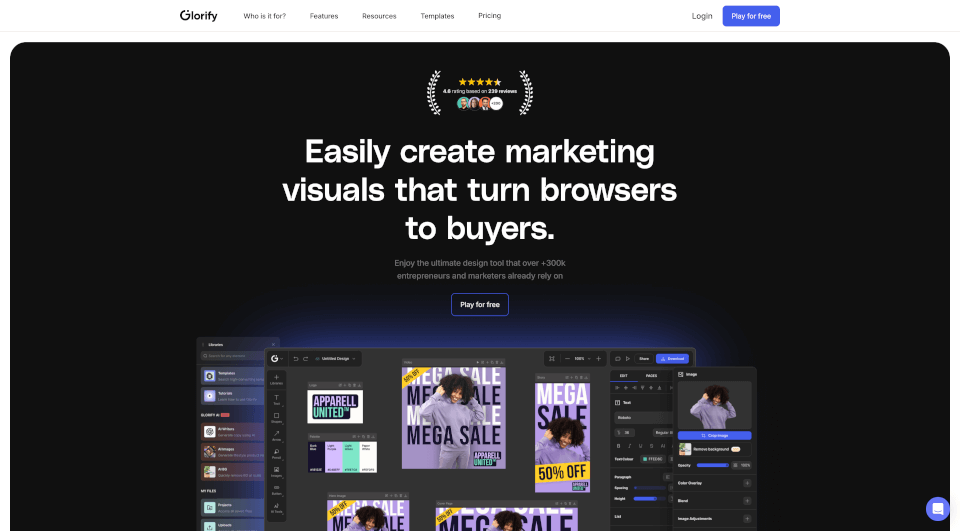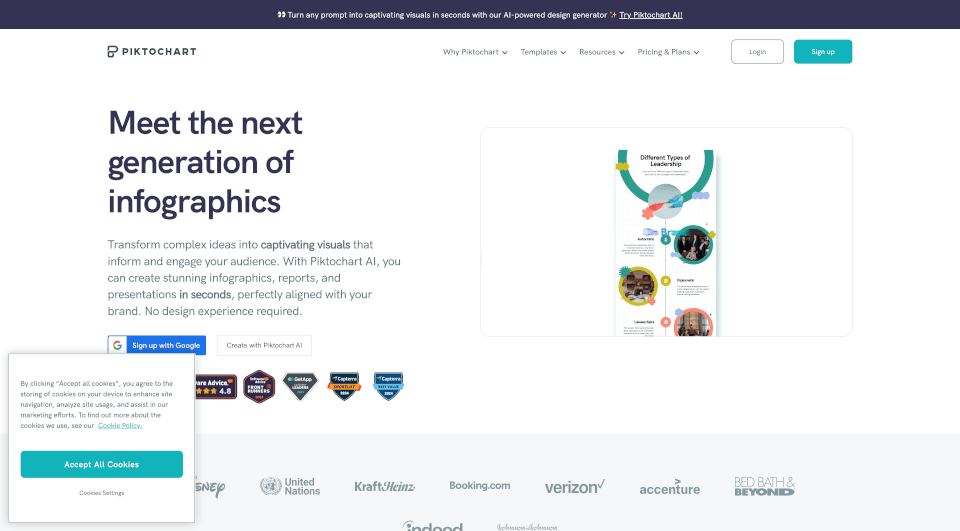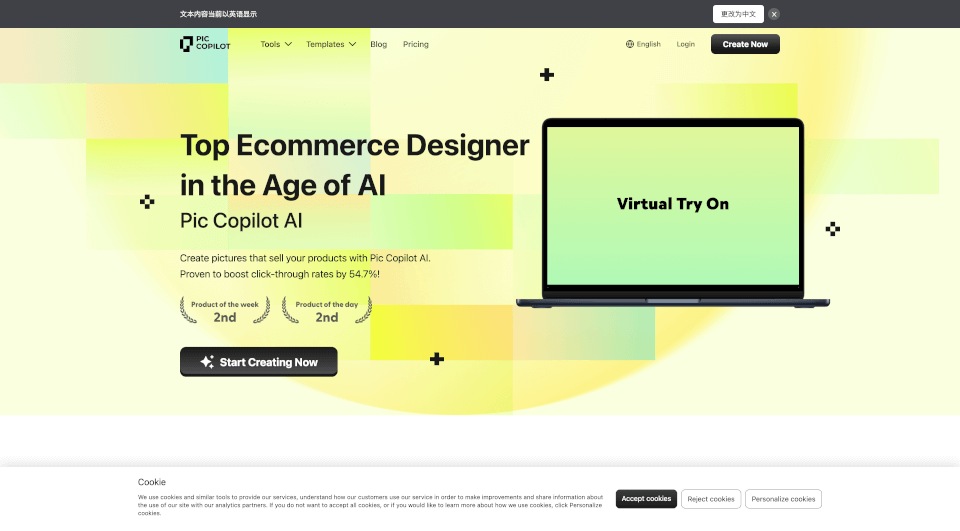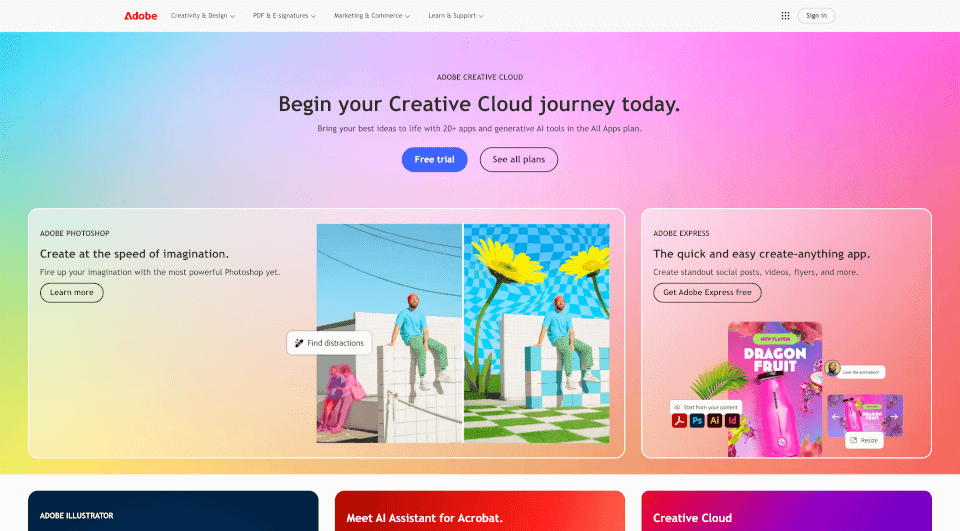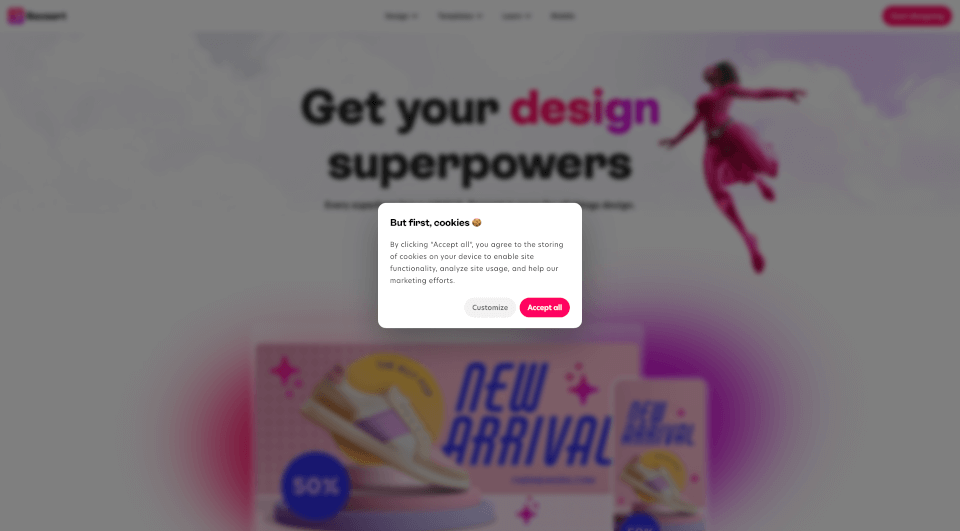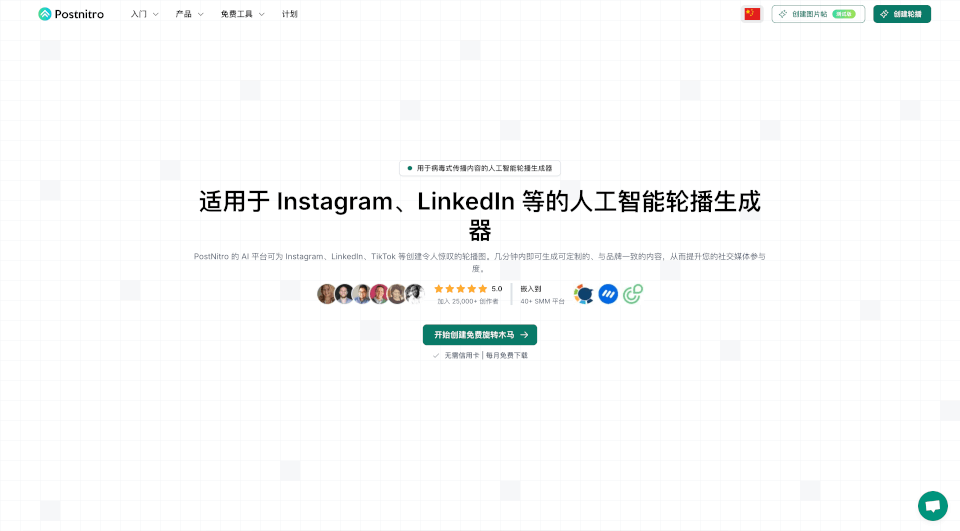What is Glorify?
Glorify is an advanced online graphic design tool tailored specifically for e-commerce business owners and marketers. It empowers users to create stunning, high-converting social media posts, ads, infographics, presentations, and videos effortlessly. With over 300,000 entrepreneurs already benefiting from this intuitive design software, Glorify is rapidly becoming the preferred choice for those looking to enhance their visual marketing assets and drive sales.
What are the features of Glorify?
Glorify comes packed with a plethora of features that streamline the design process:
1. Infinite Canvas:
Experience limitless possibilities with Glorify’s infinite canvas that allows for seamless organization and creation of multiple designs in a single space.
2. User-Friendly Design Interface:
Glorify's intuitive interface ensures that even those without a design background can produce professional-quality visuals quickly.
3. AI-Powered Tools:
Leverage AI capabilities that assist with image generation, background removal, and even content creation. Tools like the AI Image Generator and AI Background Remover save precious time and effort.
4. Extensive Asset Library:
Access a vast collection of high-quality stock photos, illustrations, and mockups without any hidden costs. Create visually compelling content with ease.
5. Collaborative Workspaces:
Invite unlimited guests to collaborate on projects, allowing teams to work together effectively, which enhances productivity.
6. Ready-to-Use Templates:
Choose from over 11,000 thematic templates designed for various marketing needs, ensuring you have a starting point for every project.
7. Brand Kit:
Centralize your brand assets such as logos, fonts, and color palettes in an easily accessible brand kit, ensuring your visuals remain on-brand.
8. One-Click Export Options:
Export designs in multiple formats for digital and print, complete with print-ready PDF options. Batch export is also available, allowing you to download multiple designs simultaneously.
What are the characteristics of Glorify?
High Converting Designs: Glorify enables users to create marketing visuals that effectively turn browsers into buyers, making it indispensable for e-commerce businesses.
Customizable Features: Edit images, remove backgrounds, adjust color and brightness, and create unique designs that align perfectly with your brand’s identity.
Powerful Collaboration Tools: Glorify enhances teamwork with commenting features and project organization capabilities, making it easy to share and manage files.
Regularly Updated Tools: The platform is continuously evolving, with a roadmap for new features, including live collaboration, AI Co-Pilot, and social media scheduling, to empower users even further.
Responsive Customer Support: A dedicated customer support team is available to assist with inquiries and technical issues, ensuring a smooth user experience.
What are the use cases of Glorify?
-
Social Media Marketing: Utilize Glorify to design eye-catching posts and ads optimized for platforms such as Facebook, Instagram, and Twitter, enhancing your online presence and engagement.
-
E-commerce Product Listings: Create stunning product mockups and promotional graphics that stand out on your online store, driving more clicks and conversions.
-
Brand Development: Establish a strong brand identity by using Glorify’s brand kit to maintain consistency across all marketing materials.
-
Presentations: Produce professional presentations for pitch meetings, showcasing your products or services effectively and impressing potential clients.
-
Infographics: Design informative and engaging infographics that convey complex information clearly and attractively, perfect for blogs, social media, or newsletters.
How to use Glorify?
- Sign Up: Start by creating a free account on the Glorify platform.
- Choose a Template: Browse the extensive library and select a template that fits your needs.
- Customize Your Design: Use the editing tools to modify text, images, and colors. Incorporate your branding elements from the brand kit.
- Collaborate: Invite team members to collaborate in real-time or add comments directly on the design.
- Export and Share: Once completed, export your design in the desired format and share it across social media platforms or in your online store.