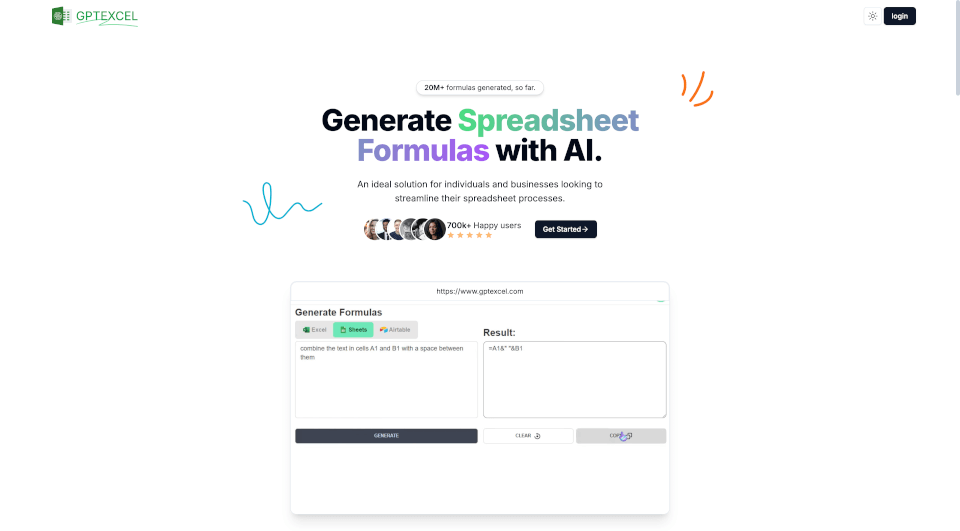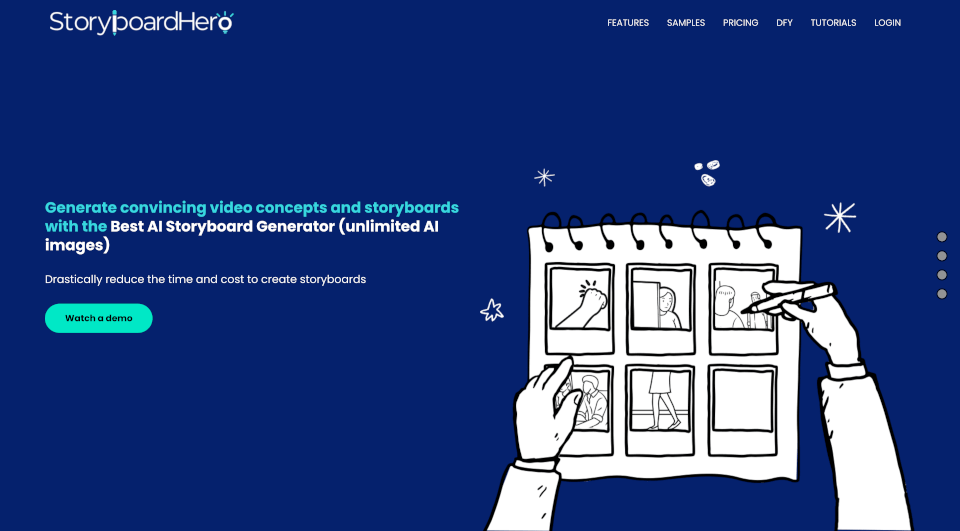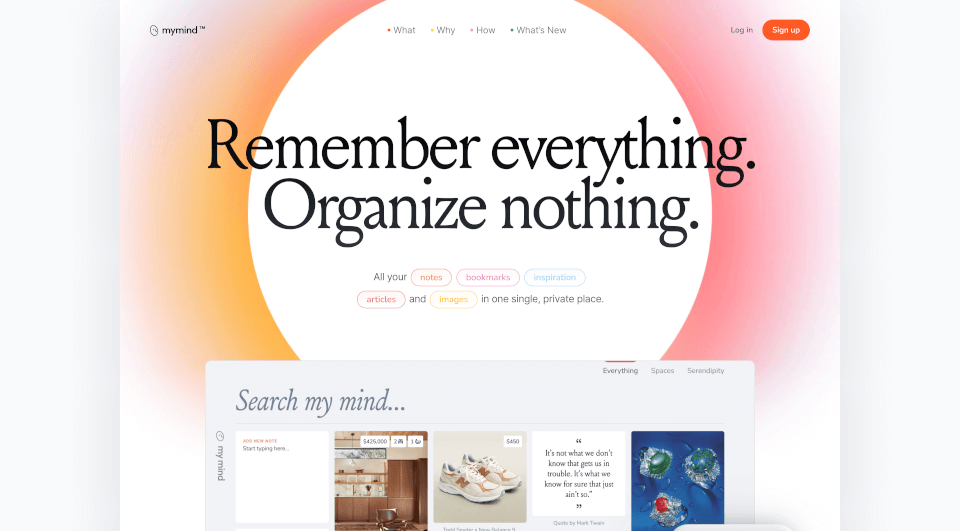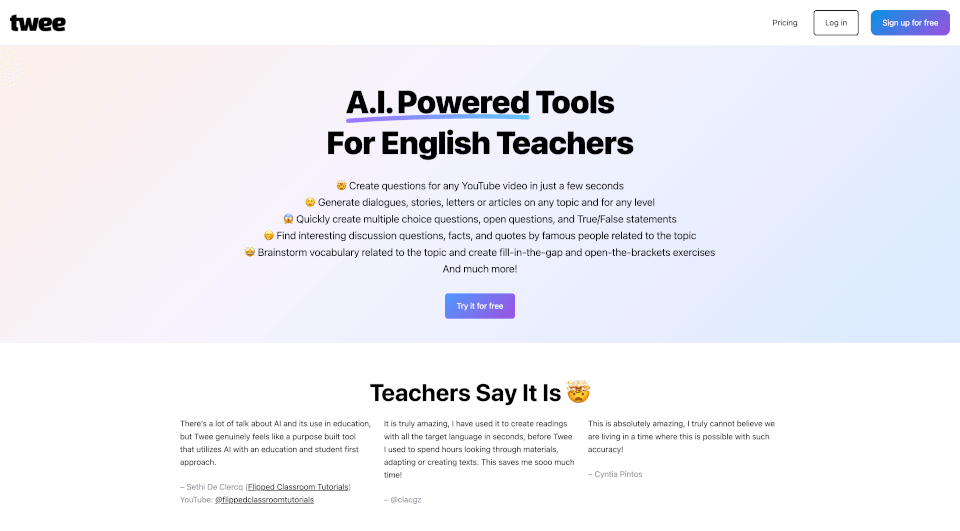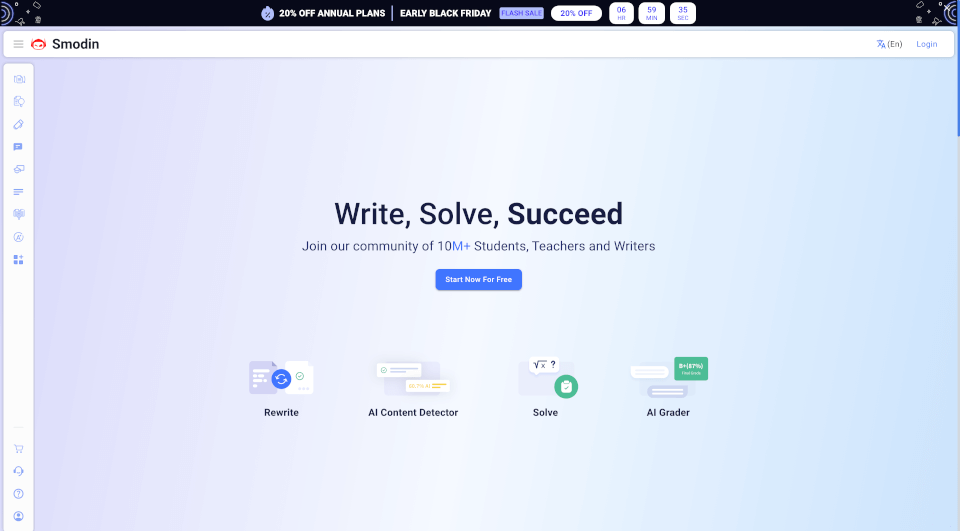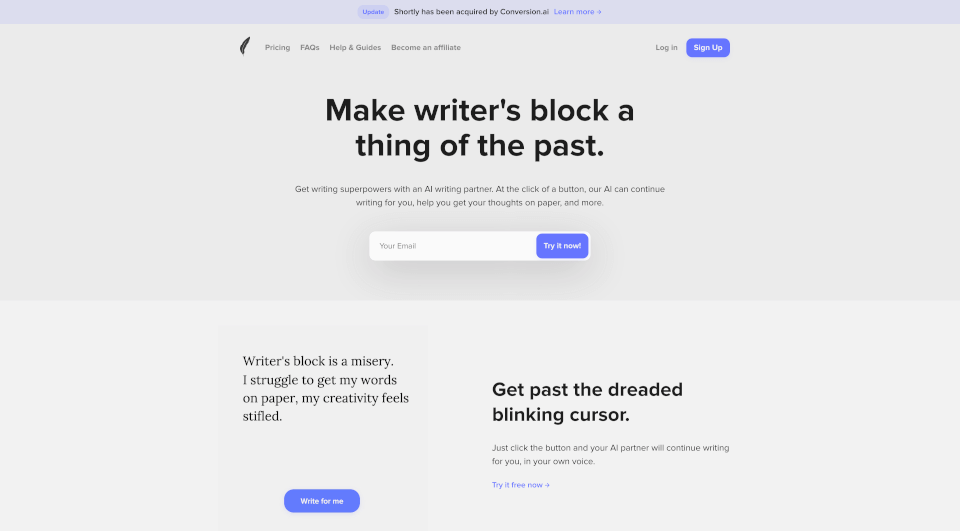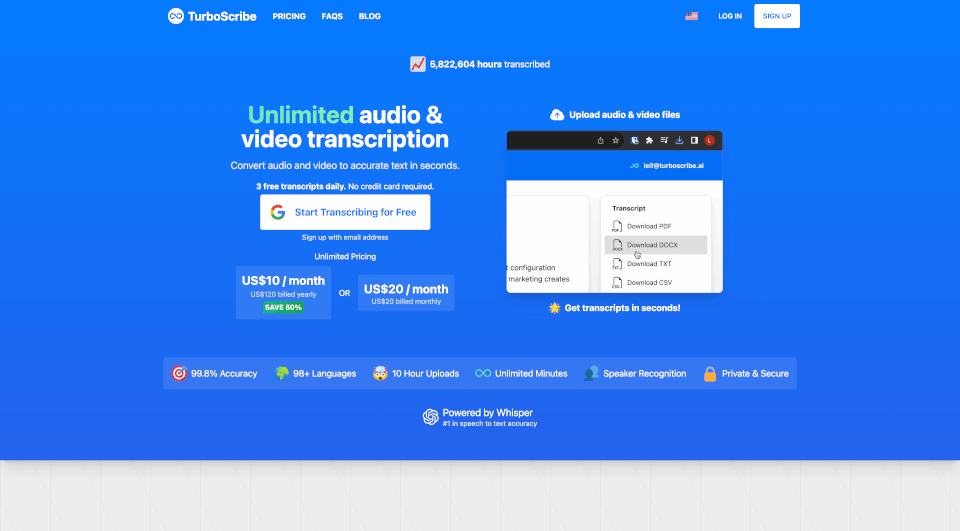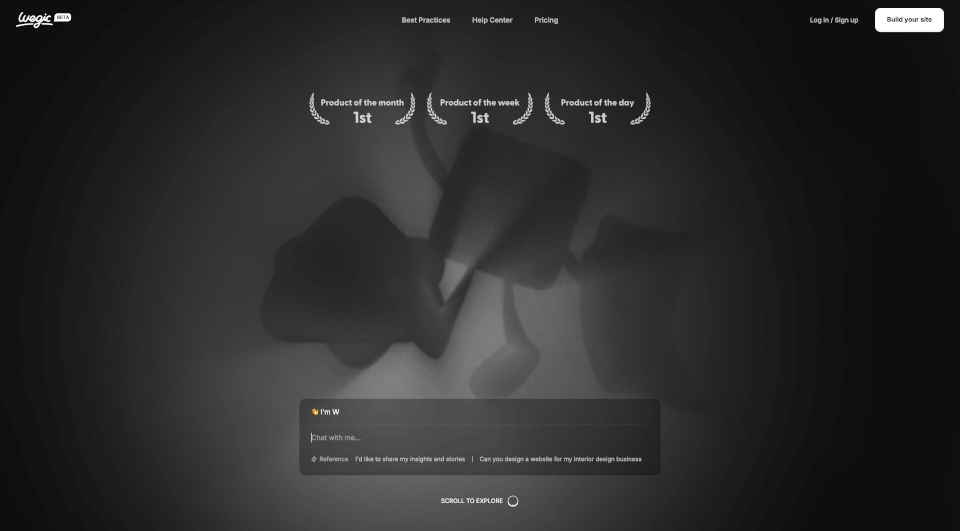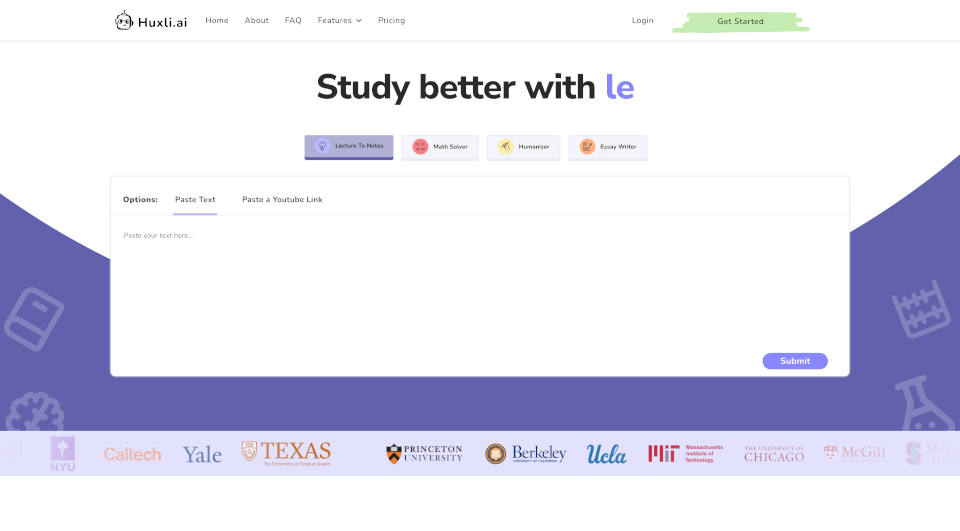What is GPTExcel?
Introducing GPT Excel - your ultimate AI-powered assistant for Excel and Google Sheets! With its innovative capabilities, GPT Excel transforms the way you create and manage your spreadsheets, automating complex calculations and enhancing your productivity. Whether you are an individual looking to simplify your task management or a business seeking to streamline data analysis, GPT Excel is the tool you need. Join over 700,000 happy users who have experienced the benefits of this cutting-edge technology.
What are the features of GPTExcel?
Excel Formula Generator AI: GPT Excel effortlessly generates powerful formulas for Excel and Google Sheets, allowing you to automate complex calculations and analyses. This feature ensures that you can tackle any data-related task with ease and confidence.
Script Generator AI: This feature enables you to generate VBA scripts for Excel, Apps Scripts for Google Workspace, and Airtable scripts quickly and efficiently. By automating repetitive tasks, you’ll boost your productivity and free up valuable time.
SQL Query Generator AI: Crafting intricate SQL queries can be daunting. GPT Excel simplifies this process by offering an AI-driven tool that helps in generating, debugging, and refining SQL queries across various database systems without the need for extensive coding knowledge.
Regex Generator AI: When it comes to data validation and filtering, regular expressions (regex) are invaluable. GPT Excel assists you in generating and understanding regex patterns, making data management processes more efficient.
Template Generator AI: Enhance your spreadsheet design with the Table Templates generator. It aids in creating professional-looking tables for Excel and Google Sheets, ensuring that your data presentation is always sharp.
What are the characteristics of GPTExcel?
- User-Friendly Interface: The intuitive layout allows users of all levels to navigate and utilize the features effortlessly.
- High Efficiency: By enabling automation and streamlining tasks, GPT Excel saves you precious time, allowing you to focus on more critical aspects of your work.
- Robust Support: Users receive priority access to customer support, ensuring that any questions or issues are handled promptly.
- Flexible Pricing Plans: With options for free usage and premium subscriptions, there's a plan that fits every user’s needs.
What are the use cases of GPTExcel?
- For Students: Manage assignments, conduct data analysis for projects, or even streamline budgeting. GPT Excel can generate formulas and automate tasks, making your academic life easier.
- For Small Businesses: Track expenses, manage inventory, and generate financial reports without the overhead of hiring data specialists.
- For Data Analysts: Quickly produce complex SQL queries, automate scripts, and refine data validations, enabling you to focus on insights rather than menial tasks.
- For Any Professional: Whether you're in marketing, finance, or administration, GPT Excel helps streamline reporting, enhance data analysis, and visualize data through templates.
How to use GPTExcel?
Getting started with GPT Excel is simple! Follow these steps:
- Sign Up: Go to the GPT Excel website and create an account.
- Choose Your Plan: Select the free tier or a premium subscription depending on your needs.
- Utilize Features:
- Navigate to the formula generator to create spreadsheet equations effortlessly.
- Use the script generator to automate tasks in VBA or Apps Scripts.
- Generate SQL queries directly from the SQL Query Generator tool.
- Experiment with regex patterns through the Regex Generator feature.
- Create attractive tables using the Template Generator for a professional look.
- Get Support: If you need help, use the priority customer support option for immediate assistance.
GPTExcel Pricing Information:
- Free Tier: Up to 4 requests per day, with access to essential features.
- Premium Plan: $6.99/month which allows up to 300 requests per day, priority customer support, and advanced AI capabilities.