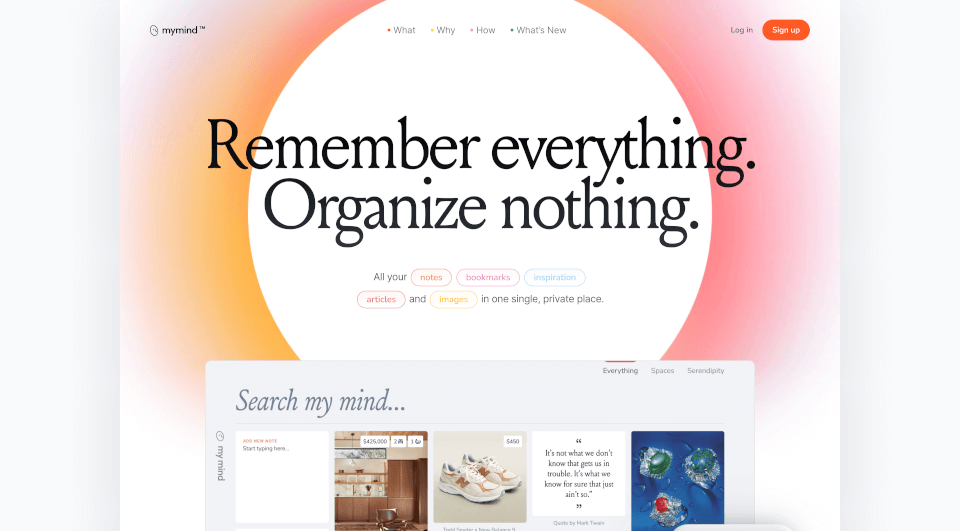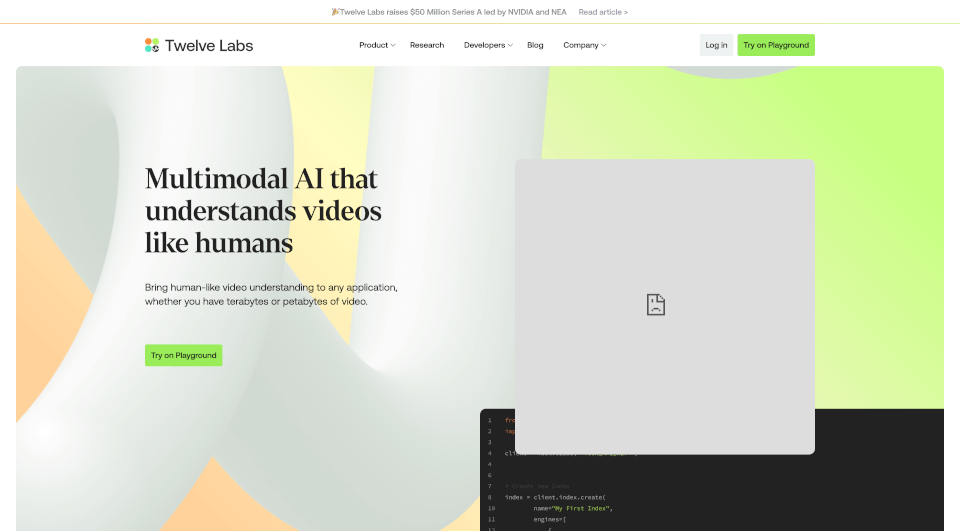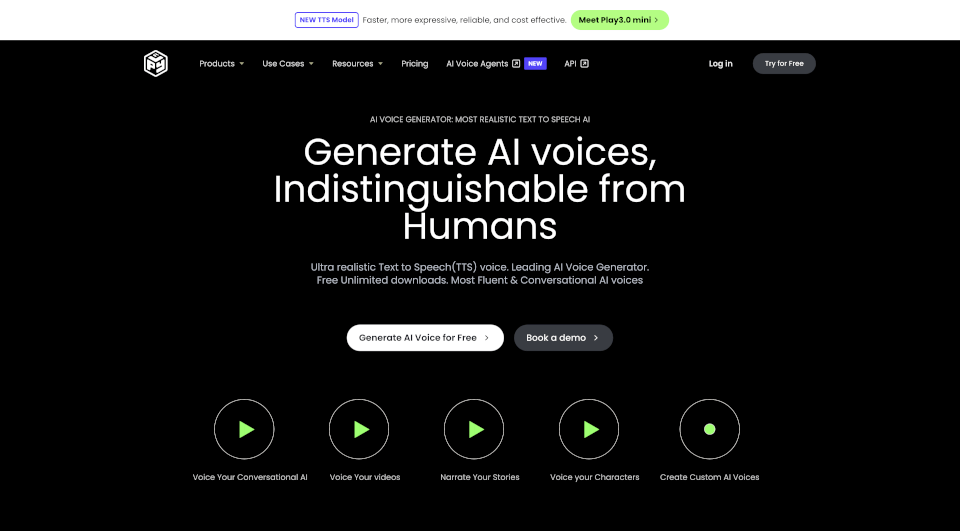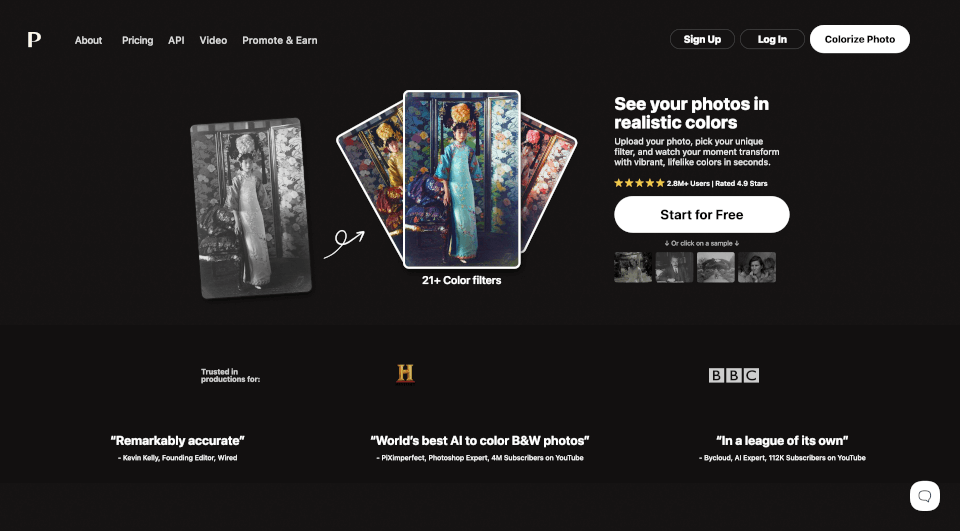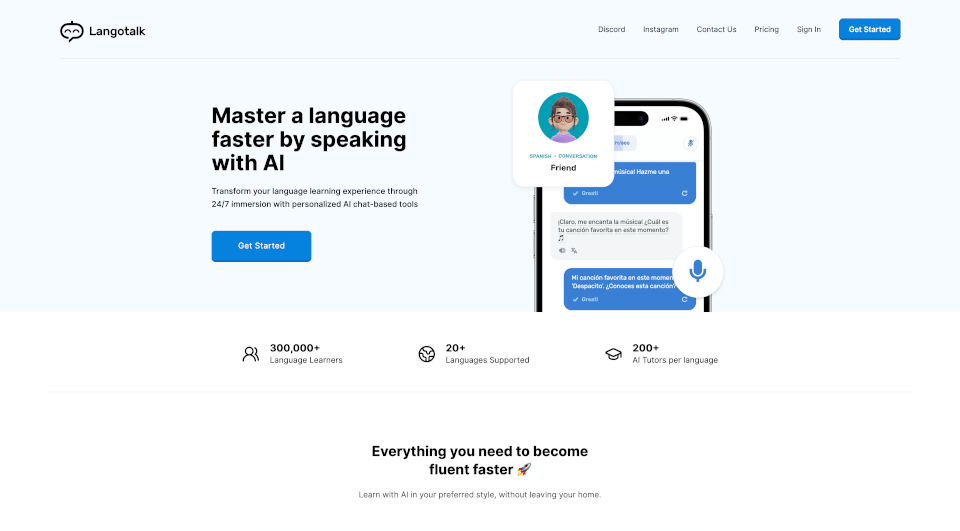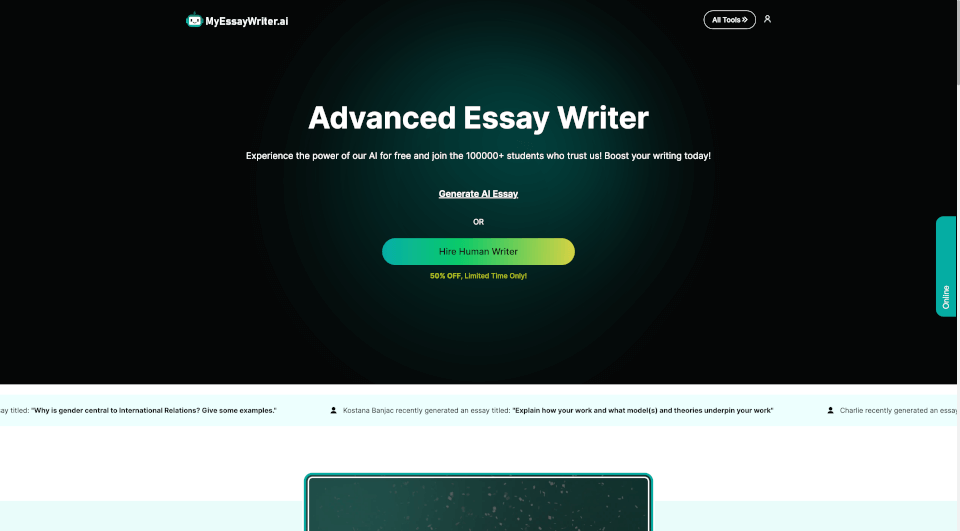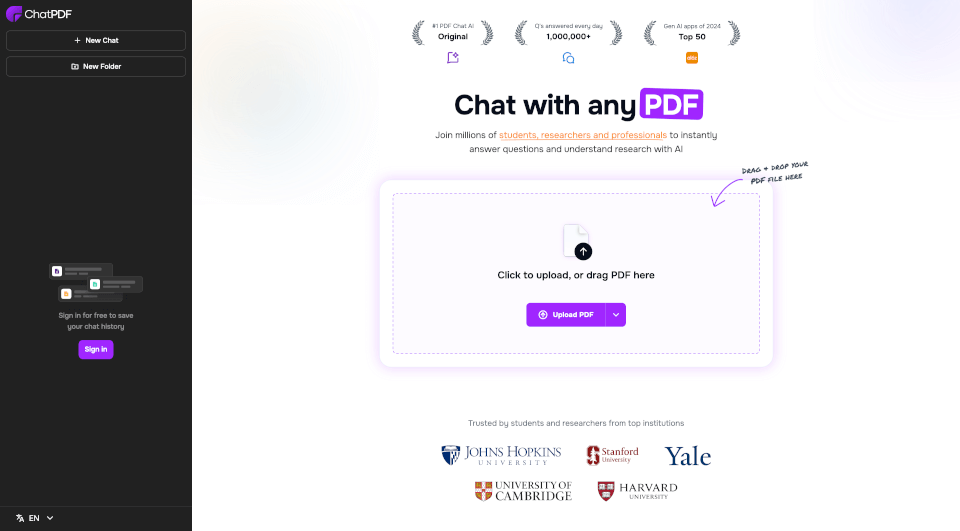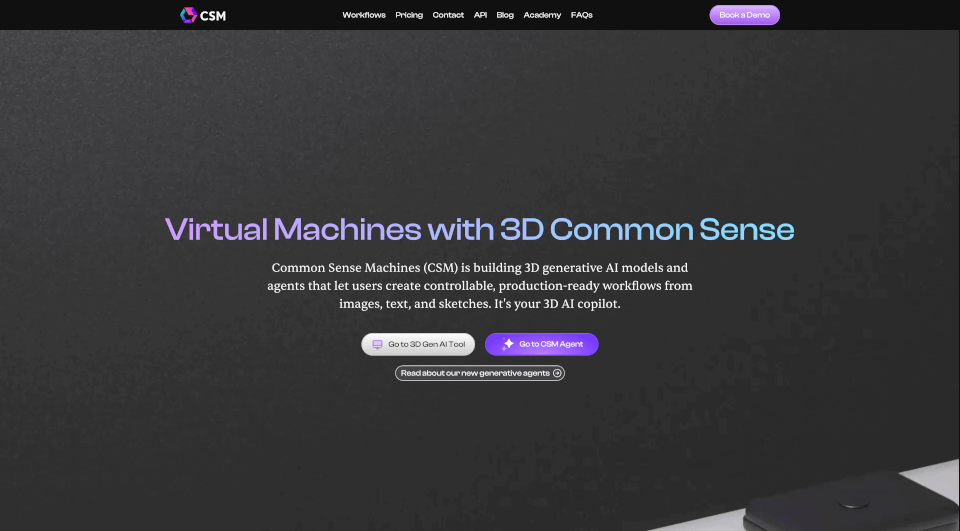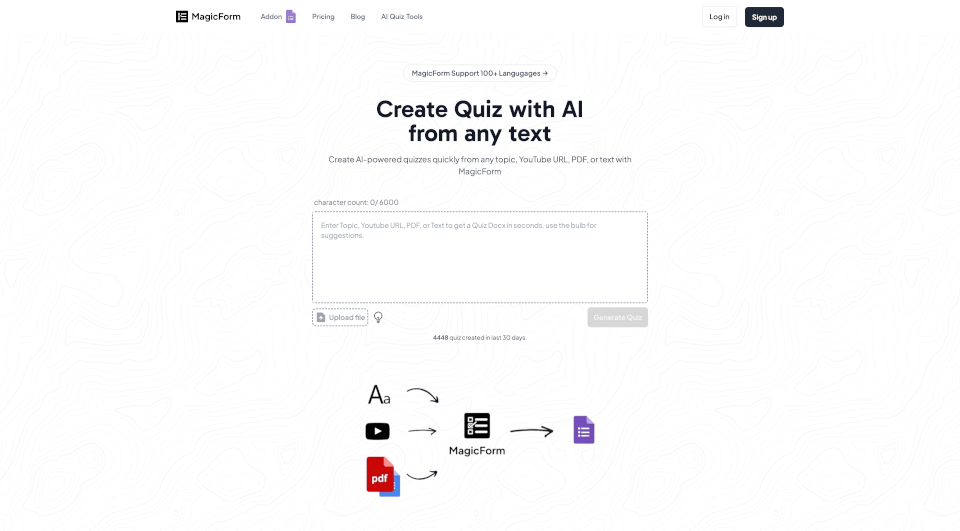What is mymind?
mymind is the ultimate digital extension for your thoughts, offering a private and organized space to save treasured notes, images, quotes, and highlights. Enhanced by artificial intelligence, mymind revolutionizes how users remember and access their most important information without the need for tedious categorization. Its seamless blend of functionality and simplicity makes it an invaluable tool for anyone looking to reclaim their mental space.
What are the features of mymind?
- Magic Organization: With mymind, you don’t have to file, label, or tag anything. The AI technology automatically organizes and visualizes your saved content, letting you focus on what matters most.
- Smart Bookmarking: Save any link with a click, and mymind understands its context. Whether it's an article, recipe, or product, every link is stored beautifully and intuitively.
- Associative Search: Forget about folders! mymind acts as your personal search engine, allowing you to find content using keywords, colors, dates, and other visual cues.
- Focus Mode: Create a distraction-free environment for writing and brainstorming. This mode delivers a clean space for you to expand on ideas and notes.
- Reading Without Distractions: Enjoy clean, ad-free articles saved directly to your mymind account. It strips out clutter, letting you focus on the content.
- Instant Collections: Enable Smart Spaces for automatic sorting of your saved items based on your preferences, maintaining organization effortlessly.
- Sync Across Devices: All notes, bookmarks, and images are accessible wherever you are, with synchronization across devices ensuring you never lose track of your ideas.
What are the characteristics of mymind?
- Privacy-Centric: mymind puts your privacy first, shunning social features and tracking while respecting how you think and work.
- User-Friendly Interface: The design is clean and refreshing, ensuring a smooth user experience without unnecessary complications.
- Diverse Applications: Suitable for marketers, designers, writers, researchers, developers, and anyone who thrives on visual organization.
- Continuous Updates: Regular enhancements ensure you always have access to the latest features and improvements.
What are the use cases of mymind?
- Marketers: Save and find quotes and highlights that inspire campaigns and strategies.
- Designers: Create visual mood boards instantly, collecting images and links that fuel creativity.
- Writers: Use Focus Mode to draft articles and journals without the chatter of notifications.
- Researchers: Gather all resources and references in one central hub, always ready for review and citation.
- Developers: Maintain a personal library of codes, references, and ideas, all organized and easily accessible.
- General Users: Anyone wishing to capture fleeting thoughts, articles, or inspirations can benefit from the versatile storage and retrieval options.
How to use mymind?
- Sign Up: Create a free account on the mymind website or app.
- Bookmarking: Use the built-in browser extension or app to save content with a single click.
- Notes Taking: Jot down quick ideas or elaborate on them later using Focus Mode.
- Search: Use keywords or visual cues to locate saved items quickly.
- Smart Spaces: Set preferences for auto-sort features to keep your mind organized effortlessly.