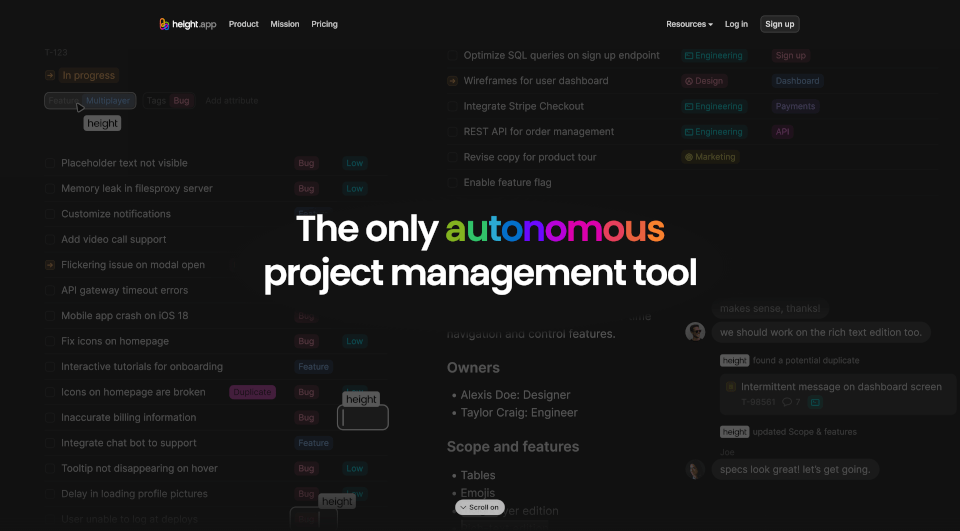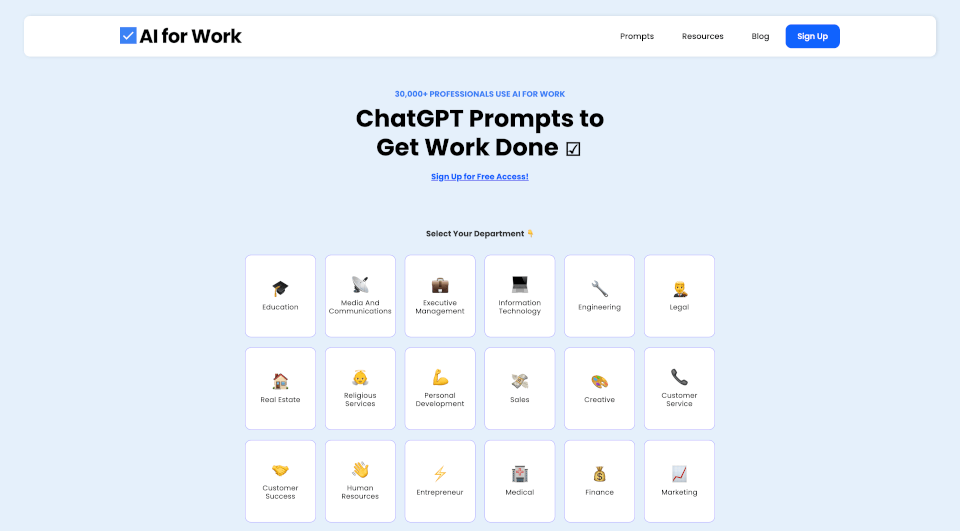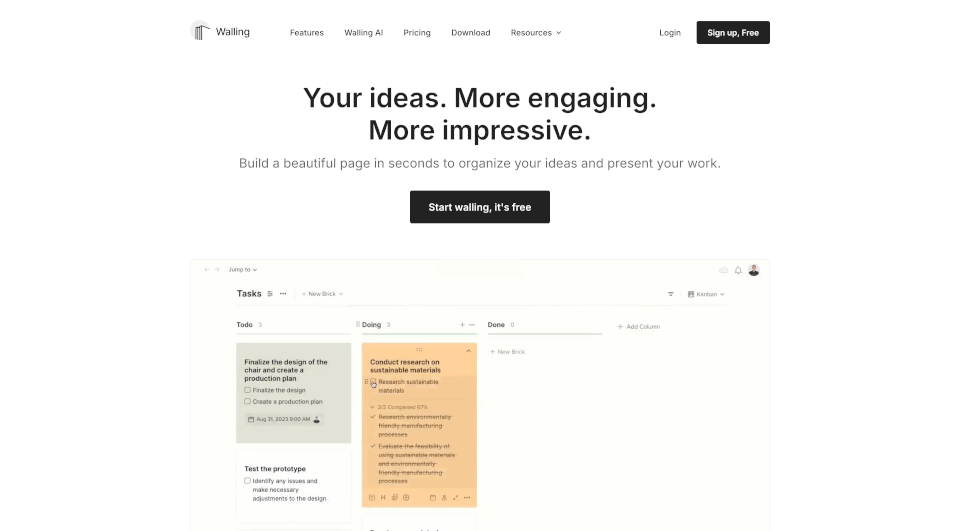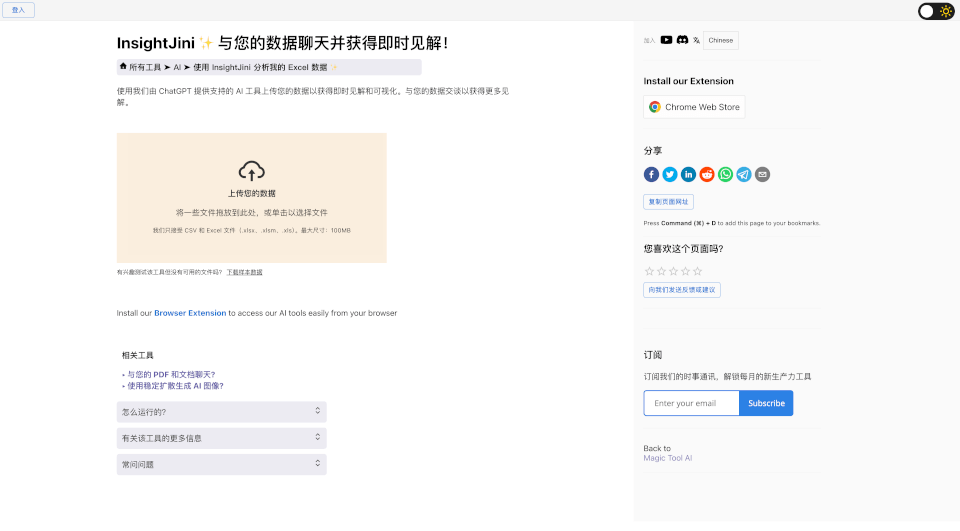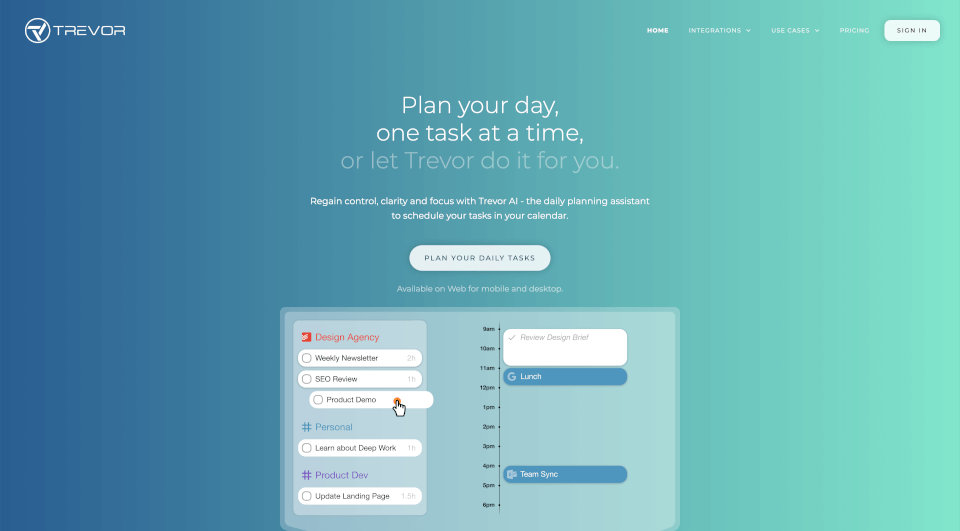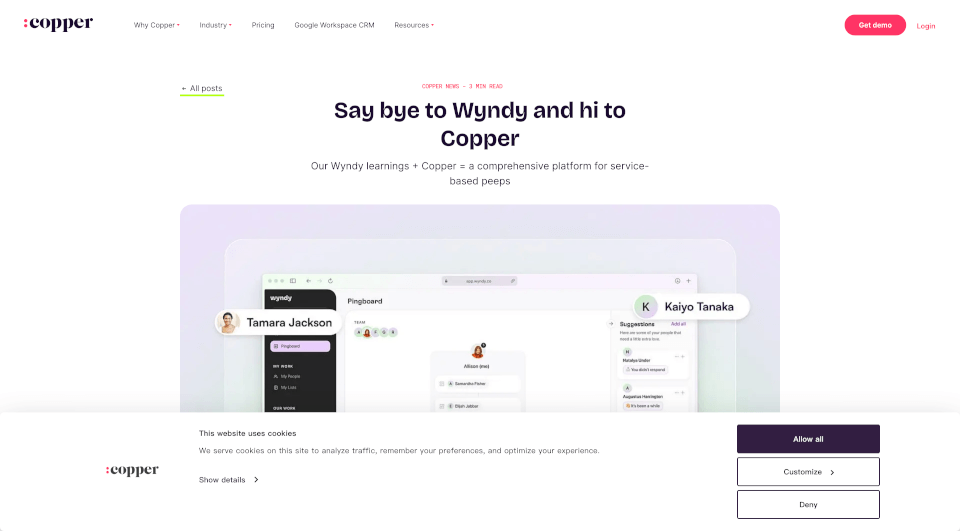What is Height?
Height is the revolutionary autonomous project management tool tailored for product teams that seek to streamline their workflows. The platform allows teams to offload mundane tasks such as bug triage, backlog pruning, and specification updates. With Height, teams can transition from merely managing tasks to actual collaboration and creation, fostering an innovative environment where productivity thrives.
What are the features of Height?
Height boasts an array of autonomous features that enhance team collaboration and project management. Key features include:
-
Autonomous Project Management: Height's integrated reasoning engine provides contextual insights into your projects, allowing it to proactively manage routine chores. This means teams can focus on what truly matters—building and innovating.
-
Customizable Workspaces: Users can design their workflows using multiple formats including Spreadsheet, Kanban, Gantt, and Calendar views. The customization options also extend to autonomous features, attributes, visualizations, keyboard shortcuts, icons, and themes, ensuring each team can tailor Height to its specific needs.
-
Real-Time Collaboration: Engage with your team live, making collaborative efforts seamless and efficient. Height transforms how teams interact, leveraging its comprehensive chat experience for contextual discussions.
-
Intuitive Data Model: Height’s data model is user-friendly, making it easy for both users and AI to navigate. This intuitive setup ensures that all team members, regardless of technical skill, can manage projects effectively.
-
World-Class Chat Integration: Height combines task management with an exceptional chat function, allowing users to discuss projects while accessing real-time updates and AI reasoning.
-
Advanced AI Assistant: The AI capabilities embedded in Height go beyond simple commands. They help teams craft better project narratives, improving overall storytelling and project clarity.
What are the characteristics of Height?
Height distinguishes itself with a variety of unique characteristics that cater to the modern product team's needs:
-
Autonomous Capabilities: Far from being just a task manager, Height automates various project chores, reducing the manual overhead that often bogs teams down.
-
Customizability: With an insane level of personalization, teams can modify their workspace to best suit their working styles, enhancing efficiency and satisfaction.
-
Scalability: Height is designed to grow with your team, making it suitable for startups and established businesses alike. Its features scale excellently, ensuring that as your projects increase in complexity, Height adapts accordingly.
-
Rapid Performance: Users enjoy a lightning-fast experience, allowing them to manage their todos effectively without unnecessary lag time.
-
Community-Focused Development: Height fosters a strong relationship with its users, continuously evolving based on feedback to ensure it remains relevant and useful.
What are the use cases of Height?
Height's versatile features make it suitable for various scenarios, including:
-
Product Development Teams: Ideal for tech companies and startups, Height streamlines product management, making it easier to triage bugs and manage backlogs efficiently.
-
Design Projects: Teams involved in creative processes can benefit from Height's collaborative features, enabling real-time input and feedback on designs, specifications, and deliverables.
-
Cross-Functional Collaborations: Height supports teams from different departments working together, allowing seamless communication and project updates through its integrated chat and autonomous project management features.
-
Remote Teams: With Height's focus on real-time collaboration and extensive communication capabilities, remote teams can coordinate effectively, ensuring that productivity is maintained regardless of physical location.
How to use Height?
Getting started with Height is straightforward:
- Sign Up: Create an account on the Height platform by visiting the official website.
- Set Up Your Workspace: Customize your workspace by choosing layouts that suit your working style. Utilize available templates in Spreadsheet, Kanban, Gantt, or Calendar formats.
- Integrate Autonomous Features: Enable autonomous functions that will handle chores like bug triage and backlog updates, tailoring them to fit your workflow.
- Engage with Your Team: Use Height’s chat feature for project discussions, ensuring all aspects are documented and easily accessible.
- Iterate and Improve: Utilize Height’s AI assistant to refine project narratives and workflows continuously. Gather team feedback to keep improving your usage of the tool.