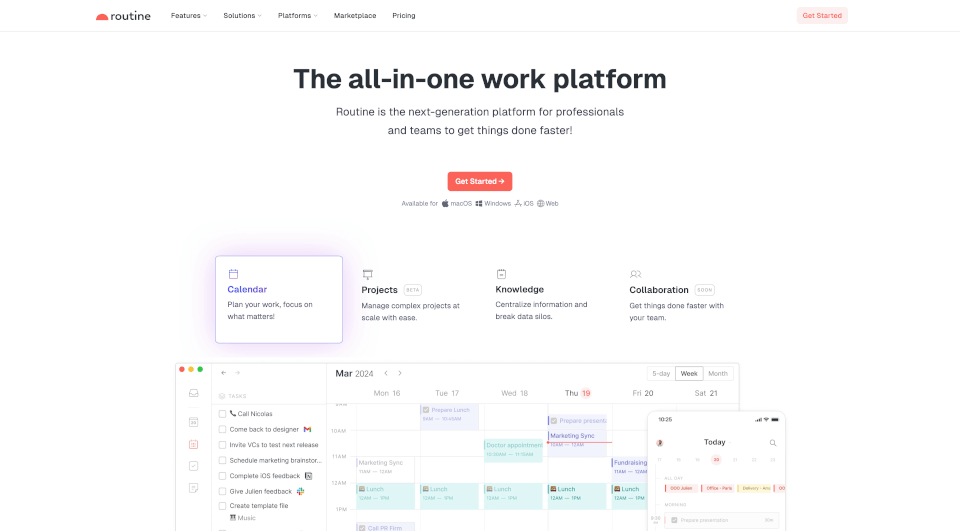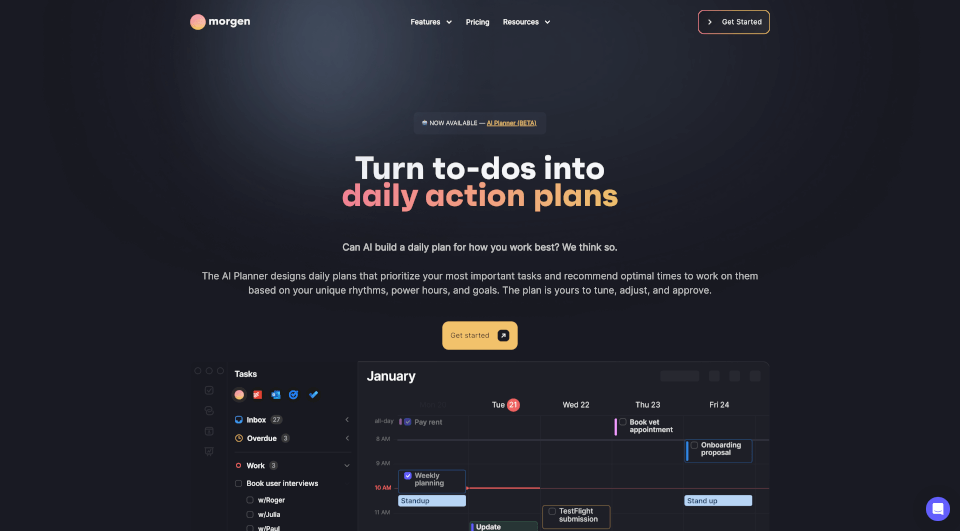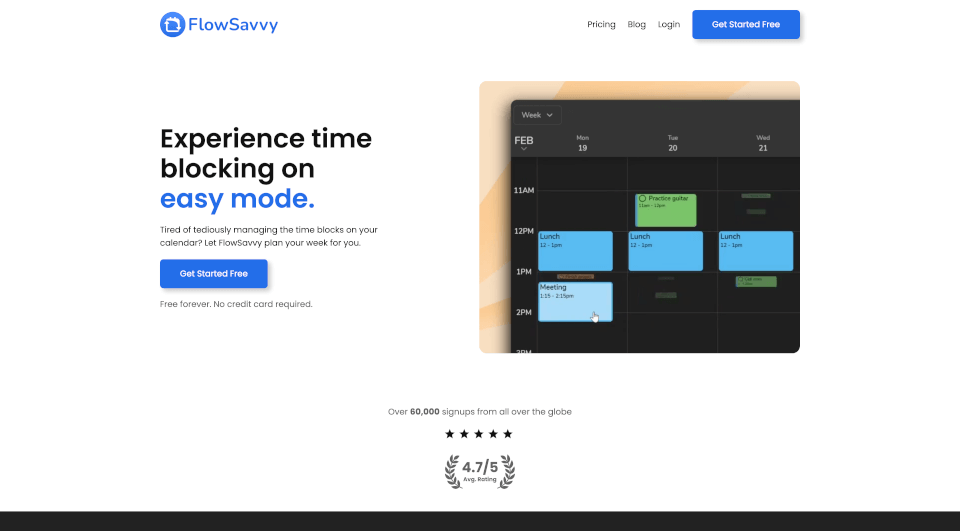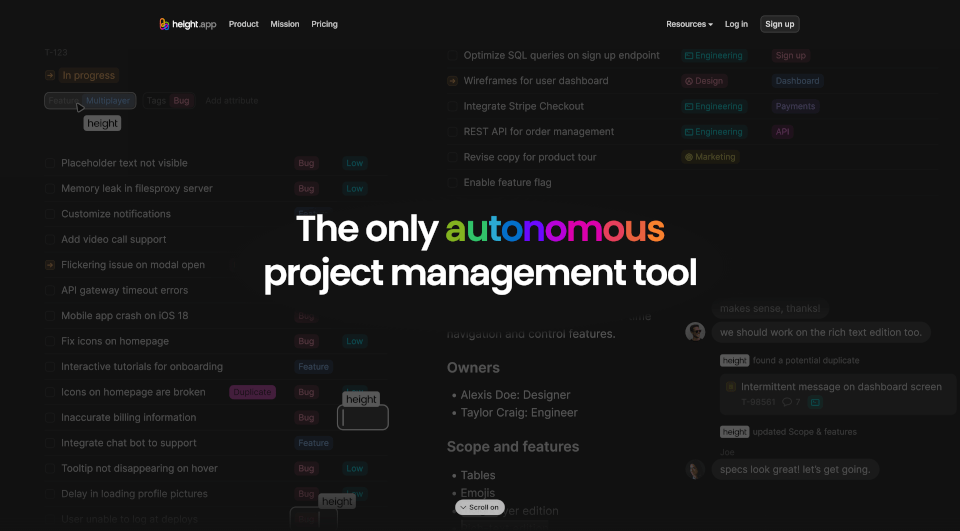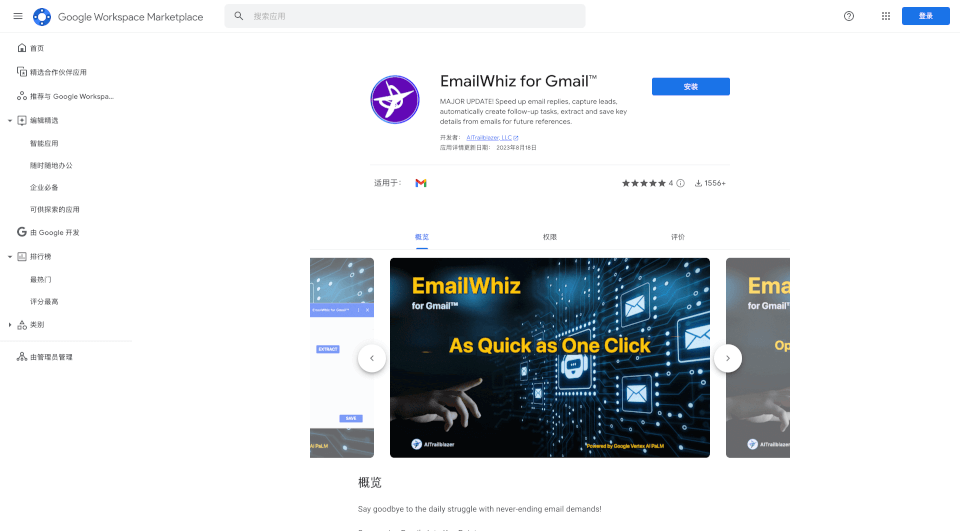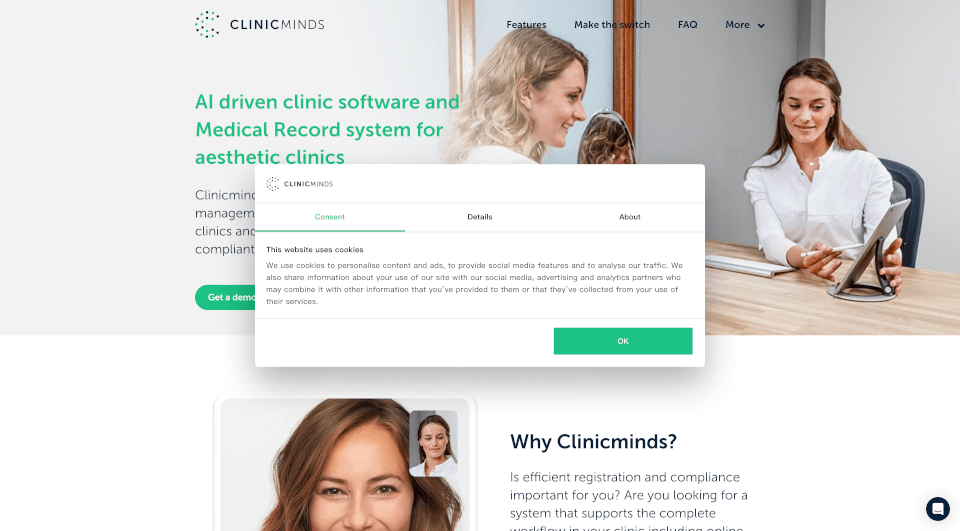What is Tranquil Tasker?
Tranquil Tasker is an innovative Chrome extension designed to streamline your productivity by offering a dedicated to-do list that categorizes tasks into today’s tasks and a backlog. This intuitive extension ensures their users remain focused on what is most important, minimizing distractions from a cluttered task list while retaining easy access to future tasks and ideas.
What are the features of Tranquil Tasker?
Tranquil Tasker boasts a variety of robust features aimed at enhancing your user experience:
Separate Task Organization
- The extension features two distinct tabs: Today’s Tasks and Backlog. This separation helps users prioritize tasks effectively, allowing them to focus on current priorities without the hindrance of future tasks getting in the way.
Clear Completed Tasks
- Users can easily clear today's tasks, both completed and pending, with the click of a button. This promotes regular interaction with the extension and ensures that users do not allow completed tasks to linger indefinitely.
Single Task Priority
- Tranquil Tasker allows you to star one task at a time. This unique feature emphasizes the importance of prioritization by limiting the focus to a single task, simplifying decision-making, and maintaining clarity.
User-Friendly Interface
- The clean and minimalistic design ensures that the user interface is easy to navigate, making it accessible for individuals of all skill levels.
What are the characteristics of Tranquil Tasker?
Tranquil Tasker stands out with its specific characteristics that cater to productivity enthusiasts:
- Simplicity: The straightforward layout minimizes distractions, allowing users to zero in on their tasks.
- Flexibility: Users can access both immediate and future tasks effortlessly, making it an ideal tool for continuous productivity.
- Data Privacy: The developer has ensured that this product does not collect or use user data, providing peace of mind to users regarding their privacy.
What are the use cases of Tranquil Tasker?
Tranquil Tasker can be utilized across various scenarios to enhance productivity:
- Professional Use: Whether you’re managing daily work tasks or keeping track of projects, Tranquil Tasker helps keep your responsibilities organized.
- Personal Planning: From groceries to family appointments, use the extension to manage personal errands and commitments efficiently.
- Studying and Research: Students can harness the power of Tranquil Tasker to organize study schedules, assignments, and deadlines, ensuring nothing is overlooked.
How to use Tranquil Tasker?
To get started with Tranquil Tasker, follow these steps:
- Installation: Visit the Chrome Web Store and search for Tranquil Tasker. Click “Add to Chrome” to install the extension.
- Set Up Tasks: Open the extension from the toolbar and start adding your tasks to the relevant tabs (today’s tasks or backlog).
- Prioritize: Star the most critical task for the day to ensure it remains your focus.
- Daily Review: Regularly review and clear your completed tasks to maintain a fresh state for your workload.
- Adjust and Reorganize: Feel free to move tasks between today and backlog as your priorities change.