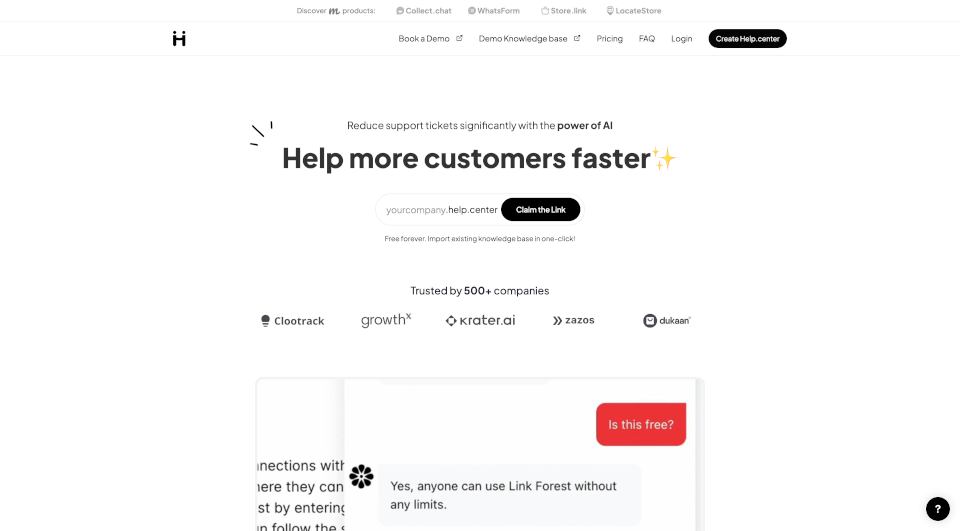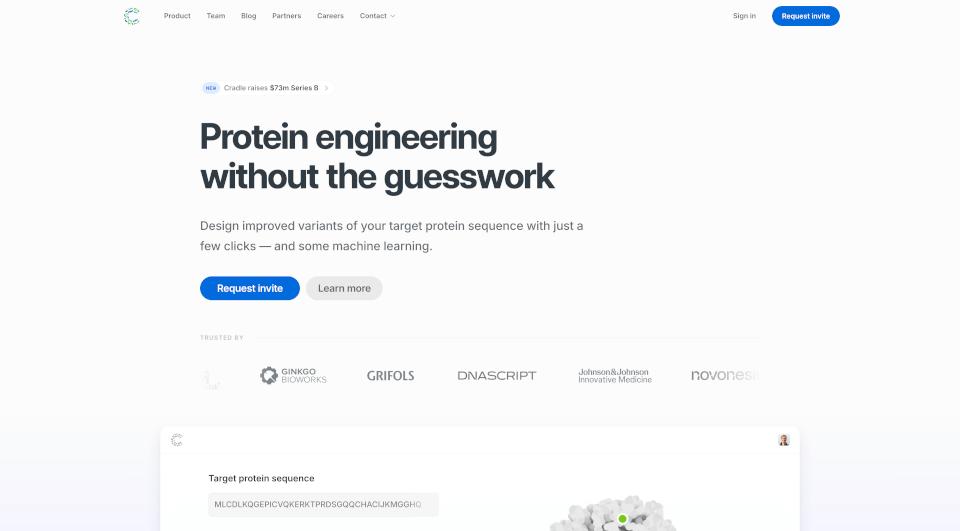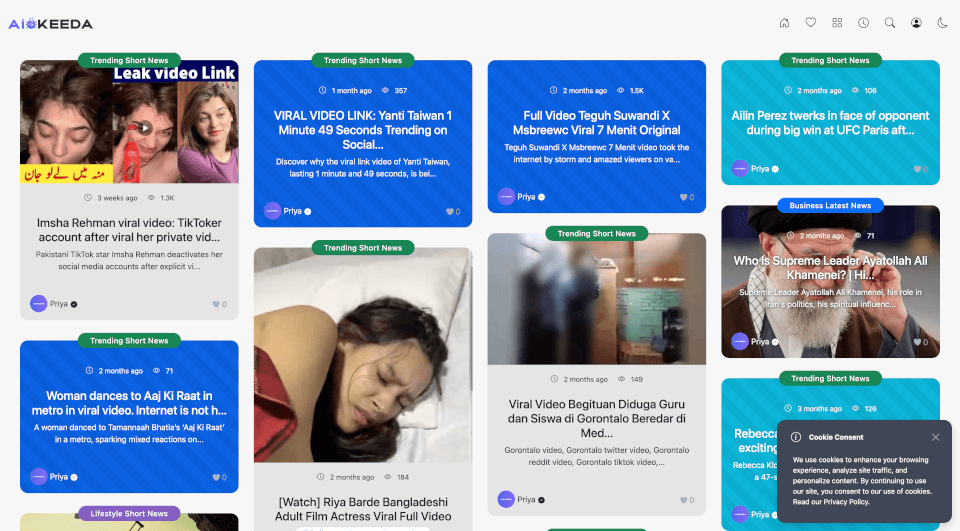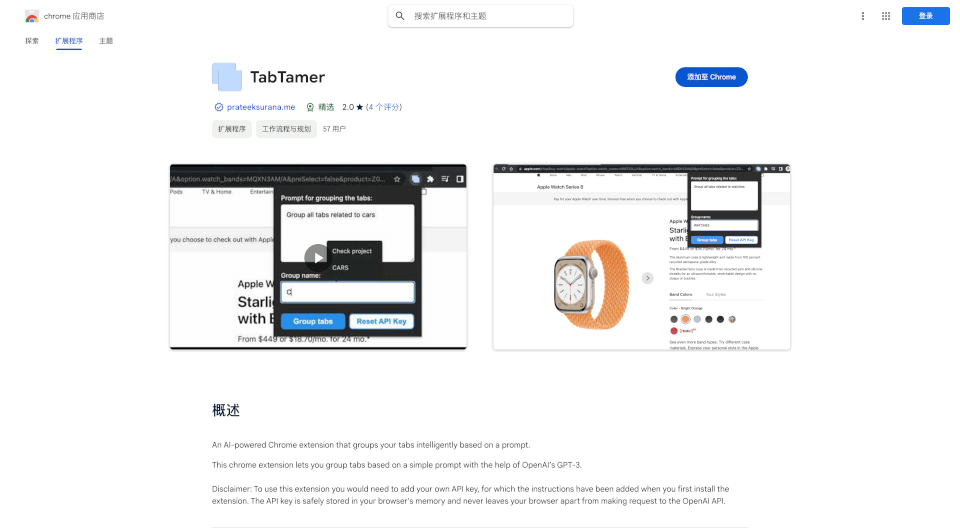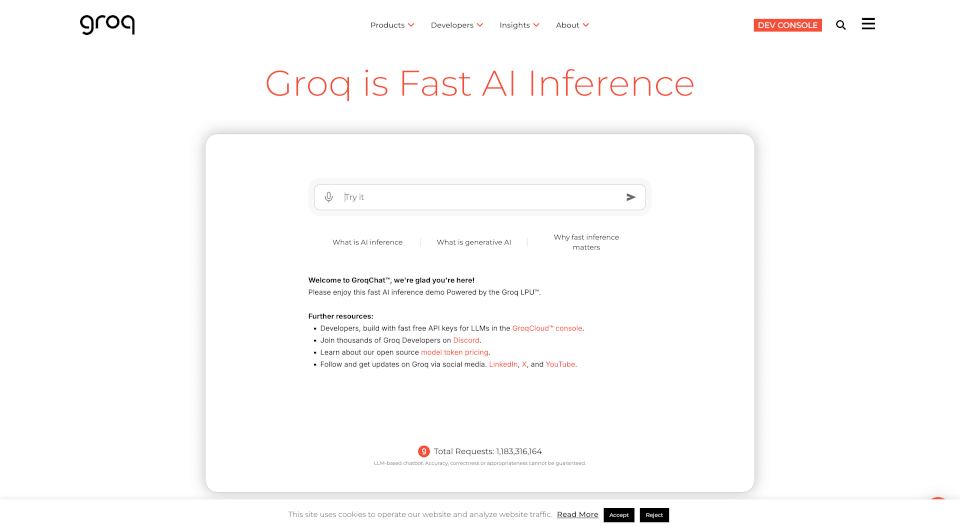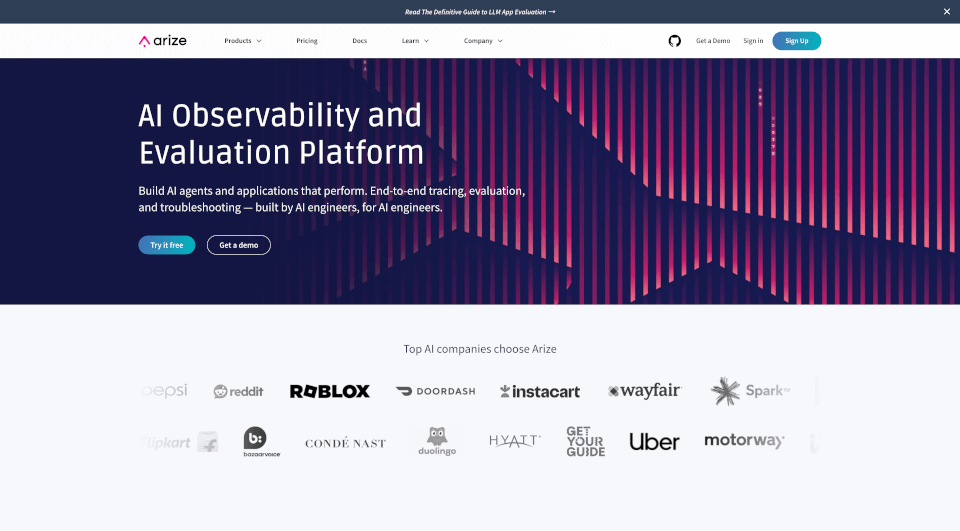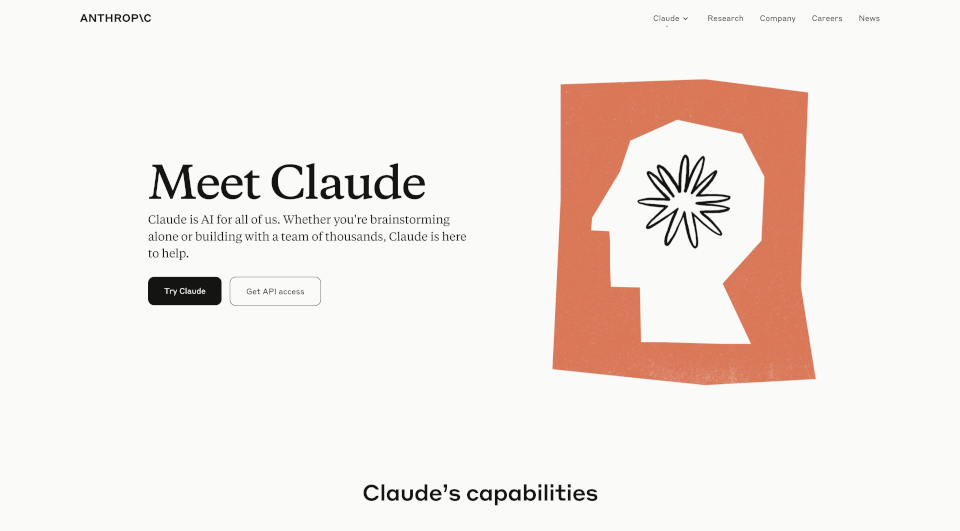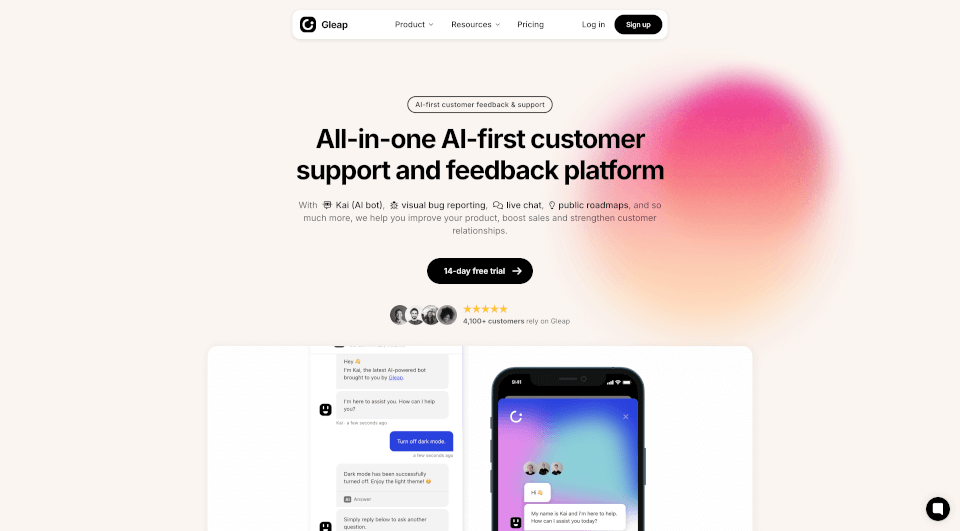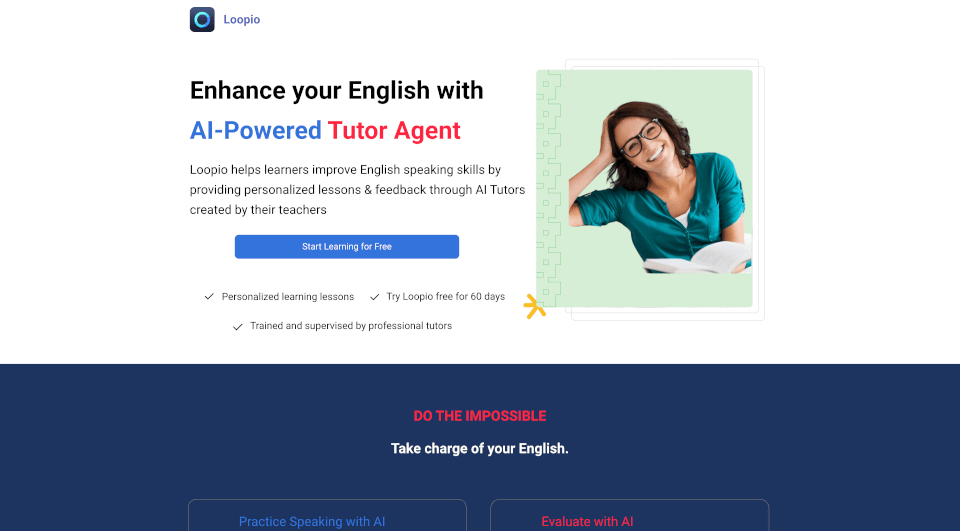What is Help.center?
In today's fast-paced digital environment, customer support can make or break a business. Enter Help.center, a cutting-edge knowledge base and AI chatbot solution designed to equip businesses with tools that transform customer support. With Help.center, companies can create a comprehensive self-service portal where customers can find answers to their questions effortlessly. By leveraging AI technology, businesses not only enhance customer satisfaction but also reduce the workload on their support teams. Imagine having a system that learns and improves with every interaction while providing instant answers to frequently asked questions—this is the promise of Help.center.
What are the features of Help.center?
Help.center boasts a wealth of features that make it a must-have for any business looking to improve its support strategy. Here are some of its standout features:
-
Automatic Learning: The AI automatically adapts and enhances its responses every time you add or modify an article, requiring no initial setup time. This ensures that your knowledge base is always up-to-date and relevant.
-
AI-Driven Chatbot: Enhance your customer service with an AI chatbot that provides real-time answers based on your knowledge base. This feature allows customers to receive immediate assistance, thus improving their experience.
-
Multi-Channel Support: Your customers can access your help center via a branded website or a chat widget on your existing site. This flexibility means your customers can get support in a way that’s most convenient for them.
-
Import Existing Articles: Seamlessly import articles from popular platforms like Intercom and Zendesk in a single click, making it easy to migrate existing content without losing valuable knowledge.
-
Multilingual Support: Help customers across the globe by offering support in multiple languages. The AI automatically provides answers regardless of the language of the inquiry, leveling the playing field for international businesses.
-
Email Ticketing System: If the chatbot can't resolve an issue, customers have the option to raise a ticket for further assistance. This feature ensures that all customer questions are addressed, giving them peace of mind.
-
Keyboard Shortcuts: Boost productivity with shortcuts that allow your support team to navigate quickly through tickets, change statuses, and respond to customer inquiries efficiently.
-
Smart Analytics: Gain insights into your customer interactions with built-in analytics that track common issues and questions. This allows businesses to improve their knowledge base continually and focus on problem areas.
What are the characteristics of Help.center?
One of the most remarkable characteristics of Help.center is its user-friendly interface, designed to be intuitive for both customers and support agents. The aesthetic of the platform is simple yet effective, allowing users to find information quickly. The AI technology integrates seamlessly, meaning that whether customers are searching for answers on the help center website or interacting with the chatbot, the experience remains smooth and consistent.
Moreover, the solution is built on AWS servers located in the EU, ensuring data security and compliance with international regulations. Businesses can rest assured that their data is handled with the utmost care, providing an additional layer of trust for customers.
What are the use cases of Help.center?
Help.center is versatile and can be applied across various industries and environments. Here are some scenarios where its effectiveness shines:
-
E-commerce Platforms: Retailers can use Help.center to provide instant answers to common product inquiries, shipping policies, and return processes, thereby improving the shopping experience.
-
SaaS Companies: Software-as-a-Service businesses often deal with technical queries about their products. Help.center can manage these inquiries, allowing customer support representatives to focus on more complex issues.
-
Educational Institutions: Schools and universities can utilize Help.center to help students find information about courses, application processes, and funding options without needing to contact staff directly.
-
Healthcare Providers: Medical facilities can employ Help.center to inform patients about appointment scheduling, health guidelines, and insurance information, ultimately enhancing patient engagement.
-
Hospitality and Travel: Hotels and travel agencies can provide travelers with instant access to information regarding bookings, amenities, and local attractions, minimizing the need for direct support queries.
How to use Help.center?
To get started with Help.center, follow these simple steps:
-
Sign Up: Visit the Help.center website and create your account.
-
Import Content: If you already have existing help articles, import them easily from platforms like Intercom or Zendesk.
-
Configure AI Responses: Tailor the AI to reflect your business's tone and the specific needs of your customer base by adding or modifying help articles.
-
Customize Your Interface: Personalize the look and feel of your Help.center page, ensuring it aligns with your brand.
-
Deploy the Chat Widget: Add the AI chat widget to your website for instant customer access.
-
Monitor Performance: Use the analytics dashboard to track interactions and optimize your knowledge base continuously.
Help.center Pricing Information:
Help.center believes in offering value without compromising on features. The platform is free forever, allowing businesses to leverage powerful customer support tools without breaking the bank. For more advanced features or additional customization options, inquire for pricing details.
Help.center Company Information:
Help.center has been developed to change the landscape of customer support dramatically. With a dedicated team focused on innovation and user experience, the company aims to enable businesses of all sizes to provide exceptional customer service through advanced technology.
Help.center Contact Email:
For inquiries or support, you can reach out to us at [email protected].