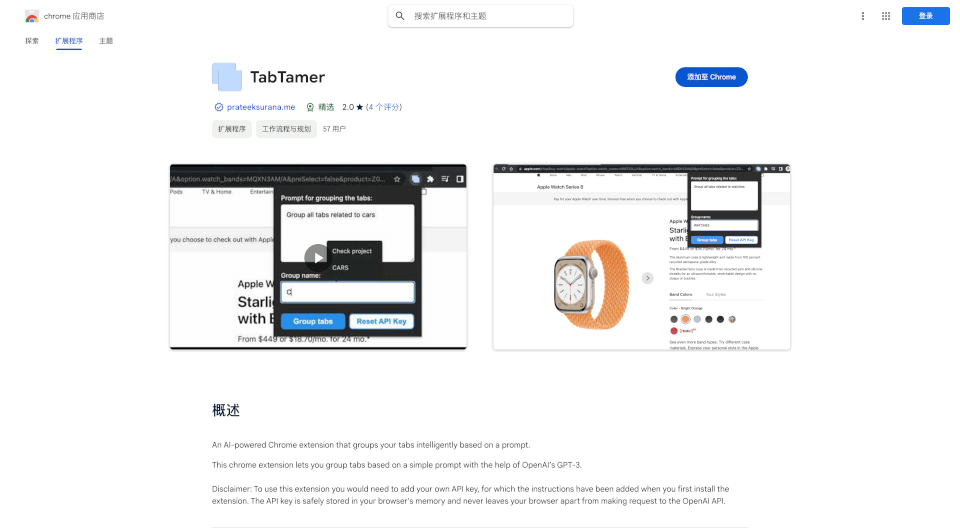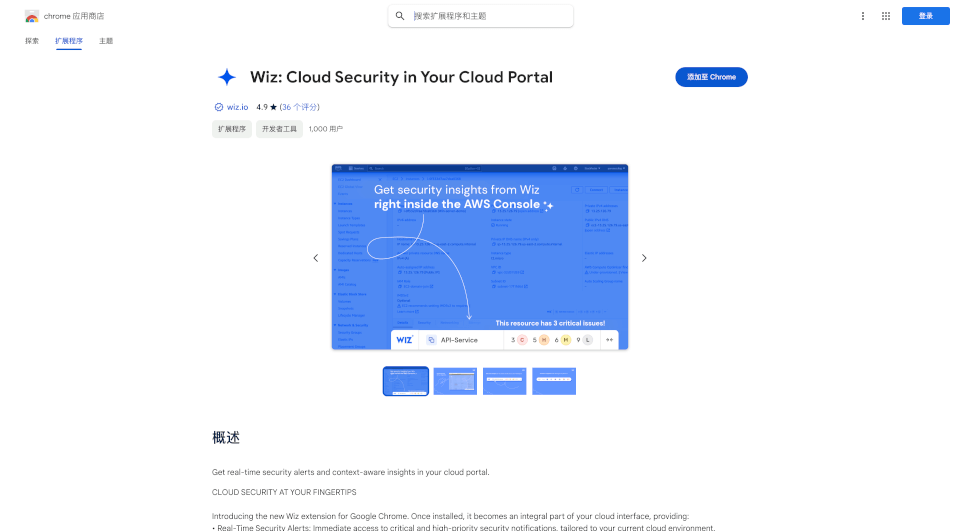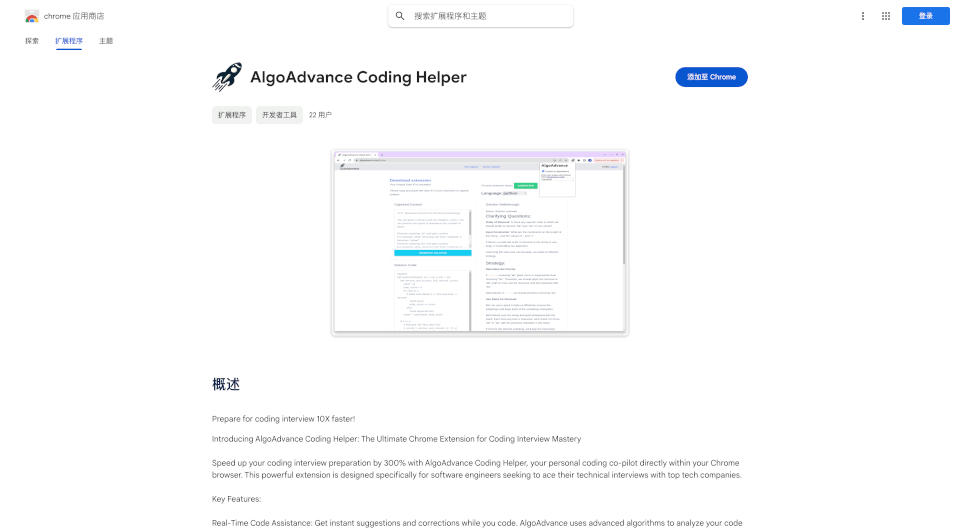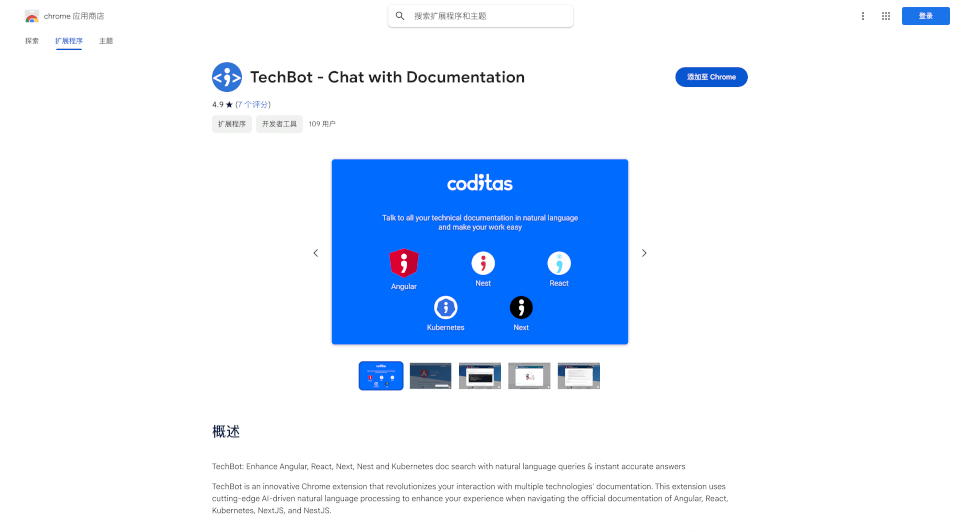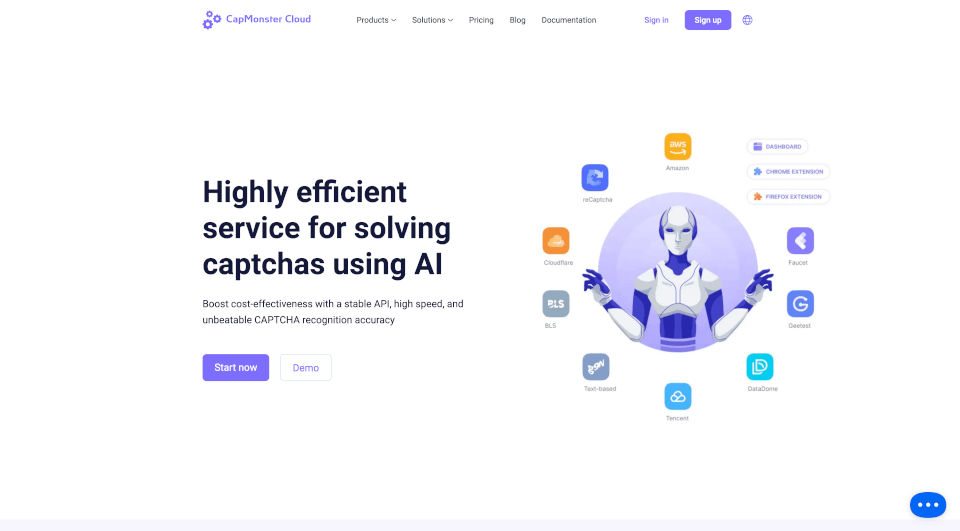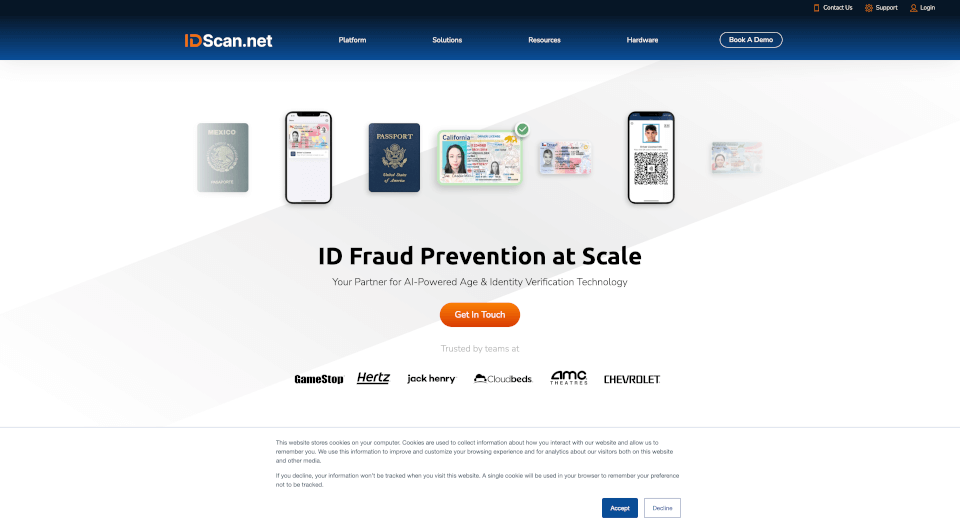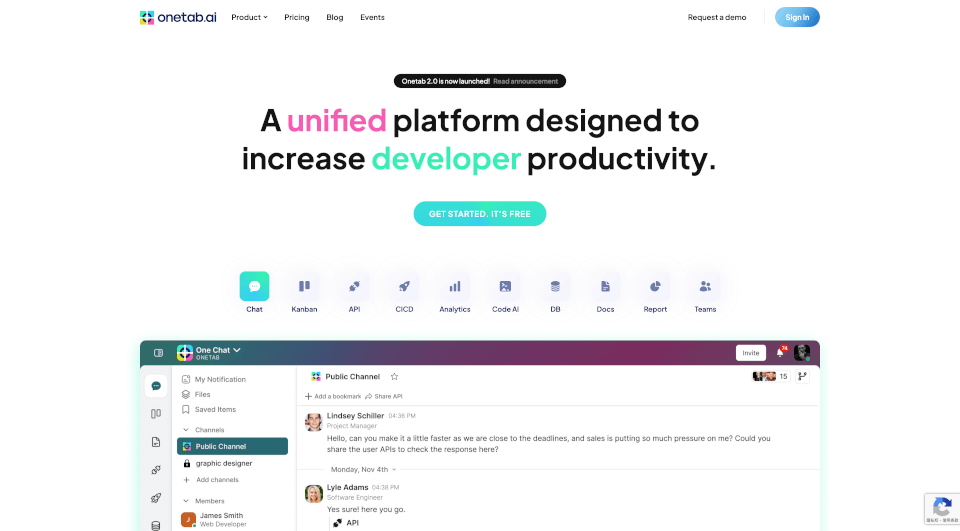What is Tab Grouping AI?
TabTamer is an innovative AI-powered Chrome extension designed to intelligently group your browser tabs based on your specific prompts, streamlining your browsing experience and improving productivity. Utilizing OpenAI’s GPT-3 technology, it simplifies the way users manage multiple tabs, making it easier to categorize and access relevant content quickly.
What are the features of Tab Grouping AI?
- AI Grouping: Automatically groups tabs based on prompts you provide, enhancing organization and accessibility.
- User-Friendly Interface: Simple and intuitive to use, making it suitable for all users regardless of technical expertise.
- OpenAI Integration: Leverages the advanced capabilities of OpenAI’s GPT-3 for accurate and meaningful categorization of tabs.
- Secure API Key Management: Requires the user to input their own API key, which is securely stored in the browser, ensuring privacy and security of your data.
- Seamless Functionality: Works effortlessly in the Chrome browser, enhancing your existing browsing capabilities without any disruptions.
- No Data Collection: The developer has affirmed that user data is not collected or shared, prioritizing user privacy.
What are the characteristics of Tab Grouping AI?
- Efficient Tab Management: With the increasing number of websites we visit daily, managing tabs can become overwhelming. TabTamer alleviates this issue by intelligently categorizing tabs, which helps retain focus and reduces clutter.
- Enhanced Productivity: By organizing tabs in a logical manner, TabTamer allows users to quickly find the information they need, thereby improving efficiency.
- Customizable Options: Users can create custom prompts to suit their specific needs; whether for work-related tasks, research, or personal browsing, TabTamer adapts to your workflow.
- Lightweight Design: The extension is small in size (15.54KiB) and does not slow down browser performance.
What are the use cases of Tab Grouping AI?
- Research Projects: Perfect for students and professionals who need to gather and manage a multitude of resources simultaneously.
- Content Creators: Ideal for bloggers and YouTubers who may have numerous tabs open while researching their next piece of content.
- Regular Browsers: For everyday internet users who browse various sites—news, shopping, social media—TabTamer helps in organizing their browsing activity effectively.
- Team Collaboration: Useful in team settings where multiple tabs are shared and accessed by different team members, keeping everyone on the same page.
How to use Tab Grouping AI?
- Installation: Add TabTamer to your Chrome browser from the Chrome Web Store.
- API Key Setup: Upon installation, you will need to input your OpenAI API key. Follow the provided instructions for secure integration.
- Creating Prompts: Once set up, you can start creating prompts to categorize your tabs as per your requirements.
- Automatic Grouping: The extension will automatically group your tabs based on the prompts provided, accessible from the extension’s dashboard.