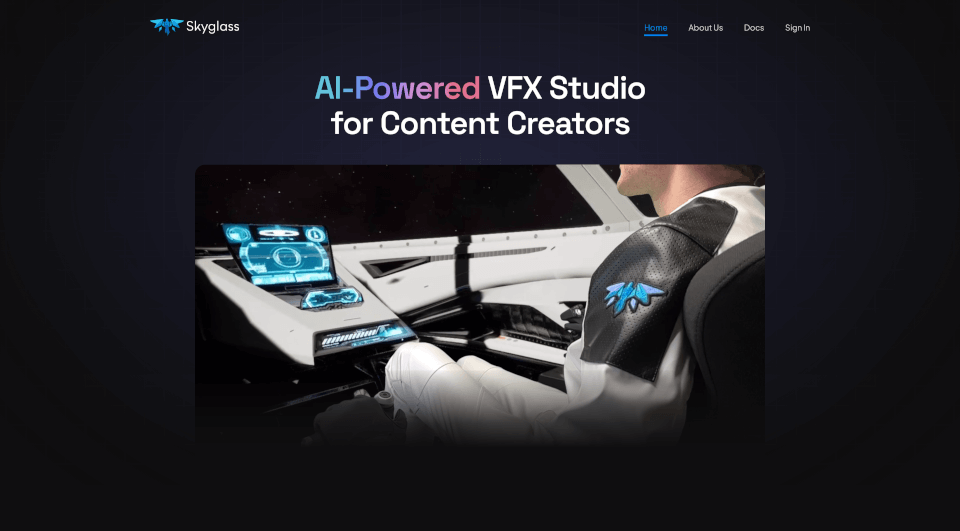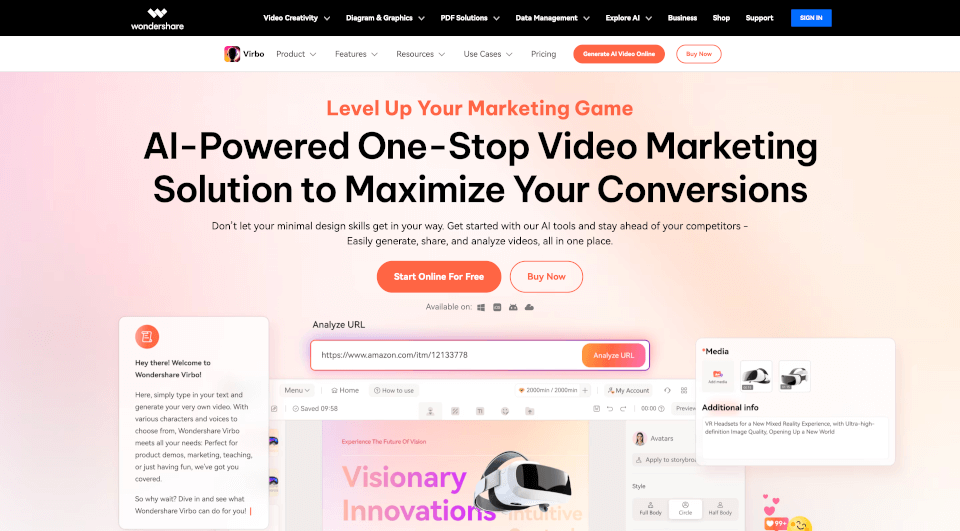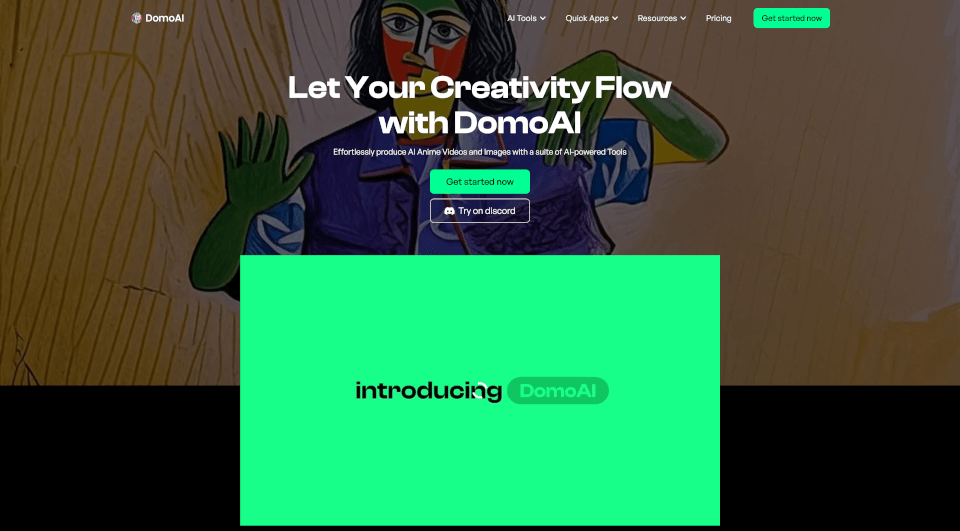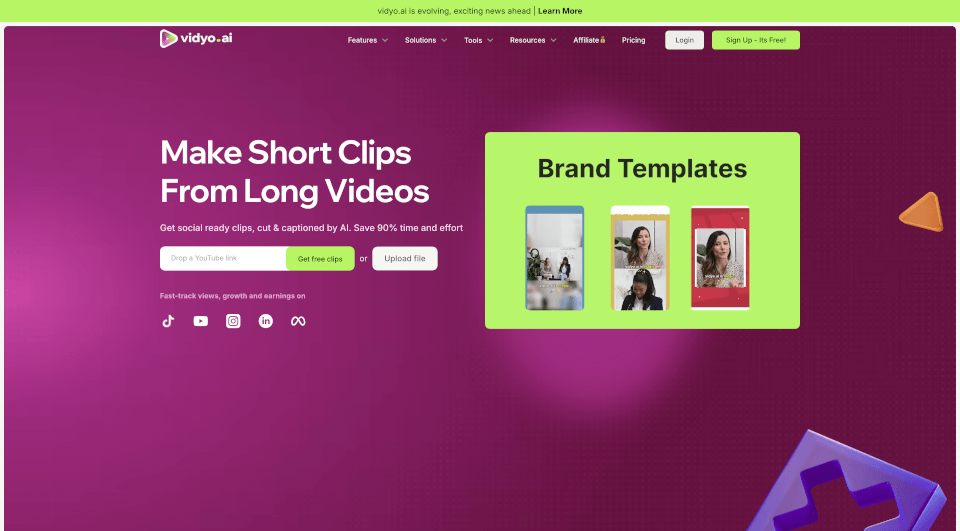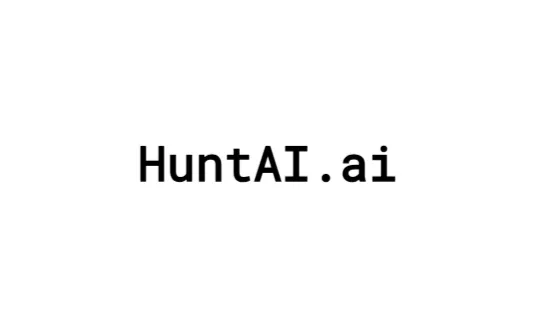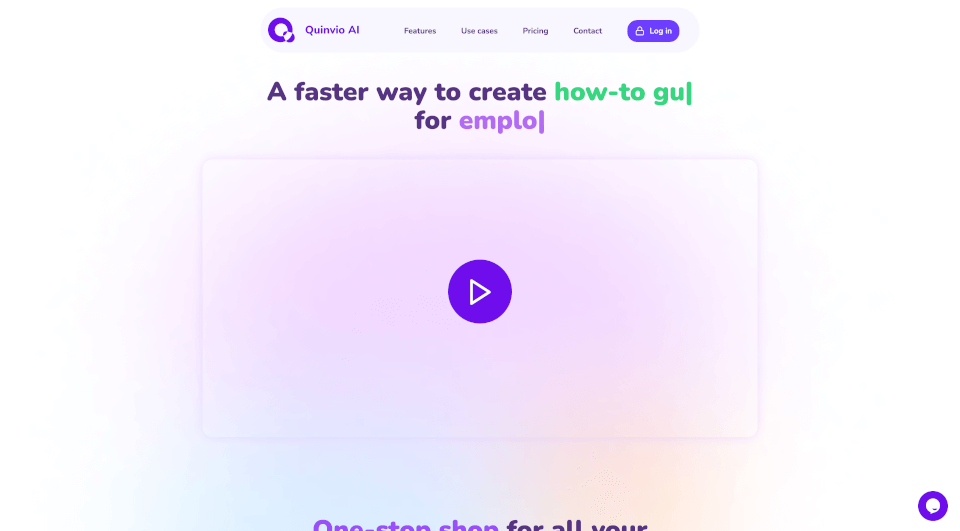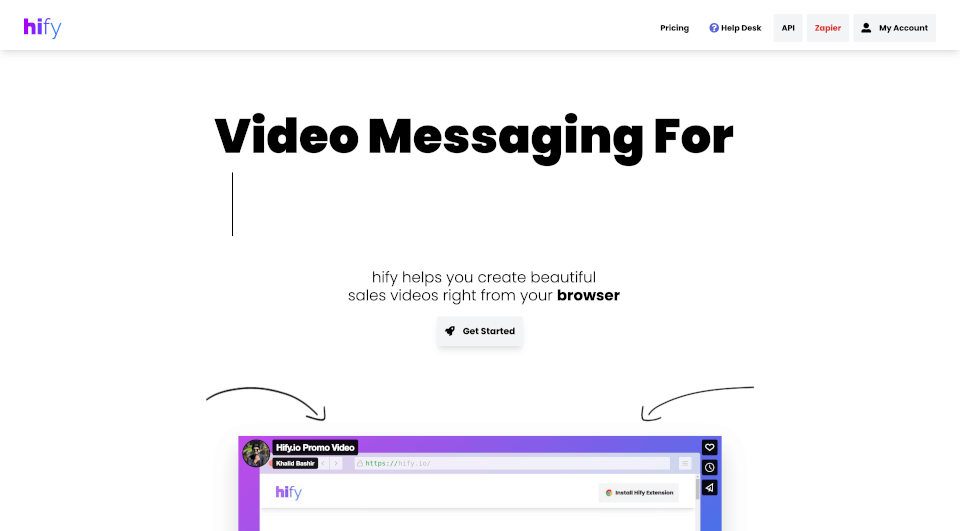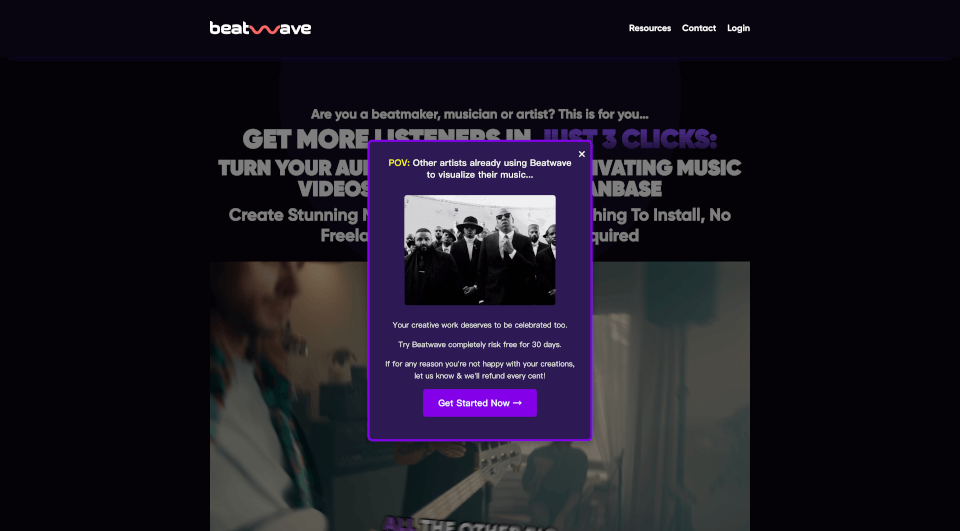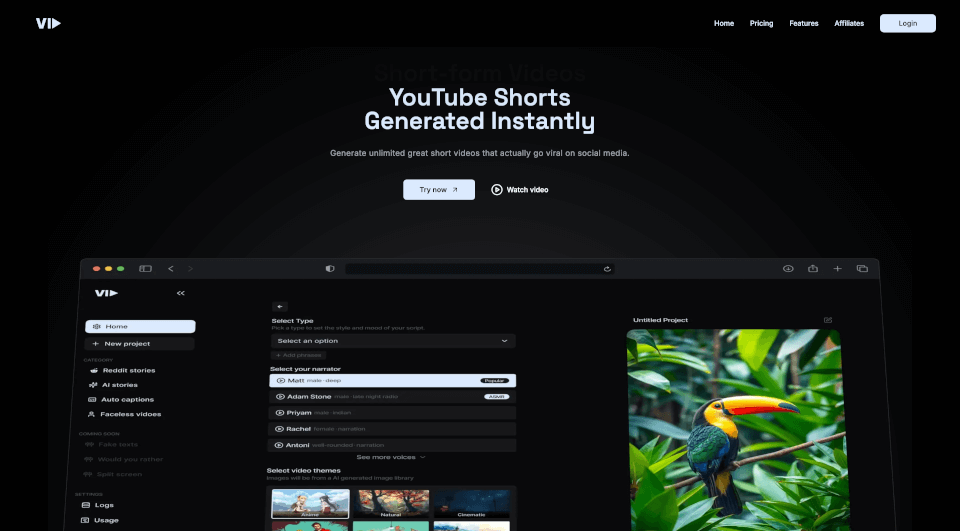What is Skyglass?
Skyglass is a revolutionary AI-powered VFX studio specifically designed for the content creators of tomorrow. With its intuitive interface and advanced technological capabilities, Skyglass enables users to create Hollywood-quality visual effects directly on their iPhones. The platform streamlines the filmmaking process by providing tools that simplify complex visual effects and motion capture, ensuring creators can bring their visions to life without the need for extensive resources or high budgets.
What are the features of Skyglass?
Skyglass is packed with a plethora of innovative features that set it apart in the realm of visual effects technology:
3D Worlds
Transform your recordings by instantly replacing video backgrounds with immersive 3D environments. Thanks to a real-time preview function, creators can explore various settings and find the perfect angle, eliminating the guesswork traditionally associated with filming.
Real-time Motion Capture
Leave behind the cumbersome equipment typically necessary for motion capture. Skyglass allows you to animate 3D characters in real time using only your face and body. This feature eliminates the need for complex trackers or bodysuits, making high-quality animation accessible to all.
AI Voice Transformation
With Skyglass, you can seamlessly change your voice to any character or style you desire in just seconds, adding a new layer of creativity to your projects.
AI Relighting
Ensure your videos look professional with the automatic relighting tool that adjusts your subject's lighting to match the background perfectly. The technology adds lens flares, shadows, and new color grading, ensuring a polished final product.
Infinity Green Screen
Say goodbye to limitations on space and resources with the Infinity Green Screen feature. Use a small green or blue screen and still achieve wide shots, eliminating the need for large studio spaces.
AI Background Removal
Skyglass offers real-time AI-driven background removal, allowing creators to produce quick content without the requirement of a full green screen setup.
Foreground Effects
Enhance your footage with foreground visual effects like lightning, fire, and smoke. This feature enables you to save on post-production time and visualize the final result while still filming.
Text to Video B-roll
For times when filming is not possible, Skyglass can generate B-roll shots using text prompts. This empowers creators to fill in the gaps in their footage without compromising the narrative.
Build 3D Scene Layouts
With Skyglass, you can customize your 3D scenes using a rich library of assets while also generating new ones via AI, leading to endless creative possibilities.
Scan the World Around You
Capture real-world objects and environments in 3D, making it possible to film in challenging or otherwise impossible locations. The platform supports Gaussian splat file imports, enhancing versatility further.
What are the characteristics of Skyglass?
Skyglass stands out due to its combination of technical innovation and user-friendly design:
- User-Friendly Interface: Designed for beginner editors but powerful enough for seasoned professionals.
- Real-time Processing: Offers instant feedback, enabling creators to see their effects as they film.
- Accessibility: Available on your iPhone, making advanced VFX accessible wherever you are.
- AI Empowerment: Utilizes AI to automate tedious tasks while still allowing room for creativity and personal expression.
What are the use cases of Skyglass?
Skyglass is perfect for a wide range of applications:
- Independent Filmmaking: Ideal for creatives working on a budget who want to produce high-quality films without extensive resources.
- Content Creation: Suitable for social media influencers or vloggers looking to enhance their content with visual effects.
- Education: Useful in teaching environments where students can delve into filmmaking and VFX without high costs.
- Event Filmmaking: Capture special moments with style, utilizing advanced effects to provide unique video highlights.
- Virtual Events: Perfect for creating engaging content for digital events where location restrictions apply.
How to use Skyglass?
- Download and Install: Get Skyglass from your device's app store and install it.
- Setup: Follow the on-screen instructions to create an account and set up your preferences.
- Choose Your Feature: Select from various features, such as background replacement or motion capture, based on your project needs.
- Filming: Start filming by using your personal device to record, utilizing real-time effects as you go.
- Editing & Exporting: Adjust any necessary aspects within the app and export your final product.