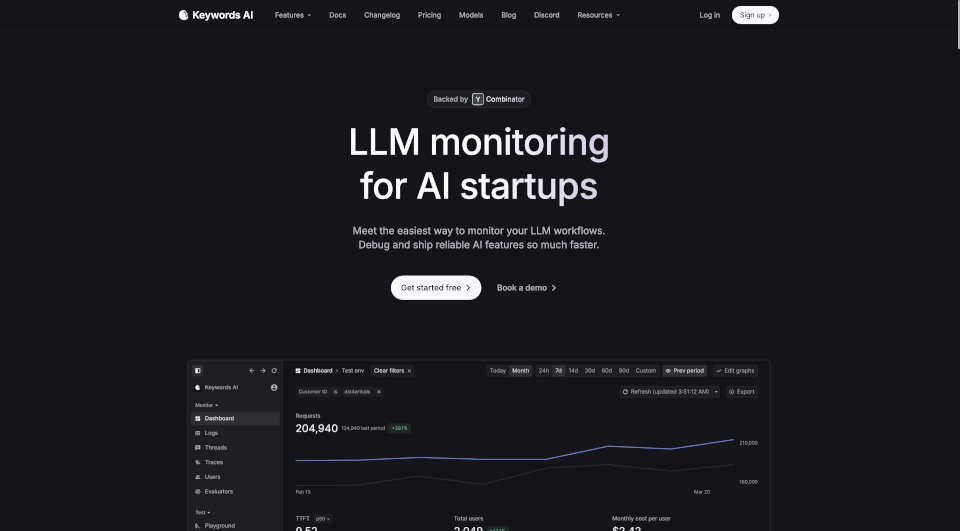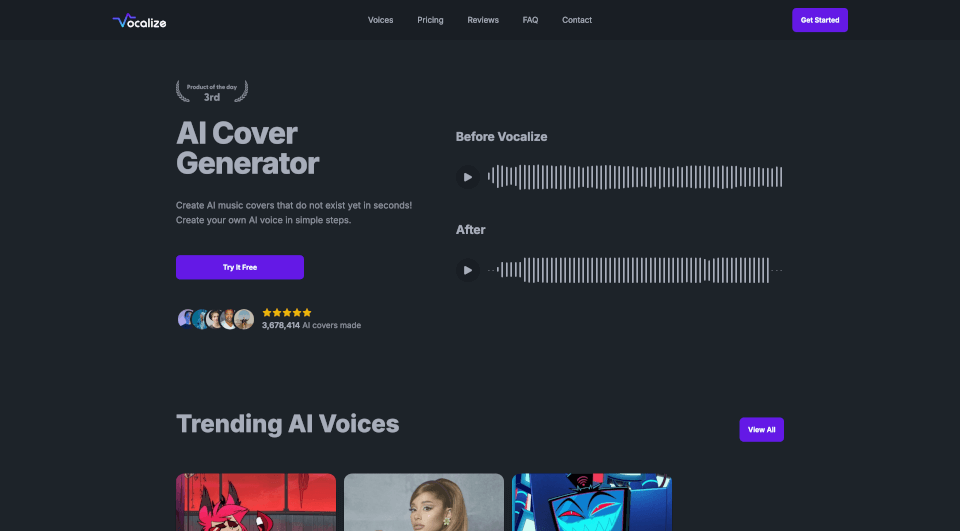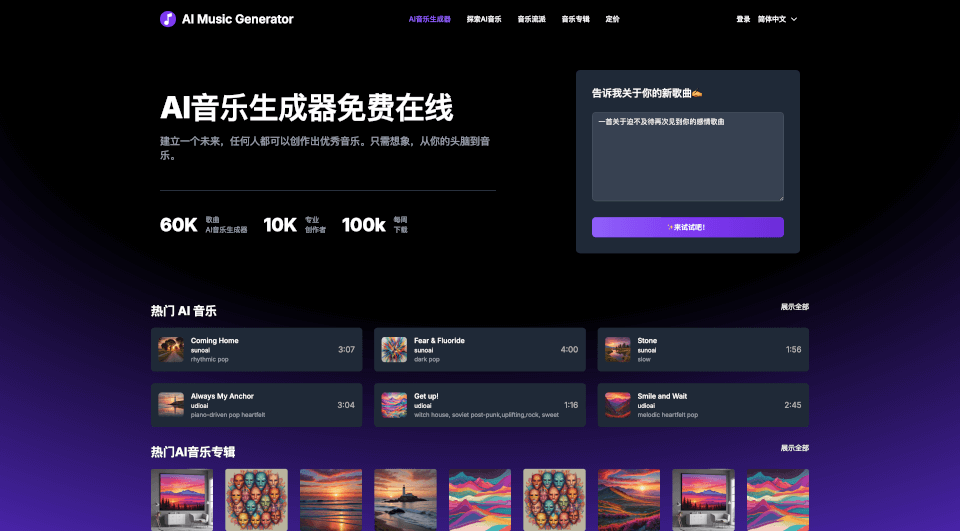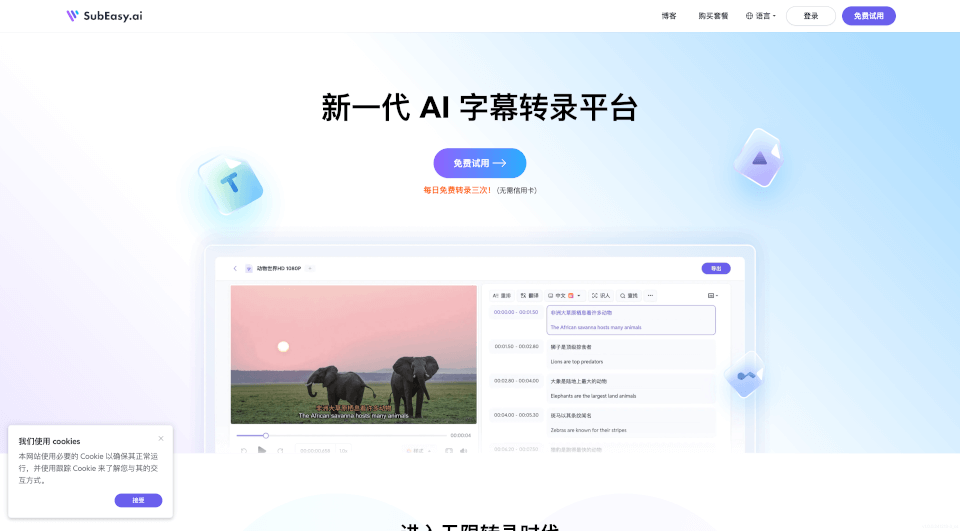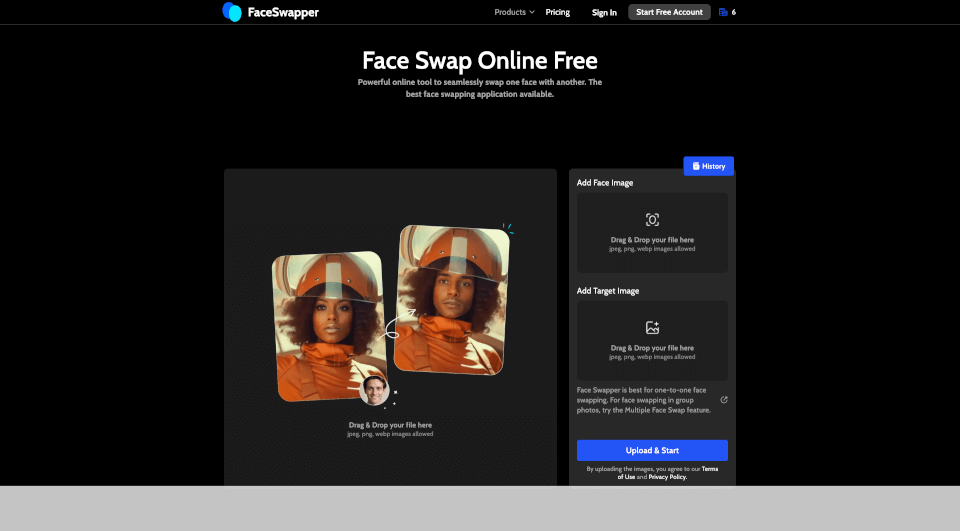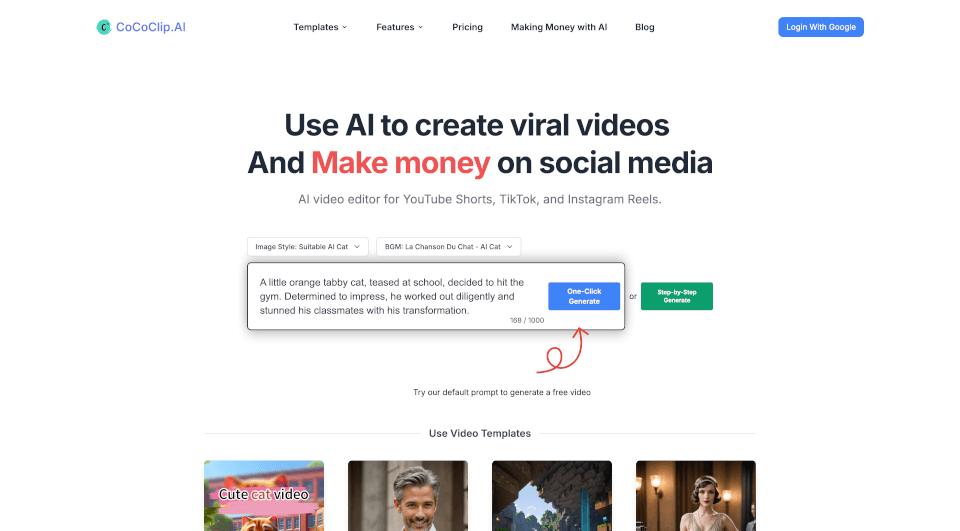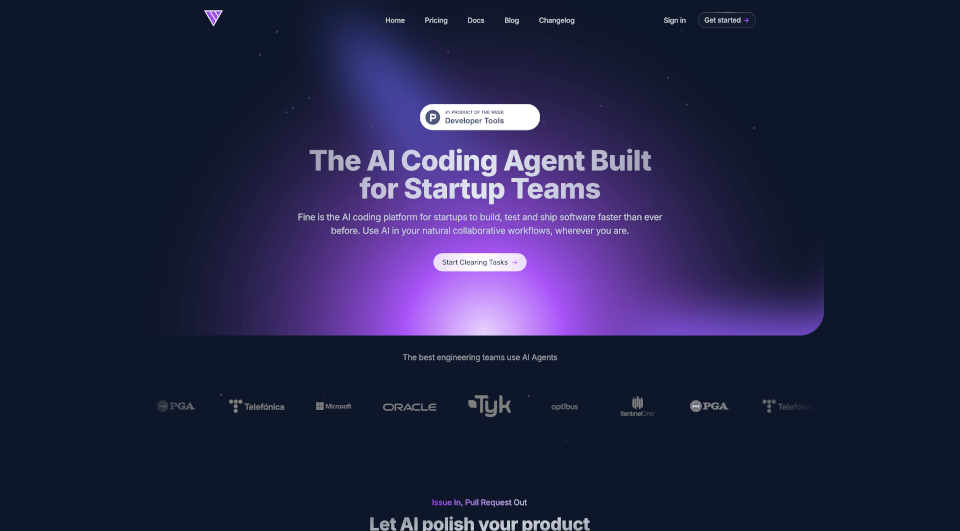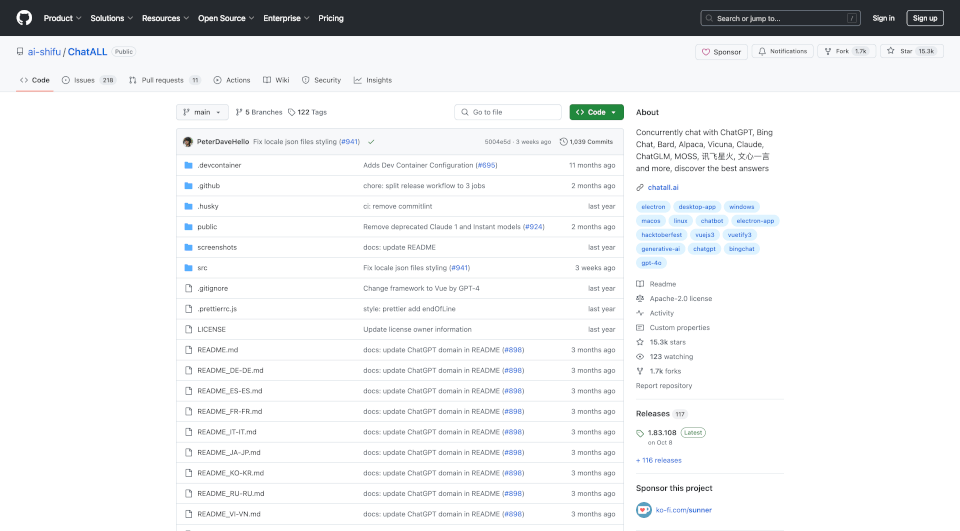What is Keywords AI?
Keywords AI is the #1 LLM monitoring platform specifically designed for AI startups. It empowers users to easily monitor and improve their LLM applications with a simple integration that requires just 2 lines of code. This efficiency is crucial for teams aiming to boost performance and ship reliable AI features faster than ever.
What are the features of Keywords AI?
Keywords AI offers a plethora of features aimed at enhancing the developer experience and ensuring seamless scaling of LLM applications. Some key features include:
-
Dead Simple Integration: Fully compatible with OpenAI, integrating Keywords AI into your existing codebase only requires minimal effort—just 2 lines of code changes.
-
Unified Developer Platform: Keywords AI serves as a one-stop shop for all your LLM application needs, allowing you to use a unified interface for any model. No longer do you need to build separate API clients for each model, saving valuable time and resources.
-
Performance Monitoring: With pre-built dashboards, users can visualize and log every user session effortlessly. This real-time monitoring helps teams evaluate performance metrics and user experience continuously.
-
Powerful Toolkit for Testing: Conduct A/B tests and run experiments on different models and prompts directly from the user interface. The playground and prompt management feature allows for efficient fine-tuning and optimization of your applications.
-
Production Performance Monitoring: Keywords AI focuses on ensuring a seamless user experience by providing auto-evaluations at the production stage. This means you can continuously scale your application while keeping users satisfied.
-
Optimized Data Collection: Build a powerful dataset collection strategy easily to fine-tune models and optimize performance. The platform's toolkit simplifies the process of gathering data for improvement.
What are the characteristics of Keywords AI?
The distinguishing traits of Keywords AI make it a game-changer for AI startups.
-
Developer-centered Design: The platform is crafted for developers, featuring a user-friendly interface that can be navigated with keyboard shortcuts, ensuring effortless interaction with the system.
-
Scalability Focus: Unlike other monitoring platforms, Keywords AI is built to handle scaling without impacting latency, which is essential as your application grows and user demand increases.
-
Community Backing: Keywords AI is backed by Combinator, providing a wealth of resources and community support for startups to thrive in the competitive AI landscape.
What are the use cases of Keywords AI?
Keywords AI is not just for debugging but has broad applications across various scenarios:
-
Early-stage Startups: Ideal for startups developing their first LLM applications without extensive DevOps experience. The easy integration helps teams focus more on development rather than debugging.
-
Growth-stage Companies: As startups transition to more robust applications, Keywords AI helps scale their existing solutions, ensuring they can manage multiple user requests efficiently.
-
AI Research and Experimentation: For teams focused on experimenting with new LLM models and prompts, the testing and monitoring tools provide crucial insights that can accelerate innovation.
-
Product Launches: Keywords AI is particularly beneficial during product launches or updates, where monitoring performance in real-time can directly impact user satisfaction and retention.
How to use Keywords AI?
To get started with Keywords AI, follow these simple steps:
- Sign Up: Create an account on the Keywords AI platform.
- Integrate the SDK: Update your application by integrating the OpenAI SDK using the provided code snippet, requiring just a couple of lines to set up.
- Monitor Performance: Utilize the pre-built dashboards to actively monitor user sessions, model performance, and create datasets for analysis.
- Run Experiments: Use the testing environment to run A/B tests on different prompts and models to optimize user interaction and results.
- Scale and Optimize: As your application grows, leverage the analytics and auto-evaluations to ensure user satisfaction and smooth scaling.