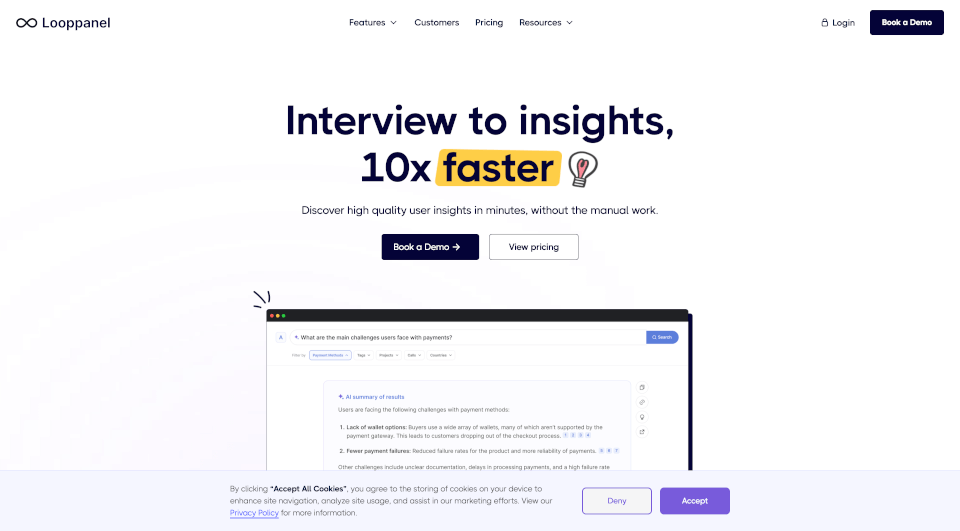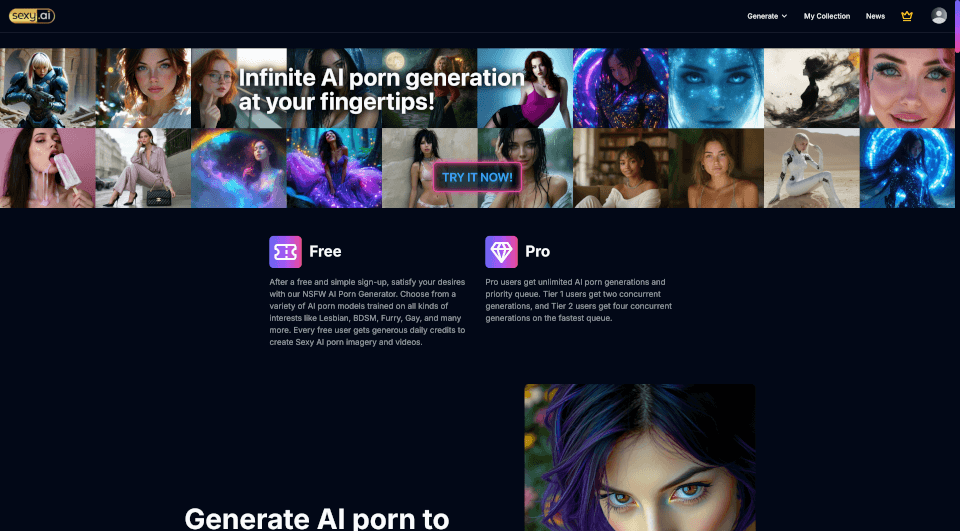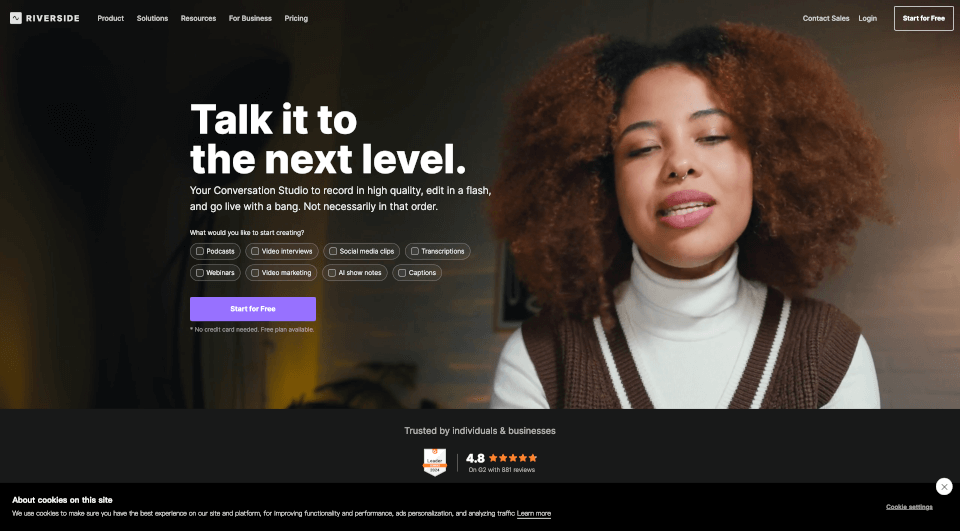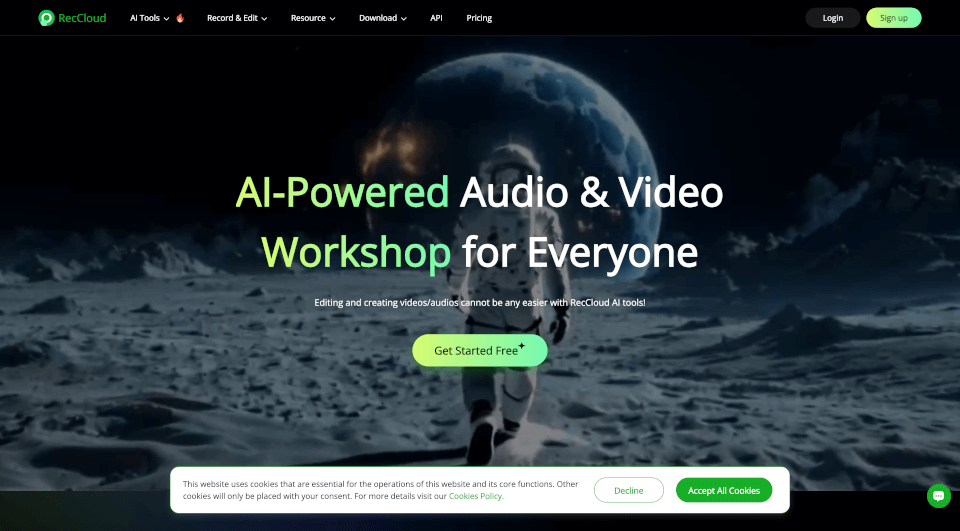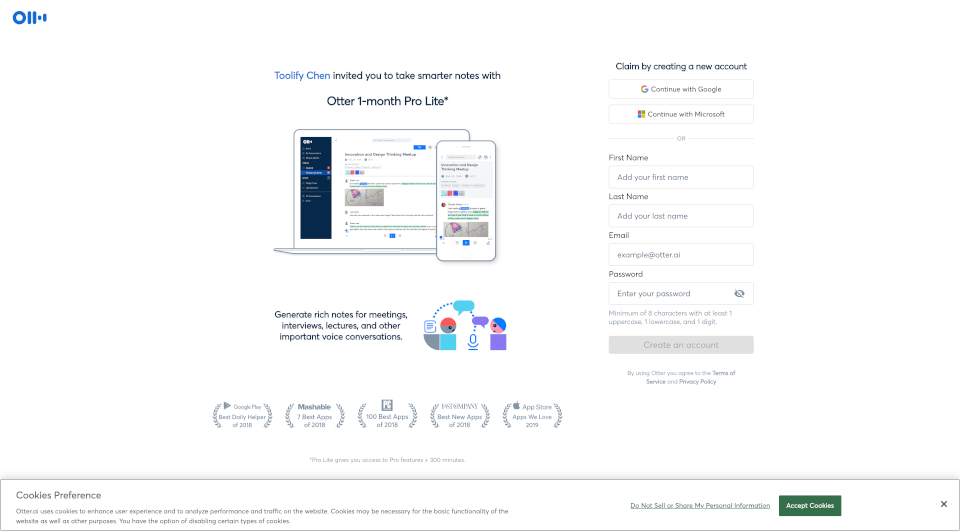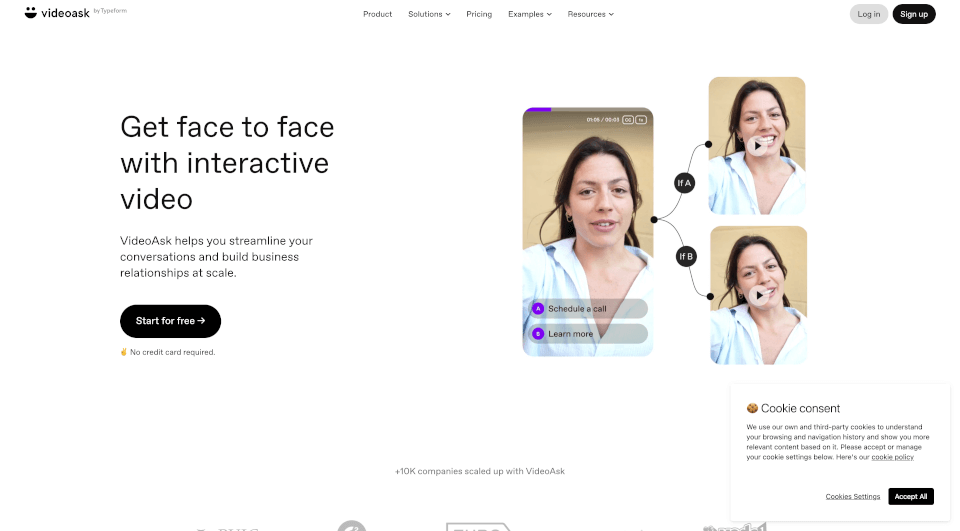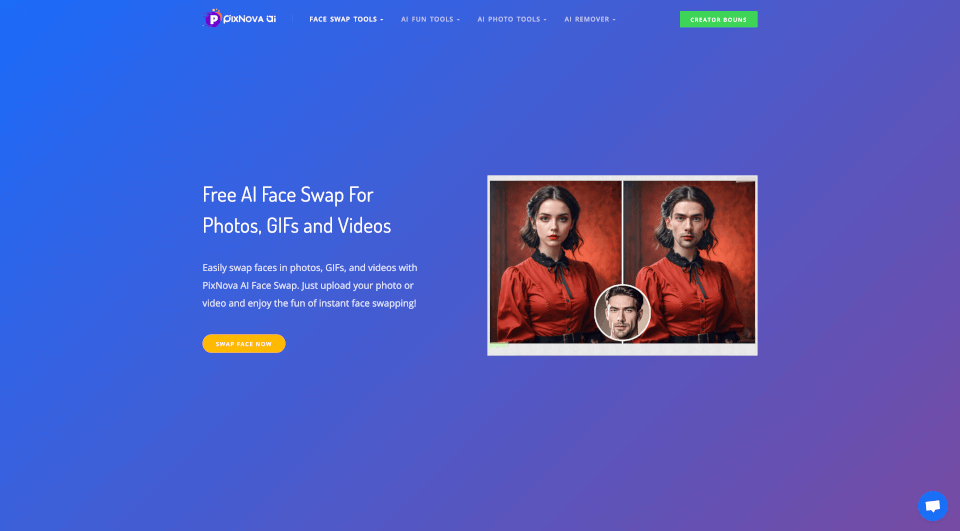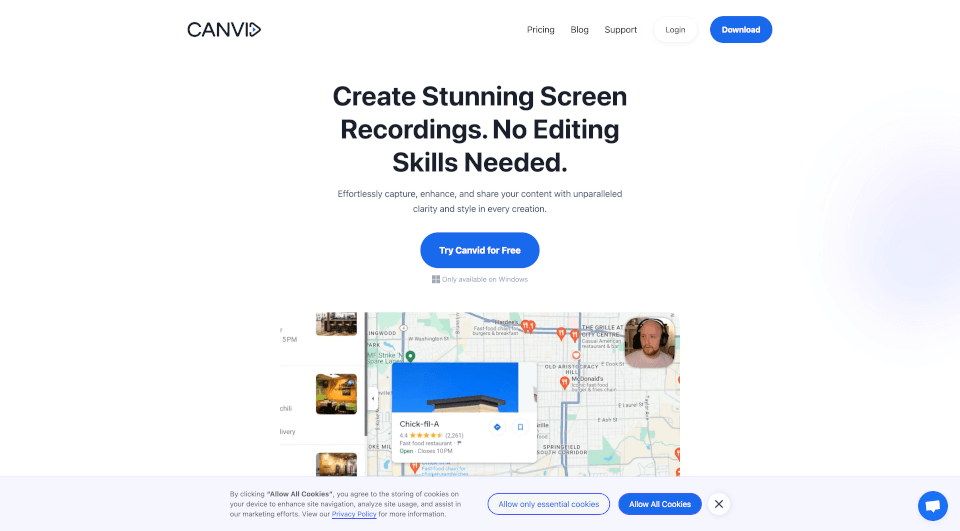What is Looppanel?
Looppanel is a cutting-edge AI-driven UX research tool designed to revolutionize the way qualitative research is conducted and analyzed. With its suite of features, Looppanel streamlines analysis, enabling UX researchers to derive valuable insights faster and more accurately than ever before. Whether you're centralizing diverse research data or looking to improve team alignment, Looppanel is your ultimate partner in making data actionable and insightful.
What are the features of Looppanel?
AI Research Assistant
Looppanel's AI Research Assistant automates the tedious tasks of research analysis, allowing you to focus on what truly matters: understanding user experiences and needs. It learns from your data, making the analysis process smarter over time.
Transcription Services
Enjoy high-quality transcription services that significantly outperform traditional tools. Looppanel ensures that every word is captured with remarkable accuracy, enhancing your research's reliability.
Clustering & AI Qualitative Data Analysis
Uncover key themes effortlessly with Looppanel’s clustering and AI analysis capabilities. The tool enables you to categorize and synthesize your findings without manually sifting through mountains of data.
Centralized Repository & Search
Looppanel acts as a single source of truth for all your UX research data. The robust repository enables users to store, share, and easily search for insights using a Google-like search function.
Live Note-Taking
Capture real-time observations during interviews or focus groups with Looppanel’s live note-taking feature. This ensures that no critical insight or detail goes unnoticed.
Shareable Video Clips
Enhance collaboration with shareable video clips that help align team discussions around user insights. Quickly distribute essential information without the hassle of extensive reports.
Automatic Notes and Tagging
Reduce the time spent tagging data by utilizing Looppanel's auto-tagging features. Key themes and insights can be highlighted in minutes rather than hours.
What are the characteristics of Looppanel?
User-Friendly Interface
Looppanel boasts an intuitive design that helps users navigate its features effortlessly. This minimizes the learning curve associated with new software, promoting quicker adoption and usability among teams.
Fast Analysis Speed
Speed is crucial in UX research. With Looppanel, analysis times have been dramatically reduced from weeks to days, enhancing productivity without compromising quality.
High Data Security Standards
Looppanel is committed to maintaining robust data security. Our platform is SOC2 Type II and GDPR compliant, ensuring that your research data is protected at all times.
Integration Capabilities
Looppanel seamlessly integrates with other research tools and platforms used by your team, adding convenience and efficiency to your workflow.
Community Driven Enhancements
Looppanel is continually updated based on user feedback, ensuring that the platform evolves with the needs of UX researchers and other related professionals.
What are the use cases of Looppanel?
Looppanel is ideal for various application scenarios including:
- User Interviews: Utilize Looppanel's AI transcription and automatic notes to speed up the interview analysis process.
- Focus Groups: Streamline the collection of qualitative data during focus group sessions with live note-taking and auto-tagging.
- Usability Testing: Analyze user interactions with your product quickly, allowing for rapid adjustments based on user feedback.
- Product Development: Integrate insights into the product design process, ensuring that user needs guide development phases.
- Team Collaboration: Use shareable video snippets and reports to facilitate discussions among team members, ensuring alignment on user insights.
How to use Looppanel?
- Sign Up: Create a Looppanel account to get started.
- Upload Your Data: Import your interview recordings or drag and drop files directly into your repository.
- Transcribe: Use the AI transcription feature to convert audio files into high-quality written transcripts.
- Analyze: Leverage the clustering and tagging tools to identify key themes in your data.
- Collaborate: Share video snippets or insights with your team to facilitate discussions and decision-making.
- Store & Search: Keep your insights organized in a centralized repository and utilize the search feature when you need quick access to specific information.