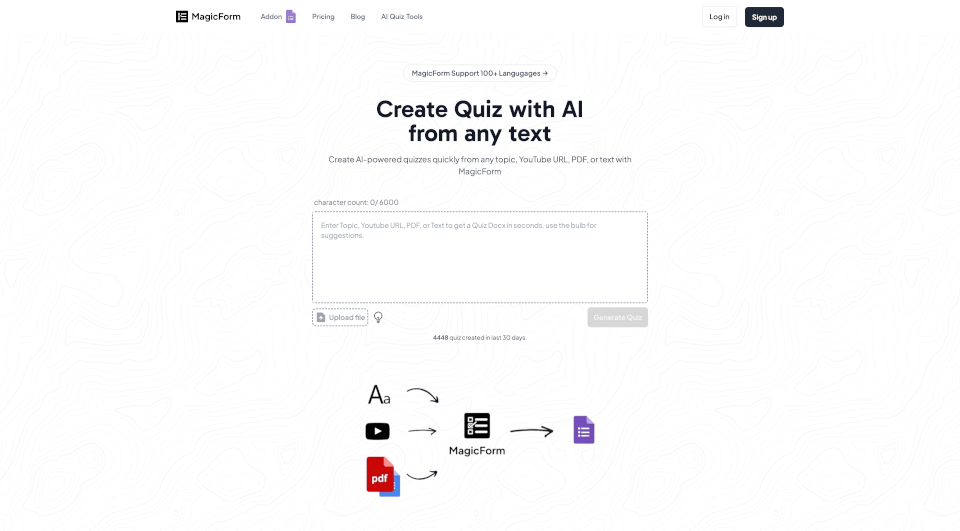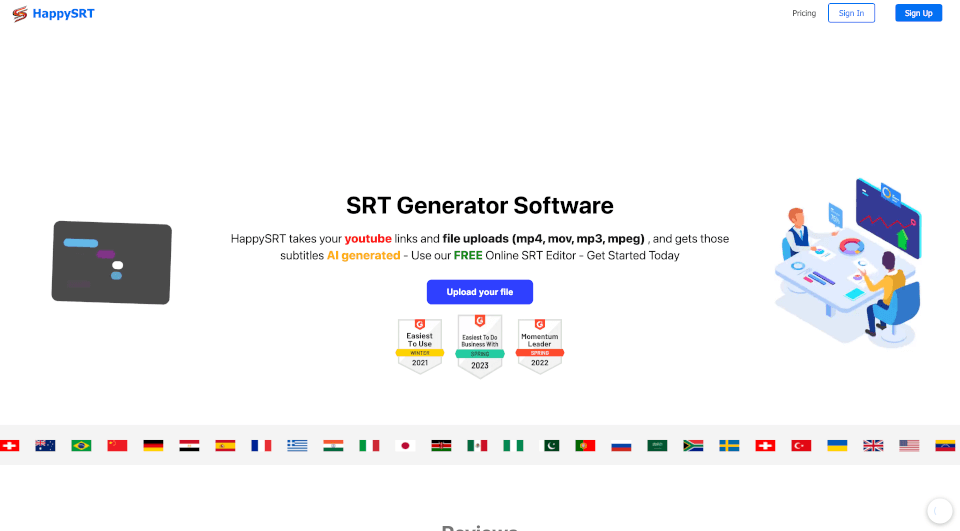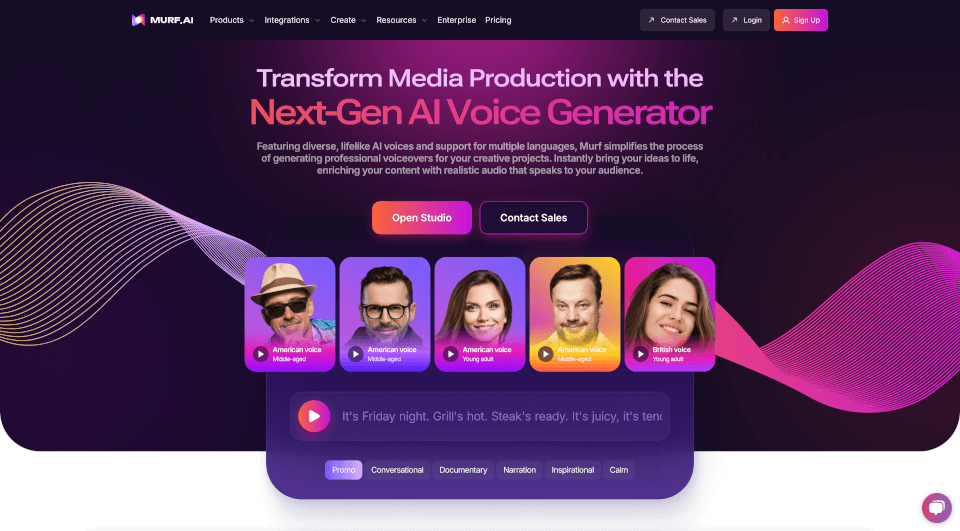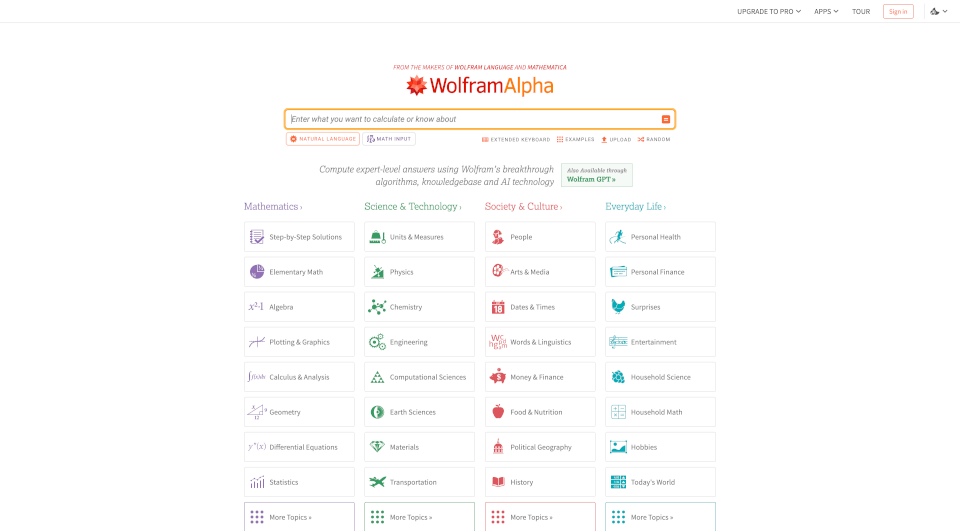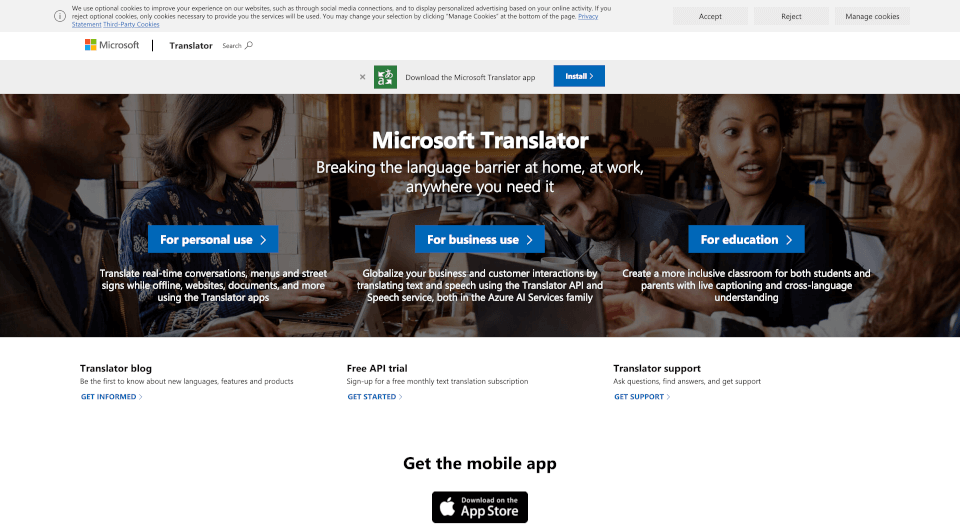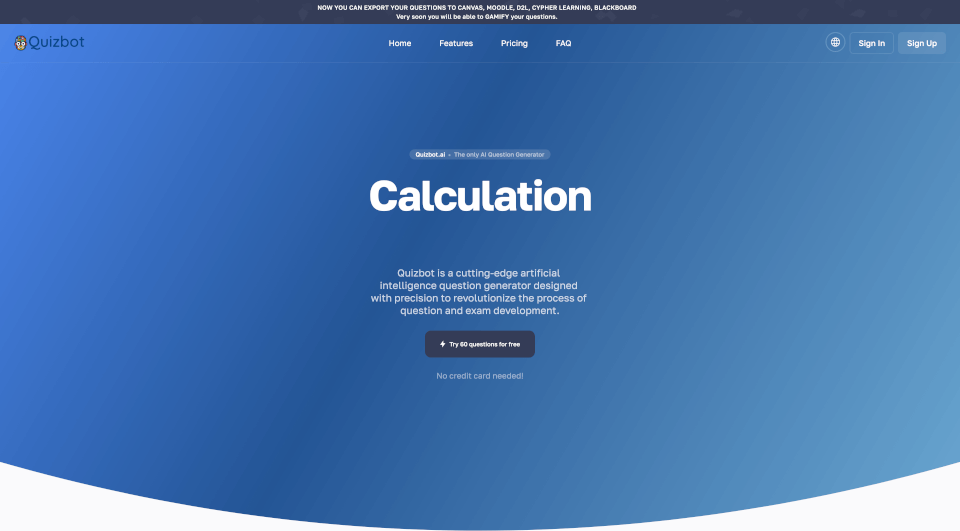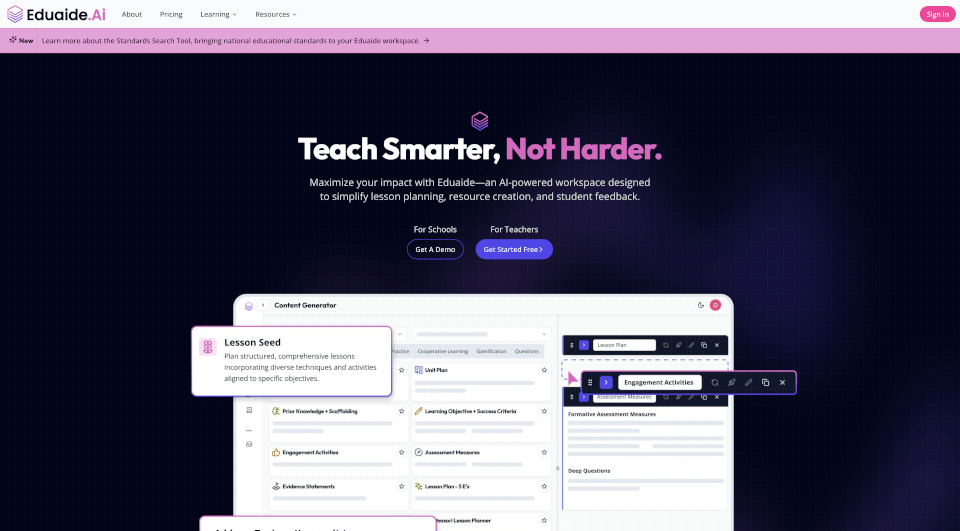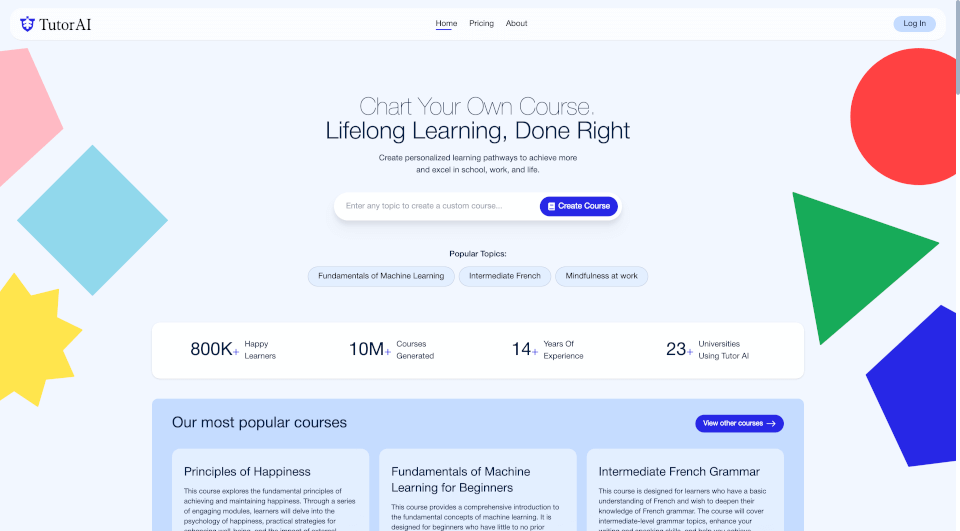What is Magic Form?
MagicForm.app is an innovative tool designed to revolutionize the way quizzes and assessments are created. Leveraging advanced AI technology, it empowers teachers, students, and professionals to rapidly generate quizzes from any text, PDF, YouTube video, or topic in mere seconds. This powerful platform not only saves time but also enhances the quality of assessments, making it an essential resource for educators and organizations alike.
What are the features of Magic Form?
Wave goodbye to manual quiz creation! With MagicForm, you can effortlessly generate quizzes from various sources, such as:
- Text to Quiz: Simply copy and paste your textual content and watch as AI generates personalized quiz questions, saving you countless hours in preparation.
- Topic to Quiz: Enter any topic, and let MagicForm create a tailored quiz. This feature is perfect for educators wanting to cover specific subjects without the usual hassle.
- YouTube to Quiz: Transform your video content into engaging quizzes. Ideal for teachers and trainers looking to enhance the learning experience, this feature allows for quizzes directly derived from any YouTube video URL.
- PDF/Docx to Quiz: Upload a PDF or Docx file, and let AI do the rest. This functionality is especially useful for professionals and educators needing to create assessments from reports and academic papers.
- Image to Quiz: Convert images into interactive quizzes, ideal for visual learning and evaluating knowledge from visual content.
- URL to Quiz: Many researchers and content creators will find this feature particularly beneficial, as it converts web pages into quizzes to test knowledge on specific online content.
What are the characteristics of Magic Form?
MagicForm.app is characterized by its user-friendly interface and accessibility. It supports 100+ languages, making it an excellent choice for global users. The tool is designed to integrate seamlessly with Google Forms, providing a familiar environment for those already accustomed to using Google’s suite of applications. Additionally, MagicForm offers straightforward pricing plans that cater to individual needs, from casual users to institutions.
What are the use cases of Magic Form?
Teachers and Schools: Educators can generate diverse question sets quickly, eliminating repetitive assessments year after year. With the help of AI, they can create fresh quizzes that challenge students and assess their understanding in new ways.
HR Teams: In a corporate setting, HR teams can use MagicForm to assess compliance by turning policy documents into quizzes, ensuring employees thoroughly understand the requirements. Assessments can be created in less than two minutes after any policy changes.
Publishers and Edtech Companies: For textbook publishers and edtech organizations, outsourcing quiz creation can be costly and time-consuming. Utilizing MagicForm allows these companies to maintain a smaller, more efficient in-house team while significantly reducing overhead and enhancing productivity.
How to use Magic Form?
- Install MagicForm: Begin by adding MagicForm from the Google Workspace Marketplace to your Google account.
- Open MagicForm App: Navigate to form.new to create a new Google Form and launch MagicForm from the add-ons menu.
- Enter Quiz Info & Generate: Input your desired topic and the number of questions you wish to create. MagicForm will generate the questions automatically based on your inputs.
Magic Form Pricing Information:
MagicForm offers a tiered pricing model to suit various needs:
- Free Plan: $0/month, includes up to 30 quiz questions per month and supports 12,000 characters.
- Pro Plan: $12.4/month (billed $149/year), offering unlimited quiz questions per month, supports 40 questions per quiz, and includes all features.
- Premium Plan: $23.3/month (billed $279/year), provides unlimited quiz questions per year, 50,000 character input, and allows up to 150 questions per quiz.
Magic Form Contact Email:
For support, inquiries, or assistance, you can reach out at [email protected].