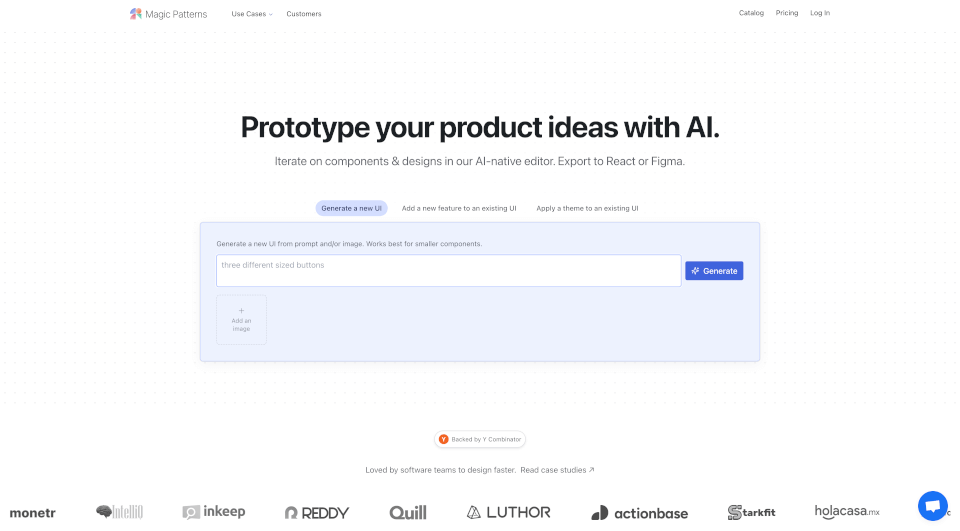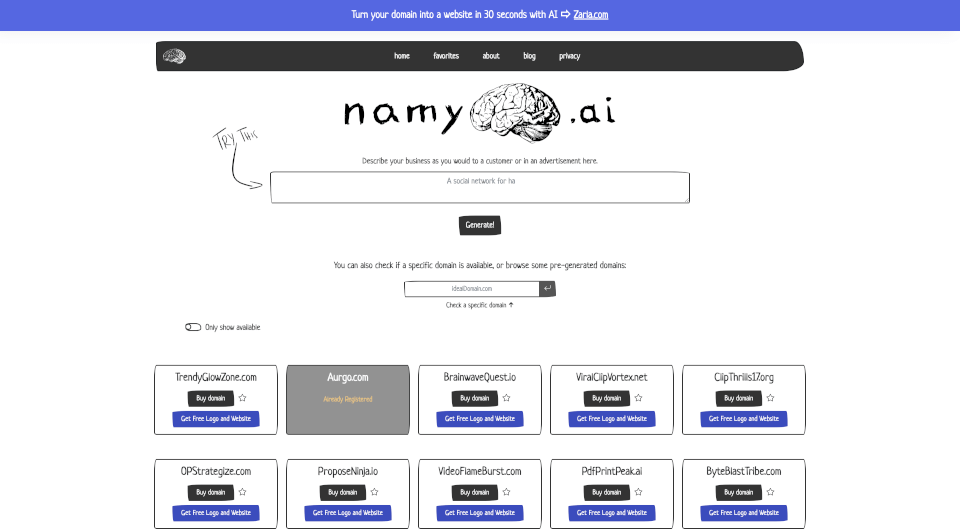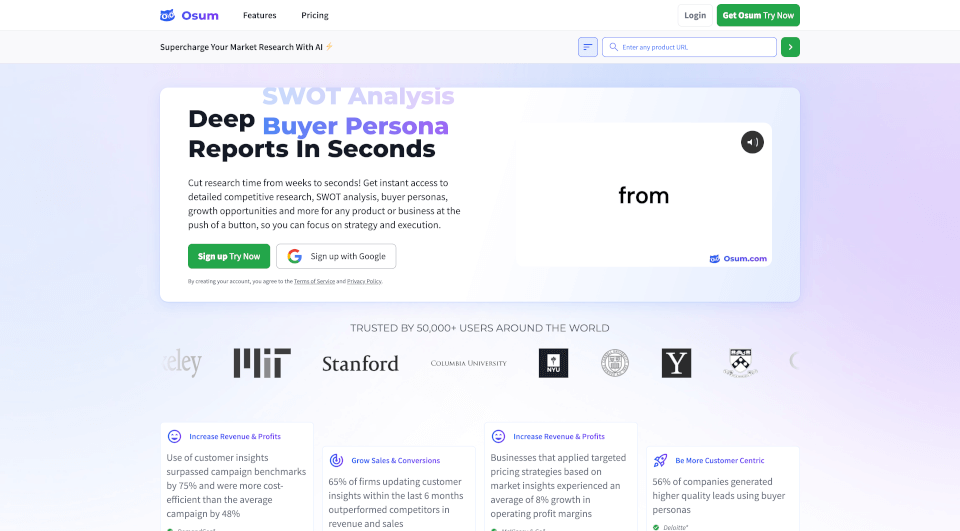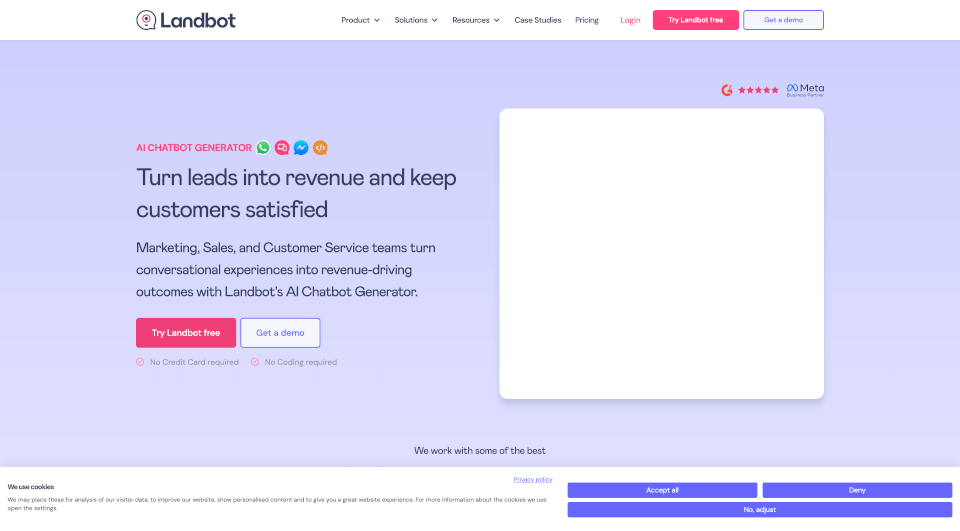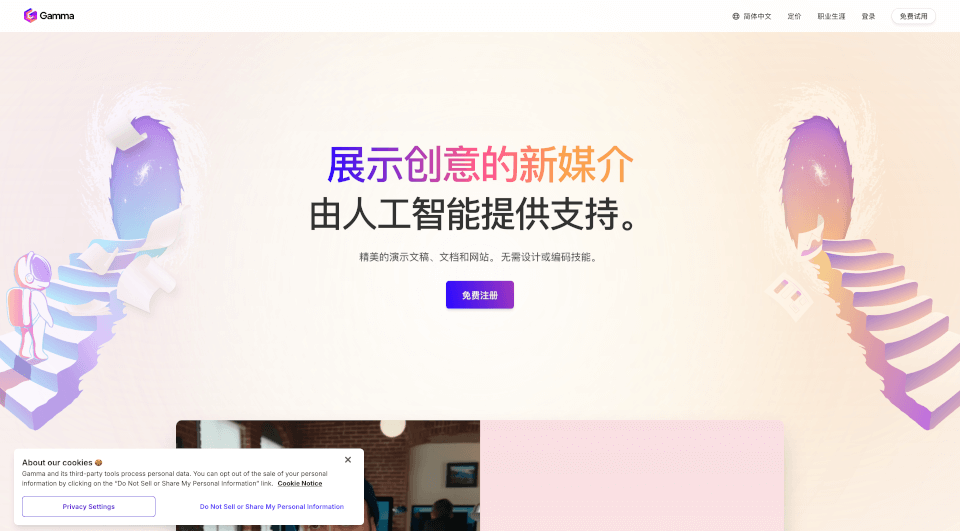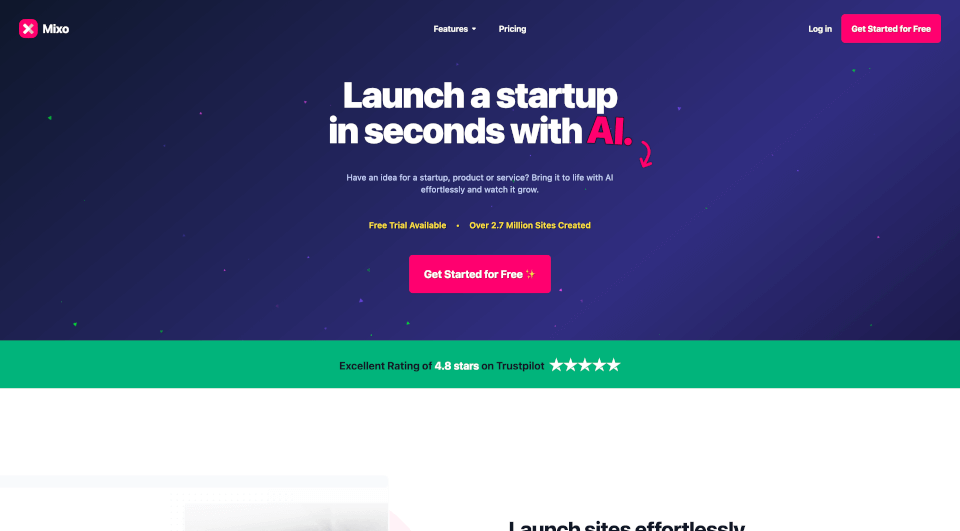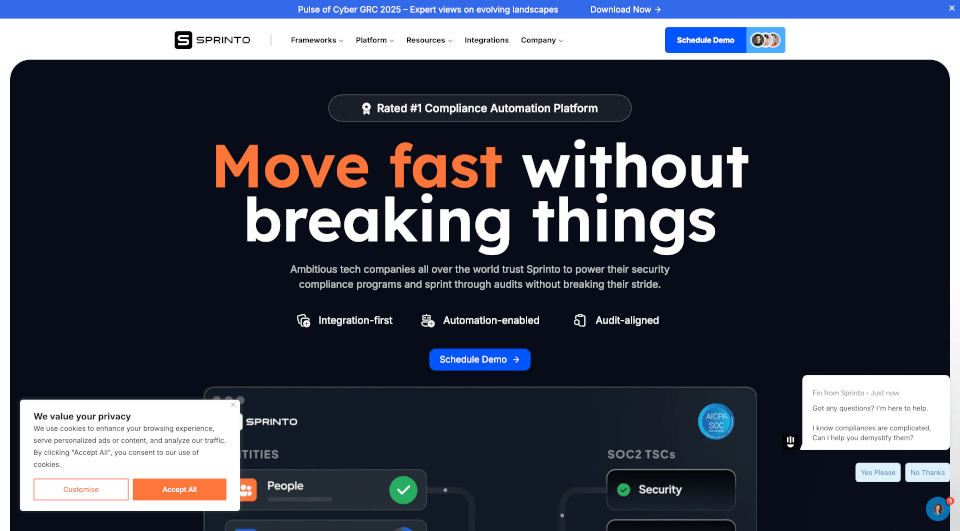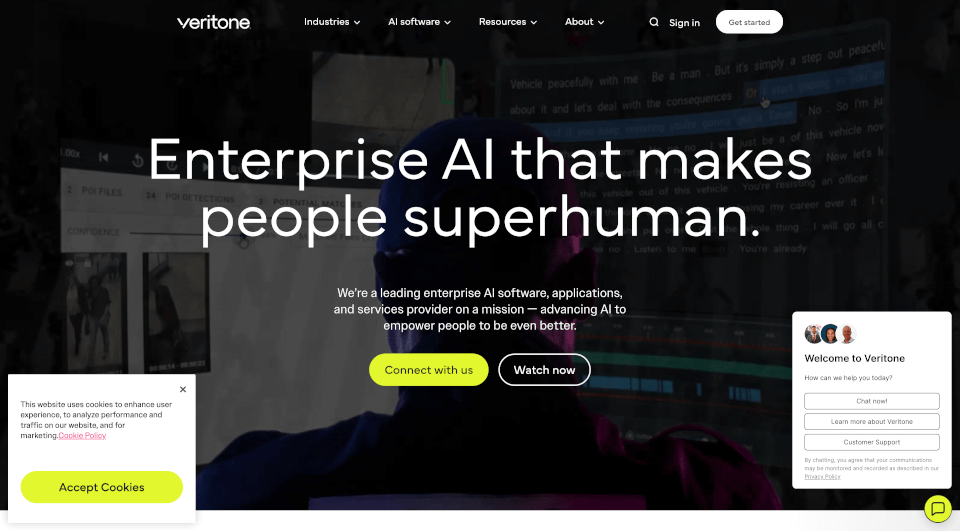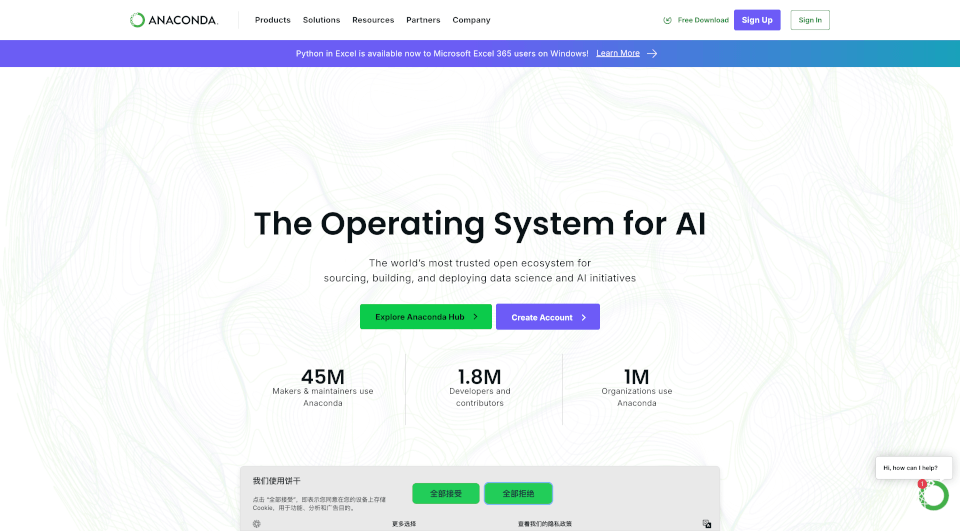What is Magic Patterns?
Magic Patterns: AI Design Tool is a revolutionary platform that empowers software teams to prototype their product ideas seamlessly. Utilized by designers and engineers alike, this AI-native editor allows for rapid iteration on components and designs, significantly speeding up the product development process. With the capability to export work to popular frameworks like React and design tools like Figma, Magic Patterns serves as an essential tool for modern software teams looking to innovate efficiently.
What are the features of Magic Patterns?
AI-Powered Design Generation
Magic Patterns utilizes advanced AI algorithms to generate unique UI designs based on user prompts or uploaded images. This feature is particularly advantageous for creating smaller components, enabling teams to get design ideas instaneously.
Collaborative Multi-Player Canvas
The tool offers a real-time collaborative environment where team members can work together on designs. This multiplayer canvas ensures that all contributions are connected and visible, fostering a culture of innovation and teamwork.
Theming Capabilities
With Magic Patterns, users can easily apply consistent themes to existing user interfaces. This feature is essential for maintaining branding and visual identity across different designs.
Design Inspiration via Chrome Extension
For those unsure where to start, the Chrome extension allows users to gather design inspiration by analyzing their favorite websites. This easy access to a variety of styles and layouts can spark creativity and guide design choices.
Rapid Prototyping
The platform allows users to copy and paste their ideas, which are then transformed into professional designs in mere seconds. This speed in transitioning from concept to visual representation is a game-changer.
What are the characteristics of Magic Patterns?
User-Friendly Interface
Magic Patterns boasts an intuitive interface that is accessible to both new and experienced designers. Users can navigate the platform with ease, making design a less daunting task.
Extensive Component Library
The tool provides access to a community-generated library of over 250,000 components. This extensive resources allows teams to utilize pre-built elements and save time while creating their applications.
Integration with Development Tools
The seamless export options to React and Figma make it easier for designers to hand off their work to developers without hiccups. This integration streamlines the design-to-development workflow, minimizing miscommunication.
What are the use cases of Magic Patterns?
Magic Patterns is ideal for a variety of application scenarios including:
Product Development for Startups
Startups can leverage Magic Patterns to rapidly prototype and iterate on their product ideas, ensuring they align with market needs and expectations.
UI/UX Design for Established Businesses
Established companies can utilize Magic Patterns to refresh their existing applications and explore new features without committing extensive resources to design work.
Design Teams Collaborating Remotely
In today’s remote working environment, design teams can use the collaborative features of Magic Patterns to brainstorm and create together, no matter where they are located.
Educators and Students in Design Programs
Magic Patterns serves as an excellent educational tool for design students, providing them with hands-on experience in creating and iterating UI components efficiently.
How to use Magic Patterns?
To get started with Magic Patterns:
- Sign Up: Visit the Magic Patterns homepage and create an account to access the design tools.
- Install the Chrome Extension: Enhance your design capabilities by installing the Chrome extension for design inspiration.
- Start a New Project: Use the intuitive interface to initiate a new design project.
- Input Your Idea: Copy and paste your design concepts into the platform or upload images for AI-driven designs.
- Iterate and Collaborate: Use the multiplayer canvas to invite team members to collaborate in real-time.
- Export Your Design: Once satisfied with your design, export it directly to React or Figma for development.
Magic Patterns Pricing Information:
For detailed pricing information, please visit the Magic Patterns Pricing Page.
Magic Patterns Company Information:
To learn more about the company behind Magic Patterns, check out their About Us Page.
Magic Patterns Contact Email:
For inquiries, you can reach out via email at [email protected] or follow them on Twitter.