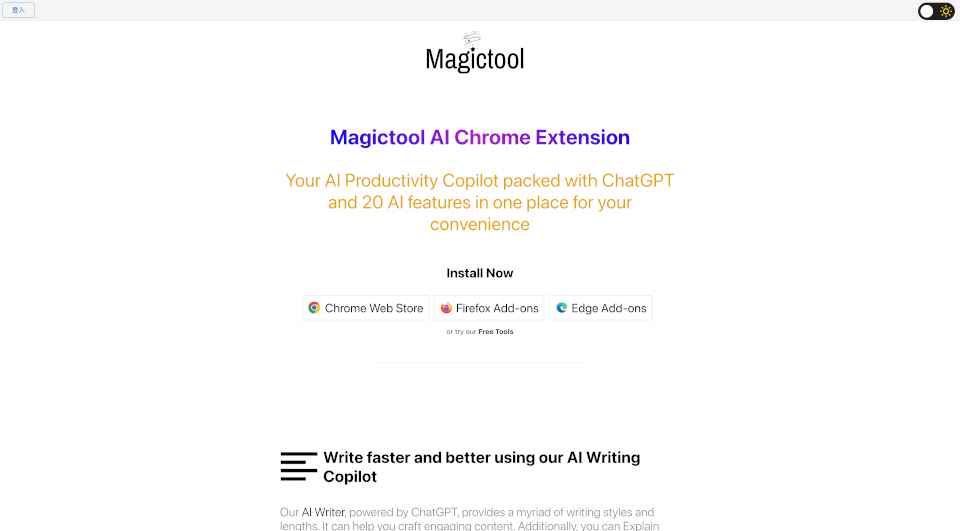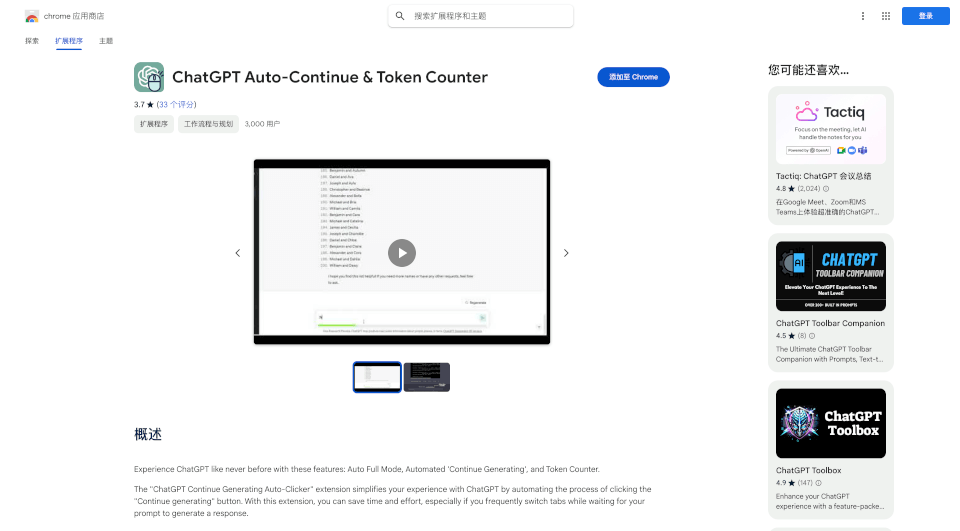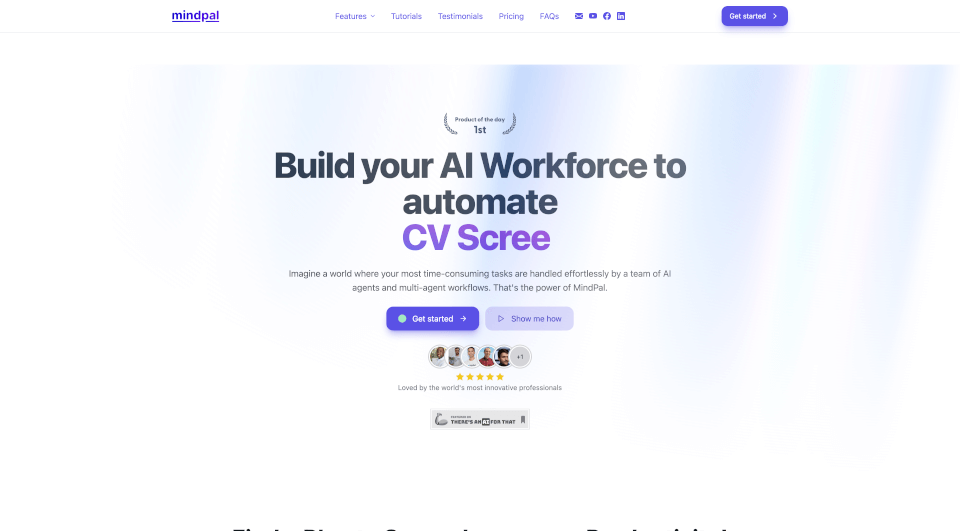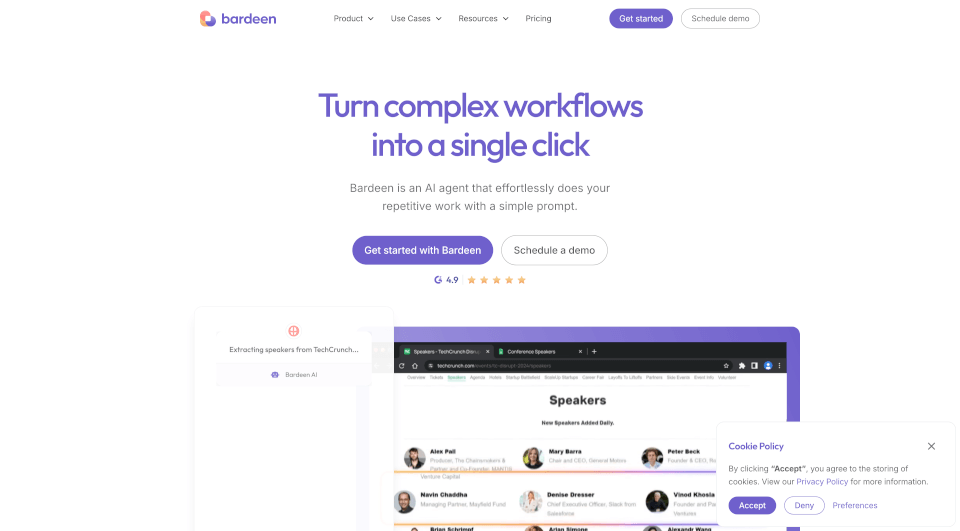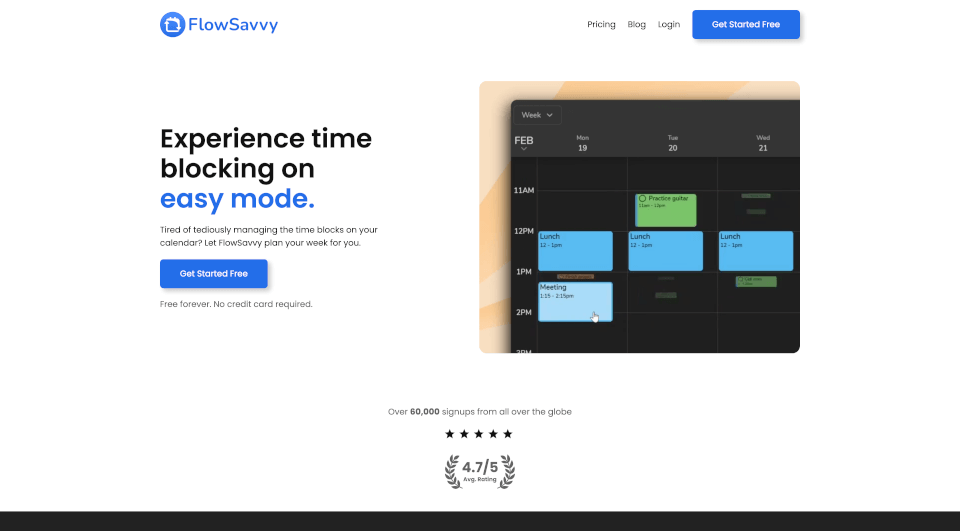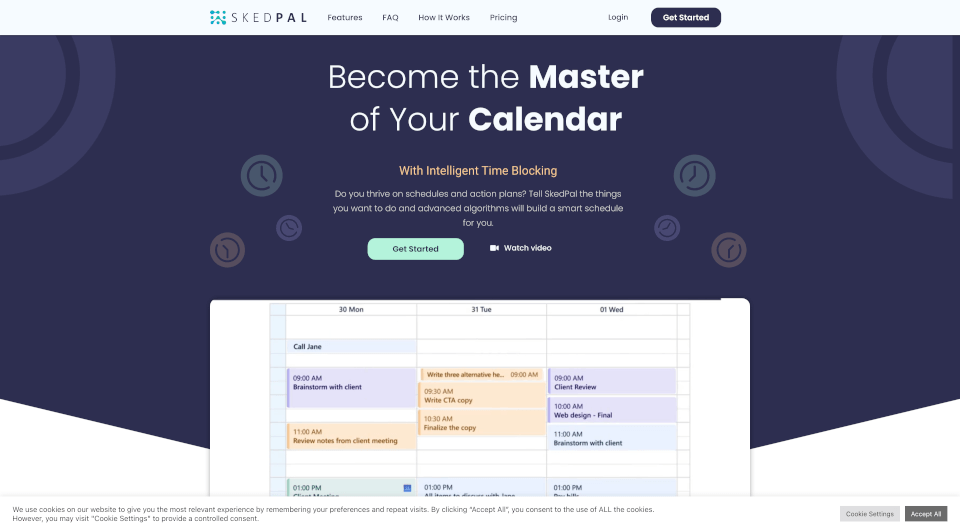What is Magic Tool AI?
Introducing Magic Tool AI, the ultimate productivity hub designed to enhance your efficiency and streamline your workflow. With a suite of innovative tools powered by advanced AI technologies like ChatGPT and GPT-4, Magic Tool AI offers features tailored to meet diverse productivity needs. This all-in-one platform not only boosts your writing capabilities but also simplifies tasks such as research, data management, and content creation.
What are the features of Magic Tool AI?
AI Writing Copilot
Say goodbye to writer’s block! The AI Writing Copilot helps you write faster and better, offering a wide range of writing styles and lengths. Whether you need engaging content, improved grammar, or simplified language, this tool has got you covered.
YouTube Video Summarizer & AI Video Dubbing
Quickly summarize video content and dive into the comments with the YouTube Video Summarizer. Plus, with our AI Video Dubbing feature, you can watch videos dubbed in over 50 languages—a paid feature available to Pro+ plans.
Summarize Articles Effortlessly
Need quick answers or summaries? Use ChatGPT and GPT-4 capabilities to get concise information and detailed article summaries with just one click. Easily distill complex articles into digestible insights.
AI Image Generation
Turn your ideas into visuals with AI Image Generation using the latest models from Stable Diffusion. Craft unique images from simple text prompts, making your content stand out.
PDF Interaction and Summarization
Transform how you interact with PDF documents. With our Chat with PDFs feature, you can easily engage with the content, extracting key information and summarizing lengthy texts efficiently.
Data Scraping and Extraction
Collect data from any webpage effortlessly with our Data Scraping and Extraction tools. Choose manual selection or let AI handle automatic data extraction, saving you valuable time.
Magic Editor and Magic Shortcut
Utilize the Magic Editor, an AI-powered text editor and notepad that integrates all AI features seamlessly. Activate the Magic Shortcut to run ChatGPT commands from any text input field in your browser.
Reader Mode for Focused Reading
Enhance your reading experience with Reader Mode, which declutters web pages by hiding advertisements and pop-ups. Customize your reading with adjustable font sizes and color schemes for a personalized experience.
Dark Mode Feature
Enjoy reading without straining your eyes. The Dark Mode feature allows you to force dark themes on any webpage, promoting better visibility in low light conditions.
Data Analytics Tools
Analyze your data effortlessly with built-in tools that help you navigate CSV and Excel files using ChatGPT, making sense of complex datasets.
Custom Menu Items and Private Domains
Create unique AI commands with Custom Menu Items and specify domains where the extension will not operate for added privacy and control.
Note Taking Mode and Task Management
Keep your notes organized with the Note Taking Mode and manage your tasks using the integrated Todo List, complete with timer features for better time management.
What are the characteristics of Magic Tool AI?
- User-Friendly Interface: Designed for ease of use, making powerful AI accessible to all.
- Versatile Tools: A wide variety of multifunctional tools catering to multiple productivity needs.
- Customization Options: High degree of personalization available within features for tailored user experiences.
- Cross-Platform Support: Compatible with Chrome, Firefox, Edge, and more, ensuring seamless access wherever you are.
What are the use cases of Magic Tool AI?
- Content Creation: Perfect for bloggers, marketers, and writers who need assistance crafting high-quality content.
- Academic Research: A valuable resource for students and researchers to summarize papers, interact with PDFs, and generate insights efficiently.
- Data Management: Ideal for businesses and analysts needing robust tools for data scraping and analysis.
- Time Management: Use the todo lists and timers for better organization in both professional and personal projects.
- Language Learning: Explore AI Video Dubbing and translation features to enhance your language learning experience.
How to use Magic Tool AI?
- Install the Magic Tool AI Chrome Extension from the Chrome Web Store, Firefox Add-ons, or Edge Add-ons.
- Sign Up or Log In to your Magic Tool AI account.
- Access the dashboard featuring various AI tools.
- Select your tool of choice (e.g., Writing Copilot, PDF Chat, etc.) and follow the on-screen instructions to utilize its features.
- For video dubbing, upload the video or enter a link to start summarization.
- Use the Magic Shortcut for quick access to specific AI commands during your browsing sessions.