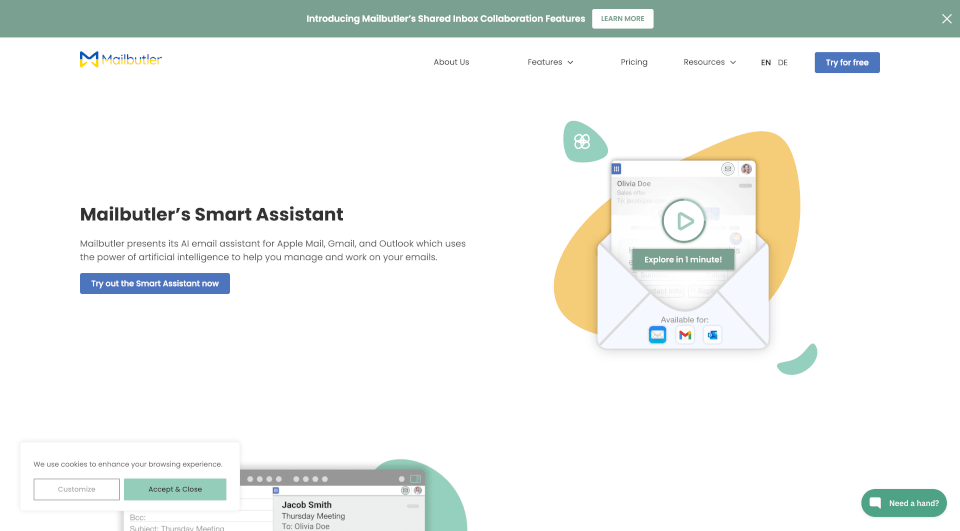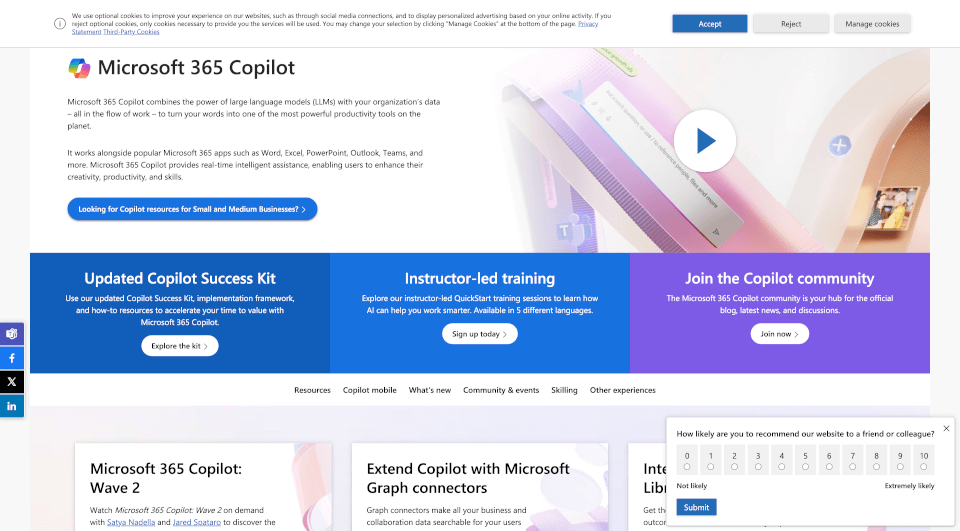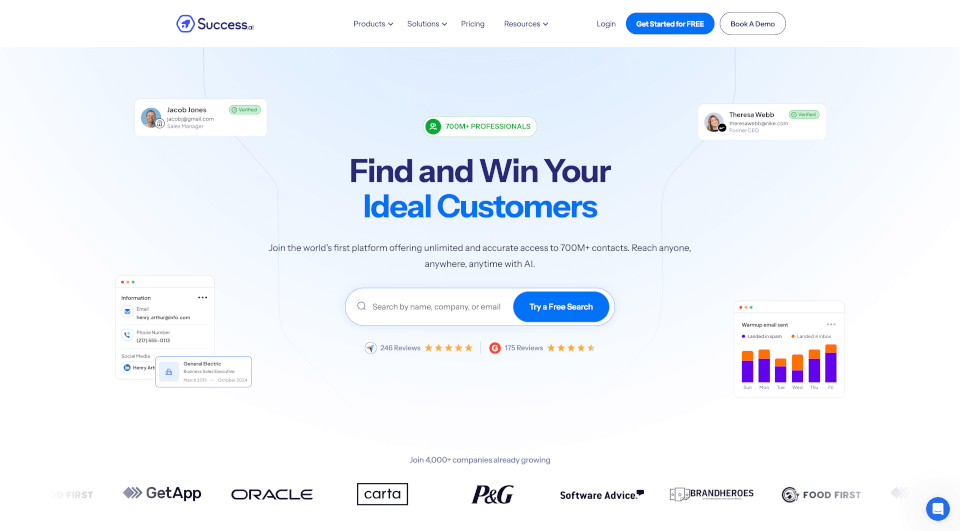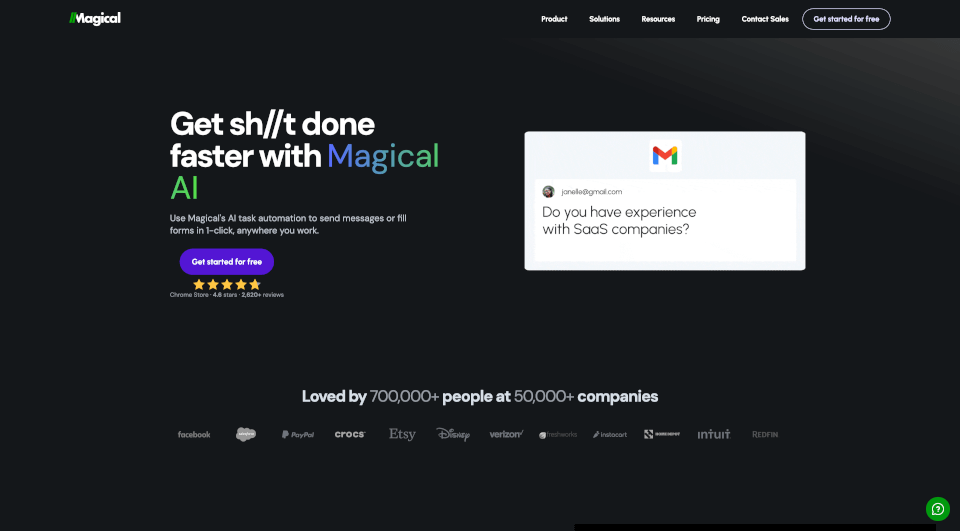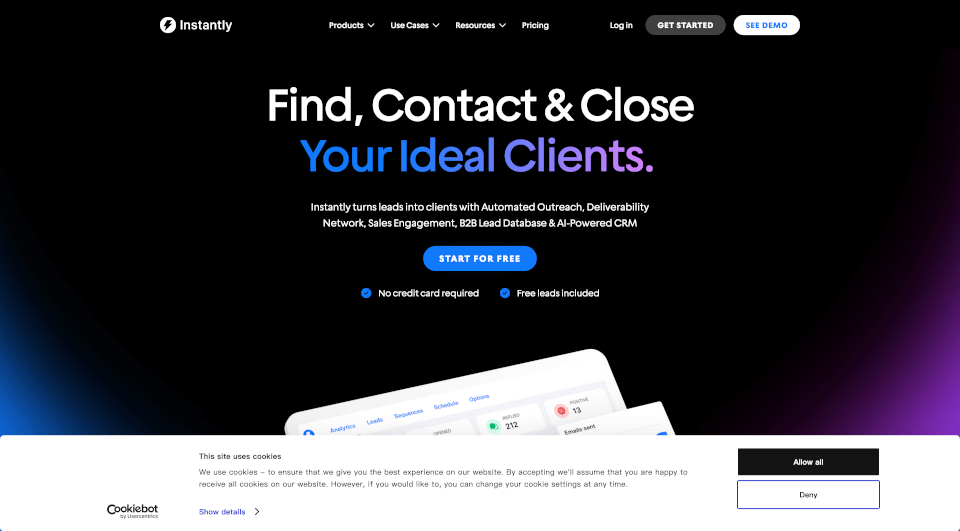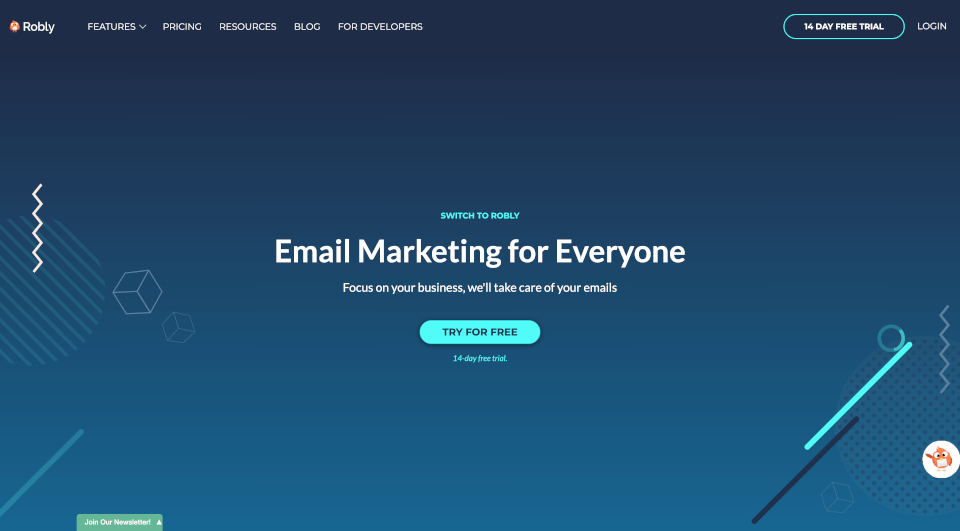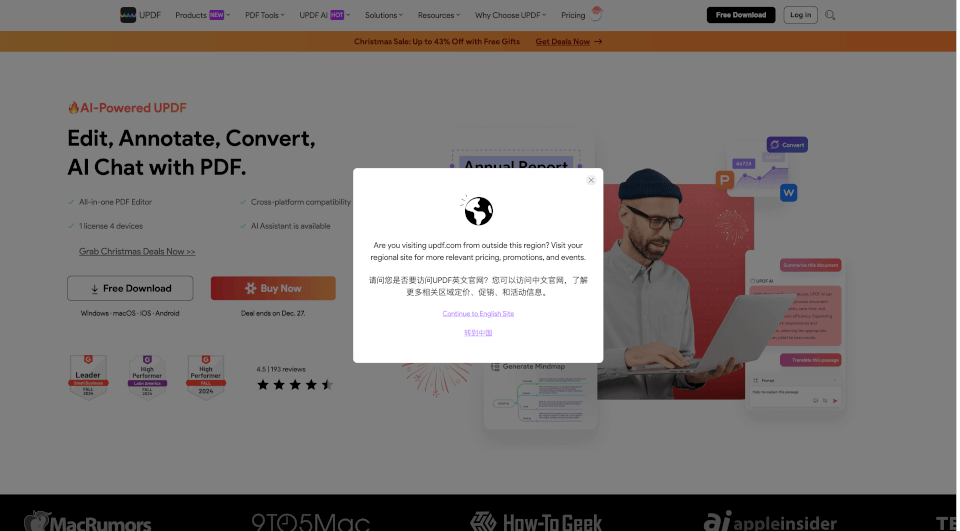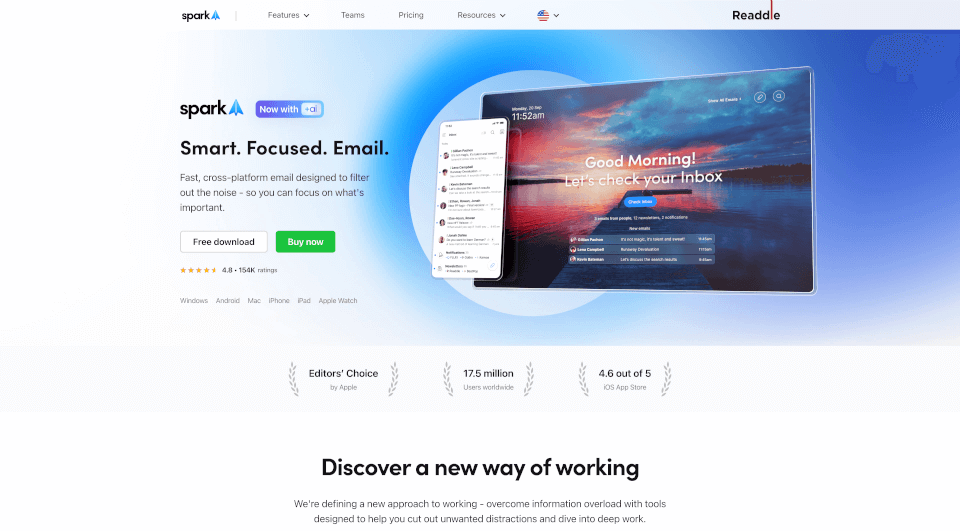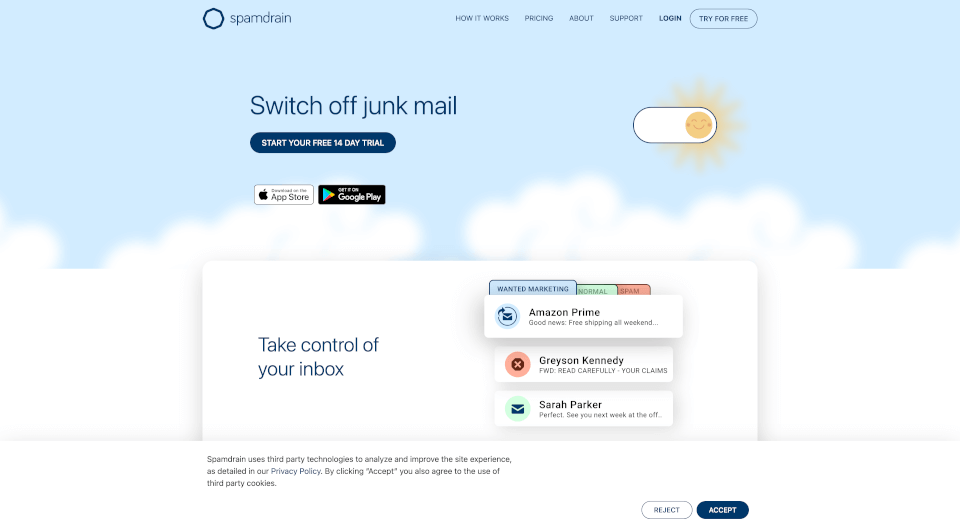What is Mailbutler AI?
Mailbutler’s Smart Assistant is an advanced AI email assistant designed to streamline your email management process across popular platforms like Apple Mail, Gmail, and Outlook. By leveraging the cutting-edge capabilities of artificial intelligence, it helps users save time and improve productivity by simplifying various email-related tasks. Whether you need to draft a quick message, respond to inquiries, or summarize lengthy emails, Mailbutler’s Smart Assistant is here to enhance your emailing experience.
What are the features of Mailbutler AI?
Mailbutler comes packed with powerful features, each tailored to address the specific challenges of email management. Here’s a comprehensive overview:
Smart Compose
The Smart Compose feature allows users to quickly write emails. Just provide a few keywords, and Mailbutler’s AI drafts a coherent email that you can refine before sending. This is a perfect solution for those who find themselves needing to write urgent responses but lack the time or inspiration.
Smart Respond
Responding to numerous emails can be tedious. With the Smart Respond feature, simply click the Reply button, and watch as Mailbutler generates a suitable response for you. You can even customize the response by using the "With details" option to ensure it aptly addresses the recipient's questions or comments.
Tuning for Customized Results
Adaptability is key in communication. With Mailbutler, you can tune the AI’s responses to fit different contexts—adjusting parameters such as tone, length, and style. Whether you need a formal reply or a casual note, Mailbutler has got you covered.
Smart Summarize
Documents and emails can often be lengthy and overwhelming. The Smart Summarize feature scans through your emails and provides concise overviews. This allows you to quickly grasp the critical points without wading through excessive text.
Smart Improve
Enhancing your writing quality is essential for effective communication. The Smart Improve feature reviews your drafted emails, suggesting improvements in grammar and spelling, ensuring your messages are polished and professional.
Contact Finder
Managing contacts can be cumbersome, especially when onboarding new clients or collaborators. The Contact Finder feature streamlines this process by automatically extracting contact information from incoming emails, which you can save directly into the Mailbutler Contacts feature.
Task Finder
With the Task Finder, identifying actionable items in your emails becomes a breeze. The AI analyzes your messages and compiles tasks that need your attention, integrating them seamlessly into the Mailbutler Tasks feature for efficient tracking.
What are the characteristics of Mailbutler AI?
Mailbutler’s Smart Assistant is characterized by its:
- User-Friendly Interface: The design ensures that all features are easily accessible, making it simple for anyone to harness AI technology without a steep learning curve.
- Comprehensive Compatibility: The assistant works seamlessly with major email clients, thus catering to a broad audience.
- Time-Saving: By automating common email tasks, it allows you to focus on higher-priority assignments that truly require your attention.
- Highly Customizable: Tailor responses and tasks according to individual work styles and preferences for more effective communication.
- Advanced AI Technology: Utilizes GPT-4o by OpenAI, providing sophisticated conversation capabilities and insights akin to human-like interactions.
What are the use cases of Mailbutler AI?
Mailbutler’s Smart Assistant is ideal for various professional situations:
- Corporate Professionals: Streamline communication within teams, manage client relationships more effectively, and improve overall email productivity.
- Sales and Marketing Teams: Quickly generate responses to client inquiries, follow-up emails, and personalized outreach via Smart Compose and Smart Respond features.
- Freelancers and Entrepreneurs: Handle a large volume of emails efficiently, ensuring important tasks and contacts are never neglected.
- Customer Support: Reduce response time for customer queries while ensuring comprehensive and accurate replies through Smart Respond and Smart Summarize.
- Project Managers: Extract tasks and follow-up actions from discussions held over email for better project tracking and accountability.
How to use Mailbutler AI?
To make the most out of Mailbutler’s Smart Assistant:
- Download and Install Mailbutler: Choose your suitable email platform and install the Mailbutler extension or plugin.
- Set Up Your Account: Sign up for a Mailbutler account to access the Smart Assistant features.
- Explore the Sidebar: Familiarize yourself with the Mailbutler sidebar where all AI functionalities can be accessed.
- Choose Features as Needed: Select from Smart Compose, Smart Respond, Smart Summarize, or any of the other tools based on your current needs.
- Customize Settings: Adjust the tuning options to better suit your communication style and needs.
Mailbutler AI Pricing Information:
Mailbutler offers a 14-day free trial for users to explore all features, including the Smart Assistant. After the trial period, users can subscribe to either the Smart or Business plan to continue using the AI capabilities.
Mailbutler AI Company Information:
Mailbutler is committed to revolutionizing email management through innovative features and AI technology while ensuring user privacy and data protection. Their offices are based in the EU, adhering strictly to GDPR compliance.
Mailbutler AI Contact Email:
For queries, support, or further information, you can reach out to [email protected].