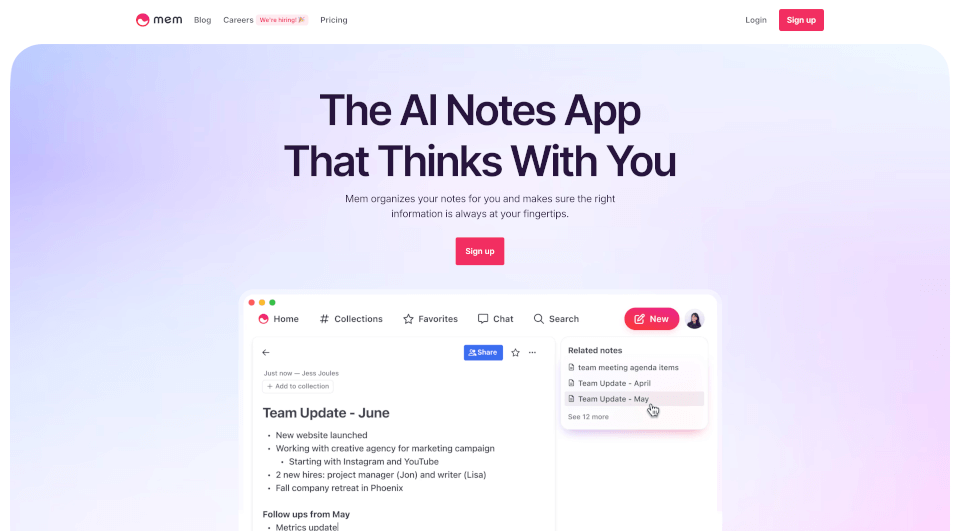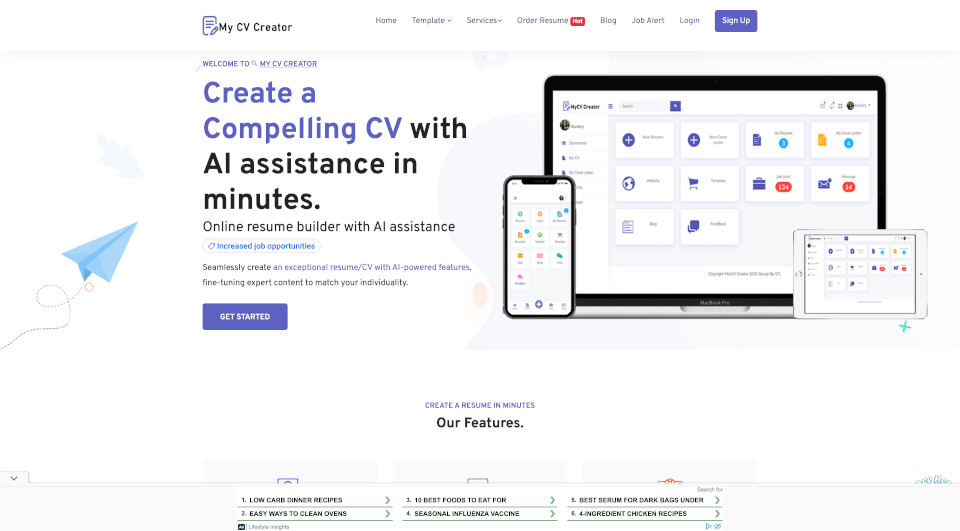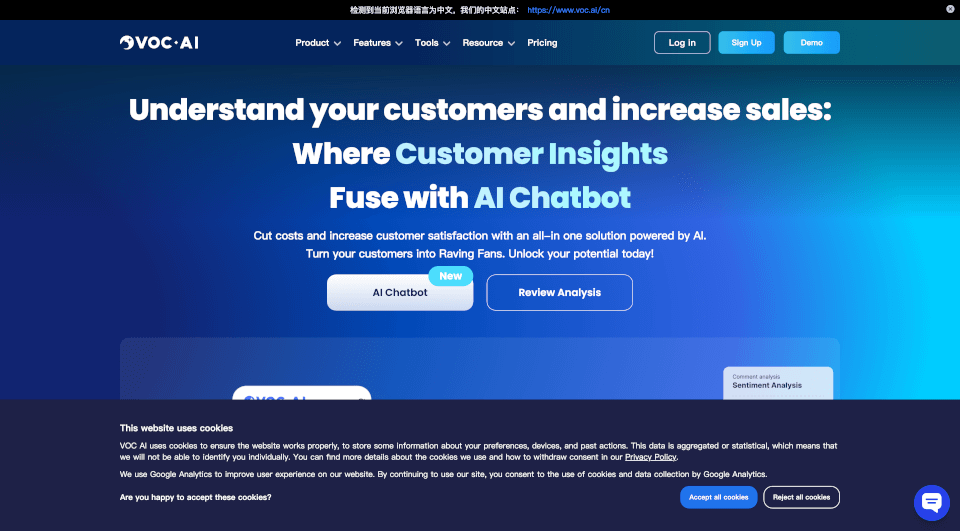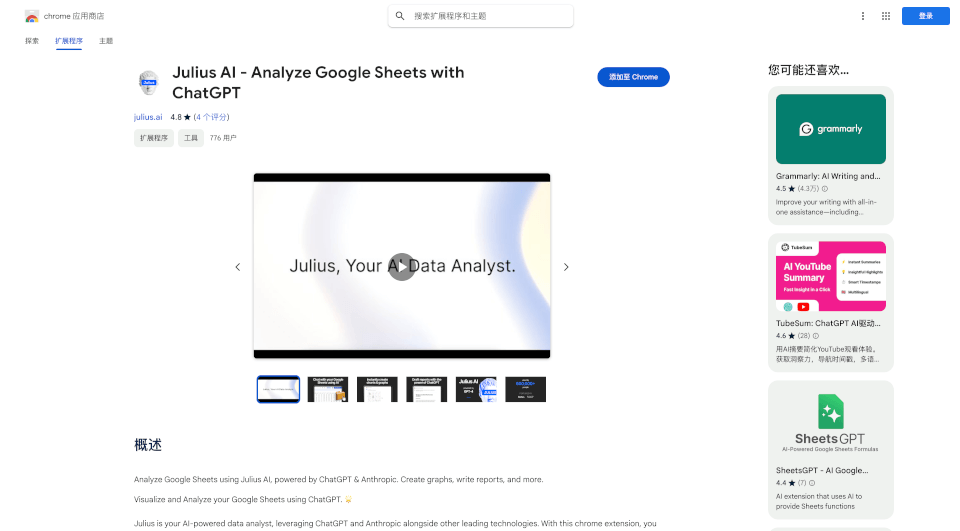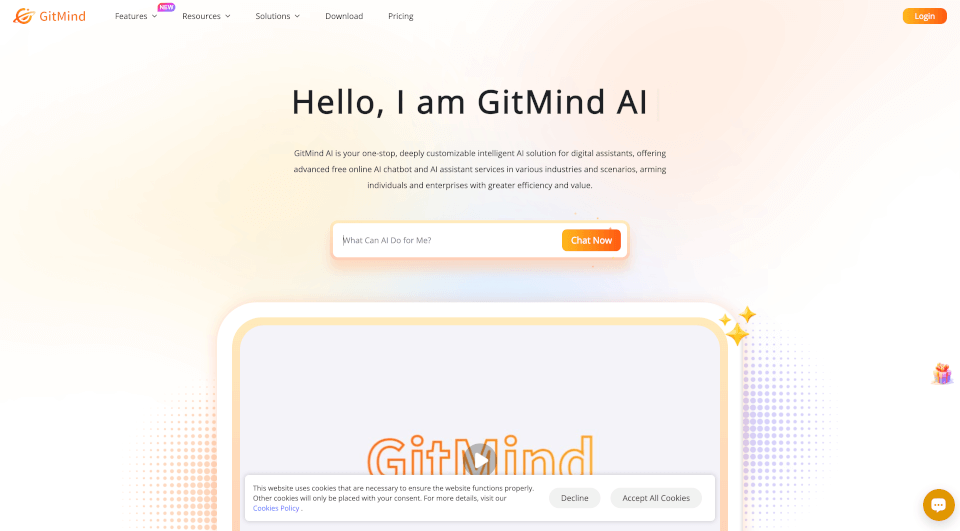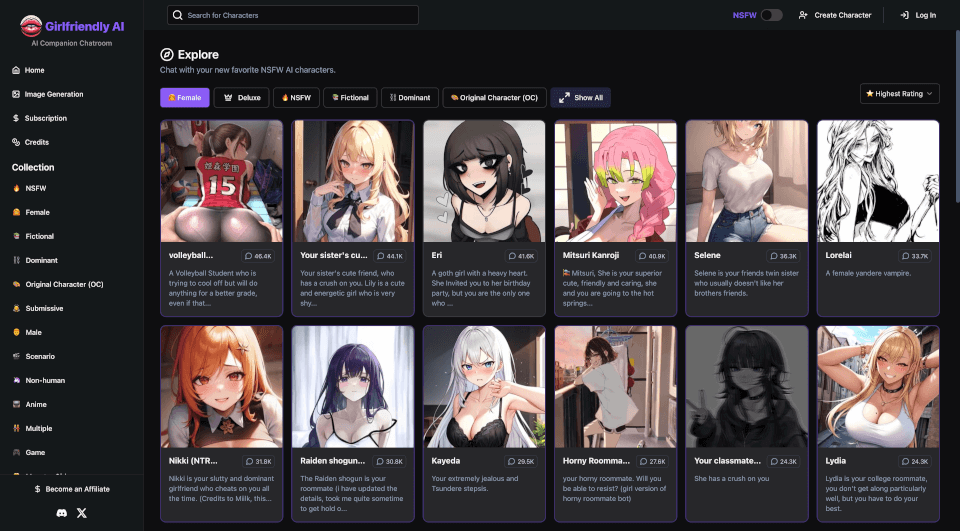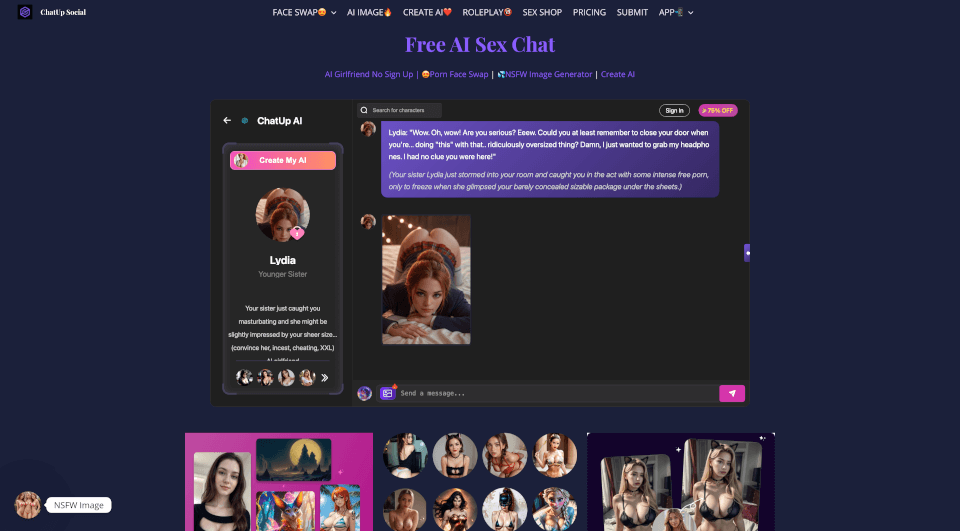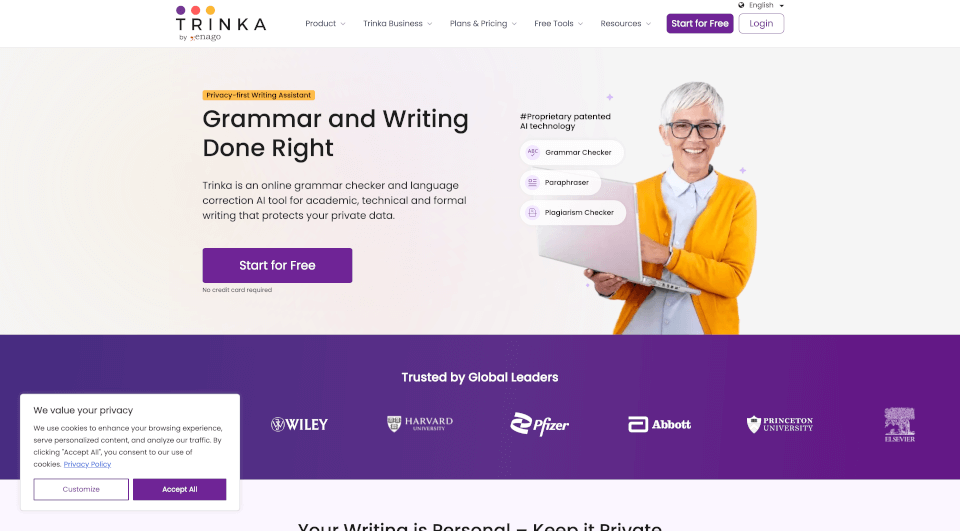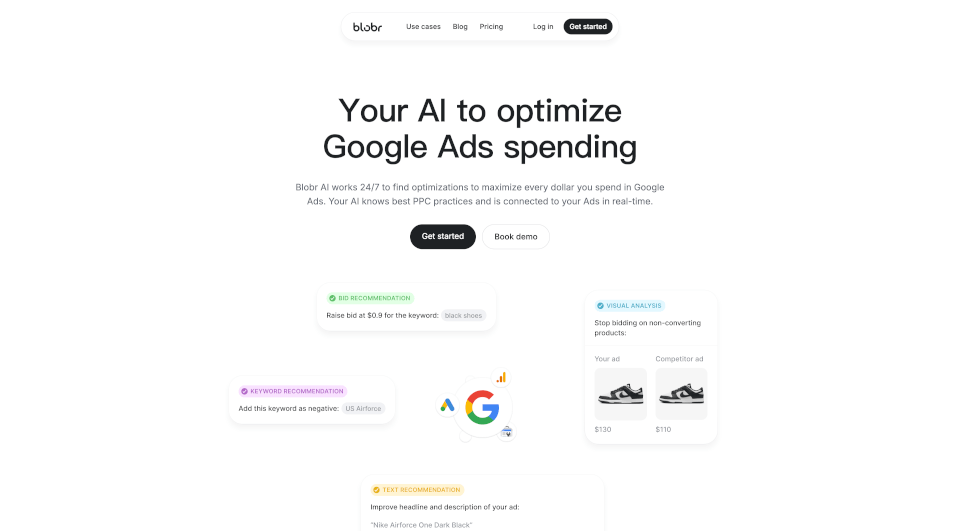What is Mem?
Mem is an innovative AI-driven platform designed to help teams streamline their workflows by effortlessly organizing everything from meeting notes to project management and knowledge bases. With Mem, your team can access information rapidly, thanks to its robust search capabilities, ensuring that critical knowledge is always at your fingertips. This remarkable tool helps facilitate productive collaboration and ensures that your team stays on the same page at all times.
What are the features of Mem?
Mem boasts a variety of powerful features that make it an essential tool for any team. Instant Search capabilities allow users to find information quickly, relying on advanced indexing practices that ensure details are readily accessible. Meeting Notes Organization helps teams capture and categorize discussions for easy retrieval later on, enhancing follow-ups and decision-making processes. Project Management Integration lets users track progress, assign tasks, and manage deadlines all within one seamless environment, improving accountability and transparency.
Moreover, Mem provides Cloud Syncing, ensuring that your data is always backed up and accessible, regardless of where your team is working from. When connectivity issues arise, Mem doesn’t let you down—Offline Mode guarantees that your work stays safe on your computer. This means that all updates and changes are stored locally until a connection can be reestablished.
What are the characteristics of Mem?
The platform is characterized by its user-friendly interface, designed for maximum efficiency and ease of use. Robust Security Measures make sure that confidential information remains protected, while Responsive Support is available to assist users should they encounter any issues. The AI-Powered Recommendations feature offers suggestions based on your past activities, making it easier to discover relevant documents and collaborative opportunities within your team.
What are the use cases of Mem?
Mem serves a variety of application scenarios effectively. In corporate settings, it can be used for project management, allowing teams to manage tasks, take meeting notes, and stay informed about their progress. Educational institutions can leverage Mem's capabilities to organize study materials and meeting notes for group projects, fostering collaborative learning.
Freelancers can use Mem to easily monitor their progress on various projects while keeping their notes and resources well organized. For startups and large organizations alike, Mem streamlines operations and fosters a cohesive working environment—ensuring everyone is on the same page, all the time.
How to use Mem?
Getting started with Mem is straightforward. First, create an account on the Mem platform. Once you're logged in, take a tour of the various sections, including projects, meeting notes, and knowledge bases. To add a new project, click on the Projects tab and select the Add Project button. Fill in the relevant details and assign team members as necessary. For meeting notes, navigate to the Meetings section, and use the New Note button to capture ideas and discussions efficiently. Remember to leverage the search feature as you build your database of knowledge—it's here to help you find any information in seconds!