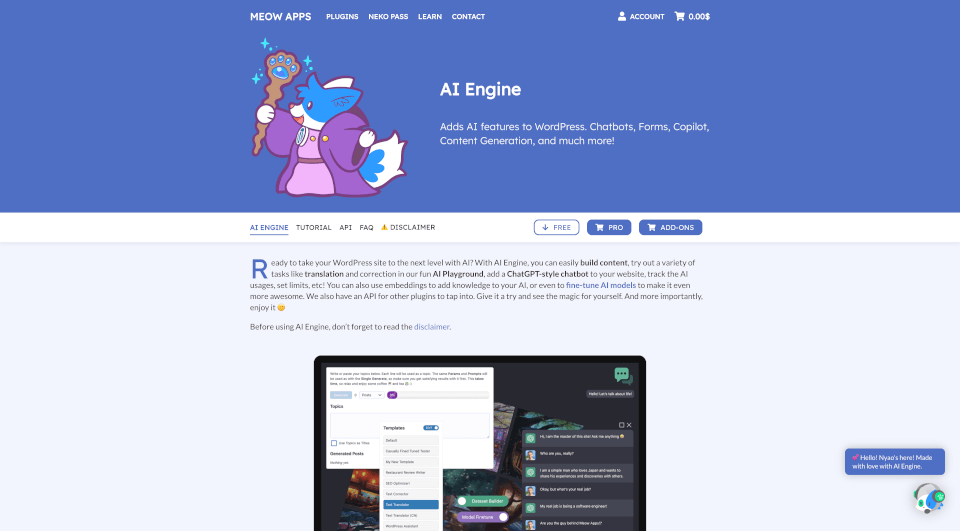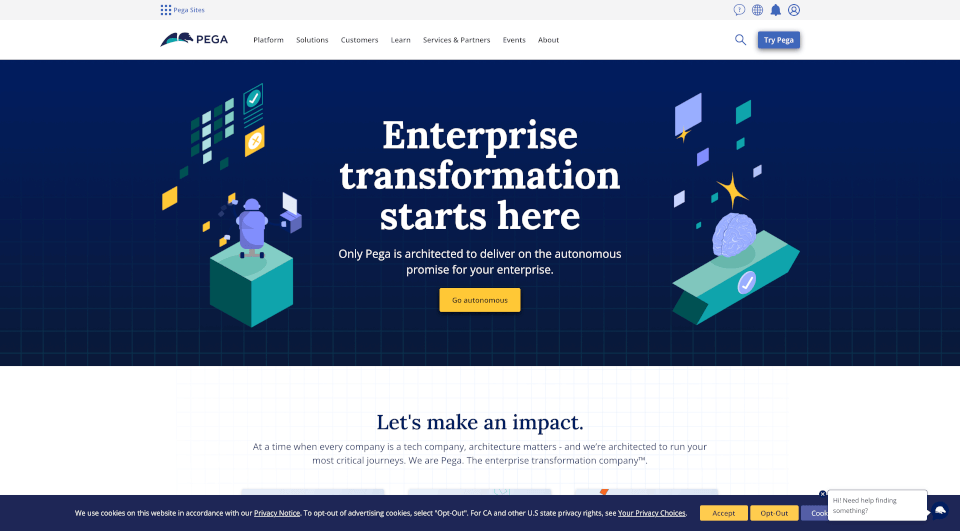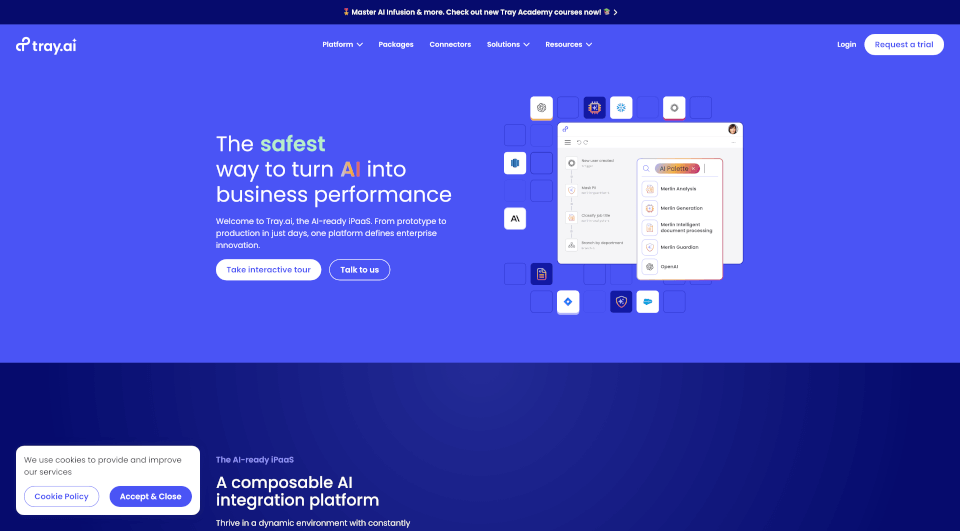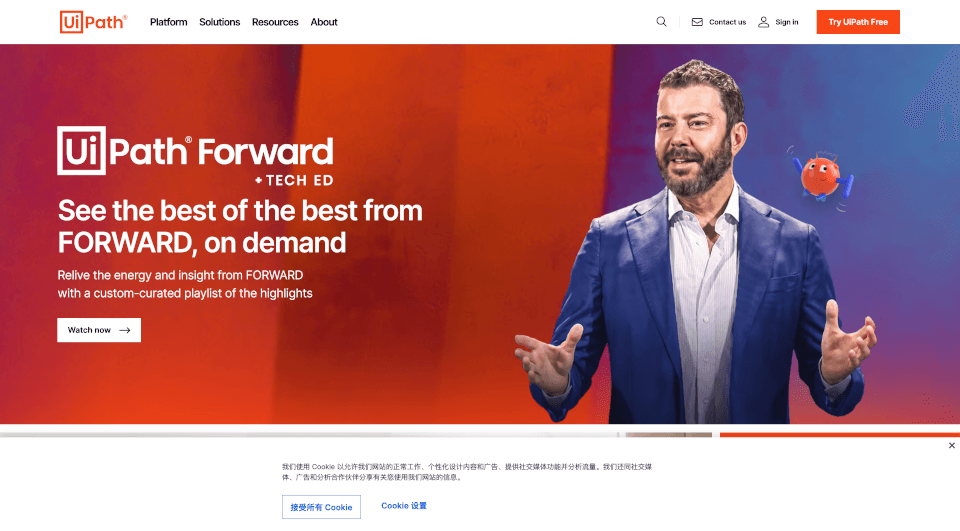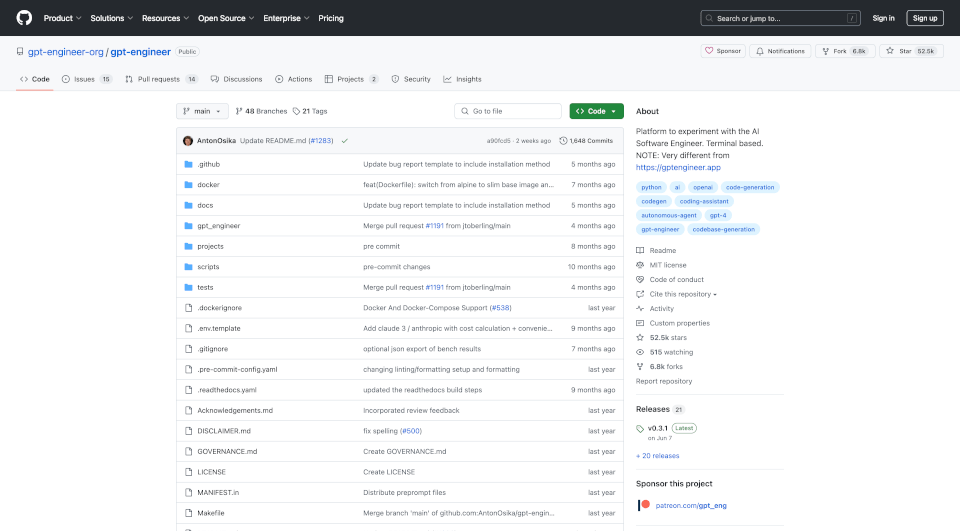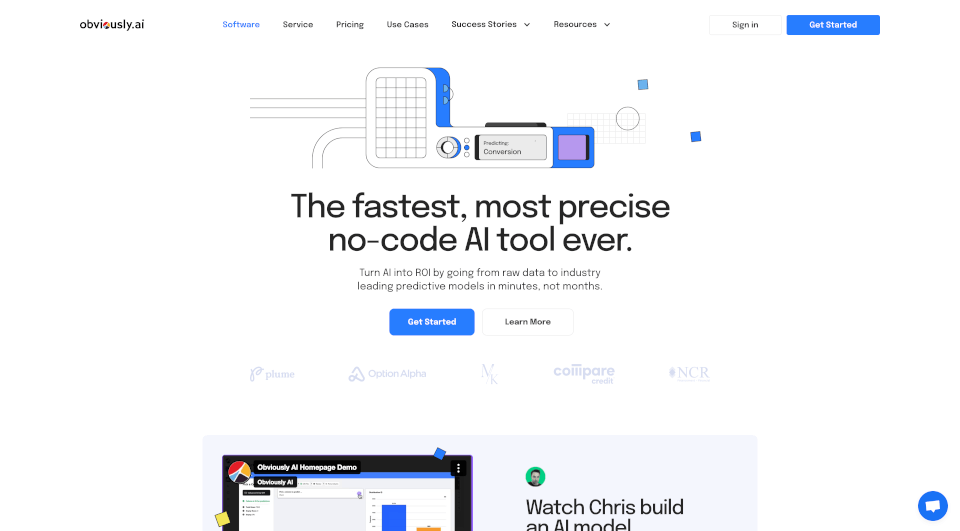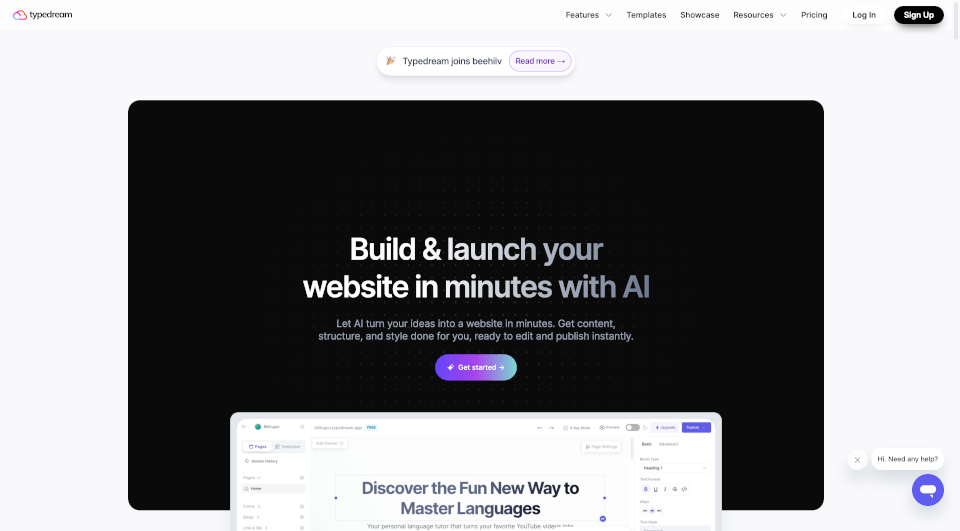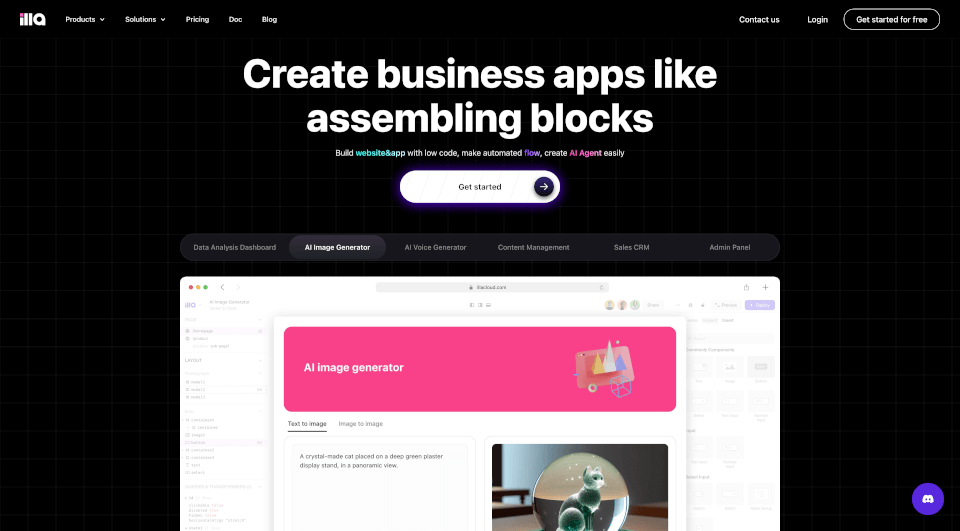What is AI Engine?
AI Engine is a groundbreaking plugin for WordPress that leverages artificial intelligence to transform how content is created, managed, and interacted with on websites. This powerful tool enables users to generate high-quality content, deploy chatbots, create dynamic forms, and much more—all with minimal effort and maximum efficiency. With AI Engine, you can quickly enhance your WordPress site, making it more engaging and user-friendly.
What are the features of AI Engine?
- Content Generation: Forget writer's block! AI Engine generates fresh and engaging content tailored to your specific needs. Whether you need blog posts, articles, or product descriptions, this plugin covers it all seamlessly.
- Chatbot Integration: Add a ChatGPT-style chatbot to your website to assist visitors round the clock. This feature enhances customer engagement by providing instant responses to inquiries and guiding them through your content.
- AI Playground: Dive into a fun and interactive space to experiment with various AI capabilities such as translation, text correction, and ChatGPT-style discussions. This playground is perfect for testing different functionalities before implementing them on your site.
- Customizable Templates: Create personalized templates for content and image generation that help streamline your workflow. This customization offers a tailored experience for both creators and users.
- API Access: The plugin provides an internal and REST API, allowing other plugins to tap into the AI functions, expanding the possibilities for integrating advanced AI features within your existing WordPress setup.
What are the characteristics of AI Engine?
- User-Friendly Interface: Designed for ease of use, AI Engine's interface is intuitive and straightforward, making it accessible for users with varying levels of technical expertise.
- Real-Time Suggestions: Get quick suggestions directly from the editor. With just one click, generate recommendations for titles, tags, and excerpts, helping you optimize content efficiently.
- Advanced Analytics: Keep track of all AI interactions through comprehensive statistics and analytics. This feature allows you to understand how users engage with AI-powered content and chatbots.
- Dynamic Forms: Create responsive forms that can generate answers and content based on user inputs, enriching the interactivity of your website.
- Limitations and Controls: Set limits on AI usage, ensuring that it operates within your defined constraints while still delivering valuable insights and content generation.
What are the use cases of AI Engine?
AI Engine is perfect for a variety of applications. Content creation appears effortless, whether you’re a blogger, an e-commerce site owner, or an educator looking to provide online learning materials. The chatbot can facilitate customer support on e-commerce websites, offering product recommendations and solving queries instantly.
Bloggers and content creators can use the AI Playground for brainstorming ideas, generating outlines, or polishing their writing with advanced text correction features. Educational institutions can deploy the dynamic forms feature to create quizzes and feedback forms, thereby enhancing student engagement and interactivity.
How to use AI Engine?
- Installation: Install the AI Engine plugin from the WordPress plugin repository and activate it.
- Setup: Configure the basic settings, including API keys if necessary to connect to the AI services.
- Explore Features: Navigate through the AI Playground to explore different functionalities and understand how to apply them effectively.
- Content Generation: Utilize the content generation tool by entering specific keywords or topics to receive tailored content suggestions.
- Integrate Chatbots: Add the chatbot feature to your website by following the setup prompts, customizing responses based on your site’s needs.
- Monitor Analytics: Regularly check the analytics dashboard to track AI usage and make data-driven adjustments to your strategy.