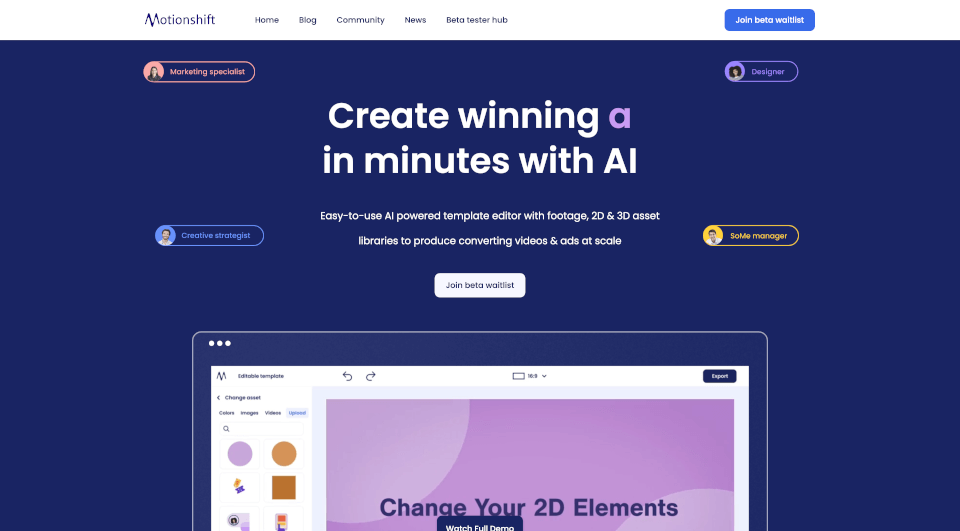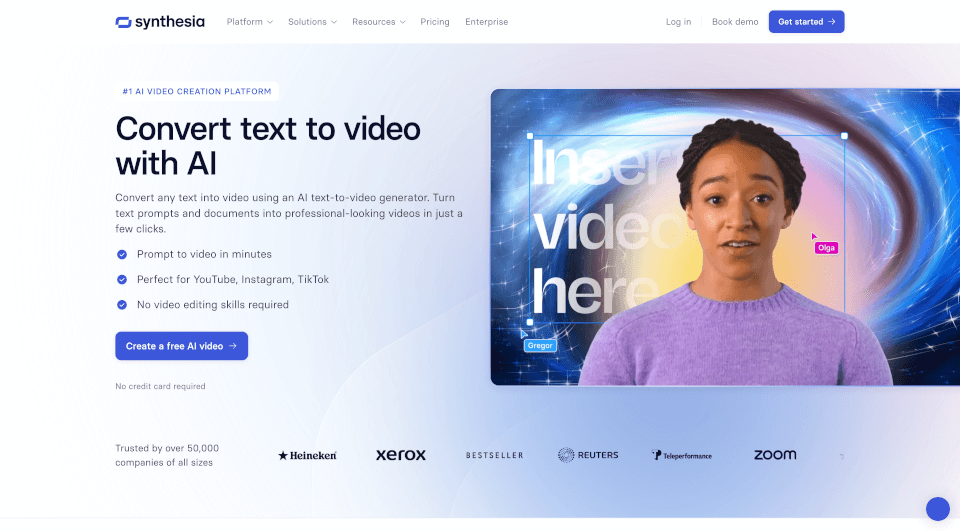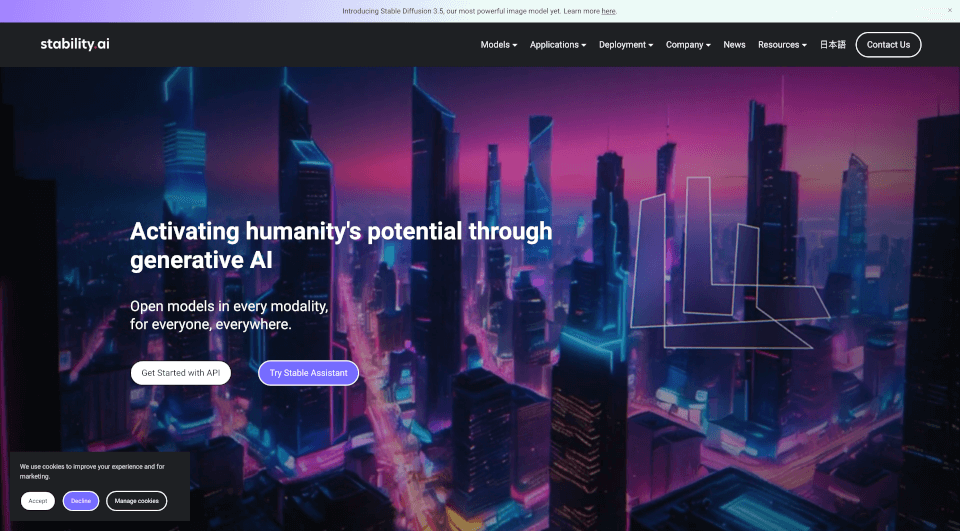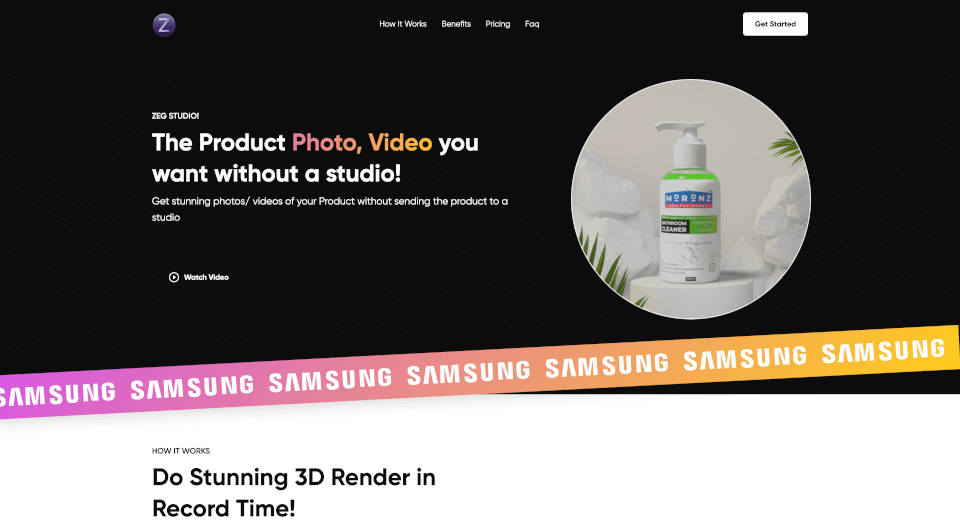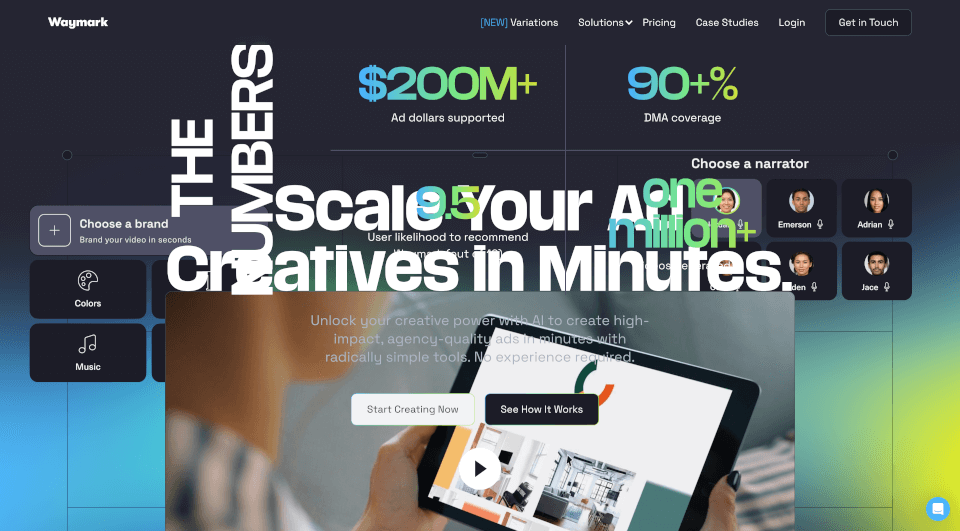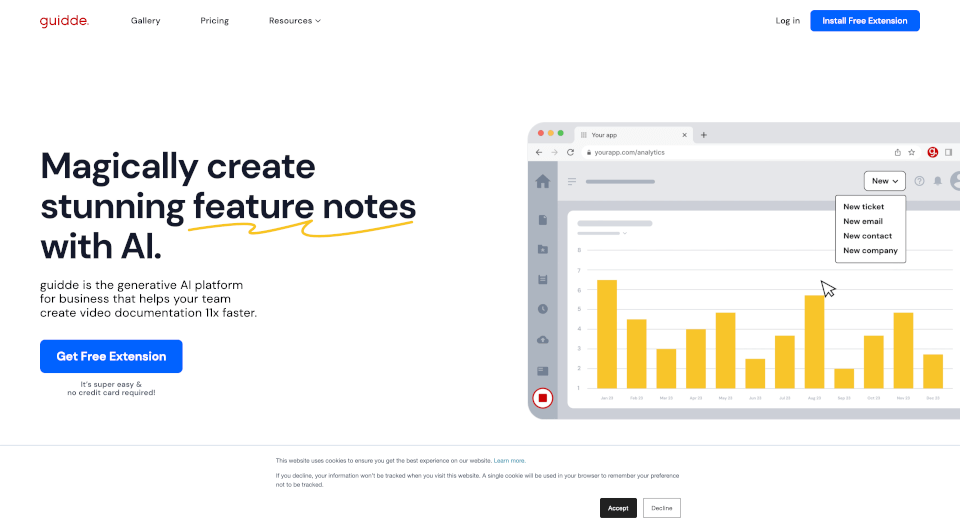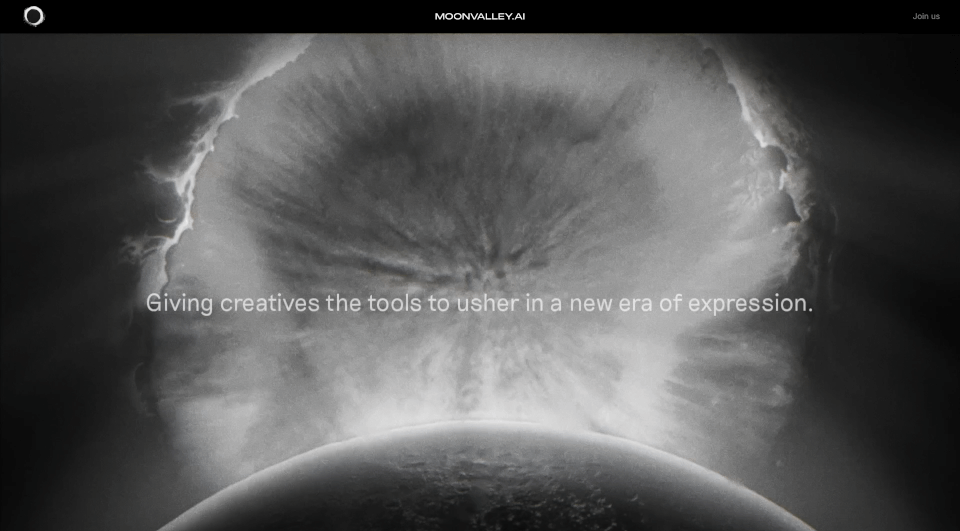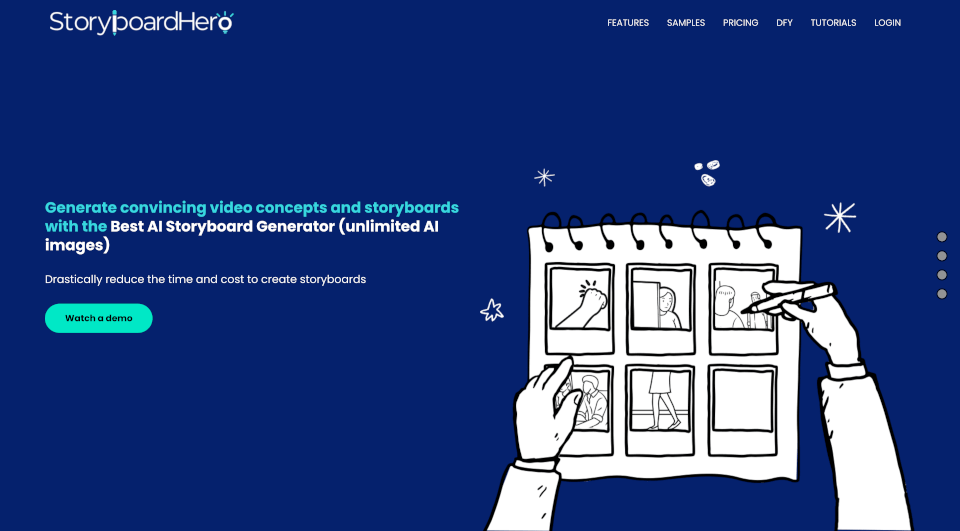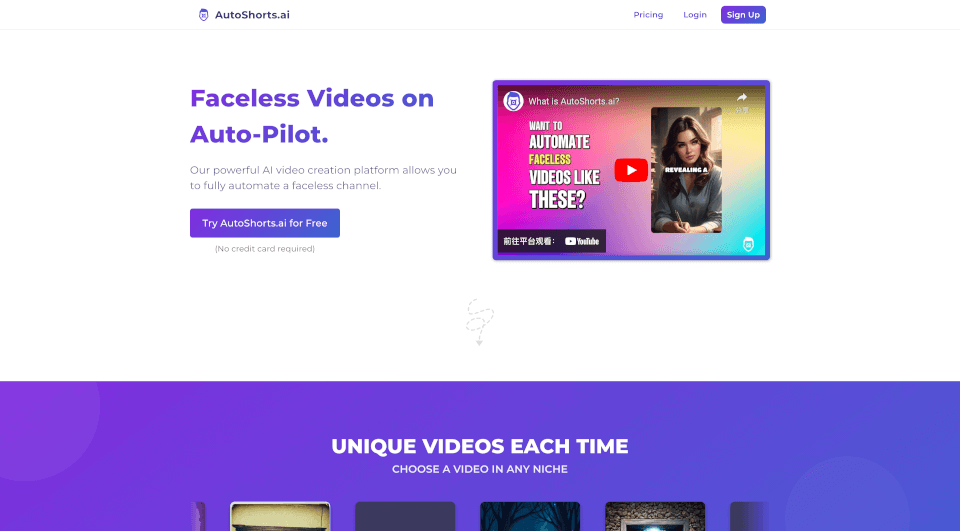What is Motionshift?
Motionshift is revolutionizing the way we create videos by offering a seamless platform that allows users to produce stunning 2D and 3D videos in just minutes. Designed with AI-powered templates, this tool caters to everyone, from digital marketing professionals to small business owners, making it easier than ever to engage audiences and convert leads with high-quality video content.
What are the features of Motionshift?
1. Easy-to-Use AI-Powered Template Editor: Craft compelling videos effortlessly. The intuitive template editor offers a wide array of customizable templates tailored for different industries, ensuring that anyone can produce high-performing videos without extensive design skills.
2. Extensive Asset Libraries: Gain access to a treasure trove of resources with over 100,000 high-quality videos, 1,000+ 3D models, and an extensive collection of animated text and copyright-free music. This allows creators to work with diverse visual and audio elements to elevate their projects.
3. URL-to-Video Generator: Transform your website into engaging video content in seconds. By entering a URL, users can generate conversion-focused video ads that extract vital data and visuals, making it an ideal feature for marketers looking to maximize their online presence.
4. Pre-Animated Templates: Remove the complexities of video production. With pre-composed templates, users can simply swap objects and edit text to create stunning videos that align with their brand’s image and objectives.
5. AI Contextual Suggestions: Benefit from an advanced AI system that analyzes your projects and provides contextually relevant suggestions for visuals and music, enhancing the overall impact and ensuring professional quality every time.
6. Seamless Integration: Easily import designs from various file formats like Blender and After Effects. This feature streamlines your workflow, allowing users to build on existing projects without the hassle of switching between different software.
What are the characteristics of Motionshift?
- User-Friendly Interface: Designed for all skill levels, the platform promotes accessibility and ease of use, making video creation less intimidating for beginners.
- Dynamic Community Engagement: Join our Discord community to connect with fellow creatives and stay updated on the latest features and enhancements.
- Future-Ready Features: Prepare for the upcoming AI Editor, which promises to enhance video editing, template creation, and asset generation capabilities.
What are the use cases of Motionshift?
1. Digital Marketing Campaigns: Motionshift’s array of customizable templates enables digital marketers to create compelling ads aimed at enhancing brand visibility and driving conversions.
2. Social Media Content Creation: Brands can leverage visually appealing videos tailored for specific platforms, optimizing engagement and interaction rates on social media.
3. E-Commerce Promotions: Retailers can quickly generate product showcase videos that highlight unique features, driving higher customer interest and purchase rates.
4. Educational Content: Educators and trainers can develop visually intriguing lesson materials or tutorials, facilitating better learning experiences.
5. Event Promotions: Event organizers can create trailers or promotional content that generates buzz and excitement, leading to higher attendance.
6. Brand Storytelling: Use video to tell compelling brand stories that resonate with audiences on an emotional level, fostering loyalty and connection.
How to use Motionshift?
- Sign Up: Register for an account on Motionshift’s website.
- Choose a Template: Browse through the extensive library and select a template that suits your needs.
- Customize Your Video: Use the user-friendly editor to replace elements, edit text, and tweak animations as needed.
- Integrate Assets: Import any additional designs from software like Blender or After Effects.
- Add Music and Effects: Browse the music library to find the perfect background score and include any desired effects.
- Preview and Export: Review your video, make final adjustments, and export it in the desired format.