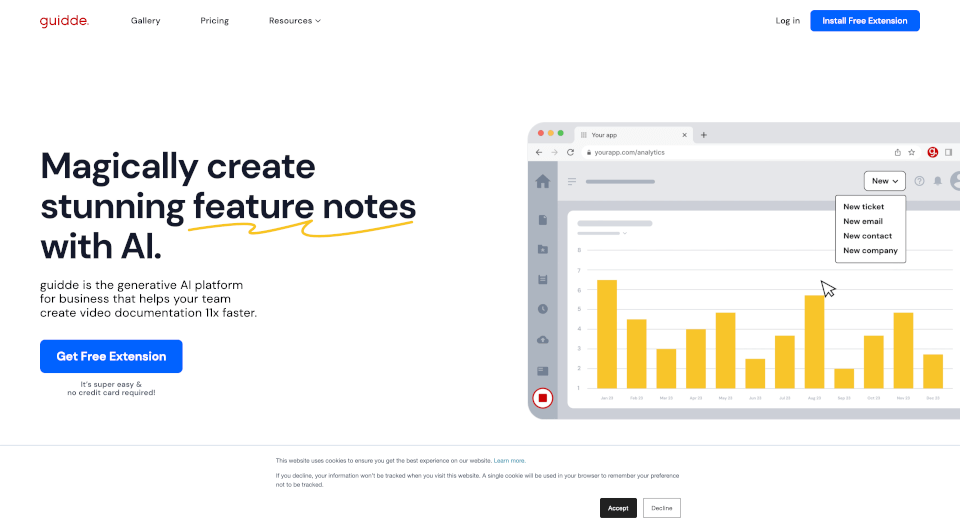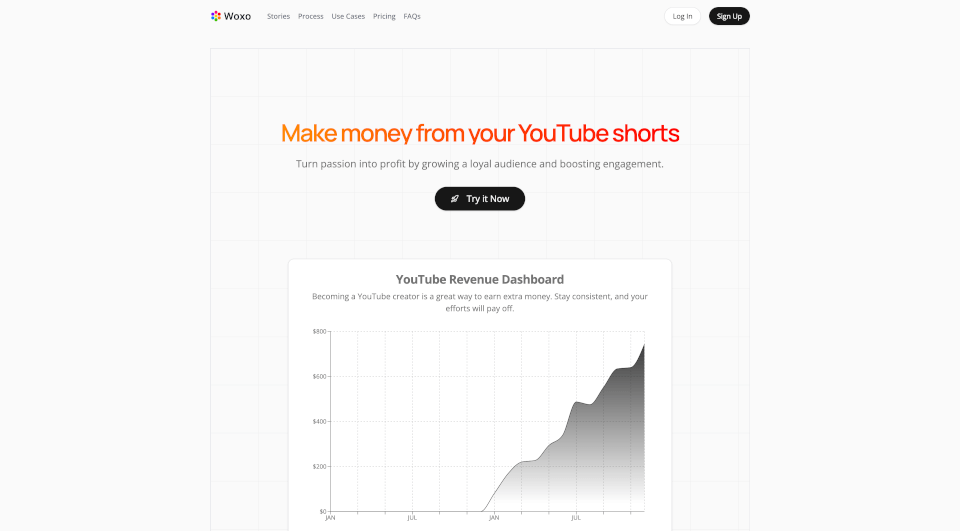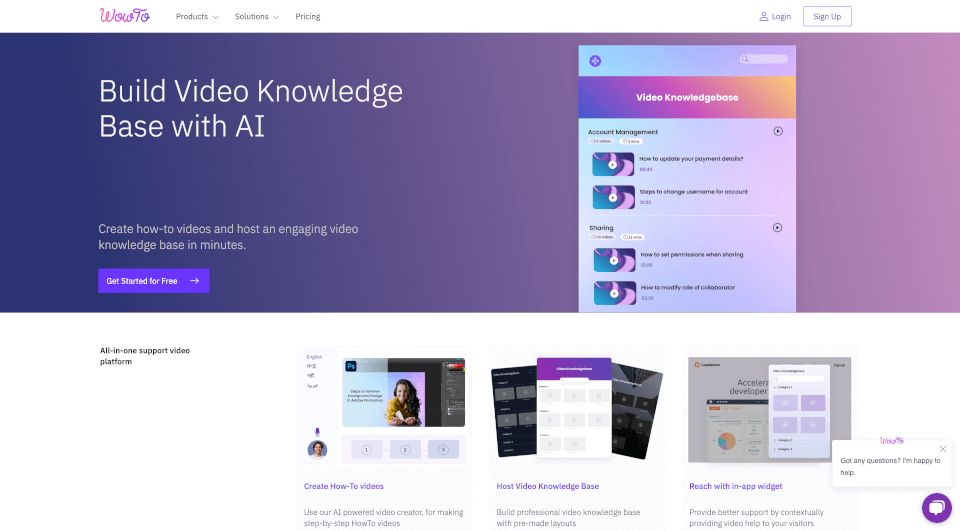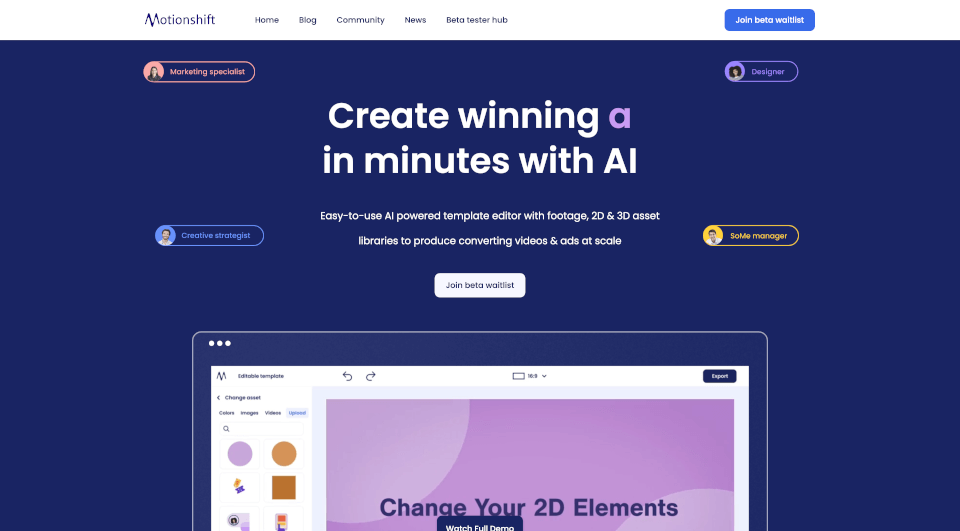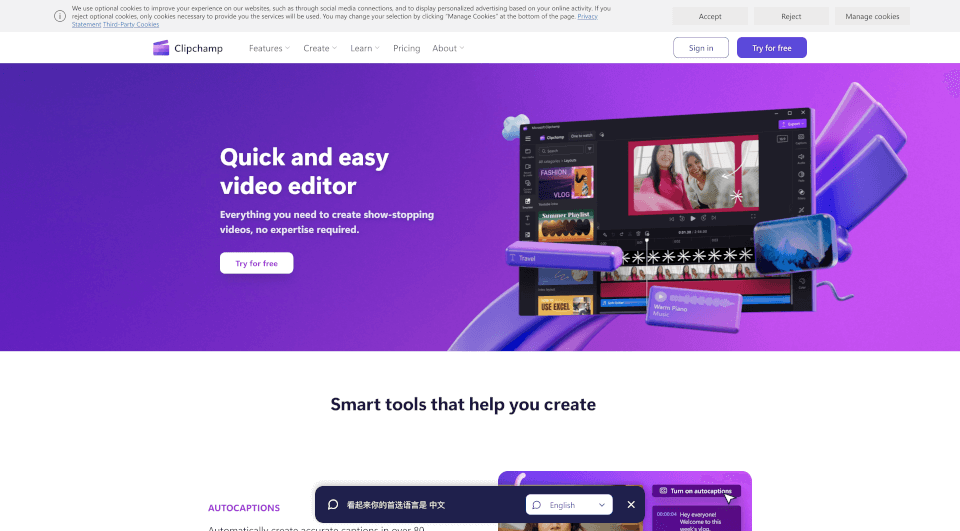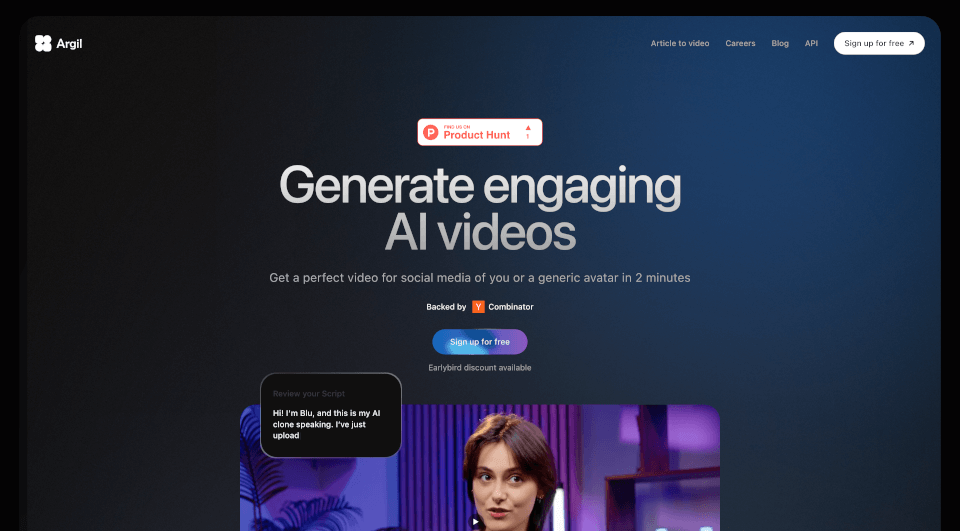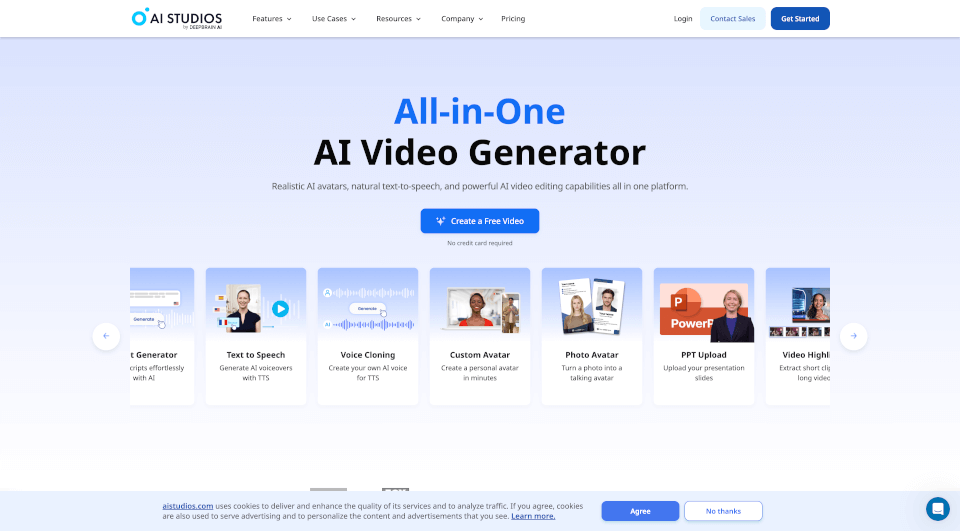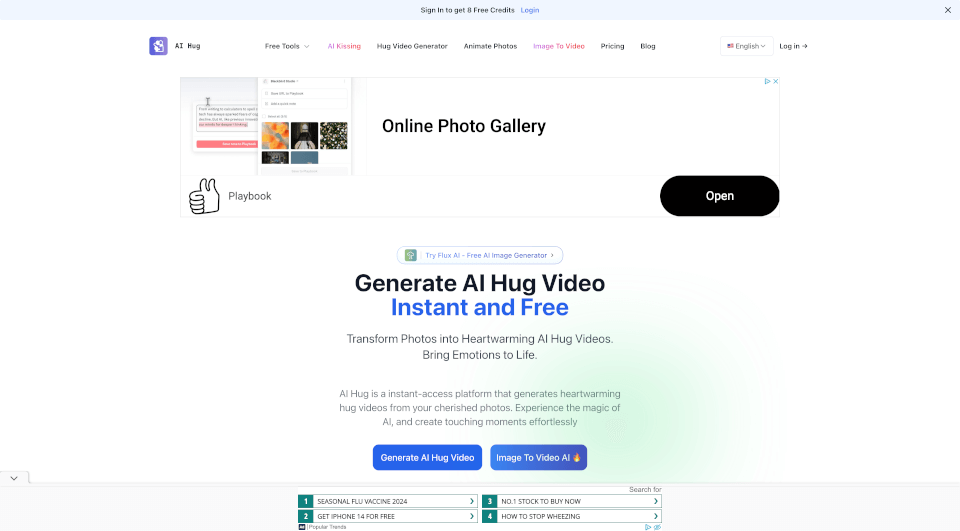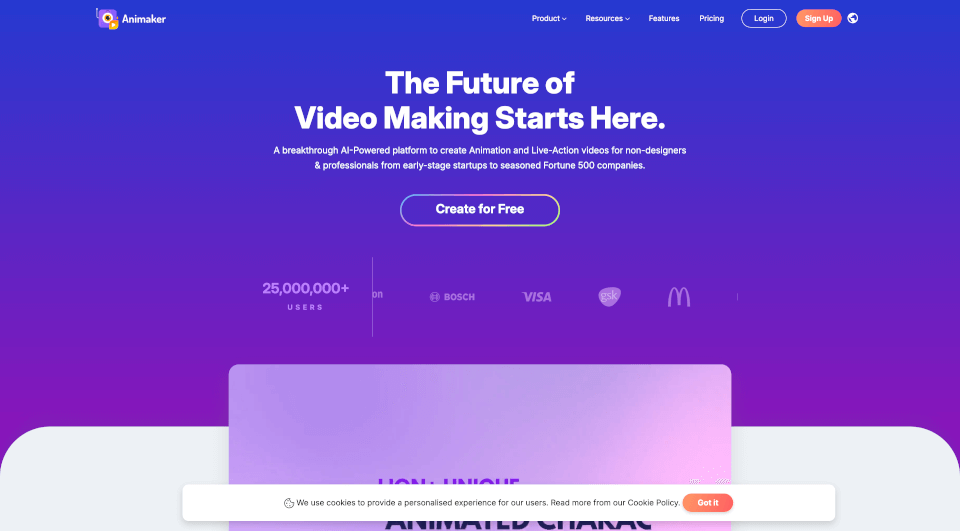What is Guidde?
Guidde is a revolutionary platform that empowers businesses to produce video documentation instantly using generative AI technology. This innovative tool simplifies content creation, enabling teams to create engaging and informative how-to videos, Standard Operating Procedures (SOPs), training materials, onboarding documents, FAQs, and feature notes. With Guidde, the tedious process of crafting traditional documentation is transformed into a fun and efficient workflow, allowing users to convey complex instructions visually and effectively.
What are the features of Guidde?
Guidde is packed with powerful features that enhance the video documentation process for businesses of all sizes:
-
Magic Capture: Easily record your workflows with a straightforward click-to-capture feature from the browser extension or desktop app. The process is as simple as capturing your screen and stopping when done, allowing the AI to handle the rest.
-
AI-generated Storylines: Once the flow is captured, Guidde utilizes AI to auto-generate step-by-step descriptions of the captured workflow, simplifying the documentation process further.
-
Custom Voiceovers: Personalize your video content with AI-generated voiceovers. Choose from over 100 different voices and languages to ensure that your documentation resonates with your audience.
-
Professional Editing Tools: With Guidde's intuitive editing interface, you don’t need to be a design expert to create visually appealing documentation. Crop, merge, and annotate your videos with ease.
-
Smart Sharing Options: Share your completed guides effortlessly. Whether embedding them within your organization or sharing via links, Guidde makes distribution simple and effective.
-
Integrations: Seamlessly integrate Guidde with popular platforms such as Salesforce and other business applications to enhance your workflow.
What are the characteristics of Guidde?
Guidde stands out with its user-friendly interface and robust AI capabilities. Here are some defining characteristics:
- Time Efficiency: Create video documentation 11x faster compared to traditional methods, which often require multiple tools and considerable time.
- Engagement: Video-based guides are not only more engaging than written documentation but also preferred by users for learning.
- Scalability: Guidde supports growing teams and organizations, enabling consistent and high-quality documentation without compromising effectiveness.
- Collaboration Friendly: Designed for remote teams, it fosters a collaborative environment where knowledge sharing becomes integral to everyday workflows.
What are the use cases of Guidde?
Guidde can be effectively utilized across various business functions:
-
Customer Support: Enhance support teams' performance by providing quick, personalized video responses to customer inquiries. This allows teams to resolve issues efficiently and improve overall service quality.
-
Training and Onboarding: Create comprehensive onboarding documents for new employees, facilitating a smoother transition into their roles. Training materials can be developed quickly, ensuring staff members are adequately equipped from day one.
-
Sales Enablement: Equip sales teams with meaningful video content that details product features and benefits. This can help in efficiently onboarding new sales representatives and maintaining updated knowledge on offerings.
-
Knowledge Sharing: Use Guidde to create easily accessible knowledge bases that allow teams to self-serve from a library of tutorials and how-to guides.
-
Continuous Updates: Maintain an accurate and up-to-date library of user guides or instructional videos that evolve with new features, ensuring all users are likewise informed.
How to use Guidde?
To get started with Guidde, follow these steps:
-
Sign Up: Create an account on the Guidde website. It only takes a moment and does not require a credit card.
-
Install the Extension: Download and install the browser extension or desktop app to begin capturing your workflow.
-
Capture Your Process: Use the capture feature to record your screen while performing tasks. When finished, simply click stop.
-
Edit Your Video: Utilize the editing tools to refine your video, add voiceovers, and make necessary adjustments.
-
Share Your Documentation: Once happy with your guide, share or embed it according to your needs.