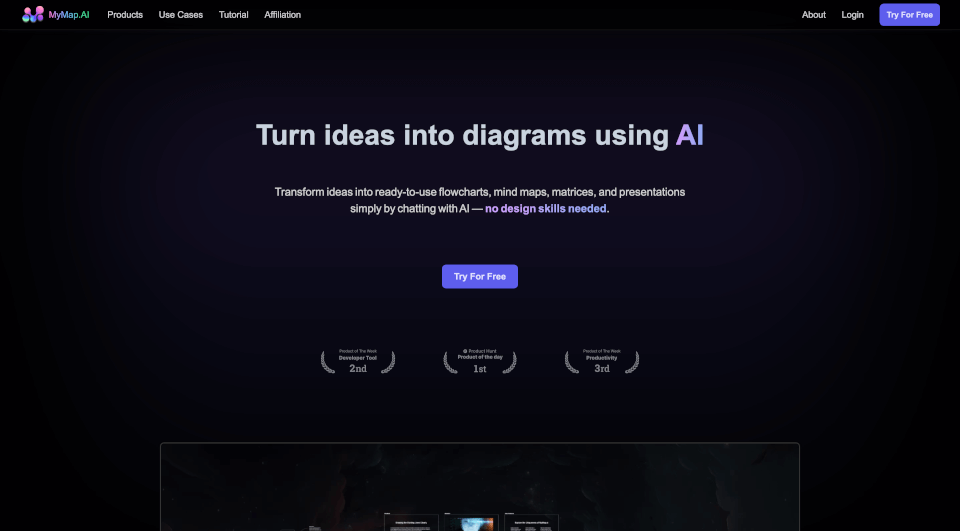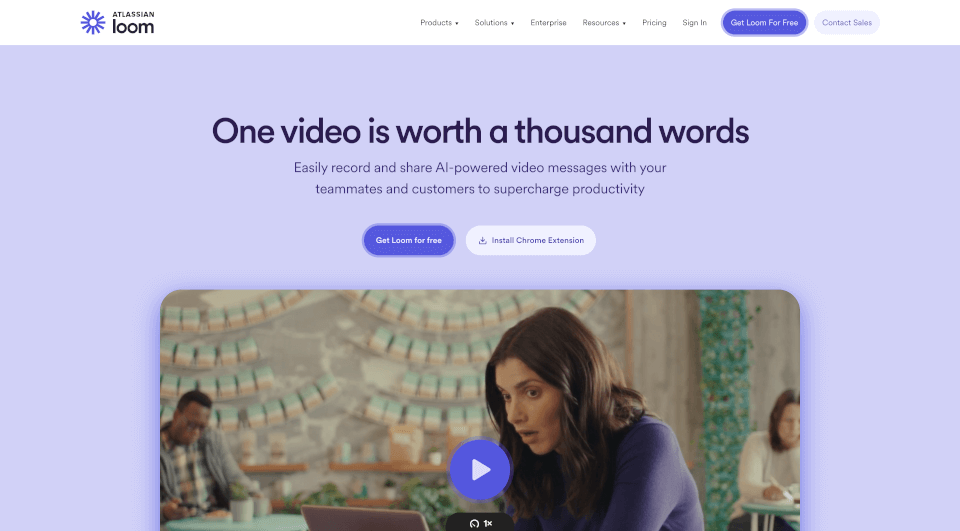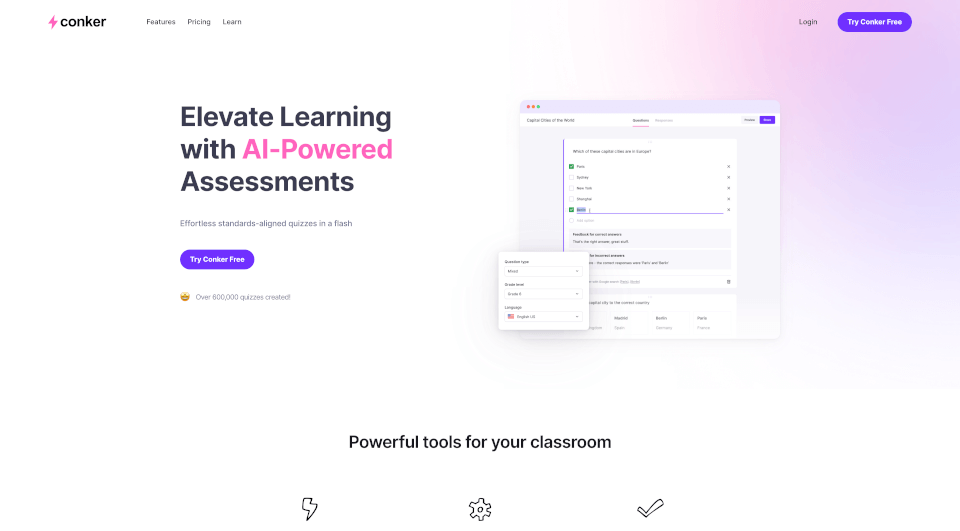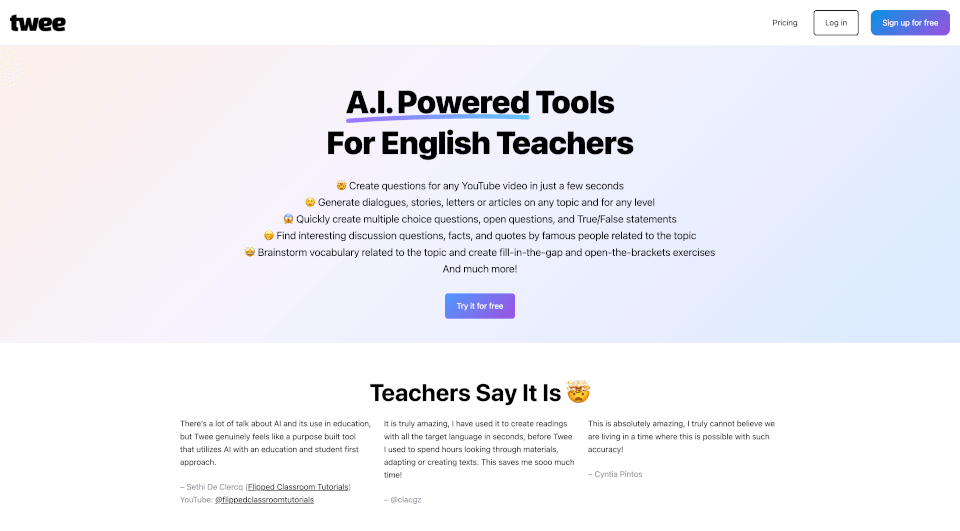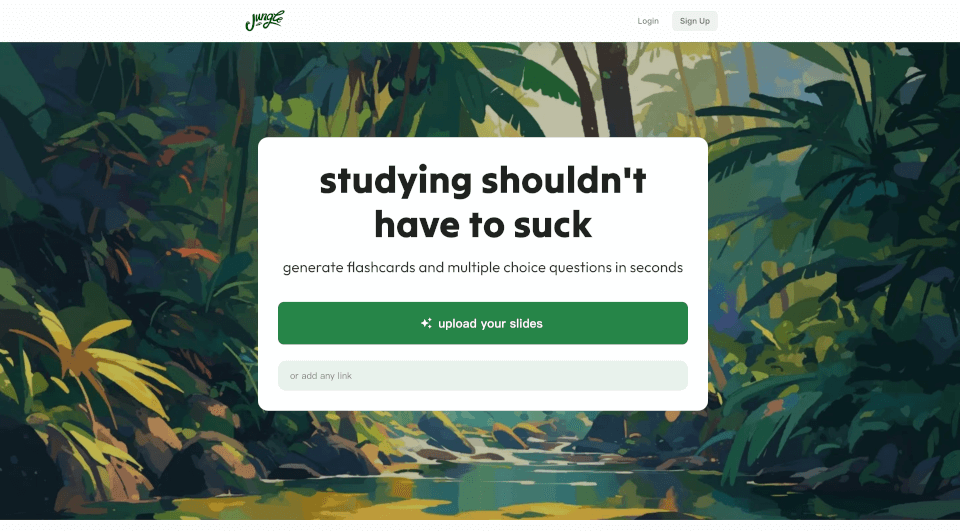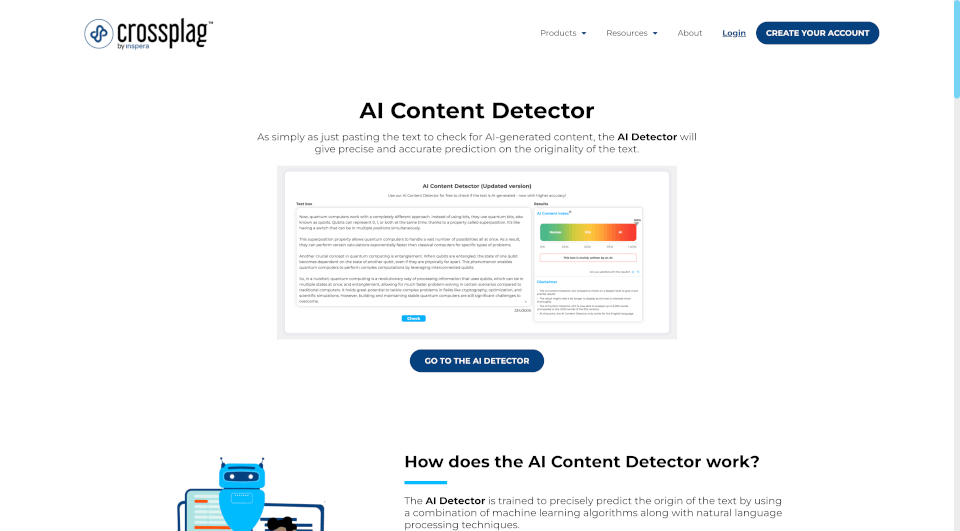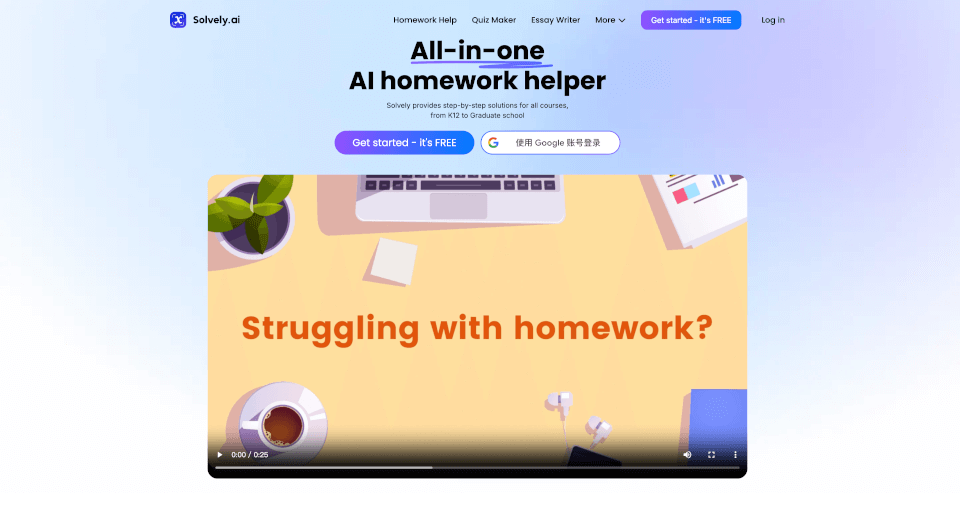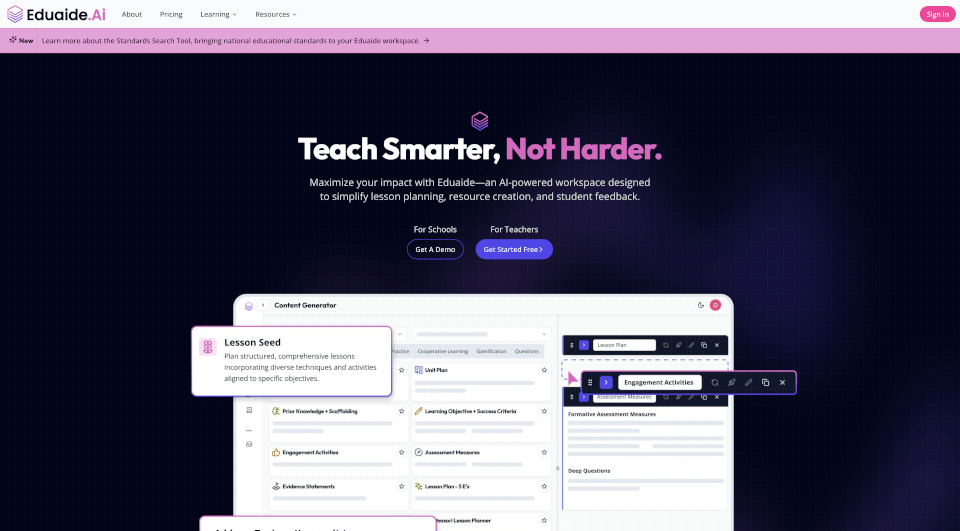What is MyMap AI?
MyMap AI is a cutting-edge diagram creation tool that leverages artificial intelligence to transform ideas into professional-grade visual representations effortlessly. By using conversational language, users can generate flowcharts, mind maps, matrices, and presentations without needing any design skills. With over 500,000 satisfied users, MyMap stands out as a powerful tool in both educational and professional settings.
What are the features of MyMap AI?
AI-Native Technology
MyMap AI utilizes state-of-the-art AI technology that allows users to create diagrams simply by chatting. There's no need to navigate complex design tools; just input your ideas, and MyMap does the rest. This feature is a game-changer for those who prefer a more intuitive and conversational approach to diagram creation.
Multiple Format Support
Whether you're uploading files or entering topics, MyMap can process multiple formats. This flexibility ensures that all relevant contexts are integrated into your diagrams, making them comprehensive and informative.
Real-Time Web Search Integration
One of the standout features of MyMap is its ability to perform live searches via Google or Bing. This means users can create context-rich diagrams based on the most recent information available, keeping your projects updated and relevant.
Internet Access for Data Extraction
Users can paste any URL into MyMap, and the AI will pull out pertinent information to use in your diagrams. This is particularly useful for research projects, presentations, or any visual content that requires accurate and up-to-date information.
Collaboration Capabilities
MyMap enhances team productivity with its real-time collaboration feature, allowing multiple users to work on the same map simultaneously. This is perfect for brainstorming sessions, project planning, or any scenario where teamwork is essential.
Flexible Sharing and Export Options
Once your diagram is complete, sharing it is a breeze. MyMap allows users to save their creations as images or PDFs, or simply share a link with others. This makes it easy to disseminate information quickly and efficiently.
What are the characteristics of MyMap AI?
User-Friendly Interface
MyMap features a clean and intuitive interface that anyone can use. Even those without design backgrounds can navigate the platform easily, making it accessible for all users.
Adaptive Learning
The AI learns from your inputs and preferences, meaning that over time, it becomes even better at understanding your requirements and creating diagrams that meet your needs.
Versatile Output Formats
Whether you need a simple mind map for personal use or an elaborate flowchart for a client presentation, MyMap can produce a variety of outputs tailored to your specific needs.
What are the use cases of MyMap AI?
For Students and Researchers
Students can input lecture notes or research papers into MyMap, which then analyzes the content and creates visual mind maps. These diagrams facilitate understanding by connecting key concepts and expanding on complex ideas, making study sessions more efficient.
For Professionals
Professionals can kick off their workdays by discussing project goals with MyMap. The AI can craft visual project maps and process flowcharts based on conversational inputs. This streamlines strategic planning and ensures everyone is on the same page.
For Content Creators
Content creators can enhance their workflow by describing content ideas to MyMap. The AI generates visual outlines and storyboards, ensuring that the creative process is both structured and engaging. By producing flowcharts for scripts and designing visual content schedules, MyMap helps keep creators organized.
How to use MyMap AI?
- Start with a Conversation: Access MyMap and begin by chatting about your ideas or the specific content you want to visualize.
- Refine Your Input: The AI will present you with an initial diagram. You can refine this by adding more details or modifying your request.
- Utilize Web Search: If additional information is needed, use the real-time web search feature to pull in the latest data relevant to your topic.
- Collaborate: Invite team members to collaborate on your diagrams in real-time, enhancing creativity and productivity.
- Export and Share: Once satisfied with your diagrams, export them in your desired format or share them via a link for easy access by others.