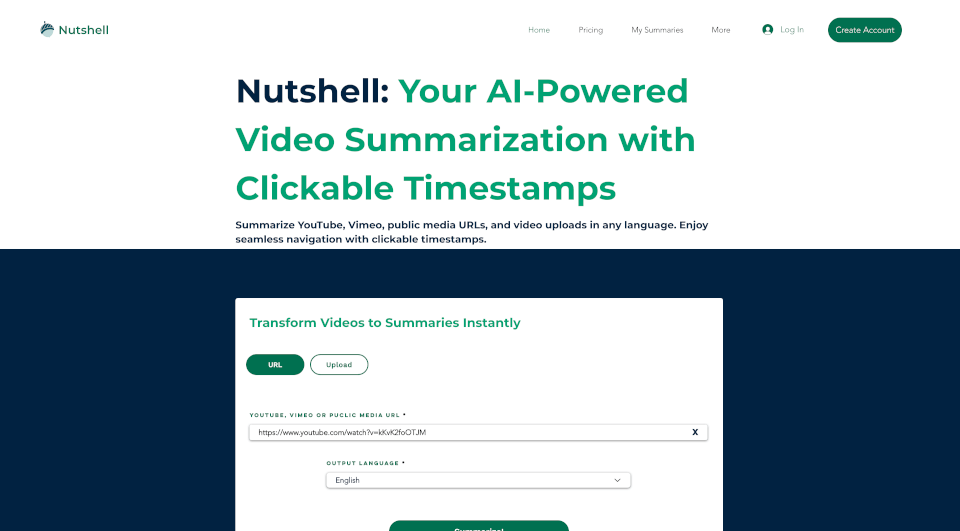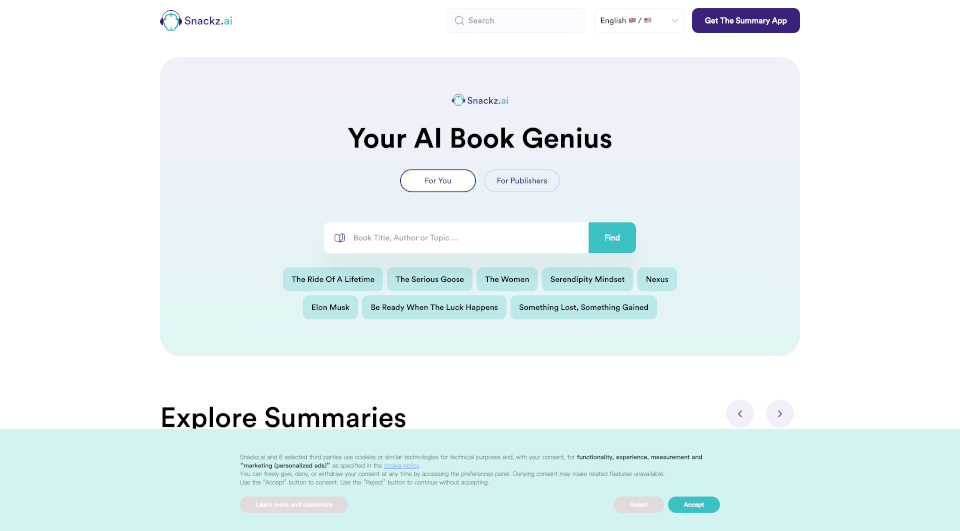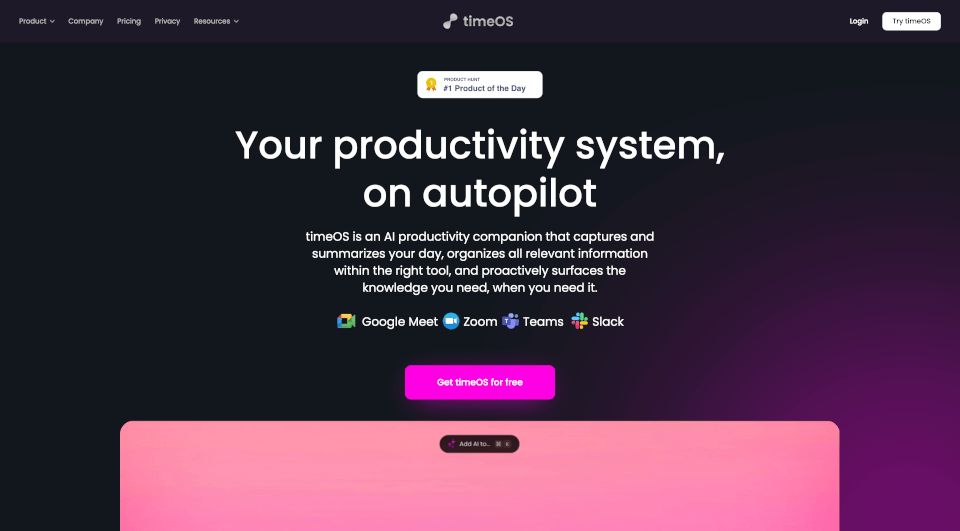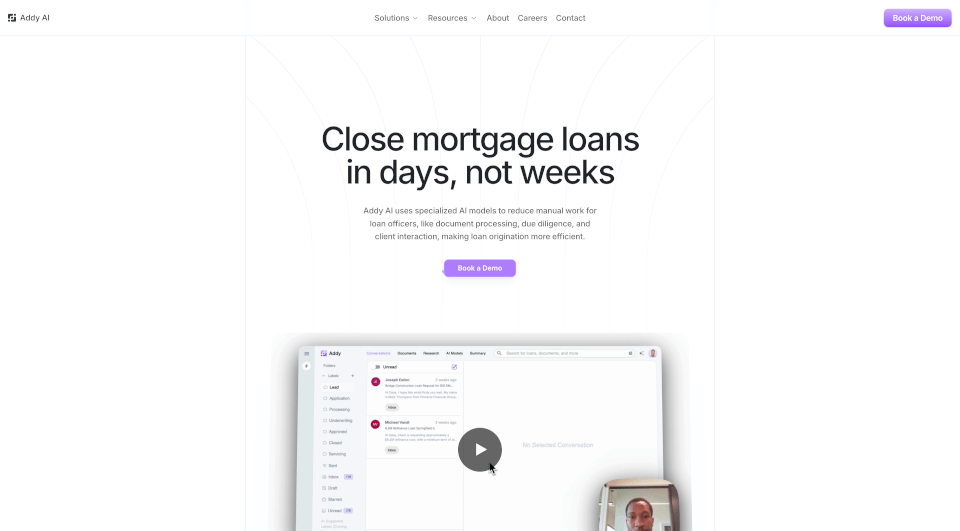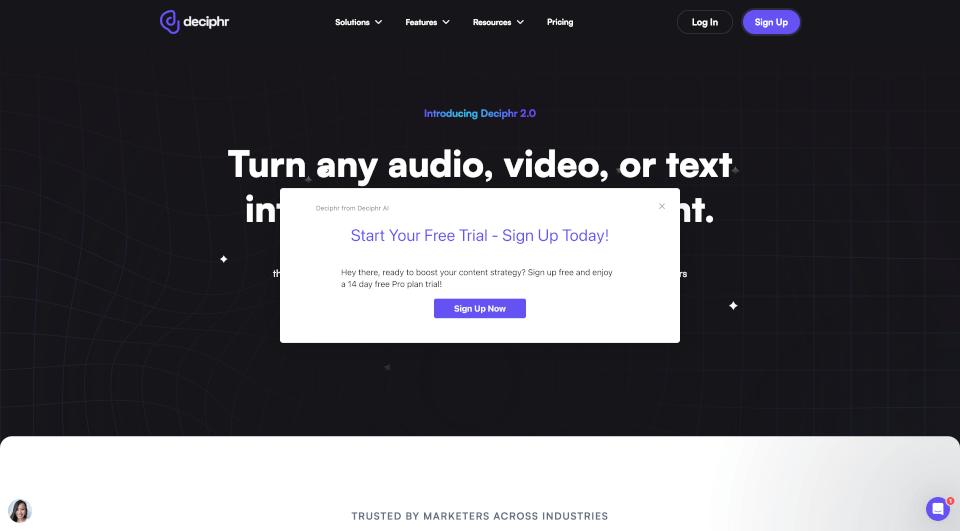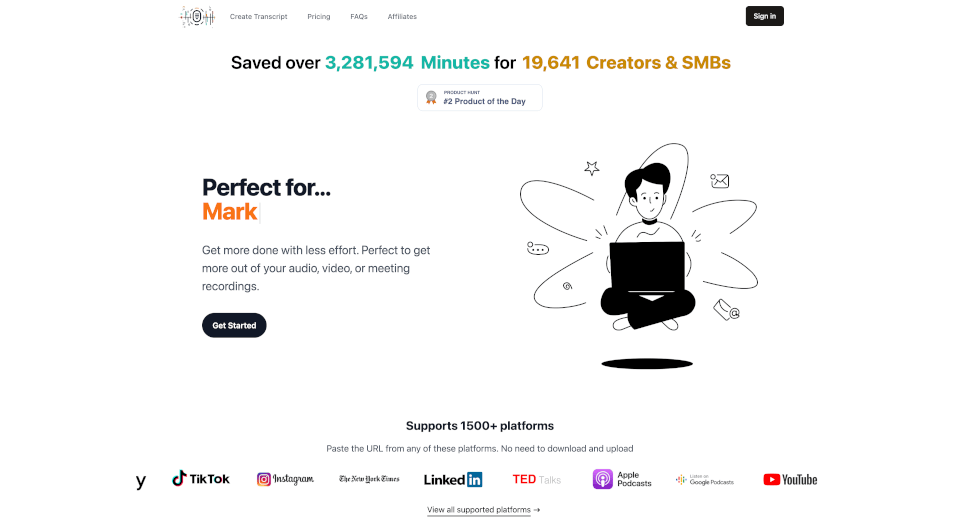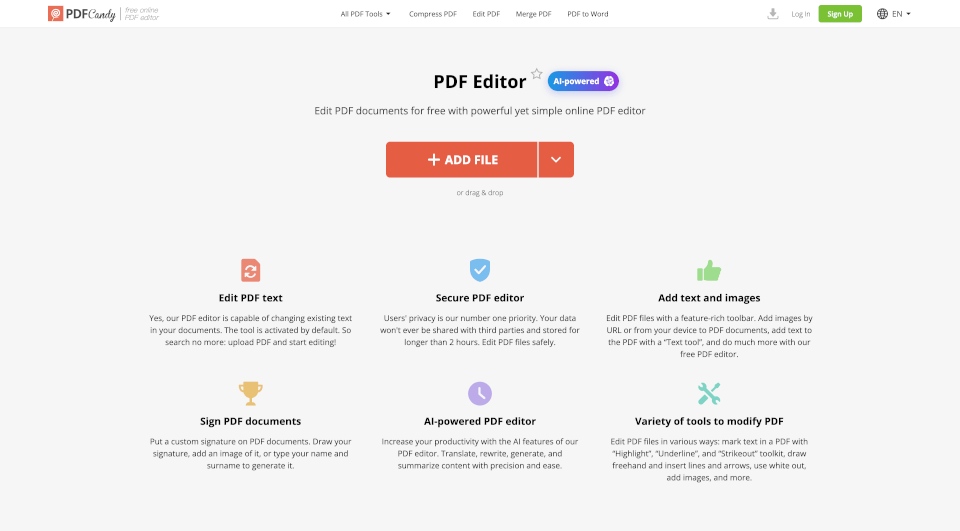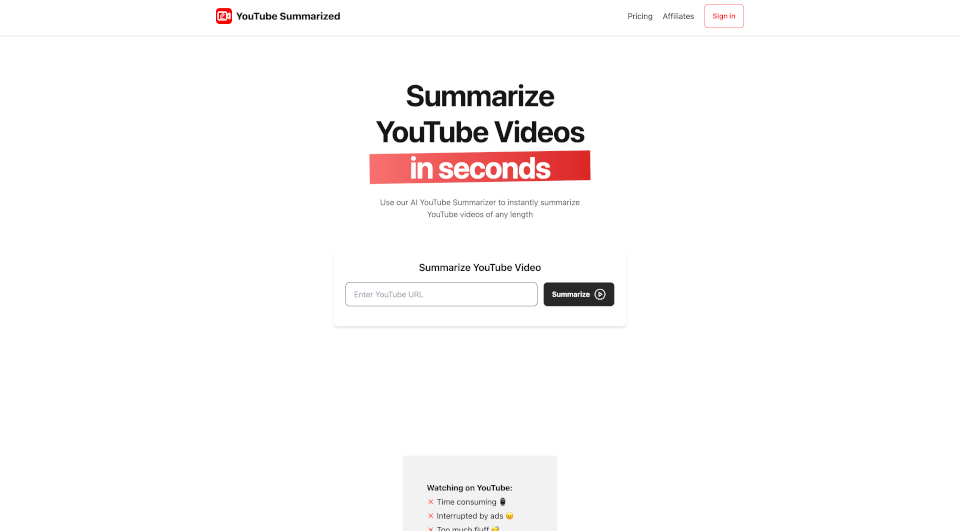What is Nutshell Summaries?
Nutshell Summaries is your go-to AI-powered video summarization tool that allows users to conveniently extract key insights from YouTube videos, Vimeo, and other public media URLs. With its intelligent algorithm, Nutshell Summaries condenses lengthy videos into bite-sized summaries, enabling you to grasp the essence of content without the time investment typically required for full viewership. This service not only saves time but also enhances your learning experience by focusing on the most relevant and impactful parts of the video.
What are the features of Nutshell Summaries?
AI-Powered Summarization: Nutshell Summaries employs advanced AI technology to automatically generate concise summaries. The tool analyzes the video content and presents a condensed breakdown, highlighting essential information.
Clickable Timestamps: One of the standout features of Nutshell Summaries is the inclusion of clickable timestamps in the summaries. This allows users to jump directly to specific sections of the video, enhancing navigation and making it easier to revisit critical content.
Multi-Language Support: Whether you're watching a video in English, Spanish, French, or any other language, Nutshell Summaries provides summaries in various languages. This feature broadens the accessibility for a global audience, ensuring that language barriers do not hinder understanding.
Broad Compatibility: The tool supports various video platforms, including YouTube, Vimeo, and public media URLs, making it versatile for all users who consume video content from different sources.
User-Friendly Interface: Nutshell Summaries offers a straightforward and intuitive interface, making it easy for anyone, regardless of their tech-savviness, to utilize the summarization service effectively.
What are the characteristics of Nutshell Summaries?
Instant Summaries: With Nutshell Summaries, you don't have to wait long to receive your video summaries. The service is designed for speed, providing you with instant results at the click of a button.
Time-Saving Efficiency: By condensing lengthy videos into brief summaries, Nutshell Summaries significantly reduces the time spent consuming content. This feature is particularly beneficial for busy professionals, students, and anyone seeking to optimize their learning process.
Comprehensive Coverage: The AI technology behind Nutshell Summaries ensures that the most important parts of the video are included in the summary, giving you a complete overview without missing crucial details.
Adaptable for Various Users: Whether you are a student, researcher, educator, or casual viewer, Nutshell Summaries caters to a diverse range of users, providing valuable insights tailored to meet different needs.
What are the use cases of Nutshell Summaries?
Academic Research: Nutshell Summaries can be a vital tool for students and academics who need to digest video lectures, seminars, or educational content quickly. It allows them to summarize and reference key points efficiently.
Business Professionals: In the fast-paced world of business, Nutshell Summaries helps professionals keep up with industry trends, webinars, and meetings by providing quick overviews of lengthy video presentations.
Content Creators and Marketers: Marketers and content creators can use Nutshell Summaries to analyze competitors' videos or gather insights on topics relevant to their audience. This tool equips them with the knowledge needed to create engaging content.
Personal Development: For individuals focused on self-improvement, summarizing motivational talks, workshops, or training videos can help distill information into actionable insights, making personal growth journeys more efficient.
How to use Nutshell Summaries?
Using Nutshell Summaries is a breeze. Simply follow these steps to get started:
-
Visit the Nutshell Summaries website: Open your web browser and navigate to the Nutshell Summaries platform.
-
Choose Your Video Source: Whether you want to summarize a YouTube video, Vimeo content, or any public media URL, select the appropriate option.
-
Input the URL or Upload Video: Paste the link to the video you want summarized, or upload a video file directly to the platform.
-
Select Output Language: Choose your preferred language for the summary to ensure you receive content in a format that's easy for you to understand.
-
Hit Summarize: Click the "Summarize!" button and let the AI work its magic. In moments, you will have a concise summary with clickable timestamps.
-
Explore Your Summary: Review the generated summary to find insights, and use the clickable timestamps to dive into specific video sections as needed.