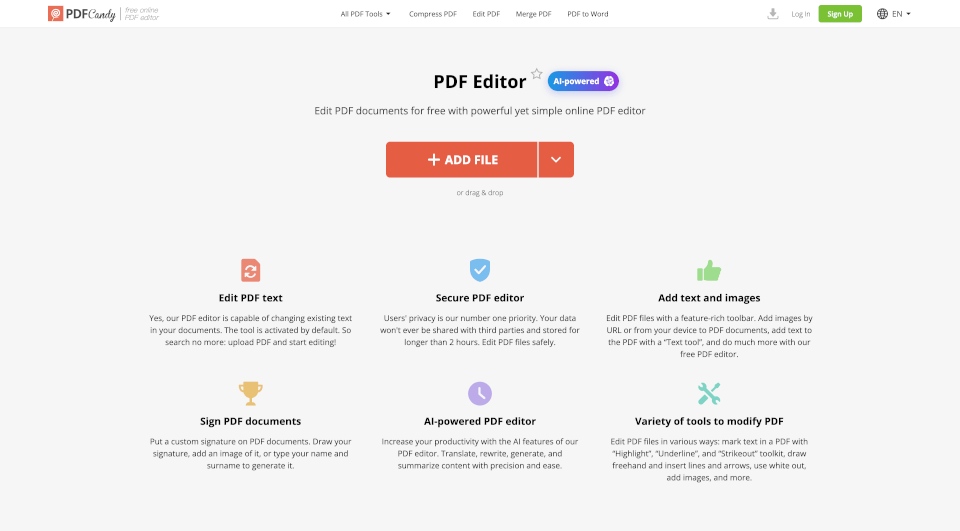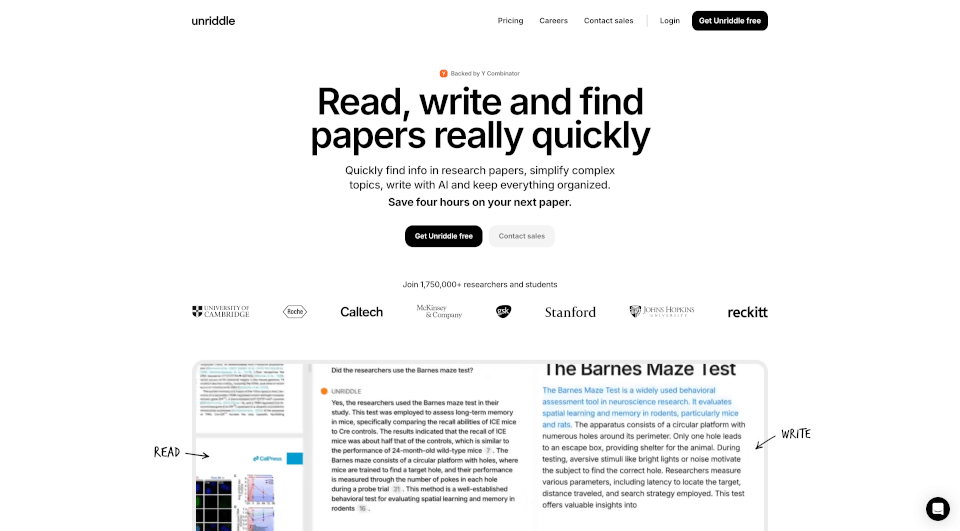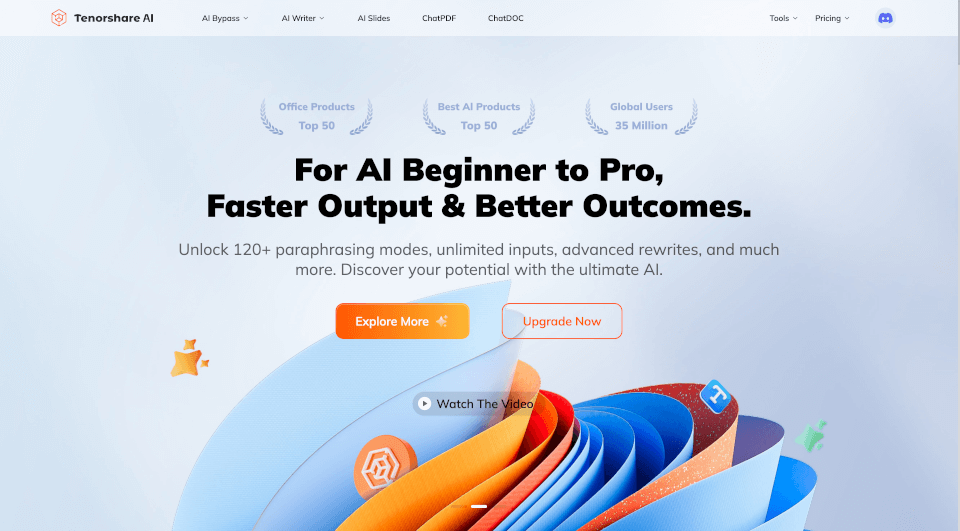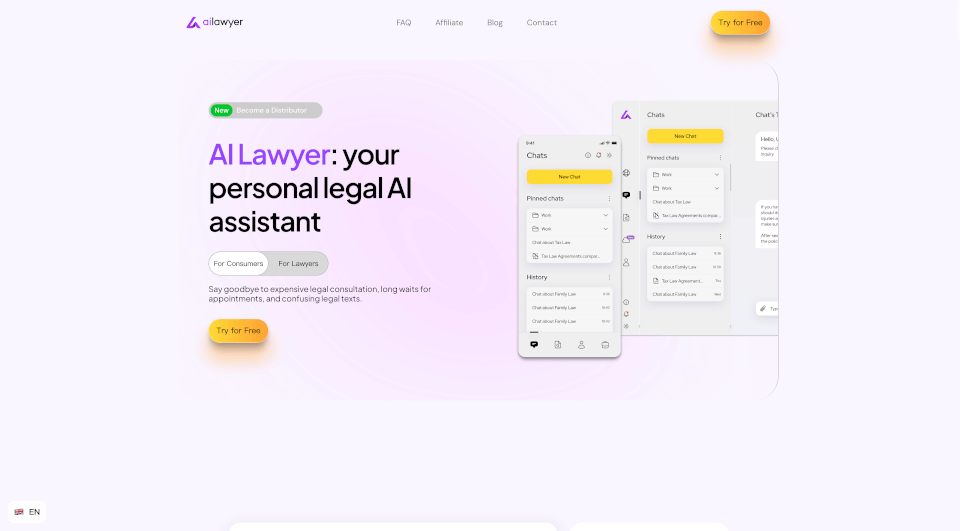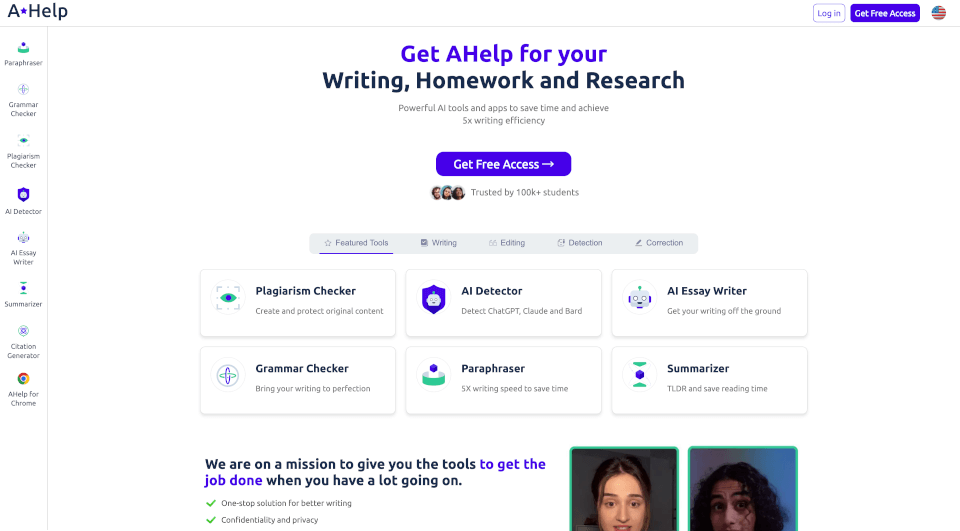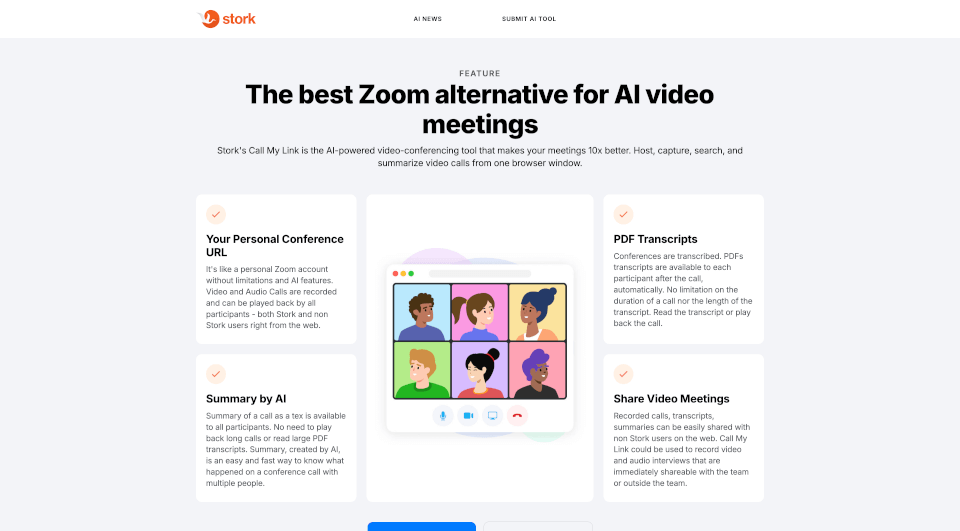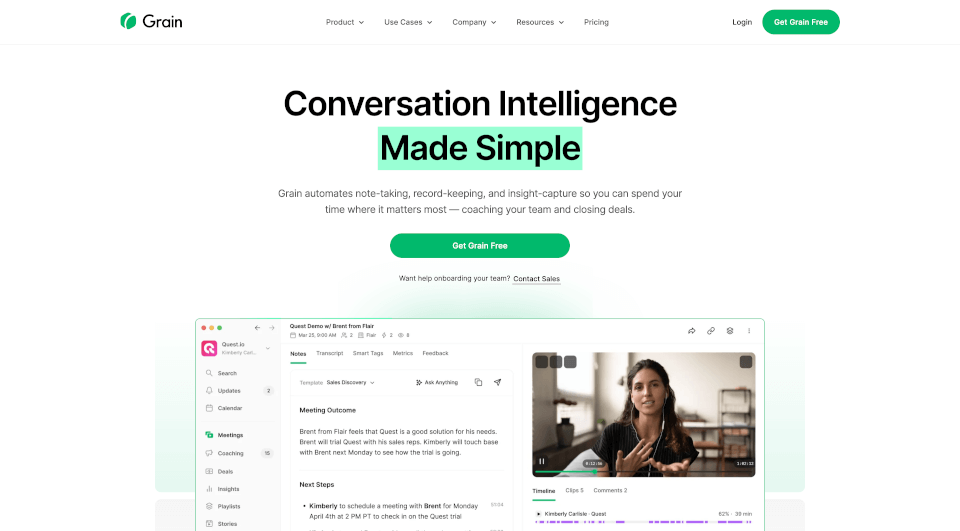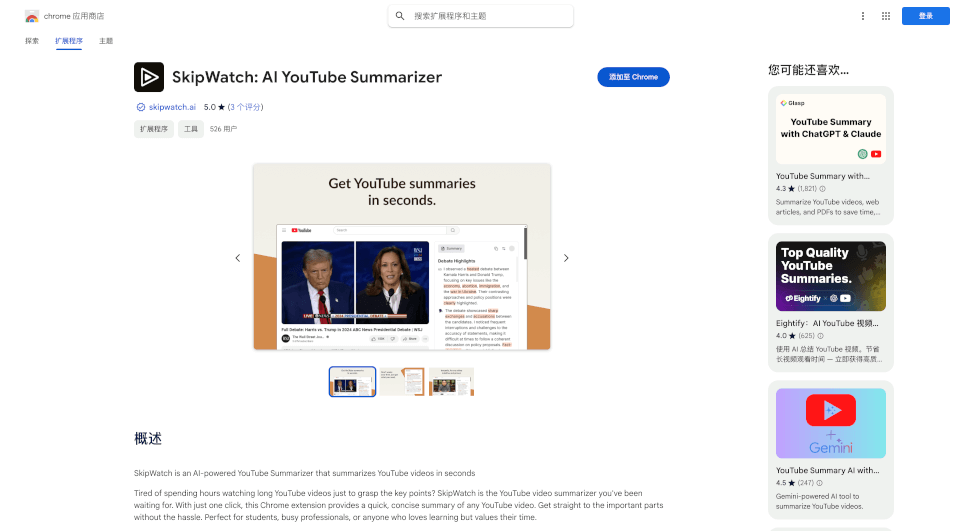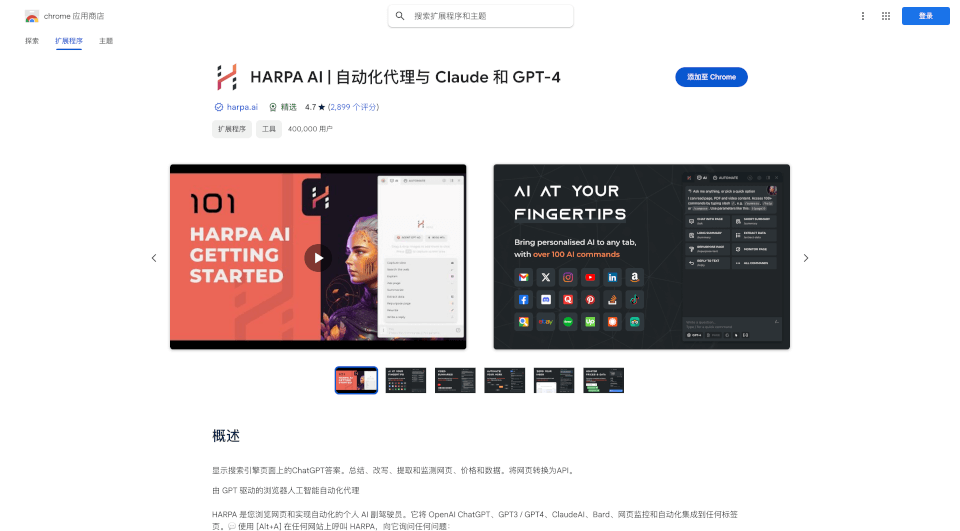What is PDF Editor?
In the digital age, editing documents has never been easier, thanks to powerful tools like PDF Candy. PDF Candy offers a feature-rich platform that allows users to manipulate, edit, and enhance PDF documents with ease. Whether you need to add text, images, or annotations, this online PDF editor provides a seamless experience, making it a go-to solution for both individuals and professionals.
What are the features of PDF Editor?
PDF Editor enables users to:
- Edit PDF Text: Change existing text in your PDF files effortlessly.
- Add Images: Insert images from your device or via a URL directly into your PDFs.
- Annotate and Highlight: Mark important parts of your document with tools for highlighting, underlining, and striking out.
- Sign PDFs: Put your unique signature on documents by drawing it, adding an image, or generating it by typing your name.
- Secure and Private: User privacy is paramount, with documents automatically deleted after 2 hours to ensure confidentiality.
What are the characteristics of PDF Editor?
User-Friendly Interface: The intuitive design of PDF Candy makes it easy for anyone to navigate and utilize its features without prior experience. The drag-and-drop functionality enhances the user experience significantly.
AI-Powered Tools: Increase productivity through AI-powered features that assist in translating, summarizing, and rewriting content. This makes editing not only efficient but also smarter.
Variety of Editing Tools: Users can rearrange pages, add page numbers, and include watermarks, offering a comprehensive solution for document management.
What are the use cases of PDF Editor?
- Academic Use: Students can annotate PDFs of research papers or lecture notes efficiently, helping them stay organized and focused.
- Professional Needs: Businesses can edit and sign contracts, proposals, and reports, making it a vital tool for office environments.
- Personal Documents: Easily modify personal PDFs such as resumes, agreements, and letters, ensuring that your information is current and accurate.
How to use PDF Editor?
- Upload Your Document: Users can upload their PDF from a device or cloud storage like Dropbox or Google Drive.
- Navigate the PDF: Use the navigation panel to scroll through pages, view, and edit as required.
- Utilize Editing Tools: Edit content using the diverse toolset provided within the interface.
- Sign the Document: If necessary, apply a digital signature to the PDF.
- Export and Save Your File: Once finished, download the edited PDF document with a single click.
PDF Editor Pricing Information:
- Desktop + Web (Yearly): $4/month (billed annually at $48), providing full access to both PDF Candy Web and Desktop, with no hourly limits and priority processing.
- Web Only (Monthly): $6/month, giving you access to online features without the desktop app.
- Desktop + Web (Lifetime): One-time payment of $99 for everlasting access to features.