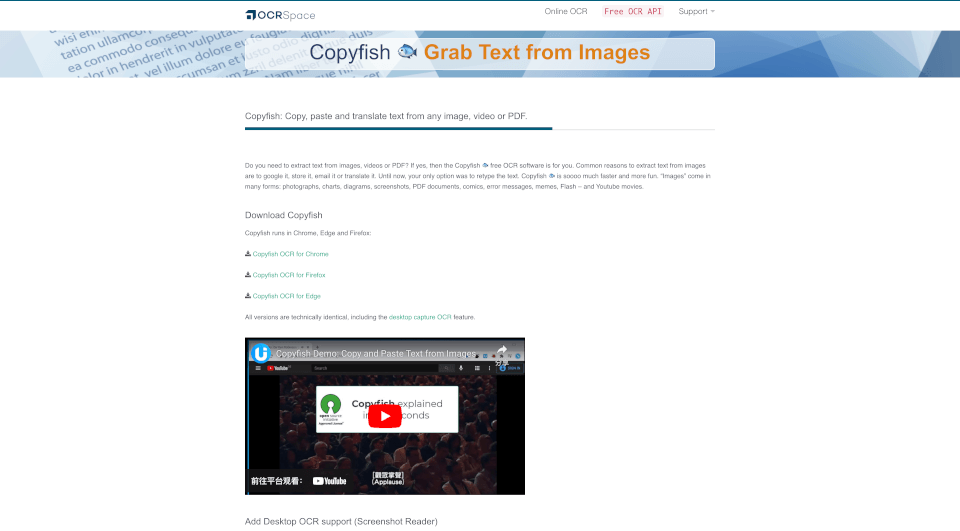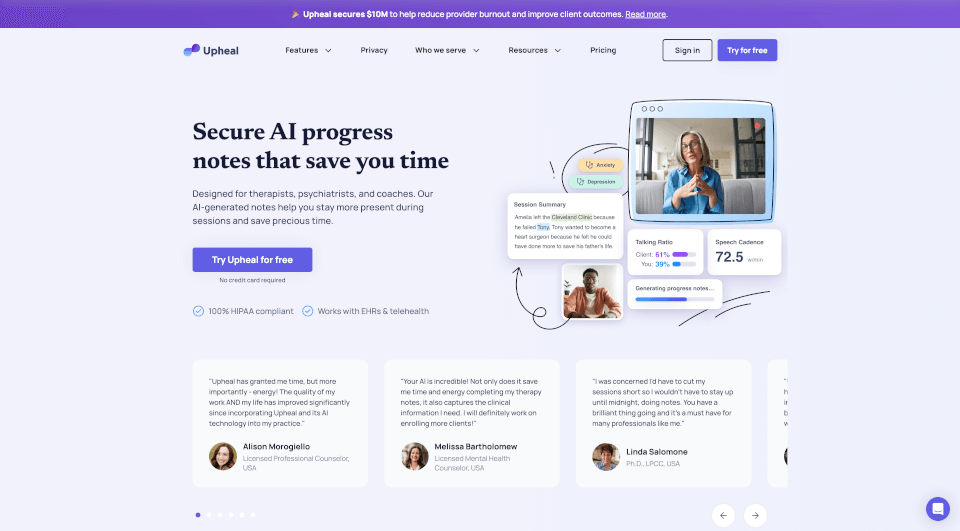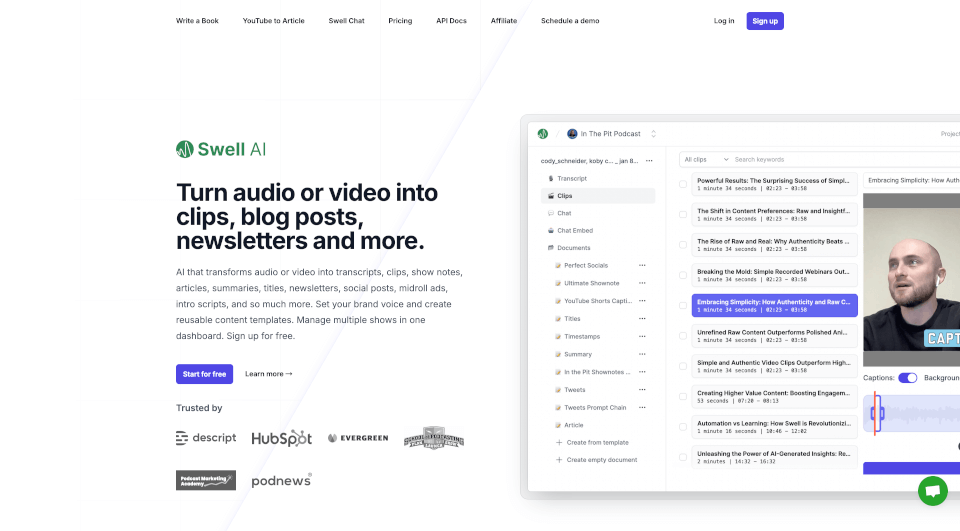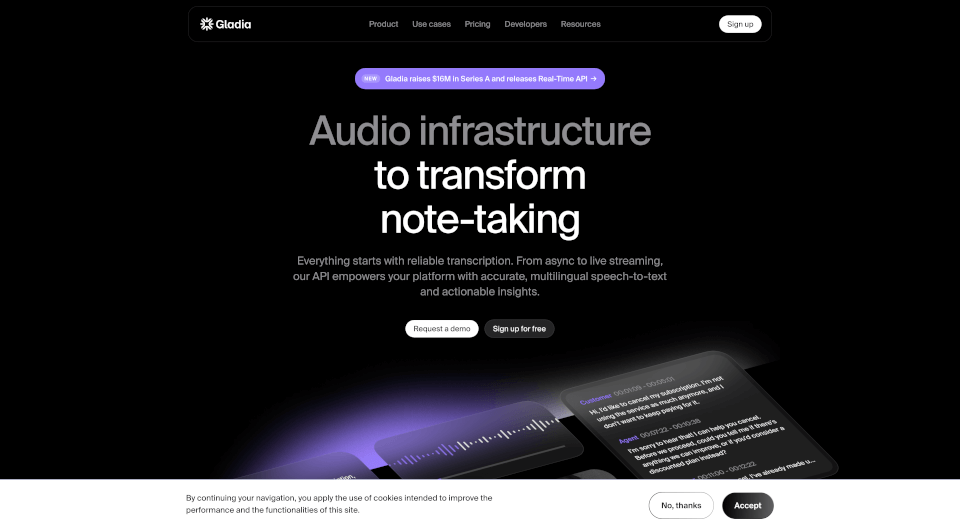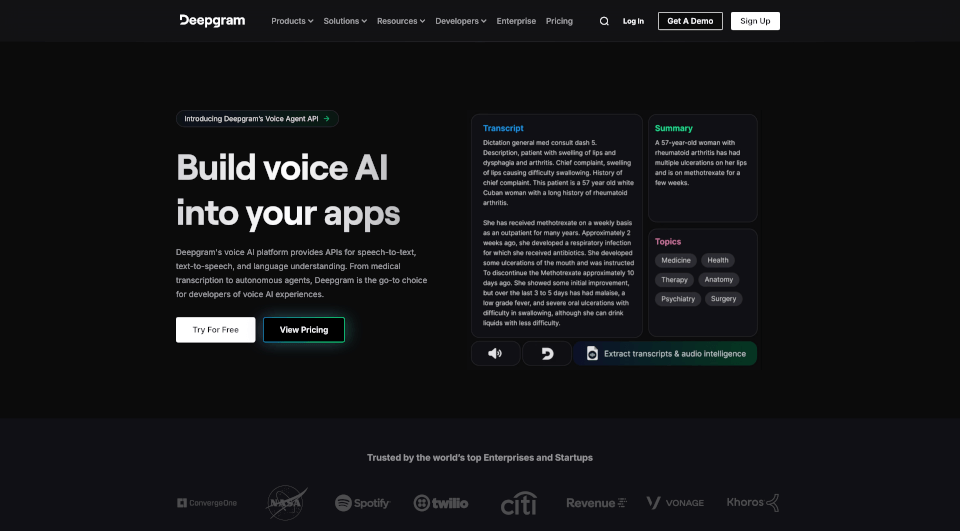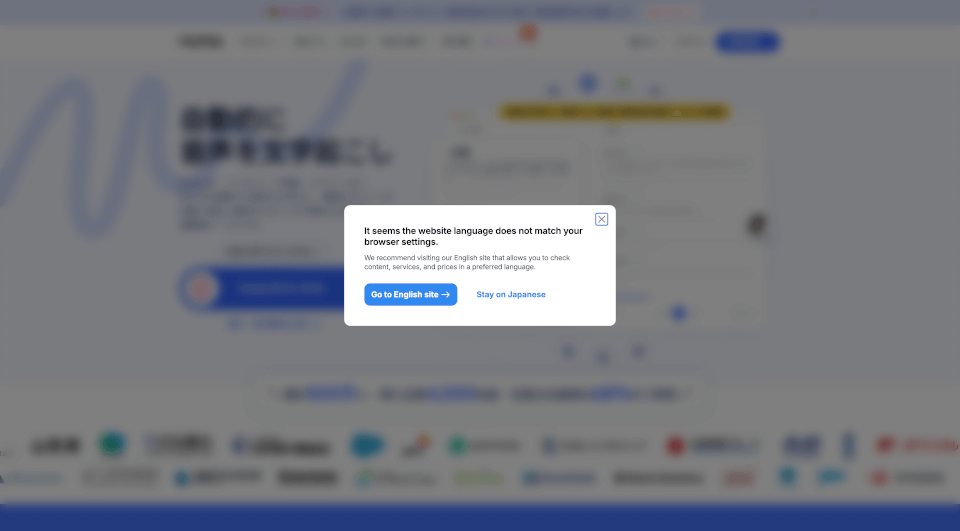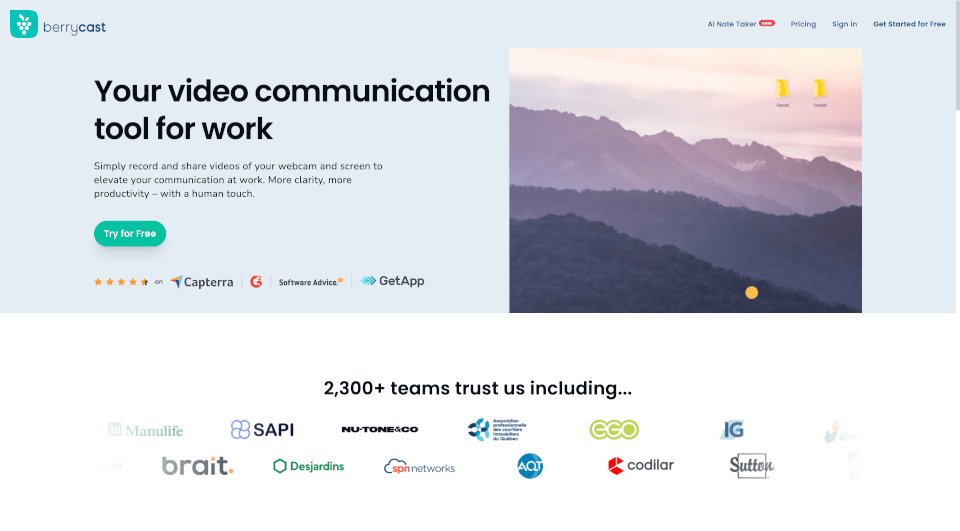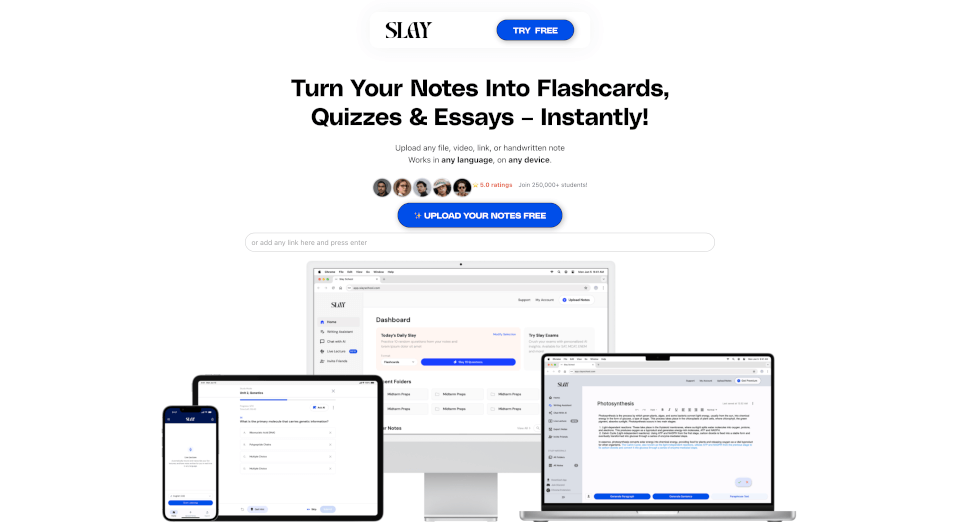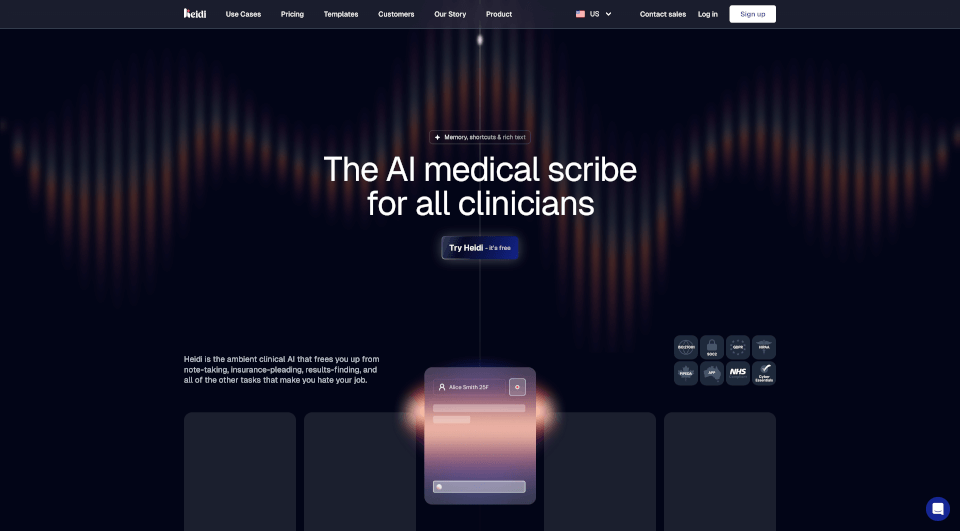What is CopyFish?
Introducing Copyfish, the free OCR (Optical Character Recognition) software that revolutionizes the way you extract text from images, videos, and PDFs. Available as an open-source extension for popular browsers like Chrome, Firefox, and Edge, Copyfish is designed to help users quickly and efficiently capture and utilize text from various visual formats. Whether you need text for translation, searching, or saving, Copyfish makes the process instantaneous and enjoyable.
What are the features of CopyFish?
- Multi-Language Support: Copyfish recognizes text in various languages, including Arabic, Chinese, English, French, German, Italian, Japanese, Korean, Russian, Spanish, and many more. Its versatile language support makes it a valuable tool for users around the globe.
- Screenshot Reader: The Copyfish Screenshot Reader feature allows users to capture text from any image displayed on their screens—no retyping required! Simply select the area of the image you want to extract text from, and Copyfish will do the rest. This feature is perfect for grabbing text from documents, presentations, or even memes.
- Easy-to-Use Interface: With its user-friendly interface, Copyfish simplifies OCR for everyone, from casual users to professionals. The extension integrates seamlessly into your browser, offering a smooth and intuitive experience.
- Desktop OCR Support: Copyfish can expand its functionality with the UI.Vision XModule, which enables desktop OCR capabilities. This feature allows users to extract text from opened documents, brochures, and even browser extensions with ease.
- Flexible Applications: Copyfish's versatility makes it applicable in a variety of scenarios, from academic research requiring the extraction of quotes and references from images to professionals looking to streamline their workflow by copying information from visual media.
What are the characteristics of CopyFish?
- Open-Source Codebase: Being open-source means that Copyfish is continually being updated and improved by a community of contributors. This dedication to transparency ensures users can trust the software’s development and stability.
- Cross-Platform Compatibility: Available on Windows, Mac, and Linux, Copyfish functions flawlessly across different operating systems, making it accessible to a broader audience.
- Privacy-Focused: Copyfish OCR processes text extraction locally on your device, reducing security risks and protecting user privacy.
What are the use cases of CopyFish?
- Educational Use: Students can utilize Copyfish to extract necessary texts from educational videos, online articles, and PDFs. This feature makes studying more efficient by allowing easy access to extracted notes.
- Business Environments: Professionals in fields such as marketing, finance, and data analysis can benefit from Copyfish by quickly capturing insights from visual reports or client presentations without the hassle of manual entry.
- Personal Projects: Whether you're curating an image library, creating a scrapbook, or just needing to grab a quote from an infographic, Copyfish supports personal projects by making text extraction swift and simple.
- Translation Tasks: Translators can leverage Copyfish to extract text from foreign language resources, enabling them to provide translations more quickly by minimizing typing time.
How to use CopyFish?
- Install Copyfish: Download and install the Copyfish extension from the Chrome Web Store, Firefox Add-ons site, or Edge Add-ons site.
- Select Area: Click on the Copyfish icon to activate the OCR tool, then select the area of the image or video where the text is located.
- Extract Text: Once the area is selected, Copyfish will process the image and display the extracted text.
- Copy or Translate: Users can copy the extracted text for further use or translate it directly within the application.
CopyFish Pricing Information:
Copyfish is free to use, with no hidden fees or in-app purchases. Users can access powerful OCR capabilities without any financial commitment.
CopyFish Company Information:
The team behind Copyfish is dedicated to improving OCR technology and providing a reliable and efficient tool for users in various sectors. Their commitment to transparency and user satisfaction has made Copyfish a go-to solution for OCR needs.
CopyFish Contact Email:
For support or inquiries, users can reach out via the official contact page linked through the Copyfish website.