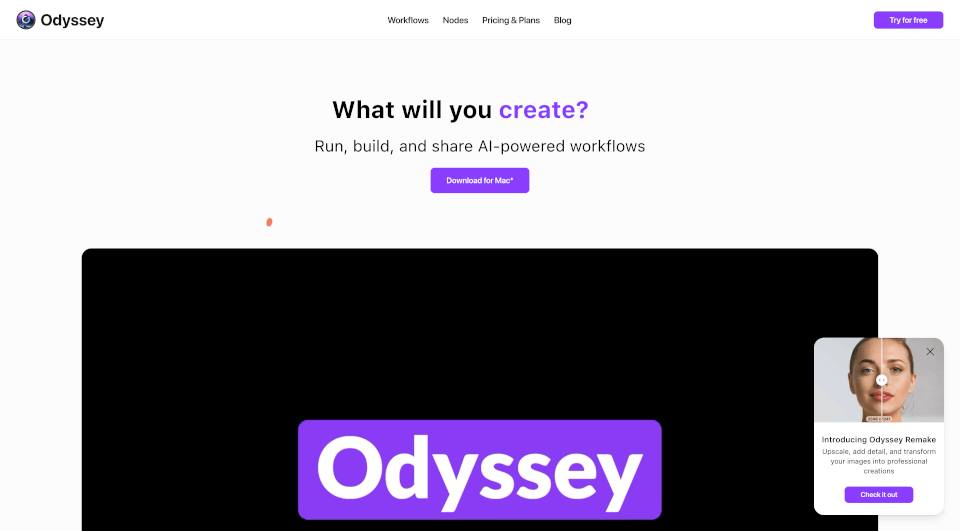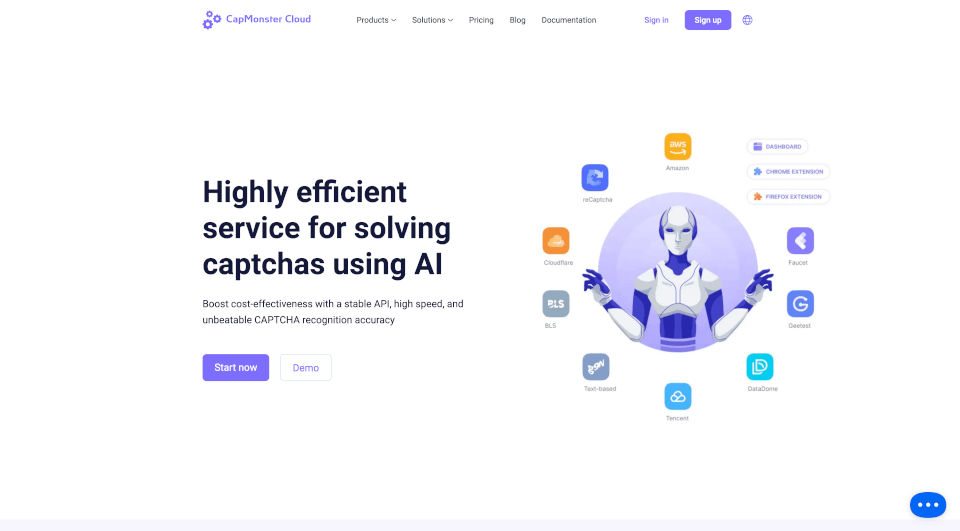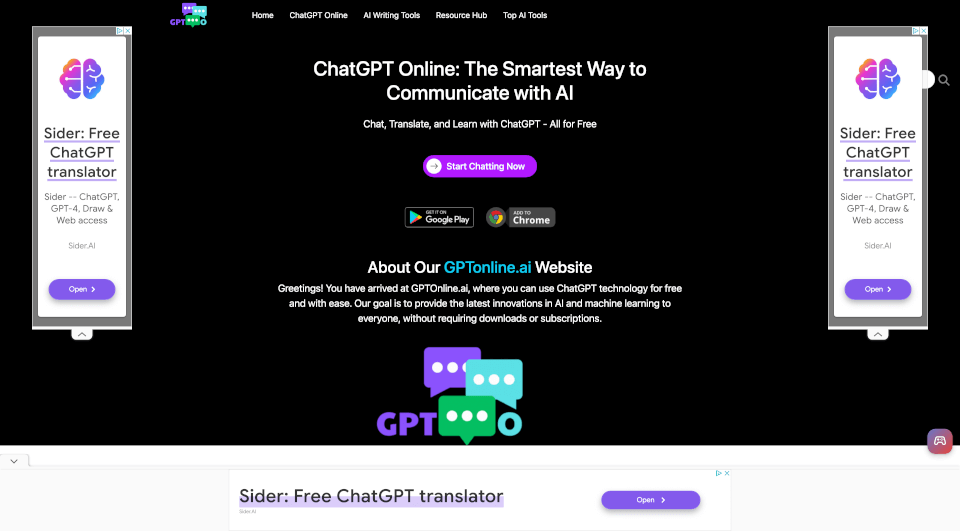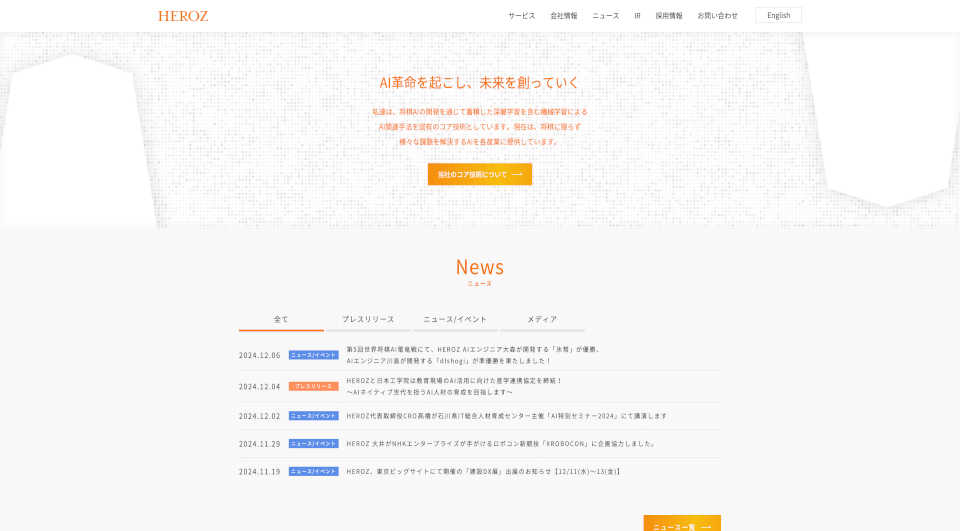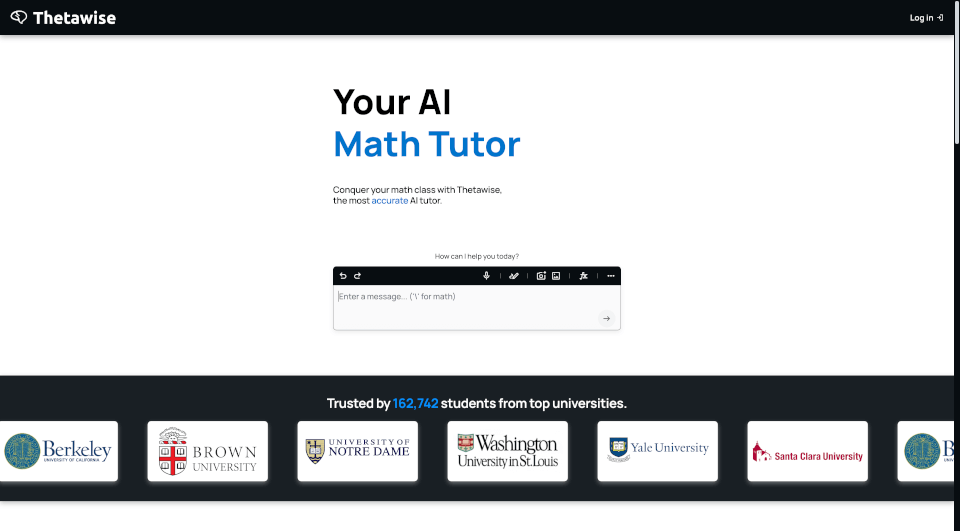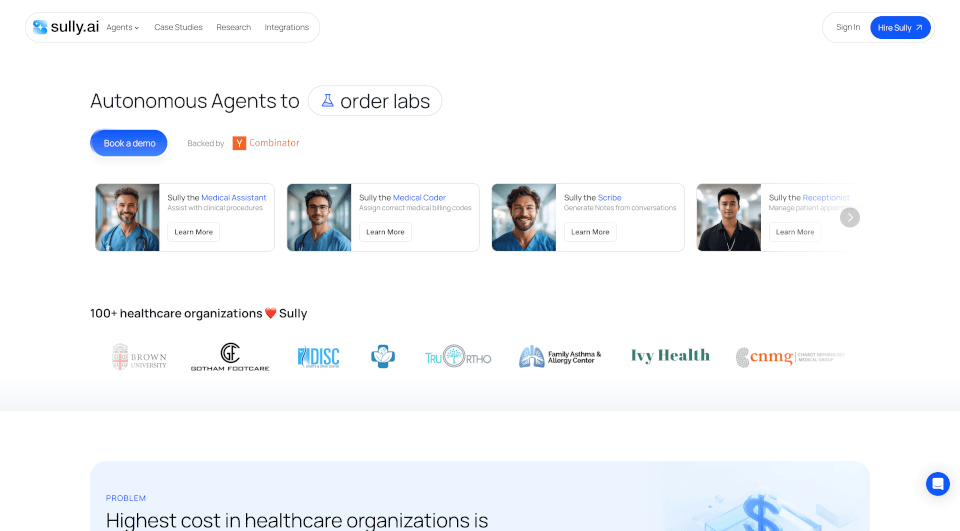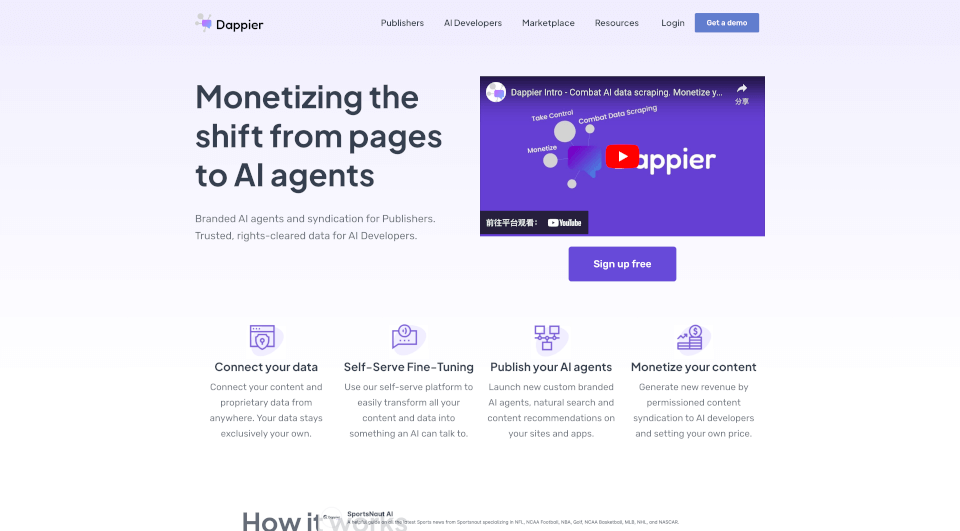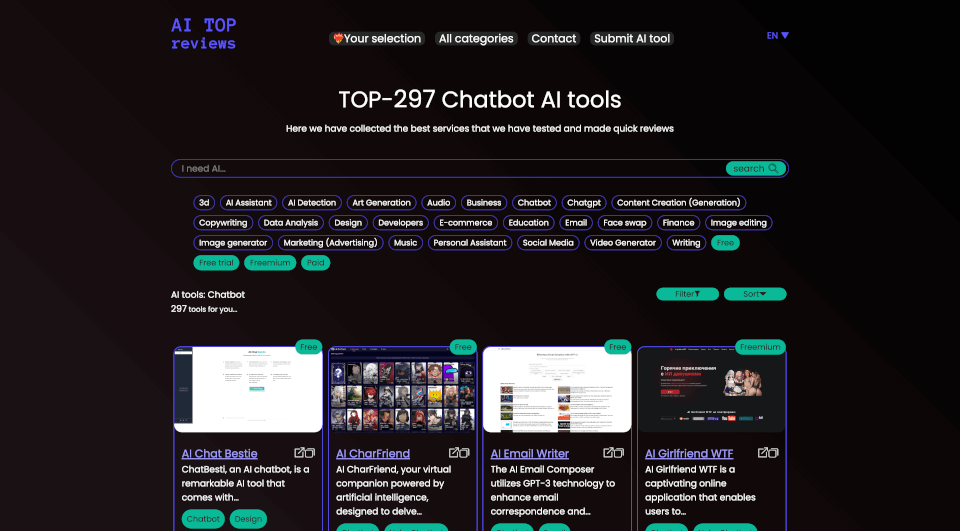What is Odyssey?
Odyssey is a revolutionary native Mac application designed to Imagine, Create, and Automate. This all-in-one tool empowers users to produce stunning art, streamline their workflows, and automate repetitive tasks using advanced AI technology. Whether you're a photographer, designer, or part of a creative team, Odyssey offers a suite of features tailored to enhance your productivity and creativity.
What are the features of Odyssey?
Odyssey boasts an impressive array of features that cater to various creative needs:
-
Image Generation and Processing: Run Stable Diffusion 1.5, SDXL, and SDXL Turbo locally, or connect your Stable Diffusion API key to access Stable Diffusion 3. Upscale images up to 8k, add intricate details with creative upscaling, and transform images effortlessly with Odyssey Remake.
-
Customizable Image Processing: Utilize multiple background-removal models, in-painting, out-painting, and object-erasure capabilities. With dozens of image-processing nodes, you can adjust aspect ratios, resize images, blur backgrounds, and extract dominant colors.
-
Large Language Models and Math Equations: Run multiple Llama2-based models locally and use ChatGPT with your own API key. The solver node for word problems and math nodes for complex equations make Odyssey a versatile tool for both creative and analytical tasks.
-
Automation and Batch Workflows: Support for batch-image and -text nodes allows you to process hundreds of images and lines of text or documents simultaneously. Remove backgrounds, upscale images, change aspect ratios, and run dozens of image processors in bulk.
-
Integration with Apple Shortcuts: Run workflows directly from your desktop with Odyssey Widgets, making it easy to integrate your creative processes with existing Apple applications.
-
Privacy and Security: All models run locally, ensuring that your data remains private and secure. No images, chats, or inputs are stored or accessible by the Odyssey team, with only anonymized usage data collected to improve the application.
What are the characteristics of Odyssey?
Odyssey is characterized by its user-friendly interface and powerful capabilities. The application is designed for both professionals and amateurs, making it accessible to a wide range of users. Key characteristics include:
-
Local Processing: All AI models run locally on your Mac, providing a seamless experience without the need for an internet connection.
-
Custom Workflows: Easily save, reuse, and share custom workflows tailored to your specific needs, whether for personal projects or collaborative efforts.
-
Scalability: Odyssey for Teams is ideal for studios and large organizations, allowing them to scale their production processes efficiently.
-
Versatile Applications: From photography to marketing design, Odyssey caters to various creative fields, making it a versatile tool for anyone looking to enhance their workflow.
What are the use cases of Odyssey?
Odyssey is perfect for a variety of application scenarios, including:
-
Photography: Automate mundane tasks in your photography workflow, allowing you to focus on creativity. With image processing nodes, you can enhance your photos and streamline your editing process.
-
Marketing Design: Speed up production processes with AI workflows specifically designed for creative teams. Odyssey helps designers scale their asset production, making it easier to meet tight deadlines.
-
Studios and Teams: For studios and large organizations, Odyssey for Teams provides the best way to manage and scale production processes. The local model execution ensures data privacy and security.
-
Agencies: Create and share automated workflows effortlessly, whether within your organization or with clients. Odyssey simplifies the process of managing multiple projects and clients.
How to use Odyssey?
To get started with Odyssey, follow these simple steps:
-
Download and Install: Visit the Odyssey website to download the application for Mac. Follow the installation instructions to set it up on your device.
-
Create an Account: Sign up for an account to access all features and functionalities. You can try Odyssey for free to explore its capabilities.
-
Explore Features: Familiarize yourself with the various features available, such as image processing nodes, language models, and automation tools.
-
Build Workflows: Start creating custom workflows tailored to your specific needs. Use the drag-and-drop interface to combine different nodes and automate tasks.
-
Run and Share: Execute your workflows directly from your desktop and share them with team members or clients as needed.
Odyssey Pricing Information:
-
Monthly Subscription: $12/mo
- Up to 2 devices
- Unlimited workflows
- All Odyssey features
-
Annual Subscription: Save 20% at $115/yr
- Up to 2 devices
- Unlimited workflows
- All Odyssey features
-
Enterprise: Contact us for custom pricing
- Unlimited seats
- Custom workflows
- White glove support
- Custom models
Odyssey Company Information:
Odyssey is committed to providing innovative solutions for creatives, ensuring that users can harness the power of AI to enhance their workflows and creativity. The company is actively working on adding new features and improvements to the application.